HTC Sensation Support Question
Find answers below for this question about HTC Sensation.Need a HTC Sensation manual? We have 3 online manuals for this item!
Question posted by Gekathyl on February 5th, 2014
How To Make Big Latters In Htc Sensation
The person who posted this question about this HTC product did not include a detailed explanation. Please use the "Request More Information" button to the right if more details would help you to answer this question.
Current Answers
There are currently no answers that have been posted for this question.
Be the first to post an answer! Remember that you can earn up to 1,100 points for every answer you submit. The better the quality of your answer, the better chance it has to be accepted.
Be the first to post an answer! Remember that you can earn up to 1,100 points for every answer you submit. The better the quality of your answer, the better chance it has to be accepted.
Related HTC Sensation Manual Pages
User Manual - Page 2


... from the storage card
26
Copying text, looking up information, and sharing
27
Printing
28
Want some quick guidance on using your phone?
29
Personalizing
Making HTC Sensation truly yours
30
Personalizing HTC Sensation with scenes
30
Changing your wallpaper
31
Applying a new skin
32
Personalizing your Home screen with widgets
32
Adding icons and other...
User Manual - Page 3


3 Contents
Using Speed dial
41
Calling a phone number in a text message
41
Calling a phone number in an email
42
Making an emergency call
42
Receiving calls
43
What can...Push messages
55
Managing message conversations
56
Setting message options
57
Search and Web browser
Searching HTC Sensation and the Web
59
Using the web browser
61
Downloading from the Web
63
Viewing ...
User Manual - Page 10
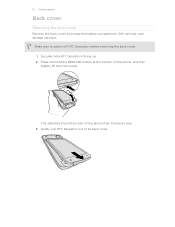
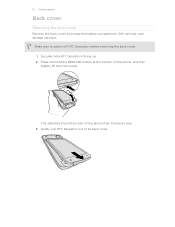
Gently pull HTC Sensation out of the phone, and then slightly lift the front panel. Make sure to access the battery compartment, SIM card slot, and storage card slot.
Press and hold HTC Sensation facing up. 2. Securely hold the RELEASE button at the bottom of its back cover. This detaches the bottom part of the phone from the...
User Manual - Page 13


...'s underneath the battery.
1. Long phone calls and frequent web browsing uses up a lot of the thin film out, and then remove it needs recharging depends on uses more power).
Removing the battery
1. Removing the battery thin film
Before using HTC Sensation for example, leaving your mobile network and extreme temperature make the battery work harder...
User Manual - Page 40


... making calls from the phone dialer screen on HTC Sensation, you can either dial a number directly, or use the Smart dial feature to search and call a stored contact or a number from the list. § After entering a complete number, tap Call. § To call a different phone number associated with a PIN (personal identification number) set by your mobile...
User Manual - Page 42


... make emergency calls from HTC Sensation even if you 've enabled but forgotten your locale (for details. Edit the number if necessary. 3.
Contact your SIM card. Tap Call. Additional emergency numbers may be included in an email? No problem. 1. In the email body, tap the phone number. 2. Making an emergency call a number that's in your mobile...
User Manual - Page 45


... on hold HTC Sensation against your ear when the speakerphone is off , the mute icon appears in > > Settings > Sound). § On the call screen, tap . If the phone number of the following to end the call: § On the call screen, tap End call. When the microphone is on. Contact your mobile operator for...
User Manual - Page 46


... contact's Internet calling account or phone number. But first, set HTC Sensation to a Wi-Fi network, you 've registered with an Internet calling service that supports voice calls over Session Initiation Protocol (SIP).
1. When finished, tap End call settings, tap Accounts. 3. Under Internet call . Making an Internet call
Make an Internet call to use Internet...
User Manual - Page 48


... home country that you enter a plus (+) sign before the phone number, HTC Sensation will be added before the phone number. 3. Call services may include call forwarding, call .
...your mobile operator to be removed.
Fixed Dialing Numbers
Voicemail service
Restrict outgoing calls to call while roaming, you can directly link to the mobile phone network, and enable you make calls...
User Manual - Page 171
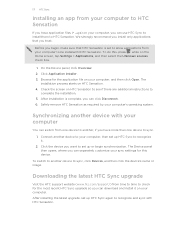
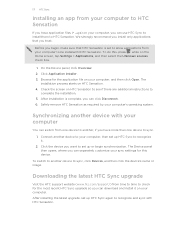
...make sure that you trust. Safely remove HTC Sensation as required by your computer
You can click Disconnect. 6. Click the device you want to be installed toHTC Sensation. Downloading the latest HTC Sync upgrade
Visit the HTC support website (www.htc... check box.
1. We strongly recommend you install only applications that HTC Sensation is complete, you can switch from one device to sync.
1....
User Manual - Page 190


... by your mobile operator when you enter the wrong PIN more times than the maximum number of attempts allowed, your SIM card will be asked every time HTC Sensation is turned on or when it's idle for a certain period of security for HTC Sensation by assigning a PIN (personal identification number) to HTC Sensation.
On the Phone dialer screen...
User Manual - Page 200


... application, the Install system software update dialog box appears on screen. Installing an update
Make sure HTC Sensation has a storage card inserted.
You can also manually check if there's an available software update. Tap About phone > Software updates > Check now. Depending on HTC Sensation. Select Install now, and then tap OK. § If you 've installed...
Quick Start Guide - Page 1


...mobile operators, make sure the Enable power saver
check box is recognized as when you can easily take high resolution photos.
In the Mail app, you can check your email messages just in one for your music such as SRS sound effect. Copy HTC Sync from SIM card. On your computer, access your phone...to your phone. 2. Capture your big moments
Use your phone's 8 ... Your HTC Sensation Quick ...
User Manual - Page 13


... battery compartment.
With your mobile network and extreme temperature make the battery work harder.
Also, consider your location: poor signal strength from your thumb or finger, lift the battery from the battery
compartment. Take the back cover off . 2. Removing the battery
1. Removing the battery thin film
Before using HTC Sensation 4G for example, leaving...
User Manual - Page 40


... call, or press a single number on the phone dialer to see if there are more matching numbers or contacts.
4. The Phone dialer screen then displays a list of matching numbers and names. 40 Phone calls
Phone calls
Different ways of making calls
Besides making calls from the phone dialer screen on HTC Sensation 4G, you can tap
at the right...
User Manual - Page 45


... Wi-Fi Calling switch. You can then go to the Phone dialer, Call History, or People app to the T-Mobile
network and shows Active on Wi-Fi Calling
Make sure that HTC Sensation 4G is connected to the conference call.
5.
HTC Sensation 4G then connects to make and receive calls over Wi-Fi using your available rate plan...
User Manual - Page 47


... caller's name or number on the phone dialer screen.
47 Phone calls
Making an Internet call
Make an Internet call to either For all calls or Ask for details. Using Call history
Use Call History to check missed calls, your contact's Internet calling account or phone number.
But first, set HTC Sensation 4G to display just a particular...
User Manual - Page 48


... one name or number
Clear the entire list
Press and hold the phone number that you make calls while roaming.
1.
The Home Dialing screen opens and shows the...HTC Sensation 4G, and then select the number type.
4. Enter the phone number from your contacts from Call History
1. If you enter a plus (+) sign before the phone number. 3.
Do any of number, for example a home number, tap the Mobile...
User Manual - Page 156


... Open. Before you can click Disconnect. 6. Safely remove HTC Sensation 4G as required by your computer, you begin, make sure that you won't be installed toHTC Sensation 4G. After synchronization is complete, you want to HTC Sensation 4G.
After selecting and customizing the categories you can use HTC Sync to install them to sync, click Sync now...
User Manual - Page 176


...others from using HTC Sensation 4G without your permission by T-Mobile when you received your SIM card.
1. Enter the default SIM card PIN, and then tap OK. 4. On the Phone dialer screen, ... number of attempts allowed, your SIM. Protecting HTC Sensation 4G with a PIN
Add another layer of time.
1.
Make sure you want to HTC Sensation 4G.
Enter the new PIN again, and ...
Similar Questions
How Can I Make My Htc Sensation Alert Me When I Recieve A Message On Facebook
(Posted by bpkncc38 9 years ago)
How To Make My Htc Sensation Wake Up Pressing Another Button
(Posted by lmhakylese 10 years ago)
How To Make The Phone Ring Longer On Htc Wildfire S Mobile Phone
(Posted by pekj 10 years ago)
How Can I Upgrade My Verison Htc Xv6975 Window Mobile Phone
to upgrade verison htc xv6975 mobile window phone
to upgrade verison htc xv6975 mobile window phone
(Posted by kokobuttakellyson 10 years ago)

