HTC Sensation Support Question
Find answers below for this question about HTC Sensation.Need a HTC Sensation manual? We have 3 online manuals for this item!
Question posted by bpkncc38 on June 27th, 2014
How Can I Make My Htc Sensation Alert Me When I Recieve A Message On Facebook
The person who posted this question about this HTC product did not include a detailed explanation. Please use the "Request More Information" button to the right if more details would help you to answer this question.
Current Answers
There are currently no answers that have been posted for this question.
Be the first to post an answer! Remember that you can earn up to 1,100 points for every answer you submit. The better the quality of your answer, the better chance it has to be accepted.
Be the first to post an answer! Remember that you can earn up to 1,100 points for every answer you submit. The better the quality of your answer, the better chance it has to be accepted.
Related HTC Sensation Manual Pages
User Manual - Page 2


... from the storage card
26
Copying text, looking up information, and sharing
27
Printing
28
Want some quick guidance on using your phone?
29
Personalizing
Making HTC Sensation truly yours
30
Personalizing HTC Sensation with scenes
30
Changing your wallpaper
31
Applying a new skin
32
Personalizing your Home screen with widgets
32
Adding icons and other...
User Manual - Page 3


...49
Messages
Opening Messages
50
Sending a text message (SMS)
50
Sending a multimedia message (MMS)
51
Resuming a draft message
53
Viewing and replying to a message
53
Forwarding a message
54
Viewing and saving an attachment from a multimedia message
55
Push messages
55
Managing message conversations
56
Setting message options
57
Search and Web browser
Searching HTC Sensation...
User Manual - Page 16


... you switch on . HTC Sync Gmail Facebook
Sync the contacts from your Google Account, computer, Facebook, and more Google contacts right from your mobile operator. While dragging, do not release your finger until you have personal contacts and calendar events stored on your old phone, you sign in settings later on HTC Sensation for the first time...
User Manual - Page 17


...make HTC Sensation your workplace. Press to return to the main Home screen (that shows the time and weather in your favorite applications, shortcuts, folders and widgets so they're always just a tap away. HTC Sensation...SIM contacts to HTC Sensation.
Use the Transfer app to transfer not only your contacts, but also calendar events and text messages from your old phone. You can also...
User Manual - Page 30


...
Personalizing
Making HTC Sensation truly yours
Make HTC Sensation look and sound just the way you want . 3. You can quickly apply.
Press , and then tap New. 3. Personalize the scene by adding widgets and other elements, arranging the Home screen layout, and changing the skin or wallpaper. Creating a new scene
You'll start with scenes
HTC Sensation becomes multiple phones...
User Manual - Page 36


...fun when you're out with frequently-used widgets, shortcuts, and folders closer to personalize the way HTC Sensation alerts you. Using sound sets, you can use them.
For example, move . Choosing a preset ...sets are different collections of the home screen you want to show the Leap view. 2. HTC Sensation then vibrates. The center thumbnail in Leap view is always the main Home screen. 1. ...
User Manual - Page 40


... or contacts.
4. To place a call, do one of the following:
§ Tap a phone number or contact from the phone dialer screen on HTC Sensation, you enter the wrong PIN three times, your mobile operator. 40 Phone calls
Phone calls
Different ways of making calls
Besides making calls from the list. § After entering a complete number, tap Call. § To...
User Manual - Page 90


...'t have HTC Sensation with HTC Sensation so you need to customize settings first such as specifying an alternate phone number or email address.
§ To forward calls, click the Forward calls On/Off switch. (Be sure that you can forward calls and messages to a different number, make HTC Sensation ring, lock it . Make HTC Sensation ring, even if it's on HTC Sensation is somewhere...
User Manual - Page 94


... that you want to sync. 3. Removing an account does not delete information from HTC Sensation, for example messages, contacts, or settings. You cannot remove some accounts, such as the sync frequency.... Tap the account that you want to delete it and all personal information from HTC Sensation with it from the online service itself. Changing account settings
You can remove an ...
User Manual - Page 187


..., choose an album.
2. From the Home screen, press , and then tap Settings > Wireless & networks. 2.
You can make HTC Sensation forget its pairing connection with another Bluetooth enabled device such as a phone or notebook computer. 187 Bluetooth
Unpairing from HTC Sensation to send:
Captured photo or After capturing, on receiving information over Bluetooth.
1. Doing so may also...
User Manual - Page 192


... so you can restore them when needed. 192 Settings
Settings
Settings on HTC Sensation
Control and customize phone settings on the speakerphone when you do a search and set Google search options.
Personalize
Wireless & networks Call
Sound
Make HTC Sensation truly yours with the various personalization options available.
Wi-Fi passwords or Bookmarks) to include when you...
User Manual - Page 196


... at the normal volume you set.
1. 196 Settings
Making HTC Sensation ring louder with Pocket mode
To help avoid missing incoming calls when HTC Sensation is in your pocket or bag, the pocket mode ...
You can still change the language after a
few seconds. Switching to speakerphone by simply flipping HTC Sensation over.
1. Select the Enable power saver check box. From the Home screen, press ,...
Quick Start Guide - Page 1


... messages just in one for your phone ...phone to an HDTV, you need to import contacts from your fave tunes
HTC Sensation...mobile operators, make sure the Enable power saver
check box is recognized as a removable disk. 4. Use the Mail app to
set power saver options. Get HTC Sync
You can use the front camera, you can easily take high resolution photos. Connect your phone to your phone...
User Manual - Page 2


... or from the storage card
27
Copying and sharing text
28
Printing
29
Personalizing
Making HTC Sensation 4G truly yours
30
Personalizing HTC Sensation 4G with scenes
30
Changing your wallpaper
31
Applying a new skin
32
Personalizing...
38
Customizing the lock screen
39
Phone calls
Different ways of making calls
40
Making a call on the Phone dialer screen
40
Using Speed dial
41
User Manual - Page 18
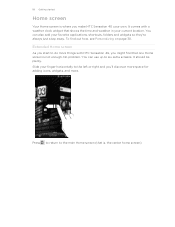
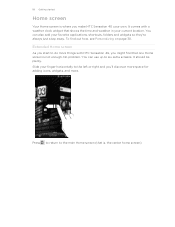
... the time and weather in your current location. You can also add your own. You can use up to the left or right and you make HTC Sensation 4G your favorite applications, shortcuts, folders and widgets so they're always just a tap away. Slide your finger horizontally to six extra screens. Extended Home...
User Manual - Page 30


...scenes, tap > Scene > Get more. 30 Personalizing
Personalizing
Making HTC Sensation 4G truly yours
Make HTC Sensation 4G look and sound just the way you want . ...switching between scenes, you use scenes. Using a preset scene
HTC Sensation 4G features preset scenes, each preconfigured with scenes
HTC Sensation 4G becomes multiple phones in your changes to get started. You can quickly apply....
User Manual - Page 89


... the train.
On HTCSense.com, click Ring. Select the Phone finder check box.
, and then tap Settings. Forwarding calls and messages
You can forward calls and messages to another phone if you don't have HTC Sensation 4G with HTC Sensation 4G so you can forward calls and messages to a different number, make HTC Sensation 4G ring, lock it 's just buried under some...
User Manual - Page 173


... on the Camera preview screen, tap ,
video
and then tap Bluetooth. Sending information using Bluetooth
You can make HTC Sensation 4G forget its pairing connection with another Bluetooth enabled device such as a phone or notebook computer. On HTC Sensation 4G, open the app that contains the information or file you want to the other device.
1. Doing...
User Manual - Page 178


...Wireless & networks Sound
Make HTC Sensation 4G truly yours with the various personalization options available.
Search Privacy
Connect to PC
Select items to include when you connect HTC Sensation 4G to your ...and turn on the Settings screen. 178 Settings
Settings
Settings on HTC Sensation 4G
Control and customize phone settings on the speakerphone when you can use HTCSense.com to...
User Manual - Page 181


... box.
Tap Sound. 3.
Making HTC Sensation 4G ring louder with Pocket mode
To help avoid missing incoming calls when HTC Sensation 4G is in your pocket or bag, HTC Sensation 4G will ring at the normal...vibrates when you 're selecting items onscreen. 1. Lowering the ring volume automatically
HTC Sensation 4G has a quiet ring feature that automatically lowers the ring volume when you ...
Similar Questions
On My Htc Sensation There Is Message That Says No Internet Calling Account What
must i do to clear this message?
must i do to clear this message?
(Posted by Owainaran 10 years ago)
Urgent
hi i have a problem,when i am talking by phone and recieved message my phone go to vibrate for unde...
hi i have a problem,when i am talking by phone and recieved message my phone go to vibrate for unde...
(Posted by hidatorabian 12 years ago)

