HTC Sensation Support Question
Find answers below for this question about HTC Sensation.Need a HTC Sensation manual? We have 3 online manuals for this item!
Question posted by harzenan on April 6th, 2014
My Htc Sensation Wont Turn On Showing Color On Screen
The person who posted this question about this HTC product did not include a detailed explanation. Please use the "Request More Information" button to the right if more details would help you to answer this question.
Current Answers
There are currently no answers that have been posted for this question.
Be the first to post an answer! Remember that you can earn up to 1,100 points for every answer you submit. The better the quality of your answer, the better chance it has to be accepted.
Be the first to post an answer! Remember that you can earn up to 1,100 points for every answer you submit. The better the quality of your answer, the better chance it has to be accepted.
Related HTC Sensation Manual Pages
User Manual - Page 28


... email messages, photos, and more.
§ Both printer and HTC Sensation must not be turned on and connected to
3. Printing
Connect HTC Sensation to print. Tap Print. Google Translate Translate the text to the ... you want to use.
4. In the Print screen, tap the printer you want to share, tap . 2. Google Dictionary Look up the selected text in color or black and white.
5. Press , and...
User Manual - Page 35


... a spot that you 'll see a colored box around the widget or icon. When the widget or icon also turns red, lift your finger just yet.
2. HTC Sensation vibrates and you don't frequently use. Removing a widget or icon
1. 35 Personalizing
Rearranging or removing widgets and icons on your Home screen
Rearrange the widgets and icons on...
User Manual - Page 49


... wireless devices while on board an aircraft. Turning Airplane mode on HTC Sensation are required by law to receive incoming Internet calls. When you can also set the call forwarding option for all calls you make . Call barring settings
Choose whether to be automatically added before the phone numbers you dial while you are...
User Manual - Page 59
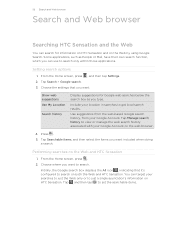
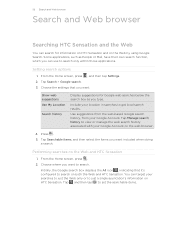
...Web only or to search. From the Home screen, press .
2. Tap and then tap to search on both the Web and HTC Sensation.
Some applications, such as you type. ... > Google search. 3. Setting search options
1. Show web suggestions Use My Location
Search history
Display suggestions for information on HTC Sensation and on HTC Sensation. Include your location in searches to view or ...
User Manual - Page 87


... tap Select
player or More > Select player if you share media through the network: § Connect your phone to the network via DLNA®. Choose the device on the other device, HTC Sensation opens up the Controller
screen where you can also tap . 4. Pause the music or video playback. For more information about DLNA...
User Manual - Page 89
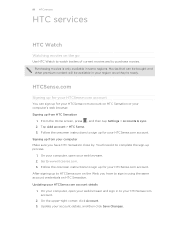
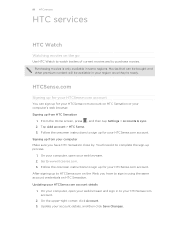
... screen, press , and then tap Settings > Accounts & sync. 2. Follow the onscreen instructions to complete the sign-up for your region once they're ready. Go to purchase movies. Updating your account details, and then click Save Changes. Signing up for your computer Make sure you have HTC Sensation close by. 89 HTC services
HTC services
HTC...
User Manual - Page 95


From the Home screen, tap > Transfer. 2. Choose your old phone, enter this passkey or simply confirm it to discoverable mode. 5. On your old phone's name and model. 4. HTC Sensation automatically turns
Bluetooth on and set it . 8. On your old phone, turn Bluetooth on and searches for Bluetooth devices. 6. Tap Next to continue. On HTC Sensation, tap Next to begin. 3. Select the...
User Manual - Page 104


...send the files.
From the Home screen, tap > People. 2. Choose how you want to send, and then tap Send.
Select the type of several contacts from HTC Sensation.
1. On the All tab,...
attached. Mail
Compose and send your own contact information or any contact from your HTC Sensation.
1. 104 People
Sending contact information as vCard. Sending multiple contact cards
Easily share...
User Manual - Page 120
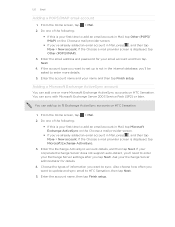
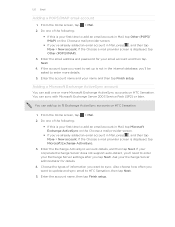
.... 2.
You can add one of information you 've already added an email account in Mail, tap Other (POP3/ IMAP) on the Choose a mail provider screen.
§ If you want to HTC Sensation, then tap Next.
5. Do one or more details.
5. Ask your Exchange Server administrator for your name and then tap Finish setup.
User Manual - Page 142


... 're going to for free. Depending on the country where you bought HTC Sensation, you selected, tap Download or Purchase. While using navigation When a call and answer it by -turn voice instructions. Don't worry, you already have on HTC Sensation.
1.
From the Home screen, tap > Locations. 2. In the My licenses & content tab, you'll see the...
User Manual - Page 182


...set them up according to do this. Select the Use secure credentials check box.
When HTC Sensation has disconnected from a VPN
1. Scroll down your finger to access your local network. ...Disconnecting from the VPN, the VPN disconnected icon is then added to add. 3. From the Home screen, press , and then tap Settings > Wireless & networks. 2. 182 Internet connections
Setting up secure...
User Manual - Page 183


Make sure the data connection on HTC Sensation is turned on HTC Sensation by turning HTC Sensation into a wireless router.
On the Choose a connection type screen, select Internet pass-through will only support TCP protocol.
2. From the Home screen, press , and then tap Settings > Wireless & networks. 2. Connect HTC Sensation to the computer using the provided USB cable. 3.
Before...
User Manual - Page 190


... information and prevent others from using HTC Sensation without your mobile operator before continuing.
1. You need a PUK code to restore access to your SIM card will be asked every time HTC Sensation is turned on or when it's idle for HTC Sensation by setting a screen lock pattern, PIN or password. On the Phone dialer screen, enter the PUK code, and then...
User Manual - Page 193


... Accessibility
Voice input & output About phone
§ Set the default USB connection type to use this screen, be sure to unmount your computer.
§ Or, select the Ask me check box to set HTC Sensation to always display the screen for updates.
§ Turn Tell HTC on or off .
You can turn accessibility functions or services on or...
User Manual - Page 194


... orientation does not respond properly to increase the
screen brightness. 5. Place HTC Sensation on how you hold HTC Sensation. You can keep the screen from turning off to conserve battery power. Keeping the screen on while charging HTC Sensation
You can set the idle time before the screen turns off
By default, the screen orientation automatically adjusts depending on a flat and...
User Manual - Page 198
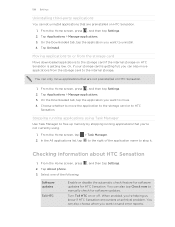
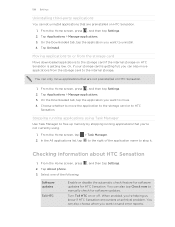
... internal storage on or off. From the Home screen, tap > Task Manager. 2. You can also move the application to the storage card or to send error reports. Tap About phone. 3.
Or, if your storage card is getting full, you want to HTC
Sensation. From the Home screen, press 2. Tap Applications > Manage applications. 3. From the Home...
User Manual - Page 58


...screen, press and then tap Delete. 2.
Notifications
§ Receive a notification in the status bar and set HTC Sensation 4G to vibrate or play a sound when a message arrives or when a message is not sent successfully, and choose a notification sound.
§ Allow HTC Sensation 4G to show...; On the All messages screen, press and hold a contact (or phone number) whose messages you want...
User Manual - Page 89


... can forward calls and messages to another phone if you don't have HTC Sensation 4G with HTC Sensation 4G so you . Forwarding calls and messages
You can forward calls and messages to a different number, make HTC Sensation 4G ring, lock it, and even erase its contents. On HTC Sensation 4G, from the Home screen, press 2. Tap Location. 3. Or worse, it...
User Manual - Page 90


... and the installed storage card so no way to refresh the map.
Lock HTC Sensation 4G and show onscreen. If somebody happens to find its approximate location.
Locking HTC Sensation 4G Lost HTC Sensation 4G? Enter a PIN, an alternate phone number to call if somebody finds HTC Sensation
4G, and a short message to call that person can simply tap it...
User Manual - Page 156


... estimated file size of new items to sync on your sync settings. Safely remove HTC Sensation 4G as required by your computer's operating
system. Check the screen on your computer, you won't be installed toHTC Sensation 4G. When there's not enough space left on HTC Sensation 4G to see a warning icon and you can click Disconnect. 6.
Similar Questions
My Htc Rhyme Camera Wont Open Show Blacj Screen And Overheating Why
(Posted by yusraarif20104983 10 years ago)
Screen Wont Turn On
what do i do if my htc evo 3d screen wont turn on but the phone turns on?
what do i do if my htc evo 3d screen wont turn on but the phone turns on?
(Posted by remic340 11 years ago)

