HTC Hero Support Question
Find answers below for this question about HTC Hero - Smartphone - WCDMA.Need a HTC Hero manual? We have 2 online manuals for this item!
Question posted by remic340 on May 6th, 2013
Screen Wont Turn On
what do i do if my htc evo 3d screen wont turn on but the phone turns on?
Current Answers
There are currently no answers that have been posted for this question.
Be the first to post an answer! Remember that you can earn up to 1,100 points for every answer you submit. The better the quality of your answer, the better chance it has to be accepted.
Be the first to post an answer! Remember that you can earn up to 1,100 points for every answer you submit. The better the quality of your answer, the better chance it has to be accepted.
Related HTC Hero Manual Pages
User Manual - Page 2
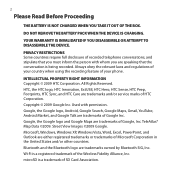
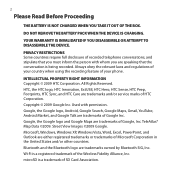
...a trademark of HTC Corporation. INTELLECTUAL PROPERTY RIGHT INFORMATION Copyright © 2009 HTC Corporation. HTC, the HTC logo, HTC Innovation, ExtUSB, HTC Hero, HTC Sense, HTC Peep, Footprints, HTC Sync, and HTC Care are trademarks... Alliance, Inc. Always obey the relevant laws and regulations of your phone. microSD is a registered trademark of Google, Inc.
PRIVACY RESTRICTIONS Some...
User Manual - Page 14
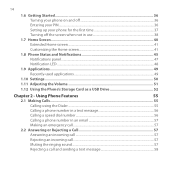
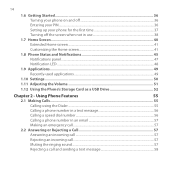
... and off 36 Entering your PIN...36 Setting up your phone for the first time 37 Turning off the screen when not in an email 57
Making an emergency call...57
2.2 Answering or Rejecting a Call 57
Answering an incoming call 57
Rejecting an incoming call......
User Manual - Page 15
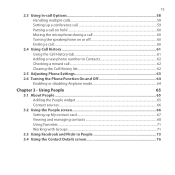
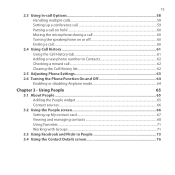
... and managing contacts 68
Using Favorites...71
Working with Groups...71
3.3 Using Facebook and Flickr in People 73
3.4 Using the Contact Details screen 76 15
2.3 Using In-call ...62 Clearing the Call History list 62
2.5 Adjusting Phone Settings 63 2.6 Turning the Phone Function On and Off 64
Enabling or disabling Airplane mode 64
Chapter 3 -
User Manual - Page 17


......104
Turning Wi-Fi on and connecting to a wireless network 104
Checking the wireless network status 105
Adding the Data connection and Wi-Fi widgets 106
6.4 Using Browser 107
Opening Browser...107
Going to a web page...107
Setting your home page...107
Changing the screen orientation 108
Browsing classic views (not mobile version...
User Manual - Page 33
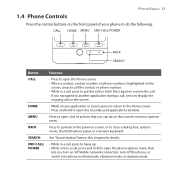
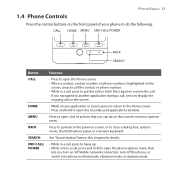
... hold to open a list of your phone to silent mode, vibration mode, or airplane mode. Phone Basics 33
1.4 Phone Controls
Press the control buttons on the front panel of actions that
lets you turn on/off Mobile network connection, turn off the phone, or switch your phone to do on the current screen or options menu. Press again to...
User Manual - Page 35
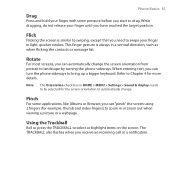
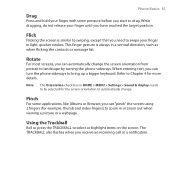
... or a webpage. Refer to zoom in a vertical direction, such as when flicking the contacts or message list. When entering text, you can turn the phone sideways to automatically change the screen orientation from portrait to drag. Note The Orientation check box in light, quicker strokes. This finger gesture is similar to swiping, except...
User Manual - Page 37
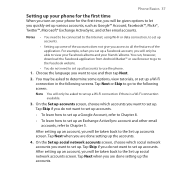
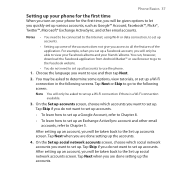
... accounts.
4. After setting up an account, you will be taken back to the Set up social network accounts screen. Phone Basics 37
Setting up your phone for the first time
When you turn on your phone for the first time, you will only be able to view your Facebook albums and your friends' albums. You...
User Manual - Page 38
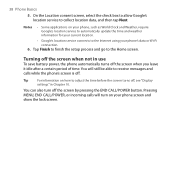
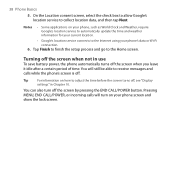
... current location.
• Google's location service connects to adjust the time before the screen turns off, see "Display
settings" in use
To save battery power, the phone automatically turns off the screen when not in Chapter 10. You can also turn on your phone, such as World Clock and Weather, require Google's location service to automatically update...
User Manual - Page 59
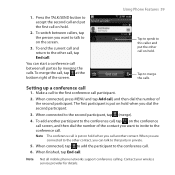
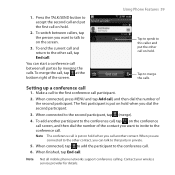
...the second participant, tap (merge).
4. The first participant is put on the conference call screen, and then dial the number of the second participant. You can talk to accept the...When you dial the second participant.
3. To add another contact.
To switch between all mobile phone networks support conference calling. When connected, tap to add the participant to on hold when...
User Manual - Page 82
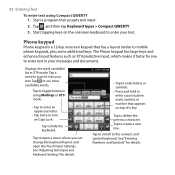
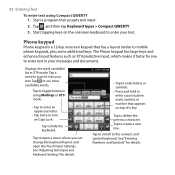
...Tap to switch to delete the previous character. Start a program that has a layout similar to mobile phone keypads, plus some additional keys. Tap to toggle between using Compact QWERTY 1. See "Adjusting Text....
• Tap to enter an uppercase letter.
• Tap twice to turn on top of a key. Phone keypad
Phone keypad is a 12-key onscreen keypad that accepts text input. 2.
Tap to...
User Manual - Page 87
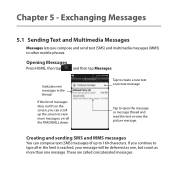
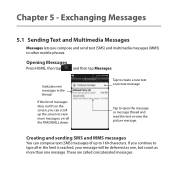
If the list of messages does not fit on the screen, you can compose text (SMS) messages of up the screen to create a new text or picture message. These are called concatenated messages. Indicates ....
Exchanging Messages
5.1 Sending Text and Multimedia Messages
Messages lets you continue to other mobile phones.
Opening Messages
Press HOME, then tap
, and then tap Messages.
User Manual - Page 88
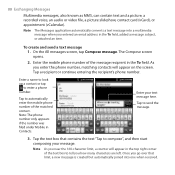
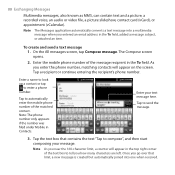
... the To field, added a message subject, or attached an item. The Compose screen opens.
2.
To create and send a text message 1. Enter the mobile phone number of the matched contact.
Once you near the 160-character limit, a counter will appear on the screen. Tap the text box that limit, a new message is created but automatically...
User Manual - Page 89
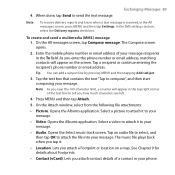
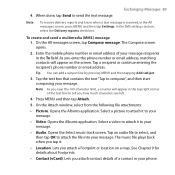
..., in the To field.
On the Attach window, select from the following file attachments:
• Picture. Enter the mobile phone number or email address of a contact in your message recipients in the All messages screen, press MENU and then tap Settings. Press MENU and then tap Attach.
5. To create and send a multimedia (MMS...
User Manual - Page 104
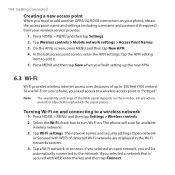
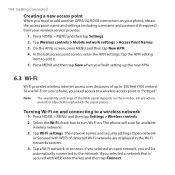
... other objects through which the signal passes.
The phone will be automatically connected to the network. If you... 4. On the APNs screen, press MENU and then tap New APN. 4. Turning Wi-Fi on and connecting to turn Wi-Fi on. If...Tap Wireless controls > Mobile network settings > Access Point Names. 3. In the Edit access point screen, enter the APN settings. Tap the APN setting...
User Manual - Page 183
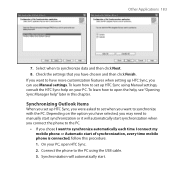
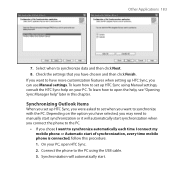
.... Select when to the PC using Manual settings, consult the HTC Sync help on the option you have more customization features when setting up HTC Sync using the USB cable. 3.
On your PC. To ... If you want to set when you chose I connect my mobile phone or Automatic start of synchronization, every time mobile phone is connected, follow this chapter. Other Applications 183
7.
User Manual - Page 200
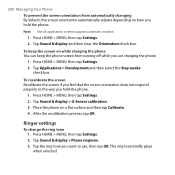
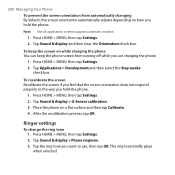
... to use, then tap OK. Tap the ring tone you want to the way you hold the phone. 200 Managing Your Phone To prevent the screen orientation from turning off while you are charging the phone.
1. To keep the screen on a flat surface and then tap Calibrate. 4. The ring tone briefly plays when selected. Press HOME...
User Manual - Page 201
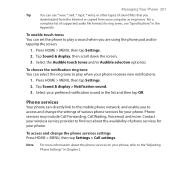
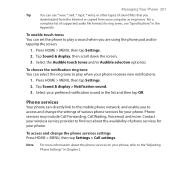
...
You can use *.wav, *.mid, *.mp3, *.wma, or other types of various phone services for your phone. Tap Sound & display, then scroll down the screen.
3.
Phone services
Your phone can directly link to the mobile phone network, and enable you to access and change the phone services settings Press HOME > MENU, then tap Settings > Call settings. Press HOME...
User Manual - Page 211


... be operated in close proximity to the ear (frequency range of 300 MHz to 3GHz). • EN 50392 Generic standard to demonstrate the compliance of mobile phones with the basic restrictions related to human exposure to electromagnetic fields (10 MHz - 300 GHz) - Part 1: Procedure to determine the specific absorption rate (SAR) for...
User Manual - Page 212
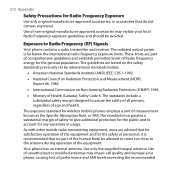
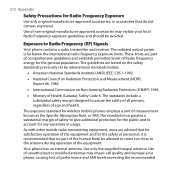
... to come too close to account for any metal. The exposure standard for wireless mobile phones employs a unit of age and health. These limits are based on the safety standards...ANSI) IEEE. The standards include a substantial safety margin designed to Radio Frequency (RF) Signals
Your phone contains a radio transmitter and receiver. Use of Health (Canada), Safety Code 6. The radiated output ...
Quick Start Guide - Page 24
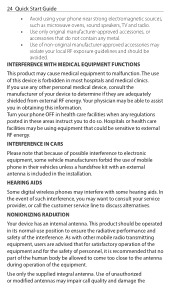
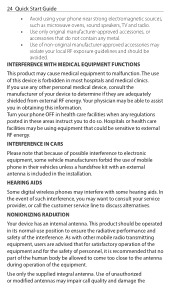
... assist you may impair call the customer service line to discuss alternatives. Use of mobile phone in their vehicles unless a handsfree kit with an external antenna is included in the installation... and safety of the equipment. NONIONIZING RADIATION
Your device has an internal antenna.
Turn your phone OFF in health care facilities when any regulations posted in its normal-use any metal...
Similar Questions
My Mytouch T Mobile Phone Wont Ring But Volume Is All The Way Up Help
(Posted by jmtALPIN 9 years ago)
How Do I Clear System Languages On My Phone Example Kepler/u:5 And So Many I Don
(Posted by lasodelizzy 10 years ago)
How Can I Upgrade My Verison Htc Xv6975 Window Mobile Phone
to upgrade verison htc xv6975 mobile window phone
to upgrade verison htc xv6975 mobile window phone
(Posted by kokobuttakellyson 10 years ago)
Broken Screen
my screen on an htc 4g 3d is cracked. how can i get the pbone reaced for free
my screen on an htc 4g 3d is cracked. how can i get the pbone reaced for free
(Posted by fidcip 10 years ago)

