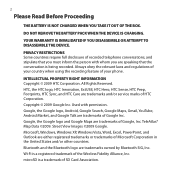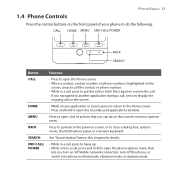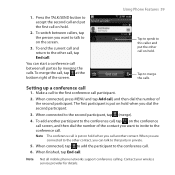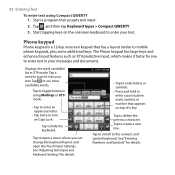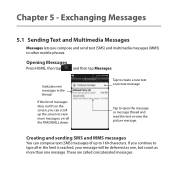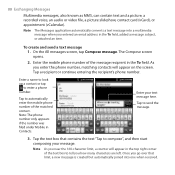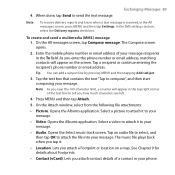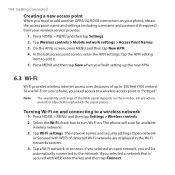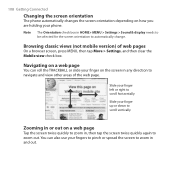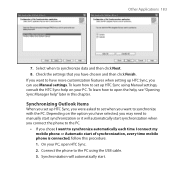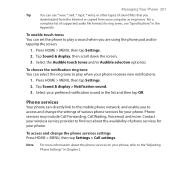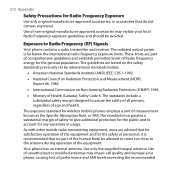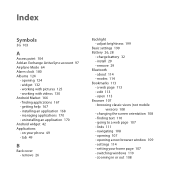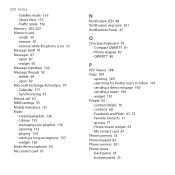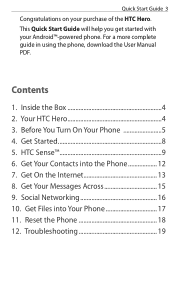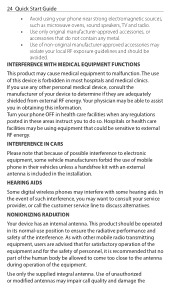HTC Hero Support Question
Find answers below for this question about HTC Hero - Smartphone - WCDMA.Need a HTC Hero manual? We have 2 online manuals for this item!
Question posted by fidcip on June 15th, 2013
Broken Screen
my screen on an htc 4g 3d is cracked. how can i get the pbone reaced for free
Current Answers
Related HTC Hero Manual Pages
Similar Questions
How Can I Root Htc Hero S Step By Step Manually? In Free
how can i root htc hero s step by step manually? in free
how can i root htc hero s step by step manually? in free
(Posted by smabdaalshahs 9 years ago)
How To Unlock Htc Touch Pro 2 With Broken Screen
(Posted by Dacase 9 years ago)
How Do I Clear System Languages On My Phone Example Kepler/u:5 And So Many I Don
(Posted by lasodelizzy 10 years ago)
How Can I Upgrade My Verison Htc Xv6975 Window Mobile Phone
to upgrade verison htc xv6975 mobile window phone
to upgrade verison htc xv6975 mobile window phone
(Posted by kokobuttakellyson 10 years ago)
Screen Wont Turn On
what do i do if my htc evo 3d screen wont turn on but the phone turns on?
what do i do if my htc evo 3d screen wont turn on but the phone turns on?
(Posted by remic340 11 years ago)