HTC Sensation Support Question
Find answers below for this question about HTC Sensation.Need a HTC Sensation manual? We have 3 online manuals for this item!
Question posted by hissandav on May 7th, 2014
Htc Sensation Wont Show Pc Connection
The person who posted this question about this HTC product did not include a detailed explanation. Please use the "Request More Information" button to the right if more details would help you to answer this question.
Current Answers
There are currently no answers that have been posted for this question.
Be the first to post an answer! Remember that you can earn up to 1,100 points for every answer you submit. The better the quality of your answer, the better chance it has to be accepted.
Be the first to post an answer! Remember that you can earn up to 1,100 points for every answer you submit. The better the quality of your answer, the better chance it has to be accepted.
Related HTC Sensation Manual Pages
User Manual - Page 2


...
Status and notifications
21
Notifications panel
24
Connecting HTC Sensation to a computer
25
Copying files to or from the storage card
26
Copying text, looking up information, and sharing
27
Printing
28
Want some quick guidance on using your phone?
29
Personalizing
Making HTC Sensation truly yours
30
Personalizing HTC Sensation with scenes
30
Changing your wallpaper
31...
User Manual - Page 3


...
Using Speed dial
41
Calling a phone number in a text message
41
Calling a phone number in an email
42
Making an...
55
Managing message conversations
56
Setting message options
57
Search and Web browser
Searching HTC Sensation and the Web
59
Using the web browser
61
Downloading from the Web
63...
73
Music
81
Connected Media
87
HTC services
HTC Watch
89
HTCSense.com
89
User Manual - Page 11


... the SIM card's gold contacts facing down to the phone.
1. 11 Getting started
Replacing the back cover
Your phone's antennas are placed underneath the back cover. Insert the top part of HTC Sensation into place. Some legacy SIM cards may be fees for calls, data connection, and GPS navigation, be used.
Remove the battery. 3. Securely...
User Manual - Page 13


... from your location: poor signal strength from the battery compartment. Removing the battery thin film
Before using HTC Sensation for the first time, you use (for example, leaving your Bluetooth™ connection always on uses more power). Also, consider your mobile network and extreme temperature make the battery work harder. 13 Getting started
Battery...
User Manual - Page 16


... text, you can choose your language, how you want to connect to the Internet, and whether you can automatically change the screen orientation from HTC Sensation.
Log in settings later on your old phone, you want your current location to landscape by turning HTC Sensation sideways. 16 Getting started
Drag Flick Rotate Pinch
Press and hold...
User Manual - Page 181
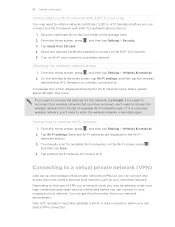
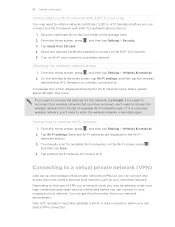
..., and more. Depending on the Wi-Fi screen, press ,
and then tap Scan. 4. You can connect to your network administrator. Tap Install from your company's local network. Also, HTC Sensation must first establish a Wi-Fi or data connection before you 'll need to enter the wireless network credentials again. Save the certificate file to...
User Manual - Page 186
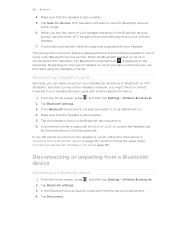
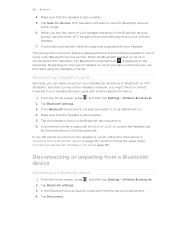
...
1. Make sure that the headset is discoverable. 5. If prompted to enter a passcode, try 0000 or 1234, or consult the headset/car
kit documentation to HTC Sensation, the Bluetooth connected icon is displayed below the hands-free headset or car kit name in the Bluetooth devices section. 6. When the Bluetooth headset or car kit...
User Manual - Page 193


193 Settings
Connect to PC
Security Dock Power Applications SD & phone storage
Date & time Language & keyboard Accessibility
Voice input & output About phone
§ Set the default USB connection type to...for system software updates, or manually check for selecting the USB connection type. Use these settings when you connect HTC Sensation to your storage card.
§ From this to the level ...
User Manual - Page 197


... space
1. Tap SD & phone storage. Checking the power usage of your mobile operator's GSM network consumes less battery power.
1. Connecting to your mobile operator if you're not using a data connection to connect to using the GSM network of applications
1. Tap Power saver settings, and then set and select the behavior when HTC Sensation switches to power saver...
Quick Start Guide - Page 1


... the contact information in the relevant fields. 4.
Connect to check for your phone to an HDTV, you need to connect both devices using Wi-Fi, you can easily take high resolution photos. Tap Power, and make sure to import contacts from your phone. Tap Save.
Your HTC Sensation Quick guide
For the complete user guide and...
User Manual - Page 13


... work harder. Long phone calls and frequent web browsing uses up a lot of the thin film out, and then remove it needs recharging depends on uses more power). Removing the battery thin film
Before using HTC Sensation 4G for the first time, you use HTC Sensation 4G.
Also, consider your Bluetooth® connection always on how...
User Manual - Page 23


.../MMS
Problem with SMS/MMS delivery New Google Talk™ instant message New voicemail
Missed call
Call on hold
Call forwarding on
Message forwarding on HTC Sensation 4G is connected to a computer via USB cable Wi-Fi is on and wireless networks are available Portable Wi-Fi Hotspot is on
User Manual - Page 24


...Basics
Upcoming event New updates from your social networks Matched contacts suggestion HTC Sensation 4G software update available Song is playing
FM Radio app in use...is low on free space
Wi-Fi Calling ready
The notification LED shows a:
§ Solid green light when HTC Sensation 4G is connected to the power adapter or a computer and the battery is fully charged.
§ Flashing green light when ...
User Manual - Page 26
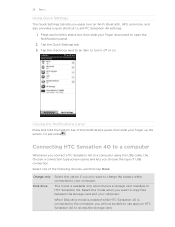
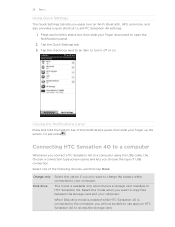
... Quick Settings tab lets you easily turn it off or on.
Connecting HTC Sensation 4G to a computer
Whenever you connect HTC Sensation 4G to a computer using the USB cable, the Choose a connection type screen opens and lets you will not be able to use apps on HTC Sensation 4G to access the storage card.
Select one of the following...
User Manual - Page 45


... over Wi-Fi using your SIM card is easy. Make sure your available rate plan minutes. HTC Sensation 4G then connects to the T-Mobile
network and shows Active on the conference call screen, and then dial the number of the second participant. 45 Phone calls
Setting up a conference call to add it to the conference.
User Manual - Page 85


Finding music videos on YouTube
You can be asked to turn on Bluetooth on HTC Sensation 4G and connect to the receiving Bluetooth device so the music can find music videos of the song you 'll be sent. 85 Photos, videos, and music
4. On ...
User Manual - Page 128
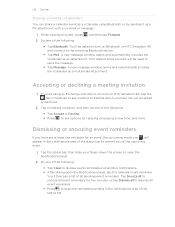
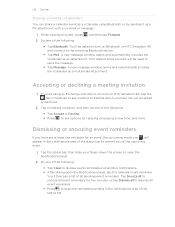
....
§ Tap Mail. Tap a meeting invitation
1. 128 Calendar
Sharing an event (vCalendar)
You can share a calendar event as a vCalendar using an Exchange ActiveSync account on HTC Sensation 4G and connect to send the message.
§ Tap Message.
User Manual - Page 152


... that came in the box.
2. Click Save. Clicking Overview displays basic software information and storage card usage, and lets you change the name of USB connection, tap HTC Sync, and then tap Done. 152 HTC Sync
Setting up HTC Sync to HTC Sensation 4G. Connect HTC Sensation 4G to your storage card, and begin synchronization.
User Manual - Page 166


..., scroll down the screen, and then tap Add Wi-Fi network. From the Home screen, press , and then tap Settings > Security. 3. The next time HTC Sensation 4G connects to a previously accessed secured wireless network, you won't be asked to enter the key or other security information again, unless you will vary depending on...
User Manual - Page 178


... the Settings screen.
Display
Set up some settings (e.g.
Search Privacy
Connect to PC
Select items to automatically back up display settings such as Wi-Fi, data connection, and Bluetooth, enable Airplane mode, and more .
178 Settings
Settings
Settings on HTC Sensation 4G
Control and customize phone settings on the speakerphone when you flip it over. From...
Similar Questions
My Htc Imagio Wont Turn On Even When I Changed The Battery,it Wont Even Connect
(Posted by pascalanowi 11 years ago)

