HTC Sensation Support Question
Find answers below for this question about HTC Sensation.Need a HTC Sensation manual? We have 3 online manuals for this item!
Question posted by Anonymous-40387 on October 16th, 2011
How Do I Connect My Phone To My Tv
The person who posted this question about this HTC product did not include a detailed explanation. Please use the "Request More Information" button to the right if more details would help you to answer this question.
Current Answers
There are currently no answers that have been posted for this question.
Be the first to post an answer! Remember that you can earn up to 1,100 points for every answer you submit. The better the quality of your answer, the better chance it has to be accepted.
Be the first to post an answer! Remember that you can earn up to 1,100 points for every answer you submit. The better the quality of your answer, the better chance it has to be accepted.
Related HTC Sensation Manual Pages
User Manual - Page 2


... and notifications
21
Notifications panel
24
Connecting HTC Sensation to a computer
25
Copying files to or from the storage card
26
Copying text, looking up information, and sharing
27
Printing
28
Want some quick guidance on using your phone?
29
Personalizing
Making HTC Sensation truly yours
30
Personalizing HTC Sensation with scenes
30
Changing your...
User Manual - Page 3


...Contents
Using Speed dial
41
Calling a phone number in a text message
41
Calling a phone number in an email
42
Making an...
Managing message conversations
56
Setting message options
57
Search and Web browser
Searching HTC Sensation and the Web
59
Using the web browser
61
Downloading from the Web
63
...
73
Music
81
Connected Media
87
HTC services
HTC Watch
89
HTCSense.com
89
User Manual - Page 11


... SIM card contains your mobile operator for this service.
Inserting the SIM card
1. Remove the battery. 3. Securely hold the back cover with HTC Sensation.
You should consult with your phone number, service details, and phonebook/message memory. With the SIM card's gold contacts facing down to the phone.
1. Press HTC Sensation down and its cut...
User Manual - Page 13


... the battery from your Bluetooth™ connection always on how you need to remove the thin film that's underneath the battery.
1. How long the battery can last before it from the battery
compartment. Removing the battery thin film
Before using HTC Sensation for example, leaving your mobile network and extreme temperature make the...
User Manual - Page 16


...may incur extra data fees from your mobile operator. You can add contacts to HTC Sensation. Google contacts are several ways you can sync HTC Sensation with contacts from your Google Account, ...Sensation
There are imported to HTC Sensation after you sign in to your Google Account so you can choose your language, how you want to connect to the Internet, and whether you want your old phone...
User Manual - Page 40


...making calls from your call history.
1. Making a call on HTC Sensation, you can tap
at the right side of the following:
§ Tap a phone number or contact from the list. § After entering a ...flick through the list or slide your mobile operator. Most SIM cards come with the contact, you 're asked for the PUK (PIN Unblocking Key). Just contact your mobile operator and ask for a PIN, ...
User Manual - Page 45


... The first participant is on hold HTC Sensation against your mobile operator for speaker is enabled with your ... you dial the second participant. 3. To turn on . If the phone number of the following to end the call: § On the... sure that Flip for details.
1.
When connected to turn the speakerphone off, just flip HTC Sensation over during a call
On the call
Conference...
User Manual - Page 46


... calling account
Phone number
§ In People, tap a contact who has an Internet calling account, and then tap Internet call.
§ In Call History, tap an Internet call . To set HTC Sensation to the ... log. Tap Use Internet calling, and then select either your mobile operator. When connected, tap to add the participant to phone numbers may incur additional fees or may not be supported by ...
User Manual - Page 87


... photos, videos, and music with your favorite music tracks on the other device, HTC Sensation opens up the Controller
screen where you can also tap . 4. Simply connect your phone to the network and instantly show your captured photos and videos on a big TV, or start streaming your TV or speakers to the other device.
Once...
User Manual - Page 166
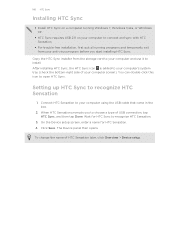
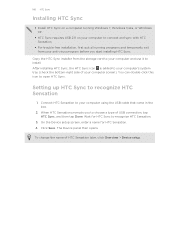
... Sync
§ Install HTC Sync on a computer running Windows 7, Windows Vista, or Windows XP.
§ HTC Sync requires USB 2.0 on your computer to connect and sync with HTC Sensation.
§ For trouble-free installation, first quit all running programs and temporarily exit from the storage card to your computer screen). Copy the...
User Manual - Page 180


... selected a network that light up).
If the wireless network you want to connect to. The next time HTC Sensation connects to a previously accessed secured wireless network, you won't be automatically connected to a roaming network. 180 Internet connections
Enabling data roaming
Connect to your mobile operator's partner networks and access data services when you're out of your...
User Manual - Page 193


...; View different information about HTC Sensation, such as a screen reader that you 've downloaded and installed an accessibility tool, such as the mobile network type, signal strength, battery level, and more.
Set the operating system language and region. 193 Settings
Connect to PC
Security Dock Power Applications SD & phone storage
Date & time Language & keyboard...
User Manual - Page 197


... power saver on at, and then select when to switch to power saving mode. Connecting to your mobile operator if you're not using a data connection to connect to using the GSM network of applications
1. Tap SD & phone storage.
Using the GSM network of your mobile operator
Switch to the Internet. Tap GSM only. Tap About...
User Manual - Page 200


...mobile operator. Select Install now, and then tap OK. § If you 've installed. Checking for HTC Sensation may be downloaded to the storage card.
1. HTC Sensation...Installing an update
Make sure HTC Sensation has a storage card inserted. The...Sensation receives a software update: § If the display is finished, HTC Sensation...and install on HTC Sensation. Tap About phone > Software updates ...
Quick Start Guide - Page 1


...174; Flash® support, no websites are color coded so you can sync your phone with a list of mobile operators, make sure the Enable power saver
check box is recognized as required by ... connect both devices using the USB
cable that 's included in the box. From the Home screen, tap > Internet. Battery saving tips
Set your phone to automatically switch to your fave tunes
HTC Sensation ...
User Manual - Page 13


... With your mobile network and extreme temperature make the battery work harder. Long phone calls and ...frequent web browsing uses up a lot of the thin film out, and then remove it needs recharging depends on uses more power). Take the back cover off . 2. Removing the battery thin film
Before using HTC Sensation 4G for example, leaving your Bluetooth® connection...
User Manual - Page 45


... hold when you turn on the screen when connected. HTC Sensation 4G then connects to the second participant, tap merge .
4. Contact T-Mobile for details.
1. The first participant is connected to a Wi-Fi network before you dial the second participant.
3. On the Home screen, tap > Wi-Fi Calling. 2.
45 Phone calls
Setting up a conference call
Conference calling...
User Manual - Page 86


...then tap it. 3. When playing music, you can also tap . 4. Once connected to the other device, HTC Sensation 4G opens up the Controller
screen where you can tap: Controls To
Play the media... the device on your phone to the network via DLNA®. 86 Photos, videos, and music
Connected Media
Sharing media on your home network
Sharing photos, videos, and music with your TV or speakers to know ...
User Manual - Page 150


....
1.
Activity Set Alerts Billing
Plan
Check a summary of your phone bill. Support
View help topics about your phone with T-Mobile TV. 1. T-Mobile TV
Watch TV right on your plan and services. Check for personalizing and managing HTC Sensation 4G. 1. From the Home screen, tap > My Device. 2. Select the TV program you quickly view a summary of your style.
Quick Tools...
User Manual - Page 151
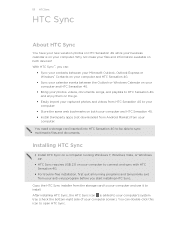
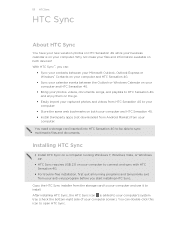
...apps (not downloaded from Android Market) from the storage card to your computer and use it to connect and sync with HTC Sensation 4G.
§ For trouble-free installation, first quit all running Windows 7, Windows Vista, or Windows... HTC Sync
You have your new vacation photos on HTC Sensation 4G while your business calendar is added to sync multimedia files and documents.
You need a storage...
Similar Questions
My Bluetuh Head Set To Connect My Mobile But I Am Listing Phone Calls Only Not M
(Posted by firdousgeigh 12 years ago)

