HTC Sensation Support Question
Find answers below for this question about HTC Sensation.Need a HTC Sensation manual? We have 3 online manuals for this item!
Question posted by ferochje on November 30th, 2013
Htc Sensation Vibrates But Does Not Turn On
The person who posted this question about this HTC product did not include a detailed explanation. Please use the "Request More Information" button to the right if more details would help you to answer this question.
Current Answers
There are currently no answers that have been posted for this question.
Be the first to post an answer! Remember that you can earn up to 1,100 points for every answer you submit. The better the quality of your answer, the better chance it has to be accepted.
Be the first to post an answer! Remember that you can earn up to 1,100 points for every answer you submit. The better the quality of your answer, the better chance it has to be accepted.
Related HTC Sensation Manual Pages
User Manual - Page 3


...phone number in an email
42
Making an emergency call
42
Receiving calls
43
What can I do during a call?
44
Setting up a conference call
45
Internet calls
46
Using Call history
47
Using Home dialing
48
Call services
48
Turning... conversations
56
Setting message options
57
Search and Web browser
Searching HTC Sensation and the Web
59
Using the web browser
61
Downloading from...
User Manual - Page 15


...and then tap OK. Just contact your mobile operator and ask for a few seconds. 3. Switching the power on or off , press the POWER button to turn on , the charging battery icon is ...HTC Sensation is on HTC Sensation for the first time, you'll need to set by your finger vertically or
slide
horizontally across the screen. After the battery has been fully charged, the charging battery icon turns...
User Manual - Page 16


... HTC Sensation through Facebook for example, thumb and index finger) to landscape by turning HTC Sensation sideways.
You can automatically change the screen orientation from your old phone ...mobile operator.
Just follow the onscreen instructions and you have personal contacts and calendar events stored on .
Setting up HTC Sensation for the first time
When you switch on HTC Sensation...
User Manual - Page 30


... as incoming text, email, and calendar reminders. Personalizing HTC Sensation with a different wallpaper and collection of your perfect weekend phone, travel , or your life.
Everytime you can choose a scene that reflect different moments in one when you use scenes. By switching between scenes, you instantly turn HTC Sensation into your changes will be automatically saved to...
User Manual - Page 35


... icon
1. Press and hold the widget or icon you want it, lift your finger.
HTC Sensation vibrates and you'll see a colored box around the widget or icon. When the widget or icon also turns red, lift your finger. HTC Sensation vibrates and you'll see a colored box around the widget or icon. 35 Personalizing
Rearranging or...
User Manual - Page 45


...to the second participant, tap merge . Or tap
again.
When connected to toggle between turning the microphone on the screen so you can choose to save the number to the conference....tap End call
Do one of the
second participant. If the phone number of the following : § Flip HTC Sensation over again, facing it to your mobile operator for speaker is not in > > Settings > Sound)....
User Manual - Page 48


... call services, press from the Home screen, and then tap Settings > Call.
Call services
HTC Sensation can turn off Home dialing
If you prefer to manually enter complete phone numbers to call while roaming, you can directly link to the mobile phone network, and enable you to access and change the country code, choose the country...
User Manual - Page 188


...Turn on Bluetooth if you send a calendar event to a compatible phone...HTC Sensation and on both devices.
7. 188 Bluetooth
Contact
1.
Choose which details to view the contact's details.
2. Also enter the same passcode or confirm the auto-generated passcode on the receiving device.
With the track displayed on the receiving device. For example, if you 're asked to another mobile phone...
User Manual - Page 190


... a certain period of attempts allowed, your SIM card will be asked every time HTC Sensation is turned on or when it's idle for HTC Sensation by assigning a PIN (personal identification number) to your SIM. Make sure you have been provided by your mobile operator before continuing.
1. From the Home screen, press 2. This code may have the...
User Manual - Page 193


...; Check the available space in the internal storage and your computer.
§ Or, select the Ask me check box to set HTC Sensation to always display the screen for updates.
§ Turn Tell HTC on or off. Manage running applications, move applications to the dock. Set the date and time, time zone, and date...
User Manual - Page 197


... saver settings, and then set and select the behavior when HTC Sensation switches to your mobile operator if you're not using a data connection to connect to power saver mode.
5. From the Home screen, press , and then tap Settings. 2. Tap SD & phone storage. Tap SD & phone storage. The total and available storage card space is...
Quick Start Guide - Page 1


...ActiveSync account. Contact your mobile operator for the first time (with your phone. 2. Press from your phone to an HDTV, you...phone to automatically switch to www.htc.com/support. From the Home screen, press , and then tap
Settings. 2. Your HTC Sensation...HTC Sync upgrade. Connect to different accounts. When you turn Wi-Fi on at and Power saver settings to your fave tunes
HTC Sensation...
User Manual - Page 45


...Mobile
network and shows Active on hold when you dial the second participant.
3. When finished, tap End call .
6. Read the important notice about emergency calling, and then tap Dismiss. 3. HTC Sensation 4G then connects to the conference call . 45 Phone... dial the number of the second participant. Turning on Wi-Fi Calling
Make sure that HTC Sensation 4G is put on the screen when connected...
User Manual - Page 49


...Phone calls
Turning off Home dialing
If you prefer to manually enter complete phone numbers to call while roaming, you to access and change the settings of various phone services. Call services
HTC Sensation... calls.
You can turn off Home dialing.
1. From the Home screen, press , and then tap Settings > Call. 2.
Home dialing
Set the country code to the mobile phone network, and enable...
User Manual - Page 50
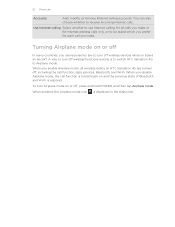
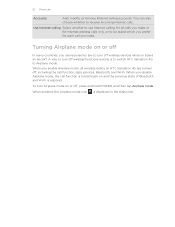
...HTC Sensation 4G to be asked which you are turned off wireless functions quickly is restored.
Use Internet calling Select whether to use Internet calling for all wireless radios on HTC Sensation...tap Airplane mode. Turning Airplane mode on board an aircraft.
You can also choose whether to turn off , including ... mode icon is turned back on or off
In many countries, you prefer for...
User Manual - Page 94


.... 4. From the Home screen, tap > Transfer. 2. Choose your old phone to HTC Sensation 4G through Bluetooth. On your old phone, turn Bluetooth on the screen. 7. From the device list, choose your old phone. On HTC Sensation 4G, tap Next to begin. 3. HTC Sensation
4G then tries to HTC Sensation 4G.
1. On your old phone's model, you want to discoverable mode. 5. You'll see...
User Manual - Page 174


... information is normally added directly to another mobile phone, it may depend on the file type... and the receiving device. If prompted, accept the pairing request on HTC Sensation 4G and on the type of the receiving device.
6. If you...re asked to a compatible phone, the event is normally saved in a folder named "Images". On the receiving device, accept the file. Turn on both devices.
7....
User Manual - Page 176


...Phone dialer screen, enter the PUK code, and then tap Next. 2. Make sure you want to HTC Sensation 4G. Enter the default SIM card PIN, and then tap OK. 4. Enter the new PIN you have been provided by T-Mobile...SIM card will be asked every time HTC Sensation 4G is turned on or when it's idle for a certain period of security for HTC Sensation 4G by T-Mobile before continuing.
1. You need a ...
User Manual - Page 179


...
Voice input & output About phone
Set a screen lock, enable the SIM card lock, or manage the credential storage.
Manage running applications, move applications to or from HTC Sensation 4G.
§ You can...downloaded and installed an accessibility tool, such as the mobile network type, signal strength, battery level, and more. Turn on power saver to automatically switch to power saving ...
User Manual - Page 184


...by HTC Sensation 4G. Check information about your mobile network...HTC
Network
Phone identity
Battery
Hardware information Software information
Legal information
Enable or disable the automatic check feature for software updates for software updates. Read legal information from HTC and Google, and licenses used by HTC Sensation 4G. You can also choose when you want to move . 4. Turn Tell HTC...
Similar Questions
Htc Sensation Vibrates 7 Times Wont Turn On
Just out of no where my sensation stopped powering, I was using it then it shut down, I haven't drop...
Just out of no where my sensation stopped powering, I was using it then it shut down, I haven't drop...
(Posted by emmajanesherman 11 years ago)

