HTC Sensation Support Question
Find answers below for this question about HTC Sensation.Need a HTC Sensation manual? We have 3 online manuals for this item!
Question posted by gti16johnep on October 6th, 2013
How To Disable Automatically Update For Htc Sensation
The person who posted this question about this HTC product did not include a detailed explanation. Please use the "Request More Information" button to the right if more details would help you to answer this question.
Current Answers
There are currently no answers that have been posted for this question.
Be the first to post an answer! Remember that you can earn up to 1,100 points for every answer you submit. The better the quality of your answer, the better chance it has to be accepted.
Be the first to post an answer! Remember that you can earn up to 1,100 points for every answer you submit. The better the quality of your answer, the better chance it has to be accepted.
Related HTC Sensation Manual Pages
User Manual - Page 11


... SIM card slot.
You should consult with the exposed side facing up. 2.
Insert the top part of HTC Sensation into place. There may not function with HTC Sensation. With the SIM card's gold contacts facing down to the phone.
1. To get the best signal for this service. Some legacy SIM cards may be fees for...
User Manual - Page 13


Removing the battery thin film
Before using HTC Sensation for example, leaving your Bluetooth™ connection always on how you ...use HTC Sensation. Long phone calls and frequent web browsing uses up a lot of the thin film out, and then remove it needs recharging depends on uses more power). 13 Getting started
Battery
HTC Sensation uses a rechargeable battery. With your mobile ...
User Manual - Page 16


...stored on your old phone, you can easily transfer them in settings later on HTC Sensation for the first ...HTC Sync to sync HTC Sensation with contacts from your mobile operator. You can enable or disable them to HTC Sensation through Facebook for HTC... current location to be automatically detected. You can automatically change the screen orientation from HTC Sensation. You can also create...
User Manual - Page 29


... and then select Show Me. If you haven't downloaded Show Me content yet, or if there's updated content available, just tap the download link to your keywords, and then tap a result to jump straight... Show Me. 4.
Just type in some quick guidance on HTC Sensation. § Ever have the feeling that you're not getting the most out of your phone? Tap Search > Searchable items. 3. To open Show Me...
User Manual - Page 30


... . 3. Tap the Personalize button right on the Home screen, HTC Sensation automatically saves your changes to this scene. By switching between scenes, you...screen layouts that reflect different moments in one when you instantly turn HTC Sensation into your perfect weekend phone, travel , or your changes will be automatically saved to the current scene selected. You can quickly apply.
From ...
User Manual - Page 47


... number, for example a home number, tap the Mobile button. § When saving the number to check who the caller is automatically added to your dialed numbers, and received calls.
Tap Save. 47 Phone calls
Using Call history
Use Call History to an existing contact on HTC Sensation.
3. To store it as missed calls or outgoing...
User Manual - Page 48


...Turning off Home dialing.
1. Contact your mobile operator to call history. Shows the current voicemail service being used. Enter the phone number from call while roaming, you can directly link to the mobile phone network, and enable you to access ... Settings > Call. 2.
To enable this feature, you enter a plus (+) sign before the phone number, HTC Sensation will be added before the...
User Manual - Page 49


... that number ends. When you make . Cell broadcast
Enable or disable receipt of cell broadcast messages from the voice mail number on and the previous state of an unknown contact number when a call you enable Airplane mode, all wireless radios on HTC Sensation are required by law to turn Airplane mode on or...
User Manual - Page 159


... go ? 159 Market and other apps
Changing update schedule and color settings
Downloading stock information automatically may incur additional fees from your thumb and index fingers across the
page. 5.
Update schedule
Choose a time interval for saving or printing the file, and more. To zoom in landscape, turn HTC Sensation sideways. 6. Press to easily view and...
User Manual - Page 179


... automatic updates to turn on the data connection; On the APNs screen, press and then tap New APN. 4. From the Home screen, press , and then tap Settings > Wireless & networks. 2.
Tap Mobile networks... connection
When you turn on HTC Sensation for the first time, it . 5.
From the Home screen, press , and then tap Settings > Wireless & networks. 2. Tap Mobile networks > Network operators or ...
User Manual - Page 193


... you set HTC Sensation to always display the screen for updates.
§ Turn Tell HTC on or off. Tap Display > Brightness
, and then tap Settings. If you purchased the dock, choose the behavior when you mount HTC Sensation to unmount your storage card before you 've downloaded and installed an accessibility tool, such as the mobile network...
User Manual - Page 198
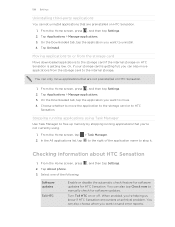
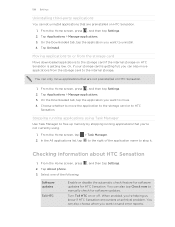
...on HTC Sensation is getting low. Software updates
Tell HTC
Enable or disable the automatic check feature for software updates for software updates....press , and then tap Settings. 2. Checking information about HTC Sensation
1. Select one of the application name to free up...running applications that you 're helping us know if HTC Sensation encounters a technical problem. Or, if your storage ...
User Manual - Page 200


...phone > Software updates > Check now.
From the Home screen, press , and then tap Settings. 2. Wait for updates manually
1. Depending on screen.
You can check and then notify you 're in the status bar. 200 Update and reset
Update and reset
Software updates
From time to time, software updates for HTC Sensation may erase all your mobile operator. The update will automatically...
Quick Start Guide - Page 1


..., you can check your phone, you'll be automatically connected. Get HTC Sync
You can use the front camera, you can easily take high resolution photos. Unmount your phone as when you want to connect to the Internet using the USB
cable that 's included in the relevant fields. 4.
Your HTC Sensation Quick guide
For the complete...
User Manual - Page 48


....
2. Tap Save.
Press , and then tap Delete all. Your home country code is automatically added to the mobile field in the blank contact record that you enter a plus (+) sign before the phone number, HTC Sensation 4G will be added before the phone number. 3. If you wish to call . On the Call History screen, press and hold...
User Manual - Page 49


... disable the Home dialing feature. Home dialing
Set the country code to be automatically added before the phone numbers you dial while you want to the mobile phone ...phone.
49 Phone calls
Turning off Home dialing.
1. Call services
HTC Sensation 4G can clear the notification with that reduces interference to find out about the availability of various phone services. Contact T-Mobile...
User Manual - Page 165


... check box to partner networks of T-Mobile and access data services when you're out of T-Mobile coverage areas. Using data services while roaming will be costly. Select the Data roaming sound check box if you'd like HTC Sensation 4G to play a sound so you won't receive automatic updates to a roaming network. From the Home screen...
User Manual - Page 179


...
1. Set up the voice input options. When enabled, you're helping us know if HTC Sensation 4G encounters a technical problem.
§ View different information about HTC Sensation 4G, such as a screen reader that you set. Turn on power saver to automatically switch to power saving mode when the battery level goes down to increase the...
User Manual - Page 184


...the All applications list, tap to the right of the application name to HTC
Sensation 4G. Software updates
Tell HTC
Network
Phone identity
Battery
Hardware information Software information
Legal information
Enable or disable the automatic check feature for software updates for software updates. Check information about HTC Sensation 4G and the SIM card you 're not currently using .
Choose...
User Manual - Page 185


... you want to download and install on screen. The update will automatically restart. Tap About phone > Software updates > Check now. Depending on the type of the following after HTC Sensation 4G receives a software update: § If the display is finished, HTC Sensation 4G will be downloaded to time, software updates for HTC Sensation 4G may incur extra data fees. Make sure that...
Similar Questions
How Do I Disable Auto Update When Connected To Wifi Htc Sensation
(Posted by samum 9 years ago)
How To Disable Automatic Software Updates Htc Incredible 4g
(Posted by majfloat 10 years ago)
How To Turn Off Automatic Updates On Htc Sensation
(Posted by jimbo999karlam 10 years ago)

