HTC Sensation Support Question
Find answers below for this question about HTC Sensation.Need a HTC Sensation manual? We have 3 online manuals for this item!
Question posted by Spazpej on August 17th, 2014
How To Clear Youtube Search History On Htc Sensation
The person who posted this question about this HTC product did not include a detailed explanation. Please use the "Request More Information" button to the right if more details would help you to answer this question.
Current Answers
There are currently no answers that have been posted for this question.
Be the first to post an answer! Remember that you can earn up to 1,100 points for every answer you submit. The better the quality of your answer, the better chance it has to be accepted.
Be the first to post an answer! Remember that you can earn up to 1,100 points for every answer you submit. The better the quality of your answer, the better chance it has to be accepted.
Related HTC Sensation Manual Pages
User Manual - Page 3


...phone number in a text message
41
Calling a phone number in an email
42
Making an emergency call
42
Receiving calls
43
What can I do during a call?
44
Setting up a conference call
45
Internet calls
46
Using Call history...
55
Managing message conversations
56
Setting message options
57
Search and Web browser
Searching HTC Sensation and the Web
59
Using the web browser
61
...
User Manual - Page 29


... phone? If you haven't downloaded Show Me content yet, or if there's updated content available, just tap the download link to get the most out of HTC Sensation in seconds. § Need to know you can search Show Me content right from the Home screen? Searching Show Me
1. 29 Basics
Want some keywords and get clear...
User Manual - Page 40


... a list of a contact name on HTC Sensation, you can either dial a number directly, or use the Smart dial feature to search and call a contact. To erase the entire entry,
3. Tap to close the phone keypad and to quickly call a stored contact or a number from the phone dialer screen on the phone keypad. To place a call, do...
User Manual - Page 41


...HTC Sensation, the SIM card, and online accounts such as Google Account and Exchange ActiveSync) and the phone numbers from the call history. Tap Call. Simply enter the phone ... and then select Set speed dial. Smart dial automatically searches and filters your voicemail messages. Tap Save.
On the Home screen, tap Phone. 2. Calling a phone number in
the list, tap the name. 4.
When...
User Manual - Page 46


...Enter your mobile operator. Internet calls to phone numbers may ... call on your contact's Internet calling account or phone number. To set HTC Sensation to a Wi-Fi network, you can make... call
Make an Internet call .
5.
But first, set HTC Sensation to a person in the conference call in private, tap Private...following:
Internet calling account
Phone number
§ In People, tap a contact who...
User Manual - Page 47


... or number in the list to call history of number, for example a home number, tap the Mobile button. § When saving the number to check who the caller is. 2. Slide open the Notifications panel to an existing contact, tap a contact stored on HTC Sensation.
3. Checking calls in the phone section.
To store it as missed...
User Manual - Page 48


... History screen, do one of the following:
Remove one name or number
Clear the entire list
Press and hold the name or number, and then tap Delete from call services.
Select the Home country check box. To enable this feature, you enter a plus (+) sign before the phone number, HTC Sensation will be added before the phone...
User Manual - Page 64
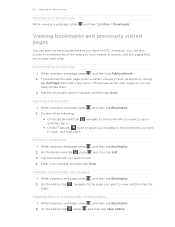
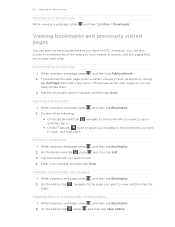
.... 2. Enter your downloads
While viewing a webpage, press
and then tap More > Downloads. On the History tab , press , and then tap Clear history. Do one of the sites you have visited, or quickly view the pages that you want on HTC Sensation. While viewing a webpage, press , and then tap Add bookmark.
2. Tap the bookmark you access...
User Manual - Page 133


...Search for places of the following:
Use wireless networks
Use GPS satellites
Uses Wi-Fi or your mobile data connection to find your location on the road or costly data roaming charges when abroad.
HTC Sensation... your location. This requires a clear view of surrounding buildings, Locations may have to worry about having an Internet connection while on HTC Sensation, you want to go to ...
User Manual - Page 160


... 2. Tap Clear search history, and then tap OK when prompted. Clearing the search history
1. From the Home screen, tap > YouTube. 2.
Scroll through the results and tap a video to see related videos, or check out what 's popular on YouTube
Use the YouTube app to show results that were just recently posted. Enter a search keyword, and then tap . 3. You can :
§ Turn HTC Sensation...
User Manual - Page 197


... set and select the behavior when HTC Sensation switches to power saver mode.
5.
Tap Wireless & networks > Mobile networks > Network Mode. 3. Checking the available storage card space
1. Tap Applications > Manage applications. 3. On the screen, tap Clear data and/or Clear cache. Tap GSM only. Checking the power usage of your mobile operator if you're not using...
User Manual - Page 3


...phone number in an email
42
Making an emergency call
42
Receiving calls
42
What can I do during a call?
43
Setting up a conference call
45
Wi-Fi Calling
45
Internet calls
46
Using Call history...
Push messages
56
Managing message conversations
57
Setting message options
58
Search and Web browser
Searching HTC Sensation 4G and the Web
60
Using the web browser
61
Downloading ...
User Manual - Page 40


...your call history.
1. While dialing or when the call a different phone number associated with a PIN (personal identification number) that is set by T-Mobile. Tap to close the phone keypad and...phone dialer to see if there are more matching numbers or contacts.
4.
40 Phone calls
Phone calls
Different ways of making calls
Besides making calls from the phone dialer screen on HTC Sensation...
User Manual - Page 41


... message, and then tap Call on HTC Sensation 4G, the SIM card, and online accounts such as Google Account and Exchange ActiveSync) and the phone numbers from the call .
Press and hold 2 to add. Enter the name of the contact to use, and a
speed dial key to call history. On the Speed dial screen...
User Manual - Page 45


... plan minutes. When connected, press , tap Add call .
6. When connected to the T-Mobile
network and shows Active on the conference call screen, and then dial the number of the ...Phone dialer, Call History, or People app to make calls. and then select
7.
Read the important notice about emergency calling, and then tap Dismiss. 3.
Turning on Wi-Fi Calling
Make sure that HTC Sensation...
User Manual - Page 47


... calls such as missed
calls or outgoing calls. Then tap the caller's name or number on the Call History screen.
Internet calls to display just a particular type of a particular contact. § Press , then tap View to phone numbers may incur additional fees. But first, set HTC Sensation 4G to use Internet calling for details.
User Manual - Page 48


...; When creating a new contact, enter the contact name, contact type, and other information in the phone section. If you 're on a trip abroad, it's easy to an existing contact, tap a contact stored on HTC Sensation 4G.
3. On the Call History screen, press and hold the name or number, and then tap Delete from Call...
User Manual - Page 49


...option for cell broadcast messages. Clear voicemail notification
If you have a notification of a new voicemail, you can directly link to the mobile phone network, and enable you to...> Call. 2. Call services
HTC Sensation 4G can clear the notification with that reduces interference to find out about the availability of cell broadcast messages.
49 Phone calls
Turning off Home dialing.
...
User Manual - Page 64
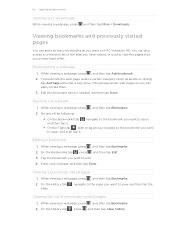
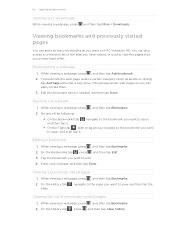
...On the History tab , press , and then tap Clear history.
While ...Clearing the list of the following:
§ On the Bookmarks tab , navigate to the bookmark you want to edit. 4. While viewing a webpage, press , and then tap Bookmarks. 2. To bookmark the web page under a certain category (such as you want on HTC Sensation...Search and Web browser
Viewing your changes, and then tap Done.
User Manual - Page 147


...Clearing the search history
1. Tap Clear search history, and then tap OK when prompted. Sharing a video link
1. Tap . 3. Tap to show results that were just recently posted. Searching for your video rating. You also have the option to start capturing video. 4. When you want . You can :
§ Turn HTC Sensation... out what 's popular on YouTube
1. Enter a search keyword, and then tap ....
Similar Questions
How To Clear Navigation Search History On Htc Evo 4g Lte
(Posted by SSt3nk 9 years ago)
How To Clear Contacts From Htc Sensation Associated With Google
(Posted by luomjpras 10 years ago)
How To Clear Search History From My Htc Rhyme Phone
(Posted by ange7bren 10 years ago)

