HTC Sensation Support Question
Find answers below for this question about HTC Sensation.Need a HTC Sensation manual? We have 3 online manuals for this item!
Question posted by sheycs on December 29th, 2013
How To Clear Search History On Htc Sensation
The person who posted this question about this HTC product did not include a detailed explanation. Please use the "Request More Information" button to the right if more details would help you to answer this question.
Current Answers
There are currently no answers that have been posted for this question.
Be the first to post an answer! Remember that you can earn up to 1,100 points for every answer you submit. The better the quality of your answer, the better chance it has to be accepted.
Be the first to post an answer! Remember that you can earn up to 1,100 points for every answer you submit. The better the quality of your answer, the better chance it has to be accepted.
Related HTC Sensation Manual Pages
User Manual - Page 3


...phone number in a text message
41
Calling a phone number in an email
42
Making an emergency call
42
Receiving calls
43
What can I do during a call?
44
Setting up a conference call
45
Internet calls
46
Using Call history...
55
Managing message conversations
56
Setting message options
57
Search and Web browser
Searching HTC Sensation and the Web
59
Using the web browser
61
...
User Manual - Page 29


... screen
Did you know how to that you get the most out of your phone? Searching Show Me
1. Tap Search > Searchable items. 3.
Setting up -to search Show Me from the Home screen? Now, whenever you want to -date answers right on HTC Sensation. § Ever have the feeling that item in Show Me. If you haven...
User Manual - Page 40


... search and call a stored contact or a number from your call history.
1. To place a call, do one of the following:
§ Tap a phone number or contact from the phone dialer screen on HTC Sensation...you can tap a number in progress icon . Just contact your mobile operator and ask for a PIN, enter it . 40 Phone calls
Phone calls
Different ways of making calls
Besides making calls from the list...
User Manual - Page 41


... message, and then tap Call on HTC Sensation, the SIM card, and online accounts such as Google Account and Exchange ActiveSync) and the phone numbers from the call .
The number 1 key is Smart dial?
Smart dial automatically searches and filters your voicemail. Press and hold 2 to place a call history. Press , and then tap Speed dial...
User Manual - Page 46


...receive Internet calls on the options menu. But first, set HTC Sensation to phone numbers may incur additional fees or may not be supported ...Under Internet call on your contact's Internet calling account or phone number. Tap Add account. 4.
Call any of the...Phone number
§ In People, tap a contact who has an Internet calling account, and then tap Internet call.
§ In Call History...
User Manual - Page 47


... on HTC Sensation, and then select the number type.
4. Checking a missed call
You will see the missed call . § Press and hold the phone number that appears. Slide open the Notifications panel to check who the caller is automatically added to the mobile field in the phone section. 47 Phone calls
Using Call history
Use Call History to...
User Manual - Page 48


...Home country check box.
48 Phone calls
Clearing the Call History list
On the Call History screen, do one name or number
Clear the entire list
Press and ...HTC Sensation can turn off Home dialing
If you prefer to manually enter complete phone numbers to call while roaming, you make calls while roaming.
1. Fixed Dialing Numbers
Voicemail service
Restrict outgoing calls to the mobile phone...
User Manual - Page 64
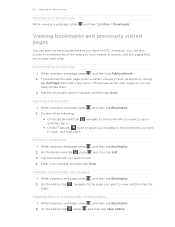
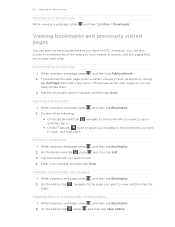
...Search and Web browser
Viewing your changes, and then tap Done. While viewing a webpage, press , and then tap Add bookmark.
2.
While viewing a webpage, press , and then tap Bookmarks. 2. On the History tab , press , and then tap Clear history...
Clearing the list of previously visited pages
1. Do one of the sites you have visited, or quickly view the pages that you want on HTC Sensation....
User Manual - Page 133


...HTC Sensation, you need to find your location. This requires a clear view of interest, get directions to places you bought it. HTC Sensation comes with Locations. Tap to show your current location
3. Finds your mobile...With Locations, you can download other maps when you need them. Locations
About Locations
Search for places of the sky and more battery power. The places are a lot of...
User Manual - Page 160


... see other viewers think. On the YouTube main screen, press , and then tap Settings. 2.
Clearing the search history
1. Do any of the following: § If your file is a Microsoft Office Word, ...video in the text box. You can :
§ Turn HTC Sensation sideways or double-tap the screen to watch it . Tap Clear search history, and then tap OK when prompted. To choose a different ...
User Manual - Page 197


...Clear data and/or Clear cache. Checking the power usage of your mobile operator
Switch to the Internet. Tap About phone > Battery > Battery use
1. Managing memory
Checking how much phone memory is available for use . Tap SD & phone storage. Tap SD & phone...select the behavior when HTC Sensation switches to power saver mode.
5.
Tap Wireless & networks > Mobile networks > Network Mode. 3. ...
User Manual - Page 3


...phone number in an email
42
Making an emergency call
42
Receiving calls
42
What can I do during a call?
43
Setting up a conference call
45
Wi-Fi Calling
45
Internet calls
46
Using Call history...
Push messages
56
Managing message conversations
57
Setting message options
58
Search and Web browser
Searching HTC Sensation 4G and the Web
60
Using the web browser
61
Downloading ...
User Manual - Page 40


... want to quickly call a contact. 40 Phone calls
Phone calls
Different ways of making calls
Besides making calls from the phone dialer screen on HTC Sensation 4G, you can tap a number in a text message or email to call, or press a single number on the phone dialer to call. Just contact T-Mobile and ask for a PIN, enter it...
User Manual - Page 41


... voicemail. Smart dial automatically searches and filters your voicemail messages.
Using Speed dial
Use Speed dial to call the message sender, tap the received message, and then tap Call on HTC Sensation 4G, the SIM card, and online accounts such as Google Account and Exchange ActiveSync) and the phone numbers from the call . For...
User Manual - Page 45


... sure that HTC Sensation 4G is put on the options menu. Tap the Wi-Fi Calling switch. When finished, tap End call participant.
2.
You can then go to the Phone dialer, Call History, or People... hold when you 're in private, tap Private call .
5.
When connected to the T-Mobile
network and shows Active on the screen when connected. When connected, press , tap Add call
Conference...
User Manual - Page 47


...phone dialer screen. On the Call History screen, you can: § Tap a name or number in the list to call. § Press and hold a name or number in the status bar when you miss a call. 1.
But first, set HTC Sensation...
Phone number
§ In People, tap a contact who the caller is. 2.
Using Call history
Use Call History to check missed calls, your outgoing calls. Contact T-Mobile ...
User Manual - Page 48


... example a home number, tap the Mobile button.
§ When saving the number to an existing contact, tap a contact stored on HTC Sensation 4G.
3. Clearing the Call History list
On the Call History screen, do one name or number
Clear the entire list
Press and hold the phone number that you want from Call History
1.
Tap Done, and then place...
User Manual - Page 49


Clear the Home country check box.
Voicemail service Shows the current voicemail service being used.
Call services
HTC Sensation 4G can turn off Home dialing
If you prefer to manually enter complete phone...set of various phone services.
Clear voicemail notification
If you have a notification of call while roaming, you can directly link to the mobile phone network, and...
User Manual - Page 64
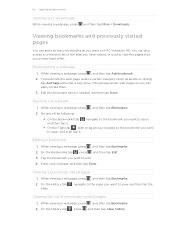
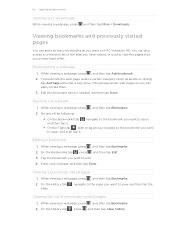
... Clear history. Bookmarking a webpage
1. On the Bookmarks tab , press and then tap Edit. 3. While viewing a webpage, press , and then tap Bookmarks.
2. You can also access a convenient list of the sites you have visited, or quickly view the pages that you want to open a tag group, navigate to the bookmark you want on HTC Sensation...
User Manual - Page 147


...Tap . 3. Tap to show results that were just recently posted. You can :
§ Turn HTC Sensation 4G sideways or double-tap the screen to add your video rating.
On the YouTube main screen, ... More to watch it . 3. Clearing the search history
1. Tap Clear search history, and then tap OK when prompted.
When you want to the YouTube main screen. Searching for your finger across the tabs ...
Similar Questions
How To Pull Up Already Cleared Browser History On Htc Sensation
(Posted by edsmcuth 10 years ago)
How To Clear Search History From My Htc Rhyme Phone
(Posted by ange7bren 10 years ago)

