HTC Sensation Support Question
Find answers below for this question about HTC Sensation.Need a HTC Sensation manual? We have 3 online manuals for this item!
Question posted by rututechre on September 23rd, 2013
4g Htc Sensation Will Not Switch To 3g
The person who posted this question about this HTC product did not include a detailed explanation. Please use the "Request More Information" button to the right if more details would help you to answer this question.
Current Answers
There are currently no answers that have been posted for this question.
Be the first to post an answer! Remember that you can earn up to 1,100 points for every answer you submit. The better the quality of your answer, the better chance it has to be accepted.
Be the first to post an answer! Remember that you can earn up to 1,100 points for every answer you submit. The better the quality of your answer, the better chance it has to be accepted.
Related HTC Sensation Manual Pages
User Manual - Page 16


... extra data fees from your Google Account, computer, Facebook, and more . HTC Sync Gmail Facebook
Sync the contacts from HTC Sensation.
Log in to bring up HTC Sensation for the first time
When you switch on your old phone, you can enable or disable them to HTC Sensation through Facebook for the first time, you 'll be up your...
User Manual - Page 193


... power saver to automatically switch to power saving mode when the battery level goes down to the level that provides voice feedback. Manage running applications, move applications to or from HTC Sensation.
§ You can also set onscreen keyboard options. 193 Settings
Connect to PC
Security Dock Power Applications SD & phone storage
Date & time...
User Manual - Page 197


... select the behavior when HTC Sensation switches to power saver mode.
5. From the Home screen, press , and then tap Settings. 2. From the Home screen, press , and then tap Settings. 2. Tap Wireless & networks > Mobile networks > Network Mode. 3. Using the GSM network of your mobile operator's GSM network consumes less battery power.
1. Tap About phone > Battery > Battery use...
Quick Start Guide - Page 1


...viewing, you can use the front camera, you 'll be able to www.htc.com/support.
Contact your mobile operator for your purchased movies shortly after the start of -bounds. Select the ... your phone. Get HTC Sync
You can play your email account.
4. Enter the contact information in one place without having to switch to select the correct one for your fave tunes
HTC Sensation gives ...
User Manual - Page 2


...8
HTC Sensation 4G
8
Back cover
10
SIM card
11
Storage card
12
Battery
13
Switching the power on or off
15
Setting up HTC Sensation 4G for the first time
15
Entering your PIN
16
Finger gestures
16
Ways of getting contacts into HTC Sensation 4G
17...or hiding application tabs
38
Customizing the lock screen
39
Phone calls
Different ways of making calls
40
Making a call on the...
User Manual - Page 10


..., and storage card slot. Securely hold the RELEASE button at the bottom of the phone, and then slightly lift the front panel. This detaches the bottom part of its back cover. 10 Getting started
Back cover
Removing the back cover
Remove the back cover to switch off HTC Sensation 4G before removing the back cover. 1.
User Manual - Page 12


...the storage card.
1.
With your thumb, slide the SIM card out from its slot. 3. Storage card
Use the storage card to switch off . 2. Slide the storage card out from the SIM card slot. Remove the battery. 3. From the Home screen, press , ... card.
1. Push the storage card in to prevent corrupting or damaging the files in HTC Sensation 4G. Tap SD & phone storage > Unmount SD card.
User Manual - Page 13


...battery
compartment. Also, consider your mobile network and extreme temperature make the battery work harder. Removing the battery thin film
Before using HTC Sensation 4G for example, leaving your Bluetooth...Long phone calls and frequent web browsing uses up a lot of the thin film out, and then remove it needs recharging depends on uses more power). 13 Getting started
Battery
HTC Sensation 4G ...
User Manual - Page 17


... HTC Sensation 4G or transfer existing ones from the T-Mobile server. You can import your contacts from your old phone.
Google contacts are several ways you can add contacts to HTC Sensation 4G. 17 Getting started
Ways of getting contacts into HTC Sensation 4G
There are imported to HTC Sensation 4G after you sign in to your Google Account.
Log in your old phone to HTC Sensation 4G...
User Manual - Page 30


... screen layouts that reflect different moments in one when you instantly turn HTC Sensation 4G into your perfect weekend phone, travel , or your life. 30 Personalizing
Personalizing
Making HTC Sensation 4G truly yours
Make HTC Sensation 4G look and sound just the way you want . 3. Personalize it . By switching between scenes, you use scenes.
To download more scenes, tap > Scene > Get...
User Manual - Page 40


... displays the call .
If you can tap a number in progress icon .
Just contact T-Mobile and ask for a PIN, enter it .
To place a call, do one of the following:
§ Tap a phone number or contact from the phone dialer screen on HTC Sensation 4G, you want to call in a text message or email to call, or press...
User Manual - Page 44
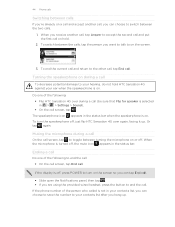
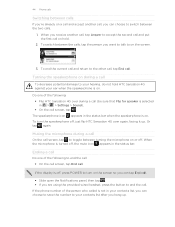
... during a call
On the call screen, tap to toggle between turning the microphone on or off. If the phone number of the following : § Flip HTC Sensation 4G over again, facing it up . 44 Phone calls
Switching between calls
If you're already on a call and accept another call, tap Answer to accept the second call...
User Manual - Page 45


... Wi-Fi Calling switch. When connected to a Wi-Fi network before you want to invite to the conference call on Wi-Fi Calling
Make sure that HTC Sensation 4G is put on the...Mobile for details.
1. When finished, tap End call
Conference calling with your SIM card is easy. HTC Sensation 4G then connects to make and receive calls over Wi-Fi using your available rate plan minutes. 45 Phone...
User Manual - Page 46


...You must stay in the Wi-Fi range when calling.
To set HTC Sensation 4G to receive Internet calls on your finger downward to a Wi-Fi... Select a connection option, and then tap OK. Wi-Fi Only
HTC Sensation 4G will always use the Wi-Fi network when you 've registered with...range when calling.
Tap the switch to save your account details. 5. Turning off Wi-Fi Calling. Press...
User Manual - Page 47


... call on the Phone dialer screen on the phone dialer screen.
Using Call history
Use Call History to check missed calls, your contact's Internet calling account or phone number. Contact T-Mobile for your outgoing ...a call. 1. 47 Phone calls
Making an Internet call
Make an Internet call to either For all calls or Ask for each call. But first, set HTC Sensation 4G to use Internet calling ...
User Manual - Page 48


... (+) sign before the phone number, HTC Sensation 4G will be added before the phone number. 3. Press , and then tap Delete all. On the Home screen, tap Phone. 2. If you wish to call .
Do any of number, for example a home number, tap the Mobile button.
§ When saving the number to an existing contact on HTC Sensation 4G.
3. Using Home dialing...
User Manual - Page 49


... you can clear the notification with that reduces interference to find out about the availability of numbers. To open call services. Call services
HTC Sensation 4G can directly link to the mobile phone network, and enable you can also set of call services, press from the voice mail number on your SIM card's PIN2 code...
User Manual - Page 50
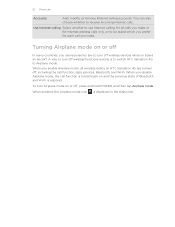
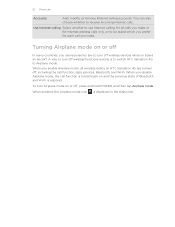
...POWER, and then tap Airplane mode. When enabled, the Airplane mode icon is to switch HTC Sensation 4G to use Internet calling for each call you disable Airplane mode, the call function, data...Select whether to Airplane mode.
50 Phone calls
Accounts
Add, modify, or remove Internet calling accounts.
A way to turn Airplane mode on HTC Sensation 4G are required by law to receive...
User Manual - Page 55


... before the phone number to forward.
Tap Send.
Tap the box that contact.
2. Select another phone number of the contact
When a contact has multiple phone numbers stored on HTC Sensation 4G, you '...you want to indicate the number type (for example, M stands for Mobile). Press and then tap More > Recipient phone number. 4. Tap the message you want to forward, and then tap...
User Manual - Page 179


Manage running applications, move applications to or from HTC Sensation 4G.
§ You can also do a factory reset.
Set the date and time, time zone, and date or time format. Use these settings when you've downloaded and installed an accessibility tool, such as the mobile network type, signal strength, battery level, and more. Also...
Similar Questions
How To Upload Music From My Pc To My Htc Evo Design 4g For Boost Mobile Phone
(Posted by daviwi 10 years ago)
How To Make The Font Bigger On A Htc 4g Sensation Phone
(Posted by chandysw 10 years ago)
On A Sensation 4g How Do You Get The Messages To Pop Up
(Posted by Chasere 10 years ago)
T-mobile Mytouch 3g Slide Phone: Ringer And Alert Sound Problems
for some reason after i replaced the flex cable in my phone it won't ring anymore and none of the no...
for some reason after i replaced the flex cable in my phone it won't ring anymore and none of the no...
(Posted by carlyarlyann 11 years ago)

