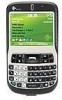HTC S620 Support Question
Find answers below for this question about HTC S620 - Smartphone - GSM.Need a HTC S620 manual? We have 2 online manuals for this item!
Question posted by chejuli on January 21st, 2012
Opera Mini Handler Fails To Download Files On Htc Snap S521 After Hard Reset
HTC snap s521 with windows mobile 6.5 standard ce os 5.2.21854(build 21854.5.0.80)rom version 2.04.421.1 (67391)
Current Answers
There are currently no answers that have been posted for this question.
Be the first to post an answer! Remember that you can earn up to 1,100 points for every answer you submit. The better the quality of your answer, the better chance it has to be accepted.
Be the first to post an answer! Remember that you can earn up to 1,100 points for every answer you submit. The better the quality of your answer, the better chance it has to be accepted.
Related HTC S620 Manual Pages
User Manual - Page 24


... as addition, subtraction, multiplication, and division.
Comm Manager
Lets you view PowerPoint files on /off Wi-Fi, stop synchronization with your computer, mute your phone, enable or disable Bluetooth, turn on your phone. Download Agent
File Explorer
Provides information about the download status and the downloaded content from the Internet. Lets you view Excel worksheets on your...
User Manual - Page 25


... card.
Collects, organizes, and sorts media files in various modes and duration.
SIM Manager Allows you to download new programs and files from the Internet.
Allows you send and ...Messaging Lets you to Contacts on your phone.
Personalize your phone.
Tasks
Keeps track of all running programs on your phone or on your phone. Video Recorder
Voice Notes
Captures video...
User Manual - Page 52
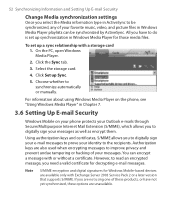
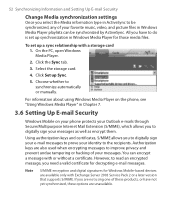
..." in Chapter 7.
3.6 Setting Up E-mail Security
Windows Mobile on your phone protects your Outlook e-mails through Secure/Multipurpose Internet Mail Extension (S/MIME), which allows you to digitally sign your identity to the recipients. For information about using one of your favorite music, video, and picture files in Windows Media Player playlists can encrypt a message with...
User Manual - Page 61
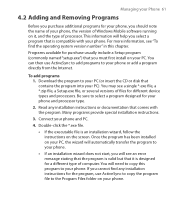
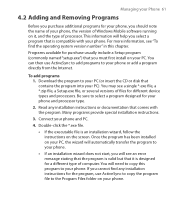
... the program is valid but that you must first install on your PC.
Managing your Phone 61
4.2 Adding and Removing Programs
Before you purchase additional programs for your phone, you should note the name of your phone, the version of Windows Mobile software running on it is designed for a different type of computer. Programs available for...
User Manual - Page 63
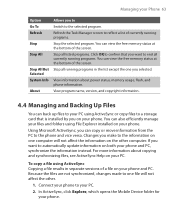
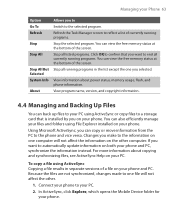
... program name, version, and copyright information.
4.4 Managing and Backing Up Files
You can view the free memory status at the bottom of the screen. Managing your Phone 63
Option Go...phone and vice versa. In ActiveSync, click Explore, which opens the Mobile Device folder for your PC.
2. You can view the free memory status at the bottom of a file on your phone and PC. Connect your phone...
User Manual - Page 76


... install Microsoft ActiveSync version 4.2 or later on the computer.
• Before using Internet Sharing, disable ActiveSync on your phone as an external ...phone, click Start > Expert > Internet Sharing. 2. For more information about setting up a phone dial-up connection, see "Set up modem connection on the Internet Sharing screen. To disable ActiveSync, open ActiveSync then click File...
User Manual - Page 100
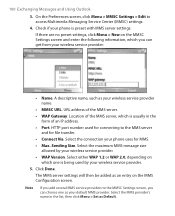
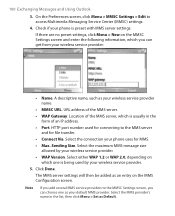
...provider's name in the form of the MMS server.
• WAP Gateway. Select the maximum MMS message size allowed by your phone uses for file transfer.
• Connect Via. The MMS server settings will then be added as your wireless service provider name.
• MMSC... either WAP 1.2 or WAP 2.0, depending on which you can get from your wireless service provider.
• WAP Version.
User Manual - Page 104


...; On any MMS message folder screen, click Menu > Send/Receive. By default, messages are automatically downloaded to your phone. Slides
Add and remove slides, view the next or previous slides, and specify the duration of the...the message delivery time, validity, priority, class, and other file. Click Pause or Menu > Stop to attach a vCard, vCalendar, or other settings for a message.
User Manual - Page 132


... "device Player." To open Windows Media Player, click Start > Windows Media. 132 Experiencing Multimedia
Pictures & Videos Menu
7.3 Using Windows Media Player
You can use Microsoft® Windows Media™ Player Mobile for Smartphone is called the "desktop Player" and the version for Smartphone to play digital audio and video files that are stored on your phone or on a network, such...
User Manual - Page 134
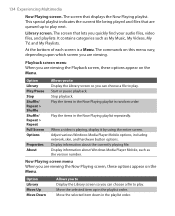
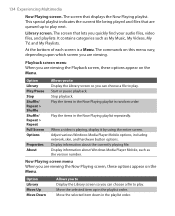
This special playlist indicates the current file being played and files that are viewing the Playback screen, these options appear on the Menu. Stop playback.
Adjust various Windows Media Player Mobile options, including network, skin, and hardware button options. Display information about Windows Media Player Mobile, such as My Music, My Videos, My TV, and My Playlists...
User Manual - Page 136
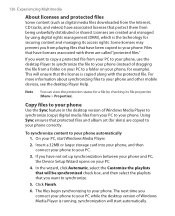
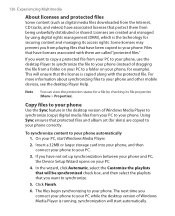
... example). Using Sync ensures that you want to copy a protected file from your PC to your phone, use the desktop Player to synchronize the file to your phone (instead of Windows Media Player to synchronize (copy) digital media files from your PC to your phone and other mobile devices, see the desktop Player Help. To synchronize content to...
User Manual - Page 137


... bottom of Windows Media Player 10 to synchronize (copy) files to your phone. Always synchronize files to your phone
1. To choose files to synchronize and copy to a storage card that you have not set up synchronization between your phone and PC, follow steps 1 to 5 in "To synchronize content to your phone, do not use the desktop version of the...
User Manual - Page 138


..., and then press F1. Note
To play (such as the desktop version of Windows Media Player 10. If you are stored on your phone or storage card. In most cases, Windows Media Player Mobile automatically updates the library. 138 Experiencing Multimedia
• Audio files copy faster if the desktop Player is not in a library, on the...
User Manual - Page 139


... ActiveSync to copy the .skn and .bmp files to your phone (such as to the location, Smartphone\Program Files\Windows Media Player, on the phone). Change Player appearance
You can change the appearance... that skins appear on the Skins tab, do not store skin files in the Windows folder on your phone.
wmplugins.com). After downloading a skin to your computer and unzipping it if necessary, use ...
User Manual - Page 148
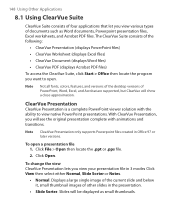
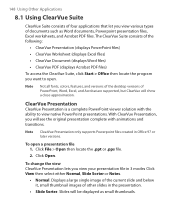
... PowerPoint, Word, Excel, and Acrobat are supported, but ClearVue will show a close approximation. Note
Not all fonts, colors, features, and versions of the desktop versions of documents such as small thumbnails.
Click File > Open then locate the .ppt or .pps file.
2. ClearVue Presentation
ClearVue Presentation is a complete PowerPoint viewer solution with animations...
User Manual - Page 150
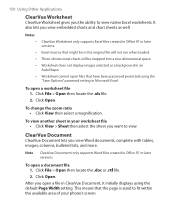
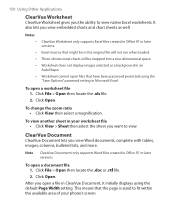
... setting in your phone's screen. To view another sheet in Microsoft Excel. Click File > Open then locate the .doc or .rtf file.
2. After you open files that have been .... Notes •
• • •
•
ClearVue Worksheet only supports Excel files created in Office 97 or later versions. Click Open.
To open a worksheet file 1. This means that might be mapped...
User Manual - Page 162


Microsoft® Windows Mobile® Version 5.0 for use and storage. 162 Appendix
A.3 Specifications
System information Processor/Chipset Memory
• TI's OMAPTM 850
• ROM-Nand Flash: 128 MB (Standard) • RAM: 64 MB DDR
Operating system
Figures are the total ROM and RAM memory available for Smartphone
Display Type Resolution
2.4" Transmissive LCD with white LED back light
...
User Manual - Page 163
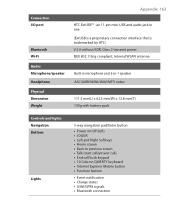
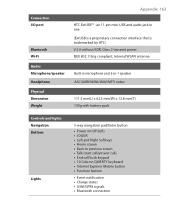
... Microphone/speaker Headphone Physical Dimension Weight
Appendix 163
HTC ExtUSB™ : an 11-pin mini-USB and audio jack in one (ExtUSB is a proprietary connection interface that is trademarked by HTC) V 2.0 without EDR, Class 2 transmit ... • 10 Column QWERTY keyboard • Internet Explorer Mobile button • Function button
• Event notification • Charge status •...
User Manual - Page 167
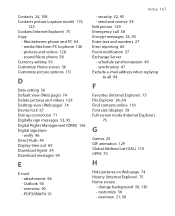
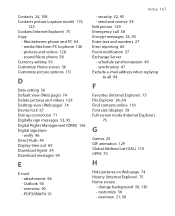
...phone and PC 63 - verify 96 Direct Push 49 Display time out 60 Download Agent 24 Download messages 95
E
E-mail - overview 21, 56 media files from PC to all 94
F
Favorites (Internet Explorer) 75 File...128 - POP3/IMAP4 91
Index 167
- synchronize 47 Exclude e-mail address when replying
to phone 136 - attachments 94 - Outlook 90 - send and receive 93 Edit picture 129 Emergency...
User Manual - Page 169


... - Internet Explorer 25, 74 - SIM Manager 25, 109 - Video Recorder 25, 118 - Windows Media Player Mobile 26,
132 SIM Manager 25 Put call 36 - e-mail/SMS message 94 - P
Parts and...- Clear Storage 24 - File Explorer 64 - Games 25 - Speed Dial 25, 151 - call on Web page 74 - MMS message 104
Regional settings 56 Reply
- MMS message 105 Reset phone 68 Restart phone 67 ClearVue PDF 24, ...
Similar Questions
Is There Any Software Update For Htc Touch2 Version Ce Os 5.2.21854
(Posted by hdeepthi 11 years ago)
Htc Sync Is Successfully Installed But Pc Does Not Recognize Phone
I downloaded the HTC Sync program and it appears properly installed on the computer but when I try t...
I downloaded the HTC Sync program and it appears properly installed on the computer but when I try t...
(Posted by henny011 12 years ago)
How Do I Get My Phone Completely On Again?
hi.. i was downloading apps on my htc droid incredible 2 yesterday and I realized my phone started m...
hi.. i was downloading apps on my htc droid incredible 2 yesterday and I realized my phone started m...
(Posted by BJH20396 12 years ago)