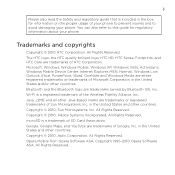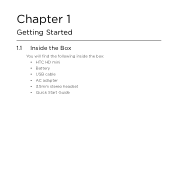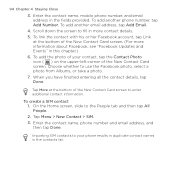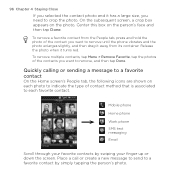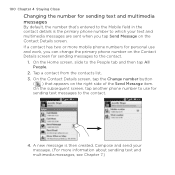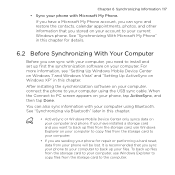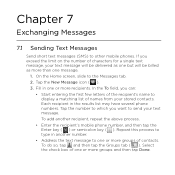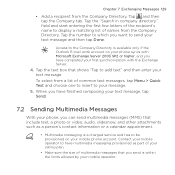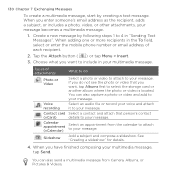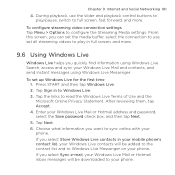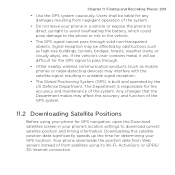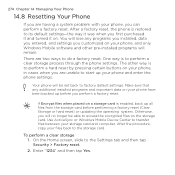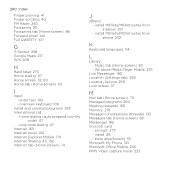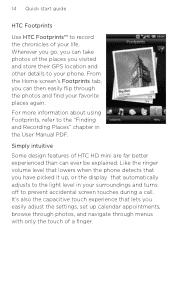HTC HD mini Support Question
Find answers below for this question about HTC HD mini.Need a HTC HD mini manual? We have 2 online manuals for this item!
Question posted by burkloui on April 10th, 2014
How To Hard Reset Htc Hd Mini T5555
The person who posted this question about this HTC product did not include a detailed explanation. Please use the "Request More Information" button to the right if more details would help you to answer this question.
Current Answers
Answer #1: Posted by bengirlxD on April 10th, 2014 9:43 AM
Hard reset instructions can be found on hte page here:
http://www.hard-reset.com/htc-hd-mini-photon-hard-reset.html
Scroll down the page until you can read the hard reset instructions.
Feel free to resubmit the question if you didn't find it useful.
Related HTC HD mini Manual Pages
Similar Questions
I Want Hard Reset Htc Touch2 T3333 Without Using Volume Button
hi friends i need the details about how to reset the htc touch2 t3333 windows mobile phone with out ...
hi friends i need the details about how to reset the htc touch2 t3333 windows mobile phone with out ...
(Posted by cmanojkumar86 10 years ago)
Htc Hd Mini T5555: How Can I Give Away The Hours On A Plane?
(Posted by 14kubik 11 years ago)
Hard Reset
I TRY TO HARD RESET MY PHONE BY PRESSING THE VOLUME + AND THE SEND KEY I KEEP HOLDING IT AND I PRESS...
I TRY TO HARD RESET MY PHONE BY PRESSING THE VOLUME + AND THE SEND KEY I KEEP HOLDING IT AND I PRESS...
(Posted by emmascoly2006 12 years ago)