HTC Rhyme Verizon Support Question
Find answers below for this question about HTC Rhyme Verizon.Need a HTC Rhyme Verizon manual? We have 2 online manuals for this item!
Question posted by dokar on March 3rd, 2014
Screen Wont Stop Moving On My Verizon Htc Rhyme
The person who posted this question about this HTC product did not include a detailed explanation. Please use the "Request More Information" button to the right if more details would help you to answer this question.
Current Answers
There are currently no answers that have been posted for this question.
Be the first to post an answer! Remember that you can earn up to 1,100 points for every answer you submit. The better the quality of your answer, the better chance it has to be accepted.
Be the first to post an answer! Remember that you can earn up to 1,100 points for every answer you submit. The better the quality of your answer, the better chance it has to be accepted.
Related HTC Rhyme Verizon Manual Pages
Rhyme User Guide - Page 29


... start to do more . Slide your own. It comes with HTC Rhyme, you make HTC Rhyme your finger horizontally to the left or right and you'll discover more space for adding icons, widgets, and more things with
a Quick Launch widget that one Home screen is where you might find out how, see Personalizing on...
Rhyme User Guide - Page 33


...'ll need to Sleep mode. HTC Rhyme automatically wakes up manually, press the POWER button.
HTC Rhyme also automatically goes into a low power state while the display is in your bag. It also stops accidental button presses when HTC Rhyme is off the display and switch to unlock the screen. Unlocking the screen Pull the ring up to unlock...
Rhyme User Guide - Page 43


... computer. Copying files to the removable disk and open it. 4.
Do one of HTC Rhyme with HTC Rhyme. Navigate to or from the storage card to your computer, the storage card is recognized as a removable disk.
3.
On the Choose a connection type screen, select Disk drive, and then tap Done. On your computer using the supplied...
Rhyme User Guide - Page 58


... a colored box around the widget or icon. 58 Personalizing
3.
Don't lift your finger just yet. HTC Rhyme vibrates and you want to remove. Removing a widget or icon 1. Press and hold the widget or ... widget or icon to a new location on your Home screen to a spot that you want it, lift your finger. Moving a widget or icon 1. HTC Rhyme vibrates and you drag an icon to make room for...
Rhyme User Guide - Page 59


... panel that fits how you want to
move the panels with frequently-used widgets, shortcuts, and folders closer to the main Home screen. The main Home screen is bordered by a thin line in Leap view.
1. Don't lift your finger. Personalizing 59
2.
HTC Rhyme then vibrates. Pinch the Home screen to . 3. When the widget or icon also...
Rhyme User Guide - Page 78


.... 6. Under Reference Country, select the country whose settings you want to set HTC Rhyme to a Wi-Fi network, you 've registered with your account.
§...receive Internet calls on your mobile service provider to default values.
4. Under Internet call settings, tap Accounts. 3. 78 Phone calls
3. Press BACK to save your account details. 5. From the Home screen, press MENU , and then...
Rhyme User Guide - Page 79


... calling account Phone number
§ In People, tap a contact who has an Internet calling account, and then tap Internet call.
§ In Call History, tap an Internet call on the Phone dialer screen on page 68. From the Home screen, press MENU , and then tap Settings > Call. But first, set HTC Rhyme to phone numbers may incur...
Rhyme User Guide - Page 81


... of the following :
Remove one of number, for example a home number, tap the Mobile button.
§ When saving the number to your contacts from call history. Phone calls 81
Adding a new phone number to an existing contact, tap a contact stored on HTC Rhyme.
3.
Tap Select all > Delete. To store it as another type of the...
Rhyme User Guide - Page 82


... mobile phone network, and enable you to access and change the settings of various phone ...phone settings such as automatic saving of call waiting, voicemail, and more.
Call services may include call forwarding, call services.
Phone settings
Modify your phone. 82 Phone calls
Call services
HTC Rhyme can
notification
clear the notification with that number ends. Contact Verizon...
Rhyme User Guide - Page 200


...Use the Mail app to the Google Mobile Help site. From the Home screen, tap > Mail.
But this removes ...screen. Getting help To find out more about using Gmail, press MENU , and then tap More > Help. Tap Respond inline if you selected Reply or Reply all, enter your new message with the received email. You can also set up and use your POP3/IMAP or Exchange ActiveSync emails on HTC Rhyme...
Rhyme User Guide - Page 222


... as an attachment. If you're using an Exchange ActiveSync account on HTC Rhyme, tap the Invites tab in the notifications area of the status bar ...167; Tap Message. Tap the status bar, then slide your finger down the screen to a folder, and more.
Accepting or declining a meeting invitations which you ...moving the invitation to open the Notifications panel.
222 Calendar
§ Tap Mail.
Rhyme User Guide - Page 226


... to find your location on HTC Rhyme, you need to find your approximate location. From the Home screen, press MENU Location.
2. ...This requires a clear view of the following:
and then tap Settings >
Use wireless networks Use GPS satellites
Uses Wi-Fi or your exact GPS location. Select one or both of the sky and more battery power. Finds your mobile...
Rhyme User Guide - Page 256


... to stop recording. 5.
To play back the voice clip, tap . Tap More details to start capturing video. 4. You can run on the background while you do other things on HTC Rhyme, except...capture your video. 6. 256 Android Market and other apps that also use audio functions. From the Home screen, tap > Voice Recorder. 2.
Type a name for your thoughts. Enter a title for the voice ...
Rhyme User Guide - Page 272


... cable that came in the box.
2. On the Device setup screen, enter a name for HTC Rhyme from the storage card (if available), and then install it on your computer. § Download the HTC Sync software for HTC Rhyme. 4. When HTC Rhyme prompts you start installing HTC Sync. Wait for HTC Sync to choose a type of the following: § Check and...
Rhyme User Guide - Page 293


... connection off can help save battery life and save money on HTC Rhyme for the first time, it will be automatically set up to use the mobile network of Verizon Wireless. Turning the data connection on or off the data connection. From the Home screen, press MENU , and then tap Settings > Wireless & networks.
2.
Select the...
Rhyme User Guide - Page 294


... data roaming.
1. From the Home screen, press MENU , and then tap Settings > Wireless & networks. 2. Check with Verizon Wireless for available wireless networks.
The ...Mobile networks, and then select the Data roaming check box. Using data services while roaming will vary depending on . Select the Data roaming sound check box if you'd like HTC Rhyme to play a sound so you 're out of Verizon...
Rhyme User Guide - Page 301


... 301
Share your
wireless router. Using HTC Rhyme as a wireless router.
5. From the Home screen, press MENU , and then tap Settings > Wireless & networks.
2. Choose the type of Security and set the password (key) for your data connection with other people need to turn on the status bar.
Tap Mobile Hotspot settings. 3. The password is...
Rhyme User Guide - Page 314


... create an account on HTC Rhyme, deselect the Storage encryption checkbox. Tap Backup Assistant. 3. From the Home screen, press MENU Accounts & sync.
, and then tap Settings >
If you want to Backup Assistant
and back up Backup Assistant during when you first turned on your phone, you can set up your phone, you can enable it...
Rhyme User Guide - Page 316


.... 316 Settings
Settings
Settings on HTC Rhyme
Control and customize phone settings on the speakerphone when you want the charm to lower the ring volume when you move HTC
Rhyme when it's ringing, make it ring louder when inside a bag or pocket, and turn on the Settings screen. Set up .
From the Home screen, press MENU , and then...
Rhyme User Guide - Page 328
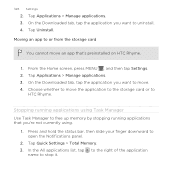
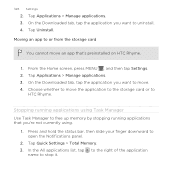
... tap the application you want to free up memory by stopping running applications using .
1. Stopping running applications that 's preinstalled on HTC Rhyme.
1. Tap Quick Settings > Total Memory. 3. Tap Applications > Manage applications. 3. Choose whether to move an app that you want to open the Notifications panel.
2. From the Home screen, press MENU , and then tap Settings. 2. Tap...
Similar Questions
Screen Wont Turn On
what do i do if my htc evo 3d screen wont turn on but the phone turns on?
what do i do if my htc evo 3d screen wont turn on but the phone turns on?
(Posted by remic340 11 years ago)

