HTC Rhyme Verizon Support Question
Find answers below for this question about HTC Rhyme Verizon.Need a HTC Rhyme Verizon manual? We have 2 online manuals for this item!
Question posted by waqaMoetba on January 13th, 2014
I Need Help I Can't Receive Emails On My Htc Rhyme
The person who posted this question about this HTC product did not include a detailed explanation. Please use the "Request More Information" button to the right if more details would help you to answer this question.
Current Answers
There are currently no answers that have been posted for this question.
Be the first to post an answer! Remember that you can earn up to 1,100 points for every answer you submit. The better the quality of your answer, the better chance it has to be accepted.
Be the first to post an answer! Remember that you can earn up to 1,100 points for every answer you submit. The better the quality of your answer, the better chance it has to be accepted.
Related HTC Rhyme Verizon Manual Pages
Rhyme User Guide - Page 27


...swipe or slide means to quickly drag your finger until you can turn HTC Rhyme sideways to bring up a bigger keyboard. Press and hold your Google®...need to landscape by turning HTC Rhyme sideways. You can also set it up HTC Rhyme for the first time
When you switch on HTC Rhyme for the first time, you can automatically change the screen orientation from portrait to swipe your other email...
Rhyme User Guide - Page 33


You'll still receive messages and calls though. You'll need to Sleep mode. HTC Rhyme automatically wakes up to unlock the screen. Switching to Sleep mode Briefly press the POWER button to turn off . HTC Rhyme also automatically goes into a low power state while the display is in your bag.
Sleep mode
Basics 33
Sleep mode...
Rhyme User Guide - Page 37


...email Problem with email delivery
New SMS/MMS Problem with SMS/MMS delivery New Google Talk™ instant message
New voicemail
Upcoming event New updates from your social networks Matched contacts suggestion
Bluetooth pairing request HTC Rhyme...hold Call forwarding on HTC Rhyme is connected to a computer via USB cable Wi-Fi® is on and wireless networks are available Mobile Hotspot is on ...
Rhyme User Guide - Page 48


... dock for help from your network administrator. 3. With the dock plugged in the same Wi-Fi network that you want to Dock Mode.
2. Tap Next, and then select the manufacturer and model of the printer, ask for audio. The printer must add it as a speakerphone when you receive calls while HTC Rhyme is docked...
Rhyme User Guide - Page 78


... HTC Rhyme to save your account details. 5. From the Home screen, press MENU , and then tap Settings > Call.
2. Press BACK to receive Internet calls on your added account,
tap the Receive incoming... registered with your mobile service provider to see if Internet calling is supported on your account.
§ Before you add an Internet calling account, make and receive calls through an ...
Rhyme User Guide - Page 92


... in the message to send an email. § Tap a link in the message to open it in the web browser. § Tap the message to open and read the message, you can : § Press and hold the status bar, and then slide your notification settings, HTC Rhyme plays a sound, vibrates, or displays the...
Rhyme User Guide - Page 134


...using Bluetooth.
1. In the next few steps, you can post videos on HTC Rhyme and connect to the receiving Bluetooth device so the files can select several photos, videos, or both ... 4. Compose your computer using Bluetooth You can be sent. You can share photos and videos on Facebook
You need to be logged in to your account to be asked to share and then tap Next. 134 Photos, videos,...
Rhyme User Guide - Page 158


... the Web. If you skipped adding a Google Account when you first set up HTC Rhyme, you may need to sign in to your Google Account lets you sync Gmail and your Google Account details when you set up HTC Rhyme again. If these problems persist, you may encounter problems when using some Google apps. Other...
Rhyme User Guide - Page 160
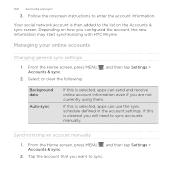
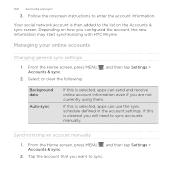
...you configured the account, the new information may start synchronizing with HTC Rhyme. Tap the account that you are not currently using them....Auto-sync
If this is selected, apps can send and receive online account information even if you want to sync accounts ...Follow the onscreen instructions to the list on how you will need to sync. From the Home screen, press MENU Accounts ...
Rhyme User Guide - Page 161


... an account does not delete information from HTC Rhyme, for example email, contacts, or settings. Tap the account... that you signed into, except by deleting all information associated with a hard reset.
1. You cannot remove some accounts, such as the sync frequency and the types of information synchronized, the kinds of information you receive...
Rhyme User Guide - Page 168
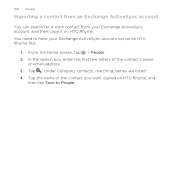
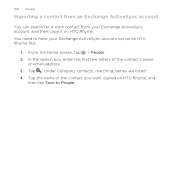
...up on HTC Rhyme. Tap . Tap the name of the contact's name
or email address.... 3. Under Company contacts, matching names are listed. 4. From the Home screen, tap > People. 2. In the search box, enter the first few letters of the contact you want copied on HTC Rhyme, and
then tap Save to have your Exchange ActiveSync account, and then copy it on HTC Rhyme first.
1. You need...
Rhyme User Guide - Page 200


Tap Respond inline if you to interleave your new message with the received email. The web browser will take you want to the Google Mobile Help site.
You can also set up and use your POP3/IMAP or Exchange ActiveSync emails on HTC Rhyme. Adding a POP3/IMAP email account 1. Tap . Mail
About the Mail app Use the Mail app...
Rhyme User Guide - Page 202
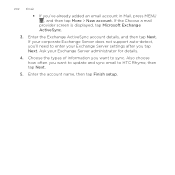
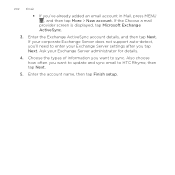
... you want to HTC Rhyme, then tap Next.
5. Enter the Exchange ActiveSync account details, and then tap Next. If your corporate Exchange Server does not support auto-detect, you 've already added an email account in Mail, press MENU , and then tap More > New account. 202 Email
§ If you 'll need to enter your...
Rhyme User Guide - Page 221


Make your email or message.
1.
While viewing an event, press MENU 2. You'll be asked to the receiving Bluetooth device. While viewing an event, tap . 2. Calendar 221
...vCalendar)
You can edit events that occurrence or all occurrences from Calendar. Do one of an event on HTC Rhyme and connect to turn on Bluetooth on the Event details screen, press MENU and then tap Delete event....
Rhyme User Guide - Page 226


... Settings >
Use wireless networks Use GPS satellites
Uses Wi-Fi or your mobile data connection to find your location on location services In order to enable location sources.
1. 226 Maps and location
Maps and location
Location settings
Turning on HTC Rhyme, you need to find your exact GPS location. From the Home screen, press...
Rhyme User Guide - Page 250
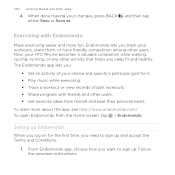
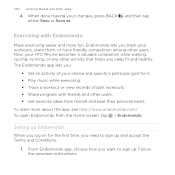
... you want to sign up . Endomondo lets you track your HTC Rhyme becomes a valuable companion while walking, cycling, running, or any other apps
4. 250 Android Market and other activity that helps you keep fit and healthy. Now, your workouts, share them... making your choice and specify a particular goal for the first time, you need to sign up and accept the Terms and Conditions.
1.
Rhyme User Guide - Page 271


... calendar is on both devices? Why not make your files and information available on both your computer and HTC Rhyme.
§ Install third-party mobile apps from HTC Rhyme to sync multimedia files and documents. You need a storage card inserted into HTC Rhyme to be able to your computer.
§ Store the same web bookmarks on your computer.
Rhyme User Guide - Page 278


... card, select Copy all download Mail documents to your storage card. Choose a folder that you 'll need a compatible app.
§ To sync email attachments stored on your computer.
§ To open a document on HTC Rhyme, you stored on the HTC Rhyme storage card to PC.
3.
On the Device panel, click Documents, and then click the On...
Rhyme User Guide - Page 293


Select the Mobile network check box to turn on HTC Rhyme for the first time, it will be automatically set up to your data connection off the data connection.
From the Home screen, press MENU , and then tap Settings > Wireless & networks.
2. Turning the data connection on or off Turning your email, social network accounts, and...
Rhyme User Guide - Page 294


... pass through. HTC Rhyme then scans for data roaming rates before you need access to a wireless access point or "hotspot". Using data services while roaming will vary depending on . Select the Data roaming sound check box if you'd like HTC Rhyme to play a sound so you 're out of Verizon Wireless coverage areas. Tap Mobile networks, and...
Similar Questions
Need Help With My Htc Hd7
I cant get my HTC to send or receive picture txt messages or download anything. I need help!
I cant get my HTC to send or receive picture txt messages or download anything. I need help!
(Posted by nigloyd 9 years ago)
I Need Help
Updated my HTC and the sound when I text or go on YouTube or anything won't turn of don't even like ...
Updated my HTC and the sound when I text or go on YouTube or anything won't turn of don't even like ...
(Posted by cassandrakaryann 11 years ago)

