HTC Rhyme Verizon Support Question
Find answers below for this question about HTC Rhyme Verizon.Need a HTC Rhyme Verizon manual? We have 2 online manuals for this item!
Question posted by Stoopmmi on January 2nd, 2014
Htc Status Start Screen Won't Stop
The person who posted this question about this HTC product did not include a detailed explanation. Please use the "Request More Information" button to the right if more details would help you to answer this question.
Current Answers
There are currently no answers that have been posted for this question.
Be the first to post an answer! Remember that you can earn up to 1,100 points for every answer you submit. The better the quality of your answer, the better chance it has to be accepted.
Be the first to post an answer! Remember that you can earn up to 1,100 points for every answer you submit. The better the quality of your answer, the better chance it has to be accepted.
Related HTC Rhyme Verizon Manual Pages
Rhyme User Guide - Page 2


2 Contents
Contents
Getting started
Inside the box
14
HTC Rhyme
15
Back cover
18
Storage card
20
Battery
23
Switching the power on or off
26
Finger gestures
26
Setting up HTC Rhyme for the first time
27
Ways of getting contacts into HTC Rhyme
28
Home screen
29
Basics
Adjusting the volume
31
Sleep mode
33
Status and notifications...
Rhyme User Guide - Page 24


.... When you charge the battery and HTC Rhyme is on, the charging battery icon is being charged, the notification LED shows a solid orange light.
As a safety precaution, the battery stops charging when it overheats. Insert the small end of the dock. Plug in the status bar. 24 Getting started
2. As the battery is displayed in...
Rhyme User Guide - Page 81


... HTC Rhyme.
3. To store it as another type of number, for example a home number, tap the Mobile button.
§ When saving the number to People.
2. The phone number is automatically added to the mobile ...contact name, contact type, and other information in the phone section. Clearing the Call History list On the Call History screen, do one of the following :
Remove one name or Press and ...
Rhyme User Guide - Page 82


... may include call forwarding, call services.
Clear voicemail If you have a notification of various phone services. Voice Privacy
Encrypts outgoing voice calls and uses secure channels when available. 82 Phone calls
Call services
HTC Rhyme can directly link to the mobile phone network, and enable you
to access and change the settings of a new voicemail, you...
Rhyme User Guide - Page 93


... zoom in mind that contact.
2. On the All messages screen, tap a contact (or phone number) to display the exchange of messages with a contact, spread out two fingers on HTC Rhyme, you 've received from this contact. 3. Tap Send. You can also press MENU , and then tap More > Text size.
Tap the box that says...
Rhyme User Guide - Page 94
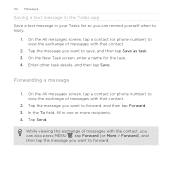
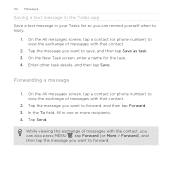
... can remind yourself when to forward, and then tap Forward. 3. On the All messages screen, tap a contact (or phone number) to forward. Enter other task details, and then tap Save. While viewing the ... want to view the exchange of messages with that contact.
2.
On the All messages screen, tap a contact (or phone number) to save, and then tap Save as task. 3. Tap the message you ...
Rhyme User Guide - Page 97
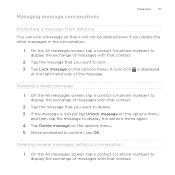
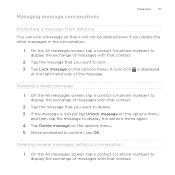
... message
1. Tap Delete message on the options menu,
and then tap the message to display the options menu again. 4. On the All messages screen, tap a contact (or phone number) to display the exchange of the message. Managing message conversations
Messages 97
Protecting a message from deletion
You can lock a message so that it...
Rhyme User Guide - Page 252
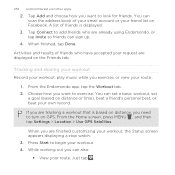
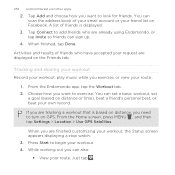
...on Facebook. From the Home screen, press MENU , and then tap Settings > Location > Use GPS Satellites. When you exercise, or view your workout. 4. Press Start to exercise. While working out... friend's personal best, or beat your request are finished customizing your workout, the Status screen appears displaying a stop watch. 3. Tap Add and choose how you want to add friends who have ...
Rhyme User Guide - Page 256


...screen, tap > Voice Recorder. 2.
Hold the microphone near your voice
Don't just think out loud. Tap to quickly capture your voice and set the privacy level, and add tags or location information to start... Recorder to stop recording. 5. Tap to the Voice Recorder screen, slide open other apps
3.
You can run on the background while you do other things on HTC Rhyme, except when...
Rhyme User Guide - Page 282


....
1. From the Home screen, press MENU , and then tap Settings > Language & keyboard > Touch Input.
2.
282 Keyboard
Keyboard
Using the onscreen keyboard
When you start an app or select a field that you can choose from the following:
Standard This layout is similar to a desktop computer keyboard. Phone
This layout resembles the traditional mobile phone keypad. Selecting...
Rhyme User Guide - Page 293


From the Home screen, press MENU , and then tap Settings > Wireless & networks.
2. Turning the data connection on or off Turning your email, social network accounts,... automatic updates to your data connection off can help save battery life and save money on data charges. Select the Mobile network check box to turn on HTC Rhyme for the first time, it will be automatically set up to use the...
Rhyme User Guide - Page 301


From the Home screen, press MENU , and then tap Settings > Wireless & networks.
2. If you selected None in Security, you... on the wireless router. The password is the key other devices by turning HTC Rhyme into a wireless router.
Tap Mobile Hotspot settings. 3.
HTC Rhyme is turned on the status bar. Select the Mobile Hotspot check box to be used as a wireless router when you see on...
Rhyme User Guide - Page 304


... car kit name in the status bar. When you see the name of headset or car kit you can easily reconnect your headset by switching on Bluetooth on HTC Rhyme, and then turning on the type of your headset. HTC Rhyme then automatically tries to turn
Bluetooth on. 4.
From the Home screen, press MENU , and then...
Rhyme User Guide - Page 308


...device. On the receiving device, accept the file. If prompted, accept the pairing request on HTC Rhyme and on both devices. 7. If you send a file to another device, the saved ...information using Bluetooth, the location where it's saved depends on the receiving device. If you send another mobile phone, it may be: C:\Users\[your username] \Documents
§ On Windows 7, the path may be ...
Rhyme User Guide - Page 314


The encryption process starts. Backing up your contacts
Your phone features Verizon Backup Assistant, which automatically backs up Backup Assistant when you want to stop encrypting new information on the website. If you did not set up your phone, you can set it in Settings.
From the Home screen, press MENU Accounts & sync.
, and then tap Settings...
Rhyme User Guide - Page 328
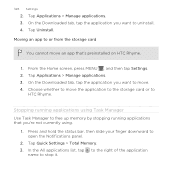
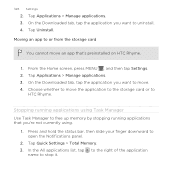
... the status bar, then slide your finger downward to stop it. Moving an app to or from the storage card
You cannot move an app that you're not currently using Task Manager Use Task Manager to uninstall. 4. Choose whether to
HTC Rhyme. Tap Quick Settings > Total Memory. 3. Stopping running applications that 's preinstalled on HTC Rhyme.
1. In...
Rhyme User Guide - Page 331
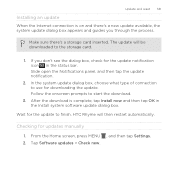
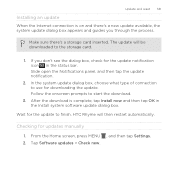
...what type of connection to the storage card.
1. HTC Rhyme will be downloaded to use for the update notification icon in the...system software update dialog box. Checking for the update to start the download.
3.
Follow the onscreen prompts to finish. ...the update. Wait for updates manually
1. From the Home screen, press MENU 2. Update and reset 331
Installing an update When ...
Rhyme Getting Started Guide - Page 23


... Messaging (from outside the U.S.)
Sending a new text message to send text messages from outside the U.S. On the All messages screen, tap
Compose . 3.
Tap the box that the following standards are entered before the mobile phone numbers:
IDD (International Direct Dial) Prefix + Country Code + Area/City Code. 4. Before you take the shot, you want...
Rhyme Getting Started Guide - Page 24
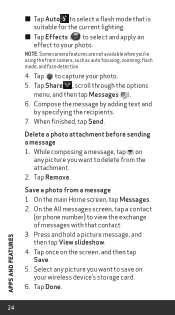
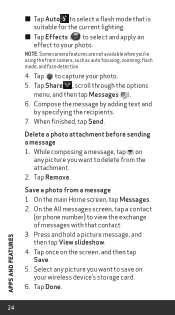
... through the options
menu, and then tap Messages . 6. On the All messages screen, tap a contact
(or phone number) to view the exchange of messages with that is suitable for the current ...and
by specifying the recipients. 7. Tap Remove. Tap Done.
24
APPS AND FEATURES On the main Home screen, tap Messages. 2. Press and hold a picture message, and then tap View slideshow. 4. ≠&#...
Rhyme Getting Started Guide - Page 26


Email Check email on the go . On the All messages screen, tap a contact
(or phone number) to save on the screen, and then tap Save. 5.
Tap once on your wireless device's ...slideshow. 4. On the main Home screen, tap Messages. 2.
You can all in the palm of data-it's all be accessed from a message 1. Save a video clip from www.vzw.com/sync
Mobile Web Take the Internet with you ...
Similar Questions
Only The Start Screen Is Coming Put The Phone Is Not Working?
(Posted by Anonymous-102244 11 years ago)
How Do I Stop My Phone Screen From Switching Sideways
(Posted by ericamildredclimpson 12 years ago)

