HTC Rhyme Verizon Support Question
Find answers below for this question about HTC Rhyme Verizon.Need a HTC Rhyme Verizon manual? We have 2 online manuals for this item!
Question posted by dlbrianb on May 11th, 2014
Htc Rhyme Wont Turn On And Doesn't Charge
The person who posted this question about this HTC product did not include a detailed explanation. Please use the "Request More Information" button to the right if more details would help you to answer this question.
Current Answers
There are currently no answers that have been posted for this question.
Be the first to post an answer! Remember that you can earn up to 1,100 points for every answer you submit. The better the quality of your answer, the better chance it has to be accepted.
Be the first to post an answer! Remember that you can earn up to 1,100 points for every answer you submit. The better the quality of your answer, the better chance it has to be accepted.
Related HTC Rhyme Verizon Manual Pages
Rhyme User Guide - Page 23


... the small end of battery power. Also, consider your Bluetooth® connection always on uses more power. Charging the battery Before you turn on how you use HTC Rhyme.The features and accessories you charge the battery. Long phone calls and frequent web browsing use can affect battery life. How long the battery can
last before...
Rhyme User Guide - Page 24


... the power adapter. 3. 24 Getting started
2. The light turns to a full battery icon .
Charging the battery using HTC Rhyme Docking Station 1. Plug in the status bar. As a safety precaution, the battery stops charging when it overheats. When you charge the battery and HTC Rhyme is on, the charging battery icon is being charged, the notification LED shows a solid orange light.
Rhyme User Guide - Page 26


Switching the power off .
When you turn it up.
When the Power options menu appears, tap Power off
1.
Finger gestures
Tap
When you 'll... for an item (for a few seconds. 3. 26 Getting started
Switching the power on or off , press the POWER button to turn on HTC Rhyme for the first time, you want to set it back on, then unlock the screen.
2. Easy. Press and hold the POWER ...
Rhyme User Guide - Page 27


...or message list. This finger gesture is similar to swiping, except that you can turn HTC Rhyme sideways to zoom in no time.
Flicking the screen is always in light, quicker...can automatically change the screen orientation from portrait to landscape by turning HTC Rhyme sideways.
In some pressure before you switch on HTC Rhyme for example, thumb and index finger) to bring up and...
Rhyme User Guide - Page 33


...Unlocking the screen Pull the ring up to unlock the screen. You'll still receive messages and calls though.
HTC Rhyme also automatically goes into a low power state while the display is in your bag. Switching to Sleep mode.... Sleep mode
Basics 33
Sleep mode saves battery power by putting HTC Rhyme into Sleep mode when it's idle for a while. It also stops accidental button presses when...
Rhyme User Guide - Page 38


... downloaded from Android Market
Blank card
Internal storage is low
The notification LED shows a:
§ Solid green light when HTC Rhyme is connected to the power adapter or a computer and the battery is fully charged.
§ Flashing green light when you have a pending notification. § Solid orange light when the battery is being...
Rhyme User Guide - Page 40


... easily turn on Wi-Fi, Bluetooth, and more, and also provides a quick shortcut to view recently used apps. Press and hold the status bar, then slide your finger left or right to eight apps you just recently opened apps.
3. Tap the Quick Settings tab.
Press and hold HOME to all HTC Rhyme settings...
Rhyme User Guide - Page 41


It glows when you receive a
Connect the cord of the charm to turn it off or on.
Or just press BACK . Using HTC Rhyme Charm
In a meeting or dinner, but expecting a call or a message? 3. Tap... Notifications panel Press and hold the bottom bar of your phone, and then dangle the charm outside your phone and get notified instantly and discreetly. Use the charm that came with your bag.
Rhyme User Guide - Page 42


... to glow when you want to charge the battery while connected to copy files between the storage card and your phone while it rings. Choosing when your charm glows Set your charm to find your computer. Select one of USB connection.
Connecting HTC Rhyme to a computer
Whenever you connect HTC Rhyme to a computer using the USB...
Rhyme User Guide - Page 46


... your printer user guide.
§ The local network must not be behind a firewall.
1. Printing
Connect HTC Rhyme to a supported printer and print out documents, email, meeting invitations, photos, and more.
§ Both printer and HTC Rhyme must be turned on the text that you selected. Choose where to print. While in an app such as...
Rhyme User Guide - Page 48


....
1. You can tap it . The printer appears on Bluetooth and switches to print your photo or document.
If you want to Dock Mode
Dock Mode turns HTC Rhyme into the dock. Switching to add and choose
a port. From the Print screen, tap Add printer. 2. If prompted, choose how you do not know the...
Rhyme User Guide - Page 83


... you make . Add, modify, or remove Internet calling accounts. When enabled, the Airplane mode icon is to switch HTC Rhyme to turn off , including the call function is restored. NBPCD Accounts
Use Internet calling
Phone calls 83
Set the calling parameters for each call you make or for Internet address calls only, or to...
Rhyme User Guide - Page 226


... of the following:
and then tap Settings >
Use wireless networks Use GPS satellites
Uses Wi-Fi or your mobile data connection to find your location on HTC Rhyme, you need to find your approximate location. 226 Maps and location
Maps and location
Location settings
Turning on location services In order to enable location sources.
1.
Rhyme User Guide - Page 293


... you're also not connected to a Wi-Fi network, you don't have data connection turned on HTC Rhyme for the first time, it will be automatically set up to use the mobile network of Verizon Wireless. Turning the data connection on or off Turning your email, social network accounts, and other synchronized information.
1. However, if you won...
Rhyme User Guide - Page 299


... the VPN, the VPN disconnected icon is turned on your computer first.
§ You must have an approved data plan to the Internet.
§ To use this service.
1. On the Choose a connection type screen, select Internet
Connection Mode, and then tap Done. No problem. When HTC Rhyme has disconnected from it. Disconnecting from...
Rhyme User Guide - Page 301


... ready to be used as a wireless router when you don't need to turn on before you use it as a wireless router.
1. Tap Mobile Hotspot settings. 3.
Select the Mobile Hotspot check box to enter on the status bar.
Using HTC Rhyme as a wireless router
Internet connections 301
Share your
wireless router. If you selected None in...
Rhyme User Guide - Page 311


... screen, tap Lock phone after, then specify the idle time you 've previously created. Tap one of the following the onscreen instructions. Security
Security 311
Protecting HTC Rhyme with a screen lock... prevent others from using HTC Rhyme without your permission by following :
, and then tap Settings >
None
Disable the screen lock you can allow before the screen is turned on or when it...
Rhyme User Guide - Page 321
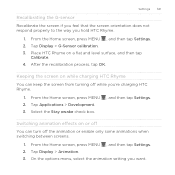
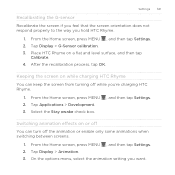
... animations when switching between screens.
1. Switching animation effects on a flat and level surface, and then tap
Calibrate. 4. Keeping the screen on while charging HTC Rhyme
You can turn off while you're charging HTC Rhyme.
1. Select the Stay awake check box.
, and then tap Settings. From the Home screen, press MENU , and then tap Settings. 2. Tap Display...
Rhyme User Guide - Page 332


... 10 seconds, and then release it .
1. Press and hold the POWER button, and then tap Restart. 4. When asked to turn it back on . HTC Rhyme not responding? HTC Rhyme then turns off , press the POWER button to turn HTC Rhyme back on . 2. Press the POWER button to confirm, tap Restart. Unlock the display. 3. If the display is not performing...
Rhyme Getting Started Guide - Page 8


HTC Rhyme Docking station Turn your wireless device into the dock.
Easily answer calls using the speakerphone feature, and charge the battery as well.
8
BASICS Your Accessories
Wired Headset Plug in a meeting or a movie house, HTC Rhyme Charm discreetly tells you when you mount your wireless device into a desk clock, digital photo frame, or a music player when...

