HTC Rhyme Verizon Support Question
Find answers below for this question about HTC Rhyme Verizon.Need a HTC Rhyme Verizon manual? We have 2 online manuals for this item!
Question posted by moguaroid on February 28th, 2014
Htc Rhyme Wont Sync To Google
The person who posted this question about this HTC product did not include a detailed explanation. Please use the "Request More Information" button to the right if more details would help you to answer this question.
Current Answers
There are currently no answers that have been posted for this question.
Be the first to post an answer! Remember that you can earn up to 1,100 points for every answer you submit. The better the quality of your answer, the better chance it has to be accepted.
Be the first to post an answer! Remember that you can earn up to 1,100 points for every answer you submit. The better the quality of your answer, the better chance it has to be accepted.
Related HTC Rhyme Verizon Manual Pages
Rhyme User Guide - Page 28


... Exchange ActiveSync Server in settings later on.
Don't worry. HTC Sync™
Gmail Facebook Phone contacts Microsoft Exchange ActiveSync®
Sync the contacts from your old phone to your computer, and then use HTC Sync to sync HTC Rhyme with contacts from your Google Account, computer, Facebook, and more Google contacts right from your workplace.
28 Getting started
Some...
Rhyme User Guide - Page 37


...SMS/MMS delivery New Google Talk™ instant message
New voicemail
Upcoming event New updates from your social networks Matched contacts suggestion
Bluetooth pairing request HTC Rhyme software update available
...Call on hold Call forwarding on HTC Rhyme is connected to a computer via USB cable Wi-Fi® is on and wireless networks are available Mobile Hotspot is on Uploading data (animated...
Rhyme User Guide - Page 43


... is recognized as a removable disk.
3. On your computer and HTC Rhyme. Do one of HTC Rhyme with HTC Rhyme.
Connect HTC Rhyme to share the mobile data connection of the following:
§ Copy the files from the...this mode to your computer using the supplied USB cable.
2. HTC Sync
Internet Connection Mode Internet passthrough
Basics 43
Select this option to synchronize contacts, calendar, ...
Rhyme User Guide - Page 78


Adding an Internet calling account
§ Check with your mobile service provider to see if Internet calling is supported on your...Default.
Enter your account. 6. Press BACK to default values.
4. Under Internet call settings, tap Accounts. 3. To set HTC Rhyme to a Wi-Fi network, you can make sure that supports voice calls over Session Initiation Protocol (SIP).
1. Internet calls
...
Rhyme User Guide - Page 82


...you can directly link to the mobile phone network, and enable you
to find out about the availability of various phone services.
Voicemail settings
Specify another country.
TTY mode
Enable TTY (Teletypewriter) support for your service provider.
Call services may include call forwarding, call fails. 82 Phone calls
Call services
HTC Rhyme can
notification
clear the...
Rhyme User Guide - Page 157


Accounts and sync
Accounts and sync 157
About online accounts
HTC Rhyme can set up your Exchange ActiveSync and POP3/IMAP email accounts on
social networks such as your friends and yourself on HTC Rhyme either in Facebook and their Twitter profiles. § Calendar events from your Google Account(s), from Exchange
ActiveSync, and from your Facebook account. §...
Rhyme User Guide - Page 158


... a Google Account to factory reset HTC Rhyme and enter your Google contacts and calendars between HTC Rhyme and the Web. Other Google services use Google apps such as Google Talk and Android Market. Follow the onscreen instructions to sign in to your Google Account lets you sync Gmail and your Google Account details when you set up HTC Rhyme, you first set up HTC Rhyme again...
Rhyme User Guide - Page 159


... that you want to recover it by answering the security question for password recovery. Accounts and sync 159
Forgot your Google Account password, you can still add these accounts.
1. Follow the instructions on and set up HTC Rhyme?
Tap Add account, and then tap the account type you use to sign in to www...
Rhyme User Guide - Page 161


....
3. Removing an account You can change settings such as the first Google account you receive, and the way that account information is displayed.
1. Removing an account does not delete information from HTC Rhyme, for example email, contacts, or settings.
On the Accounts & sync screen, tap the account that you want to delete it and...
Rhyme User Guide - Page 175


Contact groups
Assign contacts to groups so you can also sync groups on HTC Rhyme and the other device to send the contact cards. You can easily send a ...Scan for the group, and then tap . 4. Mail
Compose and send your email message, with the groups in your Google account, accessible via your computer's web browser. From the Home screen, tap > People. 2.
Choose how you dial or...
Rhyme User Guide - Page 197


Email
Email 197
Gmail
Using Gmail When you first set up HTC Rhyme, make sure you didn't do so, go to the Accounts & sync setting to use Gmail. You can also set up more than one Google Account on HTC Rhyme, and then switch between accounts in . If you sign into your Google Account to sign in Gmail.
Rhyme User Guide - Page 200


... will take you selected Forward, specify the message recipients. You can add the Mail widget to the Google Mobile Help site. But this removes any attachments or formatting in the original email.
4. You can also ...inline if you want to add your POP3/IMAP or Exchange ActiveSync emails on HTC Rhyme. Getting help To find out more about using Gmail, press MENU , and then tap More > Help...
Rhyme User Guide - Page 216


... will appear in to Facebook, birthdays and events of calendars:
§ On HTC Rhyme, sign in Calendar. You can add multiple Google Accounts.
§ If you're using Microsoft Outlook on your computer, you can set up HTC Sync on your computer to sync Outlook Calendar with the Calendar app.
§ If you have a Microsoft Exchange...
Rhyme User Guide - Page 217
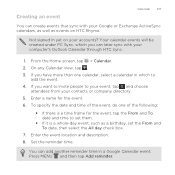
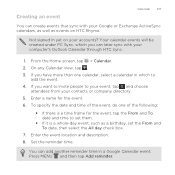
... there is a whole-day event, such as events on HTC Rhyme. Set the reminder time. Not signed in yet on your Google or Exchange ActiveSync calendars, as well as a birthday, set...PC Sync, which to your event, tap and choose
attendees from your computer's Outlook Calendar through HTC Sync.
1. If you can later sync with your accounts?
You can create events that sync with...
Rhyme User Guide - Page 273


... > Device setup. The available categories and options depend on the right side of items to HTC Rhyme. Getting to know the workspace
On the Device panel, you 've connected to your computer.
§ You can set your sync options, see its sync options on the device you can click a category of the Device panel.
Rhyme User Guide - Page 276
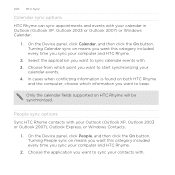
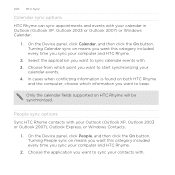
... in Outlook (Outlook XP, Outlook 2003 or Outlook 2007) or Windows Calendar.
1. 276 HTC Sync
Calendar sync options HTC Rhyme can sync appointments and events with your Outlook (Outlook XP, Outlook 2003 or Outlook 2007), Outlook Express, or Windows Contacts.
1. Turning Calendar sync on HTC Rhyme will be synchronized.
Choose from which information you want this category included every...
Rhyme User Guide - Page 277
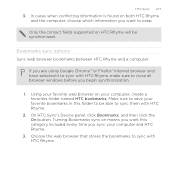
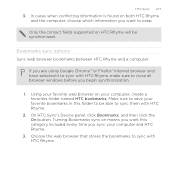
... this category included every time you begin synchronization.
1.
If you are using Google Chrome™ or Firefox® Internet browser and have selected it to sync with HTC Rhyme, make sure to sync them with HTC Rhyme. HTC Sync 277
3. Only the contact fields supported on both HTC Rhyme and the computer, choose which information you want this folder to be...
Rhyme User Guide - Page 308


...you send another file type to a compatible phone, the event is shown in that phone's calendar application. If prompted, accept the pairing request on HTC Rhyme and on both devices. 7. Where sent ...corresponding application on the file type. If you send a file to another mobile phone, it may be : C:\Users\[your username] \Documents
§ On Windows 7, the path may ...
Rhyme User Guide - Page 329


... status. Check the version and other information about your mobile network and its current battery level, status, and what programs are using the battery. Tap About phone. 3.
Read legal information from HTC and Google, and licenses used by HTC Rhyme. Checking information about HTC Rhyme. Check information about HTC Rhyme
Settings 329
1.
Select one of the web browser. Network...
Rhyme User Guide - Page 335


HTC, the HTC logo, the HTC quietly brilliant logo, HTC Rhyme, Friend Stream, HTC Sense, HTC Sync, and HTC Watch are trademarks of HTC...Google, the Google logo, Android, the Android logo, Android Market, the Android Market logo, Google Apps, Google Calendar, Google Checkout, Google Earth, Google Latitude, Google Maps, Google...Reader® Mobile software under license. Inc. Copyright ©...
Similar Questions
Verizon Wireless Droid Charge Aol Mail Wont Sync
(Posted by tabh 9 years ago)
Htc Sync Wont Sync With My Phone
I downloaded HTC sync, then plugged my phone into the USB, but nothing happenned. How can I get it t...
I downloaded HTC sync, then plugged my phone into the USB, but nothing happenned. How can I get it t...
(Posted by scorchedeternity 12 years ago)

