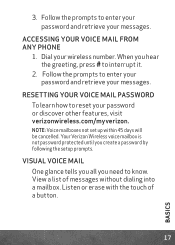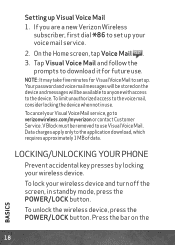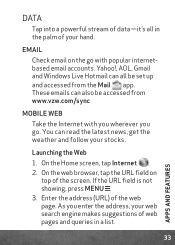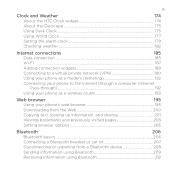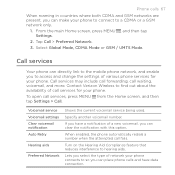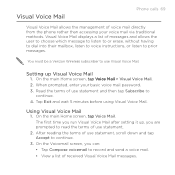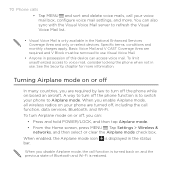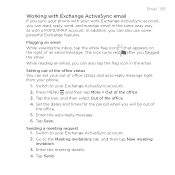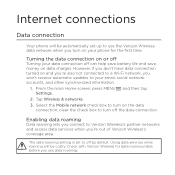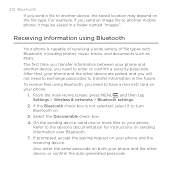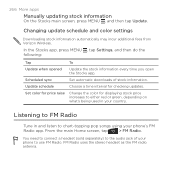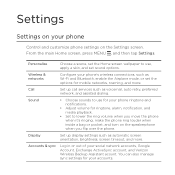HTC DROID INCREDIBLE 2 by Verizon Support Question
Find answers below for this question about HTC DROID INCREDIBLE 2 by Verizon.Need a HTC DROID INCREDIBLE 2 by Verizon manual? We have 2 online manuals for this item!
Question posted by tabh on August 19th, 2014
Verizon Wireless Droid Charge Aol Mail Wont Sync
The person who posted this question about this HTC product did not include a detailed explanation. Please use the "Request More Information" button to the right if more details would help you to answer this question.
Current Answers
Answer #1: Posted by techfreak on August 20th, 2014 10:55 AM
After setting up my AOL email account on my Charge, it has been syncing new messages ok, but I've been having other problems:
- Syncing AOL mail: I have the Charge set to sync 50 emails (set up the same way as my Comcast Account) but the AOL account pulls up the last 50 old emails and delivers them to the phone. (Comcast does not do this). If I delete these old messages, it just pulls up the same amount of even older mail. Very frustrating. Because of the 2nd problem below, some of these messages were actually deleted on my AOL account before I realized what was happening. It seems I have to just keep 50 old mails on my Charge to prevent this from happening. Any ideas?
- Syncing AOL mail: I have the Charge set to sync 50 emails (set up the same way as my Comcast Account) but the AOL account pulls up the last 50 old emails and delivers them to the phone. (Comcast does not do this). If I delete these old messages, it just pulls up the same amount of even older mail. Very frustrating. Because of the 2nd problem below, some of these messages were actually deleted on my AOL account before I realized what was happening. It seems I have to just keep 50 old mails on my Charge to prevent this from happening. Any ideas?
Thanks
Please Do Accept If found Helpful.
Related HTC DROID INCREDIBLE 2 by Verizon Manual Pages
Similar Questions
How To Set Alarm On Verizon Htc Droid Incredible 2
(Posted by tranqdjenn 9 years ago)
Verizon How To Delete A Mail Account From Droid Incredible
(Posted by jewjeganna 10 years ago)
Will Not Let Me To Log To My Aol Mail
(Posted by ronsharemmers 11 years ago)
Htc Sync Wont Sync With My Phone
I downloaded HTC sync, then plugged my phone into the USB, but nothing happenned. How can I get it t...
I downloaded HTC sync, then plugged my phone into the USB, but nothing happenned. How can I get it t...
(Posted by scorchedeternity 12 years ago)