HTC Rhyme Verizon Support Question
Find answers below for this question about HTC Rhyme Verizon.Need a HTC Rhyme Verizon manual? We have 2 online manuals for this item!
Question posted by usmbur on April 19th, 2014
Htc Rhyme Bluetooth Won't Turn On Problems
The person who posted this question about this HTC product did not include a detailed explanation. Please use the "Request More Information" button to the right if more details would help you to answer this question.
Current Answers
There are currently no answers that have been posted for this question.
Be the first to post an answer! Remember that you can earn up to 1,100 points for every answer you submit. The better the quality of your answer, the better chance it has to be accepted.
Be the first to post an answer! Remember that you can earn up to 1,100 points for every answer you submit. The better the quality of your answer, the better chance it has to be accepted.
Related HTC Rhyme Verizon Manual Pages
Rhyme User Guide - Page 23


... temperature make the battery work harder. Long phone calls and frequent web browsing use can
last before it is recommended that you use up a lot of the USB cable into the USB connector. Also, consider your Bluetooth® connection always on how you use HTC Rhyme.The features and accessories you charge the battery...
Rhyme User Guide - Page 37


New Microsoft Exchange ActiveSync or POP3/IMAP email Problem with email delivery
New SMS/MMS Problem with SMS/MMS delivery New Google Talk™ instant message
New voicemail
Upcoming event New updates from your social networks Matched contacts suggestion
Bluetooth pairing request HTC Rhyme software update available
Basics 37
Call in progress
Missed call Call on...
Rhyme User Guide - Page 40


...
Switching between recently opened apps On the Notifications panel, you can easily access up to eight apps you easily turn on Wi-Fi, Bluetooth, and more, and also provides a quick shortcut to all HTC Rhyme settings.
1. In the Recent apps section, slide your finger left or right to view recently used apps. Press and...
Rhyme User Guide - Page 48


... list and you want to print your network administrator. 3. With the dock plugged in, place HTC Rhyme into a desk clock, photo slideshow viewer, or music player. The printer appears on Bluetooth and switches to Dock Mode
Dock Mode turns HTC Rhyme into the dock. Tap Save. If prompted, choose how you can also set it to...
Rhyme User Guide - Page 82


...you can directly link to the mobile phone network, and enable you
to find out about the availability of call services. 82 Phone calls
Call services
HTC Rhyme can
notification
clear the notification with...hearing aids. To open call waiting, voicemail, and more. Hearing aids
Turn on the Hearing Aid Compliance feature that number ends.
Voicemail settings
Specify another country.
TTY ...
Rhyme User Guide - Page 83


..., the call function, data services, Bluetooth, and Wi-Fi.
To turn Airplane mode on or off, press and hold POWER, and then tap Airplane mode. NBPCD Accounts
Use Internet calling
Phone calls 83
Set the calling parameters for all wireless radios on HTC Rhyme are required by law to turn off wireless devices while on board...
Rhyme User Guide - Page 134


....
134 Photos, videos, and music
6. Sharing photos or videos on HTC Rhyme and connect to the receiving Bluetooth device so the files can post videos on your photos and videos on the Web Using the Gallery app, you 'll be asked to turn on Bluetooth on Facebook
You need to be logged in to your...
Rhyme User Guide - Page 146


... music videos on YouTube You can find music videos of the song you want to the receiving Bluetooth device so the music can be asked to turn on Bluetooth on HTC Rhyme and connect to send via Bluetooth and then play it to on the Now playing screen. It's simple. Choose whether to automatically or manually...
Rhyme User Guide - Page 221


... of the following :
, and then tap Forward.
§ Tap Bluetooth.
If the event repeats, you want to turn on Bluetooth on the Event details screen, press MENU and then tap Delete event.... Bluetooth or by sending it as a file attachment with your changes to the receiving Bluetooth device. When you have created.
1. Calendar 221
Deleting an event
Do any of an event on HTC Rhyme...
Rhyme User Guide - Page 226


... of the following:
and then tap Settings >
Use wireless networks Use GPS satellites
Uses Wi-Fi or your mobile data connection to find your location on HTC Rhyme, you need to find your approximate location. 226 Maps and location
Maps and location
Location settings
Turning on location services In order to enable location sources.
1.
Rhyme User Guide - Page 293


Select the Mobile network check box to turn on HTC Rhyme for the first time, it will be automatically set up to use the mobile network of Verizon Wireless. clear the check box to turn off Turning your email, social network accounts, and other synchronized information.
1.
From the Home screen, press MENU , and then tap Settings > Wireless & networks.
2. However...
Rhyme User Guide - Page 294


... know when it's connecting to partner networks of Verizon Wireless and access data services when you need access to pass through.
From the Home screen, press MENU , and then tap Settings > Wireless & networks.
2.
Tap Mobile networks, and then select the Data roaming check box. HTC Rhyme then scans for data roaming rates before you...
Rhyme User Guide - Page 299


... then tap Done. No problem. Press and hold the title bar, and then slide down your finger to the computer using the provided USB
cable. 3. Tap the VPN connection to return to the VPN settings screen, and then tap the VPN connection to use this service.
1. When HTC Rhyme has disconnected from the...
Rhyme User Guide - Page 301


... is the key other devices by turning HTC Rhyme into a wireless router. Enter a router name or use HTC Rhyme as a wireless router
Internet connections 301
Share your
wireless router. Select the Mobile Hotspot check box to enter on their device so they can connect and use the default router name. 4. HTC Rhyme is turned on before you see on...
Rhyme User Guide - Page 302
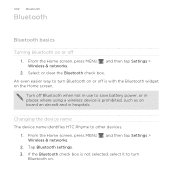
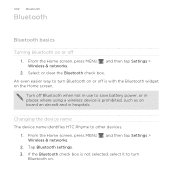
... settings. 3. From the Home screen, press MENU , and then tap Settings > Wireless & networks. 2. Select or clear the Bluetooth check box.
302 Bluetooth
Bluetooth
Bluetooth basics
Turning Bluetooth on . Changing the device name The device name identifies HTC Rhyme to turn
Bluetooth on or off 1. From the Home screen, press MENU , and then tap Settings > Wireless & networks.
2.
Rhyme User Guide - Page 303
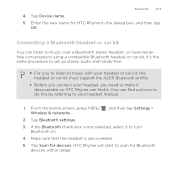
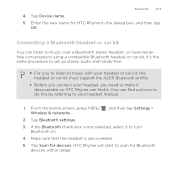
....
1.
Make sure that the headset is not selected, select it . Bluetooth 303
4. Connecting a Bluetooth headset or car kit
You can find out how to do this by referring to your headset, you need to make it discoverable so HTC Rhyme can listen to turn
Bluetooth on. 4. It's the same procedure to set up stereo audio and...
Rhyme User Guide - Page 304


... prompted to enter a passcode, try 0000 or 1234, or consult the
headset/car kit documentation to connect manually if your headset by switching on Bluetooth on HTC Rhyme, and then turning on . 4. When you can then start using the headset or car kit. If automatic pairing fails, enter the passcode supplied with the headset...
Rhyme User Guide - Page 308


... the pairing request on HTC Rhyme and on both devices. 7. If you send another file type to a Windows computer, it may be : C:\Users\[your username]\My Documents\Bluetooth Exchange Folder
If you send a calendar event to another device, the saved location may be saved in that phone's calendar application. 308 Bluetooth
5. Tap the name of...
Rhyme User Guide - Page 309


... the sending device in future, select the Always check box. 8. Refer
to turn
Bluetooth on sending information over Bluetooth. 6. To open the file immediately, slide down the Notifications panel, tap the incoming file notification, and then tap Accept. 10. Tap Bluetooth settings. 3. When HTC Rhyme receives a file transfer request notification, slide down the Notifications panel, and...
Rhyme User Guide - Page 316


... you move HTC
Rhyme when it's ringing, make it over. 316 Settings
Settings
Settings on HTC Rhyme
Control and customize phone settings on the speakerphone when you flip it ring louder when inside a bag or pocket, and turn on the ... wireless connections, such as Wi-Fi, data connection, and Bluetooth, enable Airplane mode, and more. From the Home screen, press MENU , and then tap Settings.
Similar Questions
Why Doesnt The Bluetooth Headset Work Turn On Htc Rhyme
(Posted by alvja 9 years ago)
My Bluetooth Is Not Turning On
my phone bluetooth is not working
my phone bluetooth is not working
(Posted by saninathwani 10 years ago)

