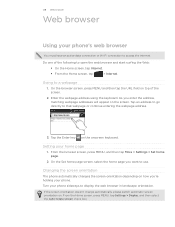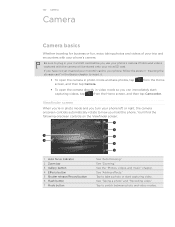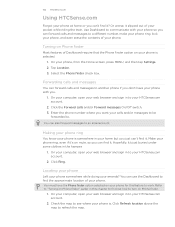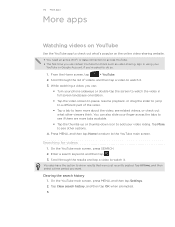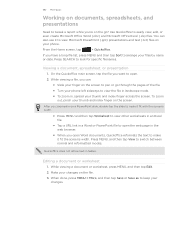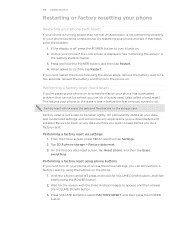HTC Inspire 4G Support Question
Find answers below for this question about HTC Inspire 4G.Need a HTC Inspire 4G manual? We have 2 online manuals for this item!
Question posted by saninathwani on June 19th, 2013
My Bluetooth Is Not Turning On
my phone bluetooth is not working
Current Answers
Answer #1: Posted by TommyKervz on June 19th, 2013 2:59 AM
Greetings - Try to perform a battery pull reboot (pull out the battery while the phone is running) and wait atleast for a minute before replacing it.
Hope this helps
Answer #2: Posted by massists on June 19th, 2013 4:49 AM
try this link : http://forum.xda-developers.com/showthread.php?t=2182924
-----------------------------------------------------------------------------------
I will try to provide the best answer i can get so please click on ACCEPT and Helpful
Related HTC Inspire 4G Manual Pages
Similar Questions
How To Increase In Call Volume On Htc Inspire If Button Doesnt Work
(Posted by marinh 9 years ago)
How To Upload Music From My Pc To My Htc Evo Design 4g For Boost Mobile Phone
(Posted by daviwi 10 years ago)
Msn Homepage-when I Turn On Phone Prev Day News Til Late Aftenoon? Refresh?
(Posted by windypointinn 12 years ago)