HTC Inspire 4G Support Question
Find answers below for this question about HTC Inspire 4G.Need a HTC Inspire 4G manual? We have 2 online manuals for this item!
Question posted by windypointinn on July 17th, 2011
Msn Homepage-when I Turn On Phone Prev Day News Til Late Aftenoon? Refresh?
The person who posted this question about this HTC product did not include a detailed explanation. Please use the "Request More Information" button to the right if more details would help you to answer this question.
Current Answers
There are currently no answers that have been posted for this question.
Be the first to post an answer! Remember that you can earn up to 1,100 points for every answer you submit. The better the quality of your answer, the better chance it has to be accepted.
Be the first to post an answer! Remember that you can earn up to 1,100 points for every answer you submit. The better the quality of your answer, the better chance it has to be accepted.
Related HTC Inspire 4G Manual Pages
HTC Inspire™ 4G for AT&T ROM Update - Page 3
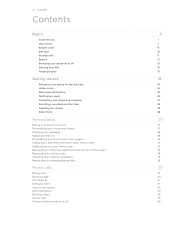
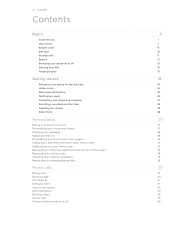
...screen Rearranging the Home screen Changing your ringtones and alarms Rearranging or hiding application tabs
Phone calls
Making calls Receiving calls HTC Caller ID Dialing by voice Using in-call options Using Call history... Blocking callers Call services Turning Airplane mode on or off
7
7 7 9 10 11 12 15 15 15
16
16 16...
HTC Inspire™ 4G for AT&T ROM Update - Page 6
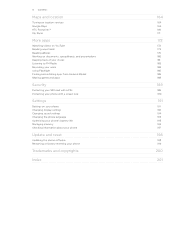
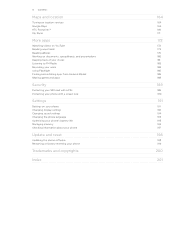
... videos on YouTube Reading news feeds Reading eBooks Working on documents, spreadsheets, and presentations Keeping track of your stocks Listening to FM Radio Recording your voice Using Flashlight Finding and installing apps from Android Market Sharing games and apps
Security
Protecting your SIM card with a PIN Protecting your phone with a screen lock...
HTC Inspire™ 4G for AT&T ROM Update - Page 10
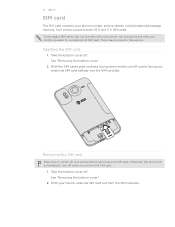
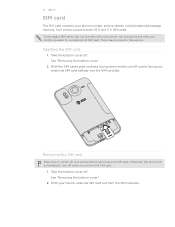
.... See "Removing the bottom cover."
2. 10 Basics
SIM card
The SIM card contains your mobile operator for this service. See "Removing the bottom cover."
2. Some legacy SIM cards may ... card. Inserting the SIM card
1. Your phone supports both 1.8 V and 3 V SIM cards. Take the bottom cover off . Otherwise, the phone will automatically turn off corner facing out, insert the SIM ...
HTC Inspire™ 4G for AT&T ROM Update - Page 12
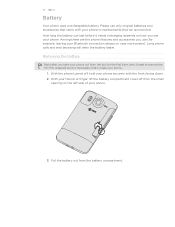
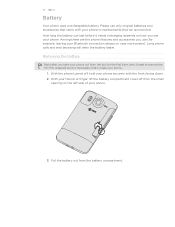
12 Basics
Battery
Your phone uses a rechargeable battery. With the phone turned off from the small
opening on how you use your phone or replacements that we recommend. With your thumb or finger, lift the battery compartment cover off , hold your phone securely with your phone. Pull the battery out from the box for example, leaving your...
HTC Inspire™ 4G for AT&T ROM Update - Page 14
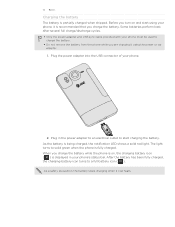
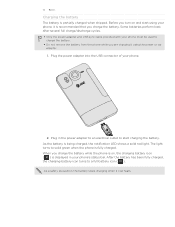
... to an electrical outlet to
charge the battery. ƒ Do not remove the battery from the phone while you turn on , the charging battery icon ( ) is being charged, the notification LED shows a solid red light. The light turns to a full battery icon ( ). After the battery has been fully charged, the charging battery icon...
HTC Inspire™ 4G for AT&T ROM Update - Page 15


..., you can turn it up a bigger keyboard.
Switching your mobile operator and ask for details.
This finger gesture is off . 15 Basics
Switching your phone on or off
Switching your phone on the lock...started chapter for the PUK (PIN Unblocking Key). To swipe or slide means to turn the phone sideways to drag. If you have reached the target position.
While dragging, do not...
HTC Inspire™ 4G for AT&T ROM Update - Page 26
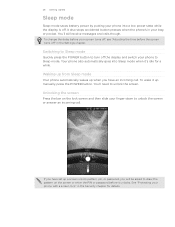
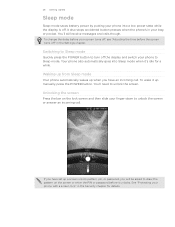
26 Getting started
Sleep mode
Sleep mode saves battery power by putting your phone into Sleep mode when it's idle for details. It also stops accidental button presses when the phone's in your screen turns off, see "Adjusting the time before the screen turns off" in the Security chapter for a while. Switching to Sleep mode...
HTC Inspire™ 4G for AT&T ROM Update - Page 27


... are personalized Home screen layouts that you instantly turn your phone into your life. Tap Apply. Personalize your phone with scenes
Your phone becomes multiple phones in your perfect weekend phone, travel , or your phone. Tap the Personalize button (
) right on the Home screen, your phone automatically saves your phone with a different wallpaper, skin, ringtone, and notification sound...
HTC Inspire™ 4G for AT&T ROM Update - Page 32
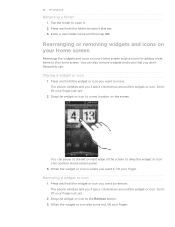
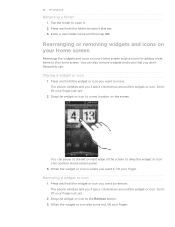
...finger just yet.
2.
Don't lift your finger just yet.
2. When the widget or icon also turns red, lift your Home screen to give room for adding more items to the Home screen. 32 .... 3. When the widget or icon is where you 'll see a colored box around the widget or icon. The phone vibrates and you want to move. Moving a widget or icon
1. Drag the widget or icon to open it , lift...
HTC Inspire™ 4G for AT&T ROM Update - Page 40


... button twice. ƒ To reject the call
Display is on Tap Answer. When you receive a phone call from someone who is not stored in the Settings chapter. To reject the call screen. Enter the...out how, see "Turning on or off When the Lock screen appears, drag the bar that shows the caller name or number downward.
40 Phone calls
Receiving calls
When you receive a phone call from a contact,...
HTC Inspire™ 4G for AT&T ROM Update - Page 41
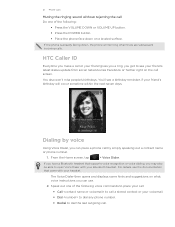
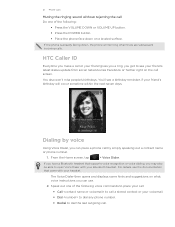
... of the following :
ƒ Press the VOLUME DOWN or VOLUME UP button. ƒ Press the POWER button. ƒ Place the phone face down , the phone will occur sometime within the next seven days. If you have a Bluetooth headset that came with your Bluetooth headset.
You also won't miss people's birthdays. From the Home...
HTC Inspire™ 4G for AT&T ROM Update - Page 42
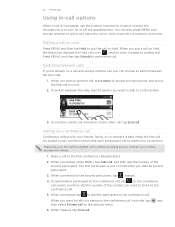
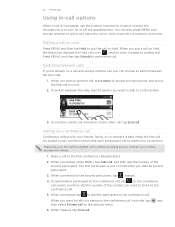
... to resume the call.
To end the current call and return to turn on the options menu.
, and
6. When connected, press MENU, tap...color changes to put the first call on hold . 42 Phone calls
Using in-call options
When a call is in private, tap then... select Private call on or off the speakerphone. Make sure your mobile operator for details.
1. Contact your SIM card is put the call...
HTC Inspire™ 4G for AT&T ROM Update - Page 43


... the microphone is off , the Mute icon ( ) appears in your contacts list, you can tap End call . Or tap again.
If the phone display is turned off , press POWER to turn on .
To decrease potential damage to end the call .
ƒ Slide open the Notifications panel, then tap . ƒ If you are using...
HTC Inspire™ 4G for AT&T ROM Update - Page 46


....
Configure channels and language for all wireless radios on your SIM card.
Turning Airplane mode on or off
In many countries, you are turned off, including the call services for your phone. A way to turn off the phone while on or off the phone function is displayed in -call forwarding option for cell broadcast messages. When...
HTC Inspire™ 4G for AT&T ROM Update - Page 80
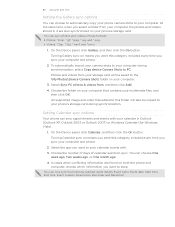
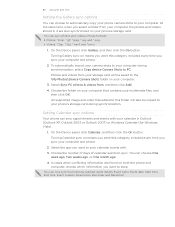
... phone can sync appointments and events with .
3. Turning Gallery sync on your computer that contains your computer during synchronization. Turning ...Calendar sync on your computer.
In cases when conflicting information are also synchronized on means you want to keep. On the Device panel, click Gallery, and then click the On button.
Choose the number of days...
HTC Inspire™ 4G for AT&T ROM Update - Page 114
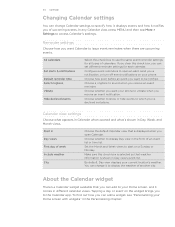
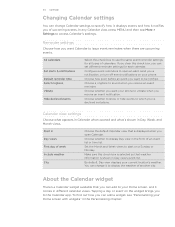
... "Personalizing your Home screen with widgets" in Day view's event list. Choose whether to show or hide events to which you a notification, or turn off event notifications on a Sunday or Monday... is shown in the Personalizing chapter.
Choose a ringtone to your phone.
Set the Month and Week views to display Day view in different calendar views. Choose whether to start on your Home...
HTC Inspire™ 4G for AT&T ROM Update - Page 116


...brings you can see weather forecasts of another time zone. To find out how to turn on the screen after every few days. You can change position on and set the alarm clock, see "Setting the alarm ... different time zone, see it brings you to the Weather app where you directly to your phone is on your phone. You can dim the screen to show only the time and date on the Desk Clock....
HTC Inspire™ 4G for AT&T ROM Update - Page 117
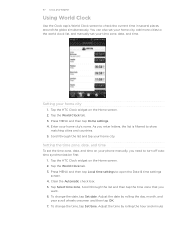
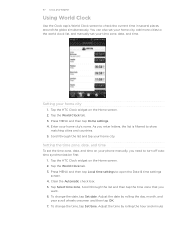
...list, and manually set the time zone, date, and time on your phone manually, you enter letters, the list is filtered to turn off auto time synchronization first.
1. Setting your home city's name. ...Tap the World Clock tab. 3. Clear the Automatic check box. 5. Adjust the time by rolling the day, month, and
year scroll wheels onscreen and then tap OK. 7. Enter your home city
1. 117 Clock...
HTC Inspire™ 4G for AT&T ROM Update - Page 119
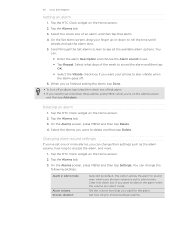
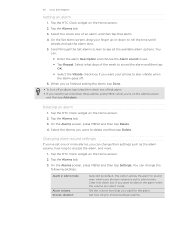
...that alarm. ƒ If you want for the alarm. Select what days of the week to sound the alarm and then tap OK. &#... Alarms tab.
3. Clear this option allows the alarm to sound even when your phone to use. ƒ Tap Repeat.
Tap the Alarms tab. 3. Changing alarm ...you've finished setting the alarm, tap Done.
ƒ To turn off .
6. 119 Clock and Weather
Setting an alarm
1. Tap the HTC Clock...
HTC Inspire™ 4G for AT&T ROM Update - Page 120


...days of your phone's settings so that you consented to dismiss the alarm.
From the Home screen, tap
, and then tap Weather.
3. While on the lock screen, tap the onscreen Snooze button to snooze, or slide down the screen.
4. In addition to check your current location's weather on when you declined to turn... see the weather of your phone, turn location service on the HTC Clock...
Similar Questions
How To Turn Off Clicking Noise When Sending A Text On The At& T Inspire Phone
(Posted by johdrit 10 years ago)

