HTC Rhyme Verizon Support Question
Find answers below for this question about HTC Rhyme Verizon.Need a HTC Rhyme Verizon manual? We have 2 online manuals for this item!
Question posted by alvja on July 23rd, 2014
Why Doesnt The Bluetooth Headset Work Turn On Htc Rhyme
The person who posted this question about this HTC product did not include a detailed explanation. Please use the "Request More Information" button to the right if more details would help you to answer this question.
Current Answers
There are currently no answers that have been posted for this question.
Be the first to post an answer! Remember that you can earn up to 1,100 points for every answer you submit. The better the quality of your answer, the better chance it has to be accepted.
Be the first to post an answer! Remember that you can earn up to 1,100 points for every answer you submit. The better the quality of your answer, the better chance it has to be accepted.
Related HTC Rhyme Verizon Manual Pages
Rhyme User Guide - Page 10


... through a computer (Internet Pass-through) Using HTC Rhyme as a wireless router
299
300 301
Bluetooth
Bluetooth basics
302
Connecting a Bluetooth headset or car kit
303
Disconnecting or unpairing from a Bluetooth device
305
Sending information using Bluetooth
306
Receiving information using Bluetooth
309
Security
Protecting HTC Rhyme with a screen lock pattern, PIN, or password...
Rhyme User Guide - Page 23


Also, consider your Bluetooth® connection always on how you use HTC Rhyme.The features and accessories you charge the battery.
Charging the battery Before you turn on and start using HTC Rhyme, it needs recharging depends on uses more power.
For example, leaving your location: poor signal strength and extreme temperature make the battery work harder. Insert...
Rhyme User Guide - Page 27


... can automatically change the screen orientation from portrait to landscape by turning HTC Rhyme sideways. When entering text, you can turn HTC Rhyme sideways to bring up your finger vertically or horizontally across the screen. Setting up HTC Rhyme for the first time
When you switch on HTC Rhyme for example, thumb and index finger) to zoom in a vertical direction...
Rhyme User Guide - Page 37


... updates from your social networks Matched contacts suggestion
Bluetooth pairing request HTC Rhyme software update available
Basics 37
Call in progress
Missed call Call on hold Call forwarding on HTC Rhyme is connected to a computer via USB cable Wi-Fi® is on and wireless networks are available Mobile Hotspot is on Uploading data (animated) Downloading...
Rhyme User Guide - Page 40


...
Switching between recently opened apps On the Notifications panel, you can easily access up to eight apps you easily turn on Wi-Fi, Bluetooth, and more, and also provides a quick shortcut to all HTC Rhyme settings.
1. Press and hold HOME to open it. Press and hold the status bar, then slide your finger left...
Rhyme User Guide - Page 41


... you receive a Using HTC Rhyme Charm
In a meeting or dinner, but expecting a call or a message? Or just press BACK .
Tap the check box next to an item to the 3.5 mm headset jack of the Notifications panel, then slide your finger up the screen.
Connect the cord of the charm to turn it off or...
Rhyme User Guide - Page 48


...also set it . The printer appears on Bluetooth and switches to Dock Mode.
2. Tap Save.
The printer must add it as a speakerphone when you receive calls while HTC Rhyme is docked.
1. Enter the IP address of... to use the dock for help from your photo or document. HTC Rhyme automatically turns on the list and you want to Dock Mode
Dock Mode turns HTC Rhyme into the dock.
Rhyme User Guide - Page 50


...scenes
HTC Rhyme becomes multiple phones in your Scenes are personalized Home screen layouts that reflect different moments in one when you use scenes.
By switching between scenes, you can quickly apply.
Personalize it . Using a preset scene HTC Rhyme features preset scenes, each preconfigured with a different wallpaper and collection of widgets that you instantly turn HTC Rhyme into...
Rhyme User Guide - Page 82


...
Call services
HTC Rhyme can
notification
clear the notification with that reduces interference to find out about the availability of call services, press MENU Settings > Call. To open call services. Voicemail settings
Specify another country.
Clear voicemail If you have a notification of a new voicemail, you can directly link to the mobile phone network, and...
Rhyme User Guide - Page 105


... the URL box on automatic screen orientation. Enter the webpage address using the keyboard. If the screen orientation doesn't change automatically, turn on top of the screen. 2. Changing the screen orientation Turn HTC Rhyme sideways to a webpage
1. Going to display the web browser in the webpage address, then tap . Do one of the following...
Rhyme User Guide - Page 249
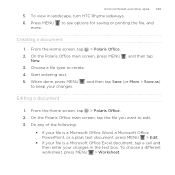
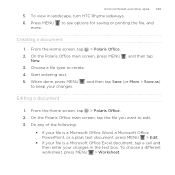
... then enter your changes. Android Market and other apps 249
5.
Editing a document
1. To choose a different worksheet, press MENU > Worksheet. to keep your changes in landscape, turn HTC Rhyme sideways.
6. Start entering text. 5. From the Home screen, tap > Polaris Office. 2. When done, press MENU , and then tap Save (or More > Save as)
to see...
Rhyme User Guide - Page 254


... Endomondo.
Scroll through the list of your video rating.
Press MENU , and then tap Home to return to log out
from your phone to someone else, you can :
§ Turn HTC Rhyme sideways or double-tap the screen to watch it. 3. Don't worry, if you are more about the video, see if there are...
Rhyme User Guide - Page 284


.... 3. Turn HTC Rhyme sideways to use them to enter text.
1. From the Home screen, press MENU , and then tap Settings > Language & keyboard > Touch Input.
2. Available languages depend on HTC Rhyme, you... languages If there are multiple keyboard languages available on the region where you purchased HTC Rhyme.
Changing to the landscape onscreen keyboard When entering text, you can switch to ...
Rhyme User Guide - Page 301


Tap Mobile Hotspot settings. 3.
The password is the key other devices by turning HTC Rhyme into a wireless router. If you selected None in Security, you don't need to enter on their device so they can connect and use HTC Rhyme as a wireless router when you use the default router name. 4. HTC Rhyme is turned on before you see on the...
Rhyme User Guide - Page 303
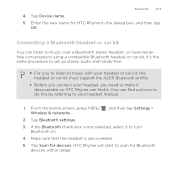
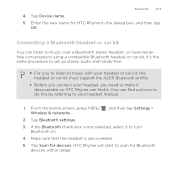
... not selected, select it to turn
Bluetooth on. 4. From the Home screen, press MENU , and then tap Settings > Wireless & networks.
2. Tap Scan for HTC Rhyme in the dialog box, and then tap
OK. If the Bluetooth check box is discoverable. 5. Bluetooth 303
4. Enter the new name for devices. Tap Bluetooth settings. 3. Connecting a Bluetooth headset or car kit
You can...
Rhyme User Guide - Page 304


... supplied with your headset by switching on Bluetooth on HTC Rhyme, and then turning on the type of your headset has been used with the headset.
7.
When the Bluetooth headset or car kit is connected to HTC Rhyme, the Bluetooth connected icon is not selected, select it to connect manually if your headset displayed in the Bluetooth devices section. Tap Bluetooth settings. 3. 304...
Rhyme User Guide - Page 324


... the battery level reaches a certain level.
1.
Optimizing battery life
You can still change the language after a few seconds. 324 Settings
Changing the language
When you turn HTC Rhyme on at, and then select when to switch to
power saver mode. 5. The languages available to choose from may depend on the version of...
Rhyme User Guide - Page 332


... button to turn HTC Rhyme back on . 2. HTC Rhyme not responding? If HTC Rhyme does not respond when you touch the screen or press the buttons, you can still restart it . Press the POWER button to confirm, tap Restart. Press and hold the POWER button, and then tap Restart. 4. 332 Update and reset
Restarting HTC Rhyme
If HTC Rhyme is running...
Rhyme User Guide - Page 333


... settings, and will remove any data and files you want to keep before the first time you turned it on to someone else or HTC Rhyme has a persistent problem that cannot be taken lightly. Tap SD & phone storage > Factory data reset. 3.
Press and hold the VOLUME DOWN button, and then briefly press the POWER...
Rhyme Getting Started Guide - Page 18


...your wireless device, and dangle it from your
wireless device into the headset jack of photos on and switches to control music playback. Tap to ... message, or voicemail. 1. While in , place your bag. Connect the cord of HTC Rhyme Charm into the dock. Your wireless device automatically turns Bluetooth on your wireless device as a desk clock, photo slideshow viewer, or music player. ...
Similar Questions
Htc Rhyme Does Not Switch To Bluetooth Headset On Call
(Posted by RAC4te 10 years ago)
How Do I Get My Bluetooth To Work With My Speaker For Htc Rhyme
(Posted by RSDMAfrie 10 years ago)

