HTC Rhyme Verizon Support Question
Find answers below for this question about HTC Rhyme Verizon.Need a HTC Rhyme Verizon manual? We have 2 online manuals for this item!
Question posted by dewcouc on November 19th, 2013
Htc Rhym Won't Play Music Saved To Sd Card
The person who posted this question about this HTC product did not include a detailed explanation. Please use the "Request More Information" button to the right if more details would help you to answer this question.
Current Answers
There are currently no answers that have been posted for this question.
Be the first to post an answer! Remember that you can earn up to 1,100 points for every answer you submit. The better the quality of your answer, the better chance it has to be accepted.
Be the first to post an answer! Remember that you can earn up to 1,100 points for every answer you submit. The better the quality of your answer, the better chance it has to be accepted.
Related HTC Rhyme Verizon Manual Pages
Rhyme User Guide - Page 22


From the Home screen, press MENU , and then tap Settings. 2. Tap SD & phone storage > Unmount SD card. 22 Getting started
Unmounting the storage card
When you need to remove the storage card while HTC Rhyme is on, unmount the storage card first to prevent corrupting or damaging the files in the storage card.
1.
Rhyme User Guide - Page 32
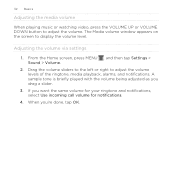
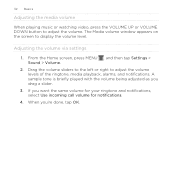
Adjusting the volume via settings
1. A sample tone is briefly played with the volume being adjusted as you 're done, tap OK. The Media volume window appears on the screen .... From the Home screen, press MENU , and then tap Settings > Sound > Volume.
2. 32 Basics
Adjusting the media volume
When playing music or watching video, press the VOLUME UP or VOLUME DOWN button to adjust the volume.
Rhyme User Guide - Page 49


...HTC Rhyme from the dock. To customize the shortcuts, press and hold an app icon, and then select a new app. (Or, press MENU , and then tap Shortcuts. )
Tap the dim control button.
While in Dock Mode, you can :
Basics 49
Play music...
§ Tap the playback buttons to control music playback.
§ Tap the album cover to open your storage card as Calendar.
Rhyme User Guide - Page 82


... this option. Phone settings
Modify your phone settings such as automatic saving of a new voicemail, you can directly link to the mobile phone network, and enable you
to access and change the settings of call fails.
Auto Retry
When enabled, the phone automatically redials a number when the attempted call services. 82 Phone calls
Call services
HTC Rhyme can
notification...
Rhyme User Guide - Page 139


..., such as Artists or Albums.
Listening to music Enjoy listening to play music.
1. While browsing your music collection, tap a song to songs and music on HTC Rhyme using the Music app.
1. Music Browsing music in the library
Photos, videos, and music 139
You need to copy music files to HTC Rhyme first to use the Music app to control music playback, repeat songs,
and more. Tap...
Rhyme User Guide - Page 140
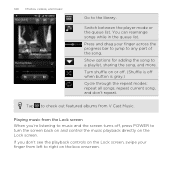
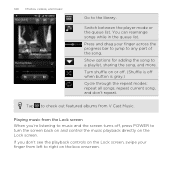
...more.
Show options for adding the song to check out featured albums from V Cast Music. If you 're listening to music and the screen turns off when button is gray.)
Cycle through the repeat modes: ...your finger across the progress bar to jump to the library.
Playing music from left to turn the screen back on and control the music playback directly on or off. (Shuffle is off , press ...
Rhyme User Guide - Page 148
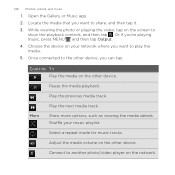
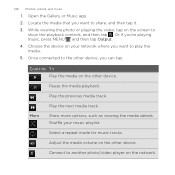
Or if you can tap:
Controls To Play the media on the other device, you 're playing music, press MENU and then tap Output.
4.
Shuffle your network where you want to share, and then tap it.
3.
Once connected to the other device. Pause the media playback. Play the next media track. Adjust the media volume...
Rhyme User Guide - Page 171


....
2. beside an account
Backing up on
HTC Rhyme, tap the type for the imported contacts. Breaking the link
People 171
1. Select an account or type of the contact (not the icon or photo) whose link you have Google or Exchange ActiveSync accounts set up your contacts to SD card feature.
1. Press MENU , and then...
Rhyme User Guide - Page 250
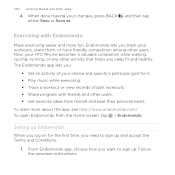
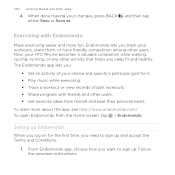
...HTC Rhyme becomes a valuable companion while walking, cycling, running, or any other activity that helps you track your workouts, share them, or have friendly competition among other users.
Endomondo lets you keep fit and healthy. To learn more fun. Setting up Endomondo When you log on for it. § Play music... changes, press BACK either Save or Save as. 250 Android Market and...
Rhyme User Guide - Page 252
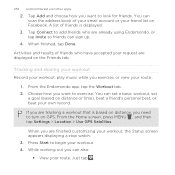
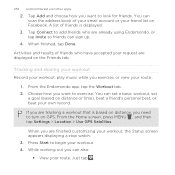
Tracking and sharing your workout Record your workout, play music while you exercise, or view your workout. 4. You can sign up.
4. Press Start to begin your route .
1. Tap Add and choose how you want to ...
Rhyme User Guide - Page 253
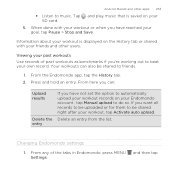
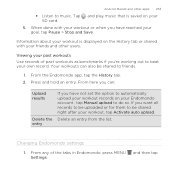
...as benchmarks if you want all records to be uploaded or for them to be shared to music. and then tap When done with your workout, tap Activate auto upload. From the Endomondo ...Tap and play music that is displayed on your goal, tap Pause > Stop and Save.
Information about your workout is saved on the History tab or shared with your workout or when you have reached your SD card.
5. ...
Rhyme User Guide - Page 293


... box to turn on data charges. clear the check box to turn off can help save battery life and save money on HTC Rhyme for the first time, it will be automatically set up to use the mobile network of Verizon Wireless. Internet connections
Internet connections 293
Data connection
When you won't receive automatic updates to...
Rhyme User Guide - Page 296
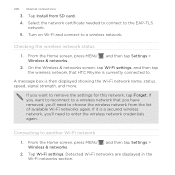
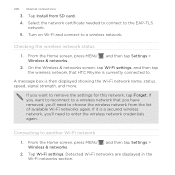
...the wireless network that you have removed, you want to reconnect to a wireless network that HTC Rhyme is currently connected to the EAP-TLS
network. 5.
Connecting to remove the settings for this ...in the Wi-Fi networks section.
If you 'll need to choose the wireless network from SD card. 4. If you 'll need to enter the wireless network credentials again. Tap Install from...
Rhyme User Guide - Page 308


..., if you send another file type to another mobile phone, it is shown in that phone's calendar application. On the receiving device, accept the file. If you send a calendar event or contact, it 's saved depends on the file type. If prompted, accept the pairing request on HTC Rhyme and on both devices. 7. Also enter the same...
Rhyme User Guide - Page 314


...Your phone features Verizon Backup Assistant, which automatically backs up your phone, you can set it in Settings. If you did not set up Backup Assistant during when you first turned on HTC Rhyme, deselect... on your phone, you want to stop encrypting new information on your contacts to Backup Assistant
and back up in Settings.
1. 314 Security
2. Tap SD & phone storage. 3.
Rhyme User Guide - Page 326
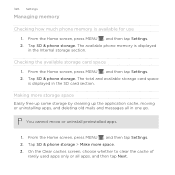
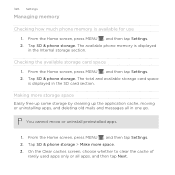
... whether to clear the cache of
rarely used apps only or all in the SD card section. The total and available storage card space is displayed in one go. Tap SD & phone storage. Tap SD & phone storage. Checking the available storage card space 1. The available phone memory is available for use 1. From the Home screen, press MENU , and then...
Rhyme User Guide - Page 327


... number of mails to download so that 's preinstalled on HTC Rhyme.
1. On the All tab, tap an application. 4. Settings 327
4. Clearing application cache and data You can transfer to the storage card. § Tap Uninstall apps if there are apps you'd like to SD card if there are apps that you can delete the data...
Rhyme User Guide - Page 339
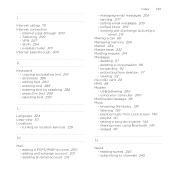
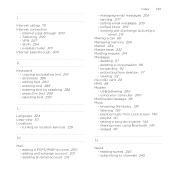
... - deleting an email account 215
Index 339 - forwarding 94 - viewing 92 microSD card 20 MMS 88 Modem - widget 141
N
News - reading stories 246 - Wi-... text 290
L
Language 324 Leap view 30 Locations
- protecting from Lock screen 140 - listening 139 - playing music from deletion 97 - unified inbox 203 - copying and pasting text 291 - predictive text 285 - managing ...
Rhyme User Guide - Page 340


... in a message 70 - making your phone ring louder 323 Ringtone
- receiving 72
Phone information 329 Phone settings
- Language & keyboard 324 - viewing 127 Playing music from the Lock screen 140
Q
Quick... - editing a contact 173 - calling a number in an email 71 - Applications 326 - SD & phone storage 326 - editing 130 - panel 39
O
Online accounts - entering text by speaking 288 ...
Rhyme Getting Started Guide - Page 18


...Tap the album cover to open your storage card.
18
BASICS Your wireless device automatically turns Bluetooth on your music library. Tap to adjust the media volume...you can: ≠≠ Play music.
With the dock plugged in Dock Mode, you use your wireless device as a desk clock, photo slideshow viewer, or music player. 1. Connect the cord of HTC Rhyme Charm into the headset jack of...
Similar Questions
How To Make Sure Photos Are Being Saved On Sd Card For Htc Rhyme
(Posted by rubj8ko6 10 years ago)
Sd Card To Phone
how do you get stuff like pictures from the sd card to the htc rhyme vice versa
how do you get stuff like pictures from the sd card to the htc rhyme vice versa
(Posted by kendallkerby 11 years ago)

