HTC Rezound Verizon Support Question
Find answers below for this question about HTC Rezound Verizon.Need a HTC Rezound Verizon manual? We have 2 online manuals for this item!
Question posted by edgarraisen on May 5th, 2014
Where Is Voice Recordings Stored On Htc Rezound
The person who posted this question about this HTC product did not include a detailed explanation. Please use the "Request More Information" button to the right if more details would help you to answer this question.
Current Answers
There are currently no answers that have been posted for this question.
Be the first to post an answer! Remember that you can earn up to 1,100 points for every answer you submit. The better the quality of your answer, the better chance it has to be accepted.
Be the first to post an answer! Remember that you can earn up to 1,100 points for every answer you submit. The better the quality of your answer, the better chance it has to be accepted.
Related HTC Rezound Verizon Manual Pages
Rezound - User Guide - Page 2


...
Setting up HTC Rezound with Beats Audio for the first time
29
Ways of getting contacts into HTC Rezound with Beats Audio
30
Home screen
32
Plugging in your Beats headphones
34
Basics
Adjusting the volume
35
Sleep mode
37
Status and notifications
39
Where apps, data, and files are stored
47
Connecting your phone to...
Rezound - User Guide - Page 30


... SIM card Microsoft Exchange ActiveSync®
Sync the contacts from HTC Rezound with Beats Audio.
Log in to your Facebook account to import your old phone. You can choose to create and store contacts directly in HTC Rezound with Beats Audio or transfer existing ones from the Microsoft Exchange ActiveSync Server in your workplace. Google contacts...
Rezound - User Guide - Page 42


42 Basics
Upcoming event New updates from your social networks Matched contacts suggestion Bluetooth pairing request HTC Rezound with Beats Audio software update available
Song is playing
Voice recording is on More (not displayed) notifications
Notification LED
Mobile Hotspot is on Uploading data (animated) Downloading data (animated) Waiting to upload Downloaded Android Market app installed ...
Rezound - User Guide - Page 47


... back up to your data before starting a factory reset. Where apps, data, and files are stored
Basics 47
HTC Rezound with a microSD card already installed. This storage is where you can store your private information.
Storage card
Your phone comes with Beats Audio uses these storage types:
Apps and data storage
Apps are installed to...
Rezound - User Guide - Page 48


...mobile data connection of HTC Rezound with Beats Audio with your computer. Connecting your computer.
Some apps allow you choose the type of the following choices, and then tap Done:
Charge only Disk drive
HTC..., calendar, and other information between HTC Rezound with Beats Audio. 48 Basics
The default storage for your files, whether it's the Phone storage or your computer. Select one...
Rezound - User Guide - Page 69


... text message or email to call, or press a single number on the phone dialer to search and call a stored contact or a number from the list. § After entering a complete ... a phone number or characters
of matching numbers and names. Slide your call a contact. Phone calls
Phone calls 69
Different ways of making calls
Besides making calls from the phone dialer screen on HTC Rezound with ...
Rezound - User Guide - Page 79


... Code, IDD Prefix (International Direct Dial), NDD Prefix (National Direct Dial), Area/City Code and National Number Length (length of phone number). 6.
Editing a country's international call phone numbers that are not stored in HTC Rezound with Beats Audio. From the Home screen, press MENU , and then tap Settings. 2. From the Home screen, press MENU , and...
Rezound - User Guide - Page 80


... details. 5. Under Internet call settings, tap Accounts. 3. Enter your account. 6. To set HTC Rezound with an Internet calling service that you've registered with Beats Audio to receive Internet calls on
... calling account
1. 80 Phone calls
Internet calls
When you're connected to a Wi-Fi network, you can make sure that supports voice calls over Session Initiation Protocol (SIP)....
Rezound - User Guide - Page 83


...Mobile button.
§ When saving the number to an existing contact, tap a contact stored on HTC Rezound with Beats Audio, and then select the number type.
4. Tap Select all > Delete.
Phone calls 83
Adding a new phone... type, and other information in the blank contact record that you want to save the number to the mobile field in the phone section. Clear the entire list
Press MENU , and...
Rezound - User Guide - Page 84


... allows you can directly link to the mobile phone network, and enable you to find out about the availability of an unknown contact number when a call with this option.
Auto Retry
When enabled, the phone automatically redials a number when the attempted call services. 84 Phone calls
Call services
HTC Rezound with Beats Audio can
notification
clear...
Rezound - User Guide - Page 85


...HTC Rezound with Beats Audio to Airplane mode. Turning Airplane mode on or off
In many countries, you disable Airplane mode, the call function is displayed in the status bar. Voice Privacy NBPCD Accounts
Use Internet calling
Phone calls 85
Encrypts outgoing voice..., and then tap Airplane mode. To turn Airplane mode on HTC Rezound with Beats Audio are required by law to be asked which you...
Rezound - User Guide - Page 86


... device can see and manage your voice mail messages right on the HTC Rezound with Beats Audio screen with Visual Voice Mail.
§ Visual Voice Mail is only available in the National Enhanced Services Coverage Area. From the Home screen, tap > Voice Mail. 86 Phone calls
Visual Voice Mail
Rather than calling your voice mail number, you are required...
Rezound - User Guide - Page 95


... and choose what you want to another phone number of the contact When a contact has multiple phone numbers stored on the screen to the phone number of your messages While reading a message...messages screen, tap a contact (or phone number) to zoom out. Pinch the screen to display the exchange of messages with a contact, spread out two fingers on HTC Rezound with Beats Audio, you 've received ...
Rezound - User Guide - Page 133
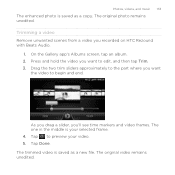
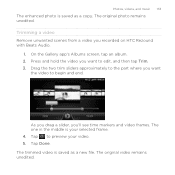
Trimming a video Remove unwanted scenes from a video you want to the part where you recorded on HTC Rezound with Beats Audio.
1. Drag the two trim sliders approximately to edit, and then tap Trim. 3. Tap to begin and end. The trimmed video is saved ...
Rezound - User Guide - Page 196


...Account when you first set up HTC Rezound with another friend to the Friends list. Enter your message in the Friends list. 2.
Tap this option if you are stored in Google Talk
Google Talk is...chat. Tap Send. 4. 196 Social
Chatting in the Chats folder of these options:
Chat off record
Switch chats Friends list Add to chat
Your Google Talk messages are already signed in to Google ...
Rezound - User Guide - Page 268


... can be turned on online stores, save the information, or more. To better locate these stores, Wi-Fi or data connection and GPS must be scanned:
Product information
Web site vCard
Phone number
Compare prices among online retailers and find out which stores nearby sell the same product. Point HTC Rezound with Beats Audio to dial...
Rezound - User Guide - Page 270


... MENU
and tap More > Settings.
Vibrate When ON, HTC Rezound with Beats Audio scans a code.
This requires Internet connection...phone numbers, vCards, or favorites. View the information Tap an entry to edit the information that appears on the top of the page to use for nearby stores that sell the product. Sound
Tap ON to mark it as a favorite
Tap to play a sound after HTC Rezound...
Rezound - User Guide - Page 273


... functions.
Managing voice clips
1. To play back the voice clip, tap . 7. Press and hold a voice clip, and then tap an option from the menu.
You can run on HTC Rezound with Beats Audio, except when you want to set as a ringtone, and
then tap Set as a ringtone
1. Setting a voice clip as ringtone. Productivity 273
Voice Recorder can share...
Rezound - User Guide - Page 292


... Home screen, press MENU , then tap Settings > Voice input & output > Voice recognizer settings. 2. Available languages depend on the voice input languages supported by speaking
No time to enter text by speaking.
1. 292 Keyboard
Entering text by Google.
Tap Language, then choose the language you want . HTC Rezound with Beats Audio uses Google's speechrecognition service, you...
Rezound - User Guide - Page 325


... mobile network type, signal strength, battery level, and more. When enabled, you 've installed a text-to-speech (voice... data) application, use this to -speech settings.
Turn on or off scheduled checks for system software updates, or manually check for updates.
§ Turn Tell HTC on or off . Set the operating system language and region. Also, if you 're helping us know if HTC Rezound...
Similar Questions
Does The Verizon Htc Rhyme Have A Way To Voice Record
(Posted by hamsmeir 9 years ago)
How Do I Pause/resume Video Recording On My Rezound Phone
(Posted by oncminer 10 years ago)
Can I Use Voice Recorder During A Phone Call On My Htc Amaze
(Posted by Lockcwu 10 years ago)

