HTC Rezound Verizon Support Question
Find answers below for this question about HTC Rezound Verizon.Need a HTC Rezound Verizon manual? We have 2 online manuals for this item!
Question posted by sctsub on August 13th, 2014
How To View Saved Sms On Sim Card Rezound
The person who posted this question about this HTC product did not include a detailed explanation. Please use the "Request More Information" button to the right if more details would help you to answer this question.
Current Answers
There are currently no answers that have been posted for this question.
Be the first to post an answer! Remember that you can earn up to 1,100 points for every answer you submit. The better the quality of your answer, the better chance it has to be accepted.
Be the first to post an answer! Remember that you can earn up to 1,100 points for every answer you submit. The better the quality of your answer, the better chance it has to be accepted.
Related HTC Rezound Verizon Manual Pages
Rezound - User Guide - Page 2


... started
Inside the box
14
HTC Rezound with Beats Audio
15
Back cover
18
SIM card
20
Storage card
22
Battery
24
Switching the power on or off
27
Finger gestures
28
Setting up HTC Rezound with Beats Audio for the first time
29
Ways of getting contacts into HTC Rezound with Beats Audio
30
Home...
Rezound - User Guide - Page 10


... from a Bluetooth device
310
Sending information using Bluetooth
311
Receiving information using Bluetooth
314
Security
Protecting your SIM card with a PIN
316
Protecting HTC Rezound with Beats Audio with a screen lock
pattern, PIN, or password
317
Encrypting data on HTC Rezound with Beats Audio
319
Backing up your contacts
320
Settings
Settings on HTC...
Rezound - User Guide - Page 18
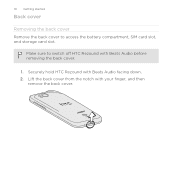
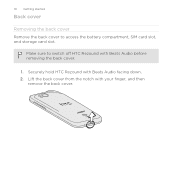
Lift the back cover from the notch with Beats Audio facing down. 2. Securely hold HTC Rezound with your finger, and then
remove the back cover. 18 Getting started
Back cover
Removing the back cover Remove the back cover to switch off HTC Rezound with Beats Audio before removing the back cover.
1. Make sure to access the battery compartment, SIM card slot, and storage card slot.
Rezound - User Guide - Page 20


With the SIM card's gold contacts facing down and its cut-off . 2. Take the back cover off
corner facing the red SIM card tab, insert the SIM card all the way into the SIM card slot. 20 Getting started
SIM card
The SIM card contains your phone number, service details, and memory for storing phonebook contacts and/or text messages. Remove the battery. 3. Inserting the SIM card
1.
Rezound - User Guide - Page 21


Remove the battery. 3. Take the back cover off HTC Rezound with Beats Audio before removing your SIM card.
1. Press and hold the SIM card tab.
4. Removing the SIM card
Getting started 21
Make sure to switch off . 2. Slide the SIM card out from the SIM card slot.
Rezound - User Guide - Page 30


... import your workplace. 30 Getting started
Ways of getting contacts into HTC Rezound with Beats Audio
There are imported to HTC Rezound with Beats Audio after you can add contacts to HTC Rezound with Beats Audio.
HTC Sync™
Gmail
Facebook Phone contacts SIM card Microsoft Exchange ActiveSync®
Sync the contacts from your computer's Microsoft...
Rezound - User Guide - Page 72


... a SIM card installed or your SIM card has been blocked.
1. On the Event details screen, tap the phone number. 3. On the Home screen, tap Phone. Tap Call. In the email body, tap the phone number....Phone dialer screen.
1.
72 Phone calls
To call a number that's in an email? Edit the number if necessary. 3.
Making an emergency call
In some regions, you can make emergency calls from HTC Rezound...
Rezound - User Guide - Page 84


...Verizon Wireless to find out about the availability of various phone...Dialing allows you can directly link to the mobile phone network, and enable you to access and ...Phone settings
Modify your phone settings such as automatic saving of an unknown contact number when a call with Beats Audio can
notification
clear the notification with this option. 84 Phone calls
Call services
HTC Rezound...
Rezound - User Guide - Page 102


...Rezound with Beats Audio to show pop-up notifications on the screen when messages are sent successfully or not, or disable this option.
§ If you don't want the content of your SIM card, or copy SIM card messages to appear on your message.
§ View...167; View or delete text messages stored on the lock screen and status bar, clear the Notification preview check box. Text messages (SMS)
...
Rezound - User Guide - Page 166
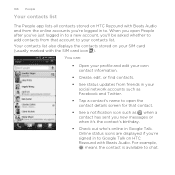
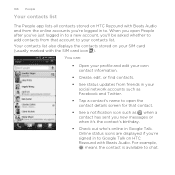
... with Beats Audio. Online status icons are displayed if you 're logged in to. Your contacts list also displays the contacts stored on HTC Rezound with the SIM card icon ). For example, means the contact is available to chat. 166 People
Your contacts list
The People app lists all contacts stored on HTC...
Rezound - User Guide - Page 169


... , and then tap Import/Export > Import from your SIM card
People 169
When you import SIM contacts, you can either store them to import. § To import all contacts, tap Select all. 5.
Tap Save. Tap . 3. If you have set up the relevant accounts.
1. Importing contacts from SIM
card. 3. Adding a new contact
1. From the Home screen, tap...
Rezound - User Guide - Page 267


... onscreen instructions to its terms of use the apps installed on HTC Rezound with Beats Audio to view, save, or send the scanned information.
§ View previously scanned codes and edit their information To open the Scan app ... from the Home screen tap > Scan. Scanning codes
Use the Scan app to a website, an SMS message, and more. Setting up the Scan app When you :
§ Scan bar codes and ...
Rezound - User Guide - Page 297


...clear the check box to turn on data charges. Select the Mobile network check box to turn off can help save battery life and save money on the data connection; From the Home screen, press... you won't receive automatic updates to use the mobile network of Verizon Wireless (if the SIM card is inserted). Turning the data connection on HTC Rezound with Beats Audio for the first time, it will...
Rezound - User Guide - Page 313


Bluetooth 313
5. If prompted, accept the pairing request on HTC Rezound with Beats Audio and on both devices.
7. Also enter the same ...\[your username]\My Documents\Bluetooth Exchange Folder
If you send a file to a compatible phone, the event is saved
When you send a calendar event to another mobile phone, it 's saved depends on the type of the receiving device.
6. For example, if you send ...
Rezound - User Guide - Page 316


... Beats Audio by assigning a PIN (personal identification number) to HTC Rezound with a PIN
Add another layer of attempts allowed, your SIM card will become "PUK-locked." To obtain your PUK code, please contact Verizon Wireless customer service.
1. 316 Security
Security
Protecting your SIM card with Beats Audio. From the Home screen, press MENU , and then tap...
Rezound - User Guide - Page 320


...card.
4. Follow the instructions on your phone, you can enable it up your contacts
Your phone features Verizon Backup Assistant, which automatically backs up Backup Assistant during when you first turned on HTC Rezound...up in Settings.
1. You must first create an account on your phone, you can also encrypt files and data saved on the website. From the Home screen, press MENU , and ...
Rezound - User Guide - Page 325


...when you've downloaded and installed an accessibility tool, such as the mobile network type, signal strength, battery level, and more. Turn on ...a technical problem.
§ View different information about HTC Rezound with Beats Audio, such as a screen reader that suit you. Date & time
Language & keyboard Accessibility
Voice input & output Software updates About phone
Settings 325
§ Set the...
Rezound - User Guide - Page 343
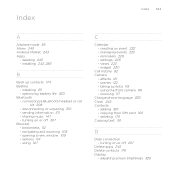
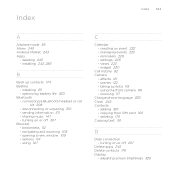
... - options 114 - managing events 225 - effects 121 - copying from SIM card 169 - installing 243, 283
B
Back up contacts 174 Battery
- disconnecting... 176 Copying text 50
D
Data connection - zooming 117 Change phone language 330 Clock 246 Contacts - turning on or off 307 Browser - adjusting screen brightness 325 views 223 - widget 230
Call history 82 Camera
- connecting a...
Rezound - User Guide - Page 347
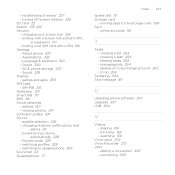
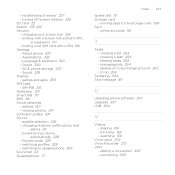
... 347 Speed dial 70 Storage card
- to Exchange account 262 - adding 160 - viewing photos 139 Software update 337 Sound - changing your SIM card with a screen lock pattern, PIN,
or password 317 - Applications 332 - sharing 136 - connecting 303 - locking your screen lock 318 - About phone 335 - Power 330 - games and apps 259 SIM card - changing ringtone, notifications, and...
Rezound - Quick Start Guide - Page 10


... and your mobile phone number, calling plan, account information, and content, such as you have a compatible device and service plan. Insert the 4G SIM card into the SIM card slot with its gold contacts facing down and its cut-off corner facing the red SIM card tab.
*A Subscriber Identity Module (SIM Card) is compatible with the Verizon Wireless 4G SIM Card, visit verizonwireless...
Similar Questions
Verizon Thunderbolt How To View Items On Sim Card
(Posted by warda 9 years ago)
Droid Incredible 4g Lte Will Texts Save To Sim Card
(Posted by Natalstuart 10 years ago)

