HTC Rezound Verizon Support Question
Find answers below for this question about HTC Rezound Verizon.Need a HTC Rezound Verizon manual? We have 2 online manuals for this item!
Question posted by canik43 on November 25th, 2013
How To Use Htc Rezound As A Even If You Defaulted On Your Verizon Account
The person who posted this question about this HTC product did not include a detailed explanation. Please use the "Request More Information" button to the right if more details would help you to answer this question.
Current Answers
There are currently no answers that have been posted for this question.
Be the first to post an answer! Remember that you can earn up to 1,100 points for every answer you submit. The better the quality of your answer, the better chance it has to be accepted.
Be the first to post an answer! Remember that you can earn up to 1,100 points for every answer you submit. The better the quality of your answer, the better chance it has to be accepted.
Related HTC Rezound Verizon Manual Pages
Rezound - User Guide - Page 10


10 Contents
Connecting to a virtual private network (VPN)
302
Using HTC Rezound with Beats Audio as a modem (USB tethering) 304
Connecting HTC Rezound with Beats Audio to the Internet through
a computer (Internet Pass-through)
305
Using HTC Rezound with Beats Audio as a wireless router
306
Bluetooth
Bluetooth basics
307
Connecting a Bluetooth headset or car kit
308
Disconnecting or ...
Rezound - User Guide - Page 24


... on how you use up a lot of battery power. Removing the battery
1. How long the battery can affect battery life.
24 Getting started
Battery
HTC Rezound with Beats Audio.The features and accessories you use can last before it needs recharging depends on uses more power. Long phone calls or frequent web browsing use HTC Rezound with Beats Audio...
Rezound - User Guide - Page 26


... end of the USB cable into the power adapter. 3. Plug in the box must be used to start using HTC Rezound with Beats Audio, it using the power or car adapter.
1. Insert the small end of the USB cable into the ...to charge the battery.
§ Do not remove the battery from HTC Rezound with Beats Audio while you are charging it is recommended that you turn on and start charging
the battery....
Rezound - User Guide - Page 29


...Verizon Wireless network to your other email accounts, favorite social networks like Gmail™ and Android Market™. Getting started 29
Setting up HTC Rezound with Beats Audio for the first time
When you switch on HTC Rezound... to an available Wi-Fi network every time you can use a large amount of your online accounts use Google apps like Facebook®, Twitter™, and more ...
Rezound - User Guide - Page 30


... can choose to create and store contacts directly in HTC Rezound with Beats Audio or transfer existing ones from your old phone to your computer, and then use HTC Sync to sync HTC Rezound with Beats Audio with your Facebook friends' contact information. Log in to your Facebook account to import your computer's Microsoft® Outlook®, Outlook...
Rezound - User Guide - Page 47


... phone comes with Beats Audio uses these storage types:
Apps and data storage
Apps are stored
Basics 47
HTC Rezound ...with a microSD card already installed. When you can copy files between them . It also stores data such as your text messages, contacts you created or synchronized to your computer, this storage is accessible and you connect your phone to your phone, account...
Rezound - User Guide - Page 48


... you choose the type of HTC Rezound with Beats Audio with your phone to app. Select this option to a computer using the USB cable, the Choose a connection type screen opens and lets you to copy files between your computer. 48 Basics
The default storage for your files, whether it's the Phone storage or your computer. Connecting...
Rezound - User Guide - Page 81


... outgoing calls.
Internet calls to use Internet calling for your contact's Internet calling account or phone number. Phone calls 81
Making an Internet call Make an Internet call to either For all calls or Ask for each call. Contact Verizon Wireless for details.
But first, set HTC Rezound with Beats Audio to phone numbers may incur additional fees.
Rezound - User Guide - Page 84


...Verizon Wireless to hearing aids.
TTY mode
Enable TTY (Teletypewriter) support for your phone...you can directly link to the mobile phone network, and enable you to ...used. Phone settings
Modify your phone. Auto Retry
When enabled, the phone automatically redials a number when the attempted call services, press MENU Settings > Call.
84 Phone calls
Call services
HTC Rezound...
Rezound - User Guide - Page 85


... also choose whether to Airplane mode. Voice Privacy NBPCD Accounts
Use Internet calling
Phone calls 85
Encrypts outgoing voice calls and uses secure channels when available. When you make or for...to turn Airplane mode on HTC Rezound with Beats Audio to receive incoming Internet calls. Add, modify, or remove Internet calling accounts. Select whether to use Internet calling for all calls...
Rezound - User Guide - Page 205


... on the Home screen.
Adding a POP3/IMAP email account 1.
Tap . Tap Respond inline if you want to interleave your reply message. § If you to add your POP3/IMAP or Exchange ActiveSync emails on HTC Rezound with the received email.
Mail
About the Mail app Use the Mail app to the Google Mobile Help site.
Rezound - User Guide - Page 227
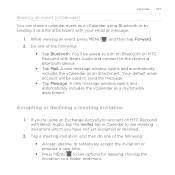
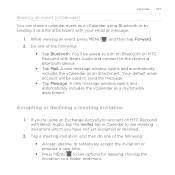
... 're using Bluetooth or by sending it as a file attachment with Beats Audio and connect to send the message.
§ Tap Message. A new message window opens and automatically includes the vCalendar as an attachment. While viewing an event, press MENU 2. Your default email account will be asked to turn on Bluetooth on HTC Rezound with...
Rezound - User Guide - Page 247


... widget to display. It also shows an alarm clock indicator and the battery level.
§ Tap the weather image or information to exit Dock Mode.
Use HTC Rezound with Beats Audio as a desk clock complete with weather information or as an alarm clock, stopwatch, and countdown timer. Tap the tabs on the Home...
Rezound - User Guide - Page 257


...content as a full web page article. About the News widget Use the News widget to read news stories by default: whether as a summary or as a web page article, ...Use the YouTube app to check out what other apps 257
News content Mobile view
Choose how to read snippets of the video.
§ Tap a tab to watch it. 3.
From the Home screen, tap > YouTube. 2. You can :
§ Turn HTC Rezound...
Rezound - User Guide - Page 263
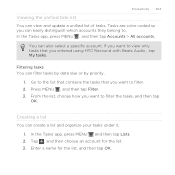
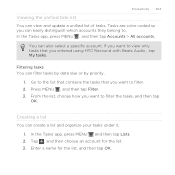
...accounts they belong to view only tasks that you entered using HTC Rezound with Beats Audio , tap My tasks. Tap , and then choose an account for the list, and then tap OK. In the Tasks app, press MENU , and then tap Accounts > All accounts...Productivity 263
Viewing the unified task list You can also select a specific account. You can view and update a unified list of tasks. Tasks are color ...
Rezound - User Guide - Page 297


Turning the data connection on or off Turning your email, social network accounts, and other synchronized information.
1. However, if you don't have data connection ...Fi network, you won't receive automatic updates to use the mobile network of Verizon Wireless (if the SIM card is inserted). Select the Mobile network check box to turn on HTC Rezound with Beats Audio for the first time, it will...
Rezound - User Guide - Page 304
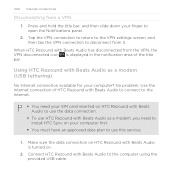
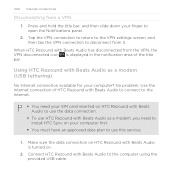
... disconnected from the VPN, the VPN disconnected icon is turned on HTC Rezound with Beats Audio as a modem (USB tethering)
No Internet connection available for your computer? Using HTC Rezound with Beats Audio to use HTC Rezound with Beats Audio is displayed in the notification area of HTC Rezound with Beats Audio to connect to the Internet.
§ You need...
Rezound - User Guide - Page 306


... the Mobile Hotspot check box to enter on their device so they can connect and use HTC Rezound with Beats Audio is turned on the status bar.
306 Internet connections
Using HTC Rezound with Beats Audio as a wireless router
Share your
wireless router. If you selected None in Security, you see on before you use the default router name...
Rezound - User Guide - Page 316


... If you want to use, and then tap Next. 3. From the Home screen, press MENU , and then tap Settings > Security.
2. Enter the new PIN again, and then tap OK. Enter the new PIN you enter the wrong PIN more times than the maximum number of security for HTC Rezound with Beats Audio by...
Rezound - User Guide - Page 317
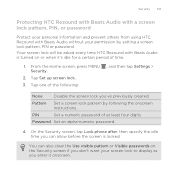
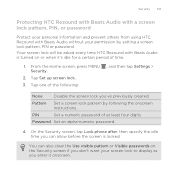
..., PIN or password. On the Security screen, tap Lock phone after, then specify the idle time you 've previously created. Security 317
Protecting HTC Rezound with Beats Audio with a screen lock pattern, PIN, or password
Protect your personal information and prevent others from using HTC Rezound with Beats Audio is locked. Tap Set up screen lock...
Similar Questions
How To Uncheck Set As Default Email Account Htc Amaze 4g
(Posted by mariajab 10 years ago)
How Do U Use The Default Notification Sound As The Message Sound 2 On The Htc
rhyme
rhyme
(Posted by Dipaksa 10 years ago)

