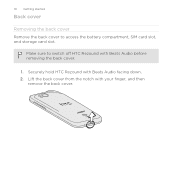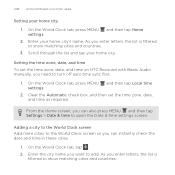HTC Rezound Verizon Support Question
Find answers below for this question about HTC Rezound Verizon.Need a HTC Rezound Verizon manual? We have 2 online manuals for this item!
Question posted by yzAq on June 20th, 2014
How Do You Remove A World Clock In Htc Rezound
The person who posted this question about this HTC product did not include a detailed explanation. Please use the "Request More Information" button to the right if more details would help you to answer this question.
Current Answers
Answer #1: Posted by waelsaidani1 on June 20th, 2014 9:58 AM
- On the Alarms tab, press MENU and then tap Delete.
- Select the alarms you want to delete and then tap Delete.
Related HTC Rezound Verizon Manual Pages
Similar Questions
Android, Can't Add Cities To World Clock T Mobile Htc Mytouch 4g Slide
(Posted by Codjp 9 years ago)
Can Not Remove Phone Numbers From A Htc Rezound
(Posted by jimidabear 10 years ago)
Htc Sensation Xe, Can You Remove The Clock From The Status Bar. As There Is
already a clock on the home screen htc sensation xe, can you remove the clock from the status bar. a...
already a clock on the home screen htc sensation xe, can you remove the clock from the status bar. a...
(Posted by nidonni 10 years ago)