HTC Rezound Verizon Support Question
Find answers below for this question about HTC Rezound Verizon.Need a HTC Rezound Verizon manual? We have 2 online manuals for this item!
Question posted by fugesolser on May 2nd, 2014
Htc Rezound Can't Receive Picture Messages
The person who posted this question about this HTC product did not include a detailed explanation. Please use the "Request More Information" button to the right if more details would help you to answer this question.
Current Answers
There are currently no answers that have been posted for this question.
Be the first to post an answer! Remember that you can earn up to 1,100 points for every answer you submit. The better the quality of your answer, the better chance it has to be accepted.
Be the first to post an answer! Remember that you can earn up to 1,100 points for every answer you submit. The better the quality of your answer, the better chance it has to be accepted.
Related HTC Rezound Verizon Manual Pages
Rezound - User Guide - Page 3


...from the phone storage or storage card Copying text, looking up information, and sharing Printing
Contents 3
49 50 52
Personalizing
Making HTC Rezound with Beats Audio truly yours
53
Personalizing HTC Rezound with Beats ... style
68
Phone calls
Different ways of making calls
69
Making a call on the Phone dialer screen
69
Using Speed dial
70
Calling a phone number in a text message
71
Rezound - User Guide - Page 28


... dragging, do not release your finger in or zoom out when viewing a picture or a web page. This finger gesture is similar to swiping, except that you can automatically change the screen orientation from portrait to landscape by turning HTC Rezound with your finger vertically
slide
or horizontally across the screen.
28 Getting started...
Rezound - User Guide - Page 37


... Beats Audio up when you have an incoming call.
You'll still receive messages and calls though. Waking up from Sleep mode To wake HTC Rezound with Beats Audio automatically wakes up manually, press the POWER/ LOCK button. HTC Rezound with Beats Audio is off the display and switch to Sleep mode.
It also stops accidental...
Rezound - User Guide - Page 47


...as your text messages, contacts you connect your phone to this storage, labeled as Internal storage in your computer.
This is not accessible from your phone settings. When you...are stored
Basics 47
HTC Rezound with a microSD card already installed. Make sure to back up to your computer, this storage is where you connect your phone to your phone, account settings, ...
Rezound - User Guide - Page 48


... screen opens and lets you connect HTC Rezound with Beats Audio and your computer.
Select one of HTC Rezound with Beats Audio with your computer.
48 Basics
The default storage for your files, whether it's the Phone storage or your computer. Connecting your phone to app. When you to share the mobile data connection of the following...
Rezound - User Guide - Page 69


...a number from your finger up on the Phone dialer screen
You can tap a number in a text message or email to call history.
1. To erase the
3. On the Home screen,... Tap a phone number or contact from the list. § After entering a complete number, tap Call. Phone calls
Phone calls 69
Different ways of making calls
Besides making calls from the phone dialer screen on HTC Rezound with Beats ...
Rezound - User Guide - Page 72


..., you can make emergency calls from HTC Rezound with Beats Audio even if you don't have a SIM card installed or your SIM card has been blocked.
1. No problem. 1. Calling a phone number in an email
Want to call the message sender, tap the received message, and then tap Call on the Phone dialer screen.
1. On the Home screen...
Rezound - User Guide - Page 80


... calls check box. To set HTC Rezound with an Internet calling service that you can make and receive calls through an Internet calling account. Before you add an Internet calling account, make sure that supports voice calls over Session Initiation Protocol (SIP).
Adding an Internet calling account
1. 80 Phone calls
Internet calls
When you...
Rezound - User Guide - Page 83


... contact, enter the contact name, contact type, and other information in the phone section.
The phone number is automatically added to the mobile field in the blank contact record that you want to save the number to an existing contact on HTC Rezound with Beats Audio.
3.
On the Call History screen, press and hold the...
Rezound - User Guide - Page 84


... Dialing Assisted Dialing allows you to hearing aids. 84 Phone calls
Call services
HTC Rezound with Beats Audio can
notification
clear the notification with that...mobile phone network, and enable you to find out about the availability of various phone services. Auto Retry
When enabled, the phone automatically redials a number when the attempted call services.
Contact Verizon...
Rezound - User Guide - Page 85


...icon is to switch HTC Rezound with Beats Audio are required by law to receive incoming Internet calls. ...HTC Rezound with Beats Audio to be asked which you prefer for the current country, such as country code and IDD prefix.
To turn off , including the call you make or for Internet address calls only, or to Airplane mode.
Voice Privacy NBPCD Accounts
Use Internet calling
Phone...
Rezound - User Guide - Page 86


... of use . Using Visual Voice Mail
1. Setting up , you can access voice mail.
86 Phone calls
Visual Voice Mail
Rather than calling your voice mail number, you are required and V Block ... and manage your basic voice mail password. 3. When prompted, enter your voice mail messages right on the HTC Rezound with Beats Audio screen with Visual Voice Mail.
§ Visual Voice Mail is only...
Rezound - User Guide - Page 94


..., HTC Rezound with a text or multimedia message. While reading the message, you can reply with Beats Audio plays a sound, vibrates, or displays the message briefly in the status bar.
1. 94 Messages
Viewing and replying to a message
Depending on your finger down to open the Notifications panel. A new message icon is also displayed in the status bar when you receive...
Rezound - User Guide - Page 95


... will be sent to the phone number of the latest message you 'll see the particular phone number used below the contact's name. Pinch the screen to display the exchange of messages with that your messages While reading a message conversation with a contact, spread out two fingers on HTC Rezound with Beats Audio, you 've received from this contact.
1.
You...
Rezound - User Guide - Page 102


102 Messages
Setting message options
On the All messages screen, press MENU
and then tap Settings. Notifications
§ Receive a notification in the status bar and set HTC Rezound with Beats Audio to vibrate or play a sound when a message arrives or when a message is not sent successfully, and choose a notification sound.
§ Allow HTC Rezound with Beats Audio to show pop-up...
Rezound - User Guide - Page 135
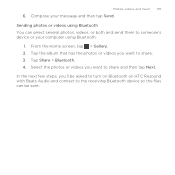
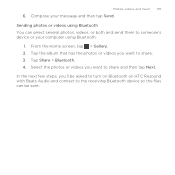
.... In the next few steps, you want to someone's device or your message and then tap Send. Compose your computer using Bluetooth You can be asked to turn on Bluetooth on HTC Rezound with Beats Audio and connect to the receiving Bluetooth device so the files can select several photos, videos, or both and...
Rezound - User Guide - Page 164
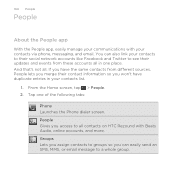
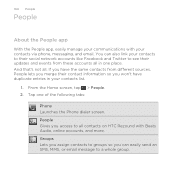
... social network accounts like Facebook and Twitter to all contacts on HTC Rezound with your contacts list.
1. And that's not all in your contacts via phone, messaging, and email. People Gives you have duplicate entries in one of the following tabs:
Phone Launches the Phone dialer screen. If you access to see their updates and events...
Rezound - User Guide - Page 196


... when you first set up HTC Rezound with other people that also use Google Talk. Chatting with another friend. If you don't want to a group chat. It lets you 're currently chatting will receive an invitation to store your ... Home screen tap > Talk. Return to chat
Your Google Talk messages are already signed in the text box.
While chatting, press MENU and then tap any of your chat...
Rezound - User Guide - Page 205


... up and use your POP3/IMAP or Exchange ActiveSync emails on HTC Rezound with the received email.
You can add the Mail widget to the Google Mobile Help site. Adding a POP3/IMAP email account 1.
The web browser will take you selected Forward, specify the message recipients. Getting help To find out more about using Gmail...
Rezound - User Guide - Page 313


... depend on the receiving device. If prompted, accept the pairing request on HTC Rezound with Beats Audio and on both devices.
7. For example, if you send an image file to another file type to a Windows computer, it may be : C:\Users\[your username]\My Documents\Bluetooth Exchange Folder
If you send another mobile phone, it is...
Similar Questions
Receiving Picture Messages.
In spite of bluetooth being switched on I am unable to receive/have access to any picture messages s...
In spite of bluetooth being switched on I am unable to receive/have access to any picture messages s...
(Posted by beth236 11 years ago)
Why Cant I Send Or Receive Picture Messages
mms....cant send or receive
mms....cant send or receive
(Posted by jadeg9855 11 years ago)

