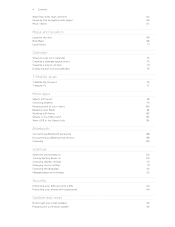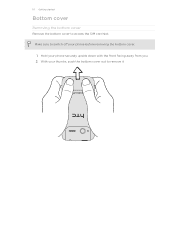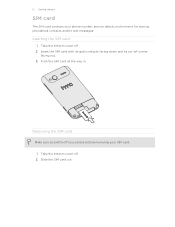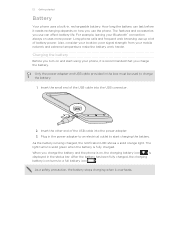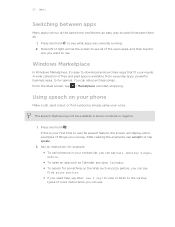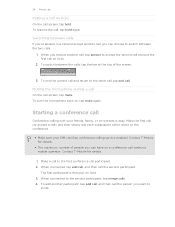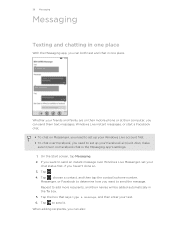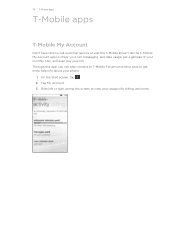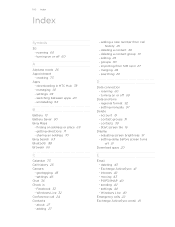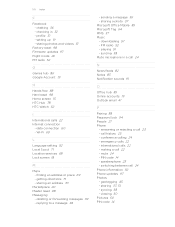HTC Radar 4G T-Mobile Support Question
Find answers below for this question about HTC Radar 4G T-Mobile.Need a HTC Radar 4G T-Mobile manual? We have 1 online manual for this item!
Question posted by sunshinek0505 on December 11th, 2012
Emergency Calls
My HTC Radar just randomly goes into Emergency Call only mode. I have to cut it off and back on several times before I get the Tmobile access back... THIS IS A MAJOR ISSUE.
I have removed the sim card and put it back in but it continues. My office collegue has the same phone and same service and has no problem
Current Answers
Related HTC Radar 4G T-Mobile Manual Pages
Similar Questions
Mytouch 4g Slide When I Remove Sim Card Power Off
(Posted by lol4065R 10 years ago)
How To Remove Sim Card From Htc 4g Sprint Phone
(Posted by sasus 10 years ago)
Phone Won't Show All Data From Old Sim Card
Phone Won't Show All Data From Old Sim Card I put the sim card from my old phone into the HTC Radar...
Phone Won't Show All Data From Old Sim Card I put the sim card from my old phone into the HTC Radar...
(Posted by Anonymous-99202 11 years ago)
Phone Won't Show All Data From Old Sim Card.
I put the sim card from my old phone into the HTC Radar, but only older contacts/texts from 2 years ...
I put the sim card from my old phone into the HTC Radar, but only older contacts/texts from 2 years ...
(Posted by Anonymous-99202 11 years ago)
Htc Radar 4g
Is there a wireless calling setting on the HTC Radar 4G? And if there is how do i get to it and turn...
Is there a wireless calling setting on the HTC Radar 4G? And if there is how do i get to it and turn...
(Posted by zaneharding13 12 years ago)