HTC Ozone Support Question
Find answers below for this question about HTC Ozone.Need a HTC Ozone manual? We have 1 online manual for this item!
Question posted by leletiabouttry on September 12th, 2012
Htc Ozone Verizon
How do you unlock the phone after you make a call, there is no password on phone,but after every call the phone locks
Current Answers
There are currently no answers that have been posted for this question.
Be the first to post an answer! Remember that you can earn up to 1,100 points for every answer you submit. The better the quality of your answer, the better chance it has to be accepted.
Be the first to post an answer! Remember that you can earn up to 1,100 points for every answer you submit. The better the quality of your answer, the better chance it has to be accepted.
Related HTC Ozone Manual Pages
Download the HTC Ozone ROM Update - Version 2.16.605.15 - Page 2


...2009 HTC Corporation. Wi-Fi is a trademark of Verizon Wireless Microsoft, Windows, Windows Mobile, Windows XP, Windows Vista, ActiveSync, Windows Mobile ...NOT CHARGED WHEN YOU TAKE IT OUT OF THE BOX. Ozone is a registered trademark of Microsoft Corporation in the United ...is a trademark of HTC Corporation. Always obey the relevant laws and regulations of your phone. in the United States...
Download the HTC Ozone ROM Update - Version 2.16.605.15 - Page 3


...HTC.
When you use your mobile browser or other services and applications, you dial 9-1-1 from your ) physical, geographical location ("Location Information"). Click Done. HTC and its Providers make... your consent. Click Start > Settings > Phone > Location Setting. 2. Use the NAVIGATION CONTROL...to set the location setting. 3. Verizon Wireless does not retain Location Information ...
Download the HTC Ozone ROM Update - Version 2.16.605.15 - Page 5


...to assist you in most hospitals and medical clinics. The use telephony services with other mobile radio transmitting equipment, users are advised that for satisfactory operation of the equipment and for...energy. If you to do not contain any other hazard.
• Avoid dropping the phone or battery. PREVENTION OF HEARING LOSS
CAUTION: Permanent hearing loss may occur if earphones ...
Download the HTC Ozone ROM Update - Version 2.16.605.15 - Page 11


...1 Getting Started
1.1 Getting to Know Your Phone 17
Congratulations on getting the HTC Ozone™ Global Phone 17 Inside the box...17 Front View...18...Chapter 2 Using Phone Features
2.1 Using the Phone 29 2.2 Making a Call 29
Making a call from the Phone screen 29 Making a call from Contacts...29 Making a call from Call History...29 Making an emergency call...30 Making an international ...
Download the HTC Ozone ROM Update - Version 2.16.605.15 - Page 12


...Phone Settings 33
Changing Networks...33
Chapter 3 Synchronizing Information
3.1 About Synchronization 35 3.2 Setting up Windows Mobile® Device Center on Windows Vista 35
Setting up synchronization in Windows Mobile Device Center 35 Using Windows Mobile... Synchronizing Music and Video 38
Chapter 4 Managing Your Phone
4.1 Changing Basic Settings 39
Personalizing the Home screen...39...
Download the HTC Ozone ROM Update - Version 2.16.605.15 - Page 14


... to the Internet 64
Wi-Fi ...64 Wireless data connection...64 Dial-up ...65
8.3 Internet Explorer Mobile 65
Browsing the Web...65 Navigating web pages...66 Copying web page text...66 Adding a URL exception......67 Setting up your phone as a USB modem in Windows Vista® or Windows XP 68 Setting up your phone as a Bluetooth modem in Windows Vista 68 Setting up your phone as a Bluetooth modem...
Download the HTC Ozone ROM Update - Version 2.16.605.15 - Page 17


...index.html.
Chapter 1
Getting Started
1.1 Getting to make calls, send e-mail messages, and more information on getting the HTC Ozone™ Global Phone! Now when you travel outside your CDMA service ... carrier service area only to find the following items inside the box. • HTC Ozone™ Global Phone • Standard Battery • AC Charger • Mini USB Sync and Charging...
Download the HTC Ozone ROM Update - Version 2.16.605.15 - Page 25


...Mobile favorites (bookmarks). Scroll left or right to go through your favorite web page.
Click 5-Day View to go through your phone. Settings Quickly change the phone profile, ring tone, and background image from HTC...Click All Settings to open the full e-mail. Email View snippets of your phone through these tutorials. Click the message to show all available settings for the city...
Download the HTC Ozone ROM Update - Version 2.16.605.15 - Page 31


... phone number and click Menu > Add to the caller's mobile phone. To delete a speed dial entry 1.
To set Advanced Phone settings You can set phone options such as reject calls with a text message, vibrate the phone ...assigned a speed dial (for example, the number 2 key) to answer or ignore it. To make a call volume, press the VOLUME UP/DOWN buttons on the screen and you are given the option...
Download the HTC Ozone ROM Update - Version 2.16.605.15 - Page 43


... for example, number 3) to a program in Speed Dial, you can enable the phone lock from the Quick List directly without configuring the settings again.
• To disable the phone lock, click Unlock and then enter the password you have inserted a SIM card, you to make emergency calls when the keypad and keyboard are only available when the...
Download the HTC Ozone ROM Update - Version 2.16.605.15 - Page 44
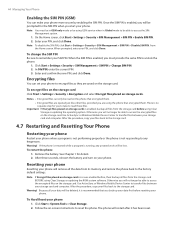
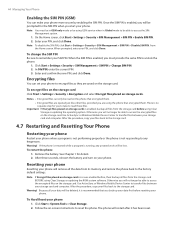
...Use ActiveSync or Windows Mobile Device Center to access the SIM Management option.
1. The phone will no longer be...phone. To change the SIM PIN Be sure to unlock the phone.
1. In Old PIN, enter the current PIN. 3. Remove the battery. 44 Managing Your Phone...phone more secure by enabling the SIM PIN. Click Start > System Tools > Clear Storage. 2. Notes • Encrypted files can make...
Download the HTC Ozone ROM Update - Version 2.16.605.15 - Page 46


...contacts to another device via Bluetooth 1. To copy phone contacts to the SIM card
Only one phone number per contact name can beam, make sure Bluetooth is stored on your SIM card to ..., click Save. By default, /M, /W, and /H are appended to Contacts. When your phone number is turned on your mobile phone number. 4. Note Before you want to Visible mode on the SIM card, it . ...
Download the HTC Ozone ROM Update - Version 2.16.605.15 - Page 50


... text messages
To compose and send a text message 1. Enter the mobile phone number of the screen, enter your message. Threaded SMS lets you will need to access phone numbers in Contacts. 4. In the SMS/MMS inbox, click a ... SMS/MMS inbox, click the message to other mobile phones.
Enter your inbox. 50 Exchanging Messages
6.2 Text Messages
Send short text messages (SMS) to open it. ...
Download the HTC Ozone ROM Update - Version 2.16.605.15 - Page 51


...open the Preferences screen. 2. Note Make sure the size of the MMS is within the limits of the wireless service provider while sending it to another mobile
phone user or to copy. 2. In...the menu, select the item you can reply to a text message in the thread that consists of your mobile phone plan. To delete a message in Threaded mode. In the SMS/MMS inbox, select a message thread. 2....
Download the HTC Ozone ROM Update - Version 2.16.605.15 - Page 66
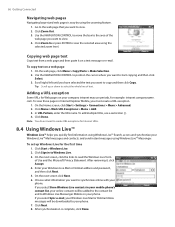
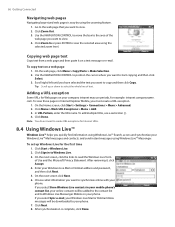
... If you select Store Windows Live contacts in your mobile phone's contact list, your phone. 7. Click Next. 8.
On the web page, click Menu > Copy/Paste > Make Selection. 2.
Click Sign in Internet Explorer Mobile, you want to your online contacts will be added...8482; Search, access and synchronize your Windows Live Mail or Hotmail address and password, and then click Next. 5.
Download the HTC Ozone ROM Update - Version 2.16.605.15 - Page 68


...connection are different for details. Select Verizon Wireless - Click this button to end your computer. (Refer to the manufacturer's documentation for details on your phone to visible mode. 2.
Follow the...and Windows Mobile Device Center will change to the computer through Bluetooth and use the phone as a modem for each device). 3. Insert the Getting Started Disc into your phone, turn on...
Download the HTC Ozone ROM Update - Version 2.16.605.15 - Page 79
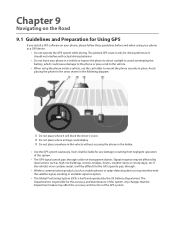
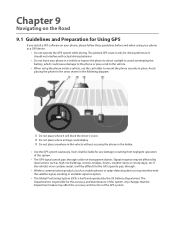
... GPS route is responsible for driving reference. Any changes that the Department makes may affect the accuracy and function of the GPS system. Signal reception may...Wireless communication products (such as mobile phones or radar-detecting devices) may interfere with actual driving behavior.
• Do not leave your phone in a vehicle or expose the phone to direct sunlight to avoid...
Download the HTC Ozone ROM Update - Version 2.16.605.15 - Page 93


... Specifications
System information
Processor
Qualcomm® MSM7625™, 528MHz
Operating system
Windows Mobile® 6.1 Standard
Memory
• ROM: 256 MB • RAM...hours for GSM (The above are subject to network and phone usage.)
Expansion Slot
microSD™ memory card (SD 2.0... wireless headsets Wi-Fi®: IEEE 802.11 b/g HTC ExtUSB™ (11-pin mini-USB 2.0 and audio...
Download the HTC Ozone ROM Update - Version 2.16.605.15 - Page 94
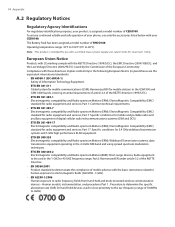
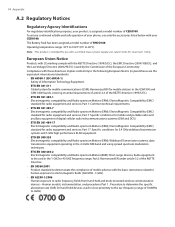
...Specific conditions for radio equipment and services; ElectroMagnetic Compatibility (EMC) standard for mobile and portable radio and ancillary equipment of digital cellular radio telecommunications systems (GSM ...IEC 60950-1)
Safety of mobile phones with your phone, use with a certified Class 2 power supply unit, rated 5 Volts DC, maximum 1 Amp. Harmonized EN for mobile stations in the 2.4...
Download the HTC Ozone ROM Update - Version 2.16.605.15 - Page 97


... with the HTC Corporation accessories supplied or designated for interference. As with other accessories may result. Body-worn Operation
This device was tested for mobile phone used by the...: • American National Standards Institute (ANSI) IEEE. The exposure standard for wireless mobile phone employs a unit of RF energy for exposure to suspect that do not meet these ...
Similar Questions
What Is The Sim Network Unlock Code For My Htc Wildfire S T Mobile Phone ?
IMEI
IMEI
(Posted by snugbug1113 10 years ago)

