HTC Ozone Support Question
Find answers below for this question about HTC Ozone.Need a HTC Ozone manual? We have 1 online manual for this item!
Question posted by bjTim on September 13th, 2014
How To Save Pictures From Htc Ozone Phone To Sd Card
The person who posted this question about this HTC product did not include a detailed explanation. Please use the "Request More Information" button to the right if more details would help you to answer this question.
Current Answers
There are currently no answers that have been posted for this question.
Be the first to post an answer! Remember that you can earn up to 1,100 points for every answer you submit. The better the quality of your answer, the better chance it has to be accepted.
Be the first to post an answer! Remember that you can earn up to 1,100 points for every answer you submit. The better the quality of your answer, the better chance it has to be accepted.
Related HTC Ozone Manual Pages
Download the HTC Ozone ROM Update - Version 2.16.605.15 - Page 2


...phone. HTC shall not be reproduced or transmitted in any form or by Bluetooth SIG, Inc. HTC also reserves the right to change without notice. Always obey the relevant laws and regulations of your country when using the recording feature of SD Card Association. HTC, the HTC logo, HTC Innovation, ExtUSB, and HTC...Mobile, Windows XP, Windows Vista, ActiveSync, Windows Mobile...Reserved. Ozone is ...
Download the HTC Ozone ROM Update - Version 2.16.605.15 - Page 11


...
Chapter 1 Getting Started
1.1 Getting to Know Your Phone 17
Congratulations on getting the HTC Ozone™ Global Phone 17 Inside the box...17 Front View...18 Keyboard...19 Left, Back, and Bottom Views...20
1.2 Installing the Battery, Storage Card, and SIM Card 21
Battery...21 SIM Card...22 Storage Card...22
1.3 Charging the Battery 23 1.4 Starting Up 23...
Download the HTC Ozone ROM Update - Version 2.16.605.15 - Page 17


..., visit http://b2b.vzw.com/international/Global_Phone/
index.html. Your HTC Ozone™ Global Phone covers all the bases by incorporating a GSM SIM slot into its CDMA architecture. Inside the box
You should find that you can use the pre-installed SIM card to access wireless services to make calls, send e-mail messages, and...
Download the HTC Ozone ROM Update - Version 2.16.605.15 - Page 29


...card (if one is blocked. Making a call from the Phone screen
1. Scroll left or right with the PUK (PIN Unblocking Key) obtained from your wireless service provider.
2.2 Making a Call
You can choose to find a contact, and even save... Call History
1. The next key you need to dial By default, the mobile telephone number (m) of the person you see Chapter 5.
On the Home panel...
Download the HTC Ozone ROM Update - Version 2.16.605.15 - Page 35
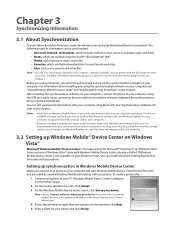
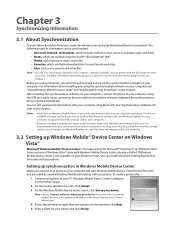
... Mobile Device Center is the replacement for updates, and explore your phone for repair or performing a hard reset, data from the storage card to synchronize then click Next. 5. Windows Mobile ...Files, such as pictures, music and video • Favorites, which are created using the synchronization software on your Windows Vista®, you can install it from your phone and click Set ...
Download the HTC Ozone ROM Update - Version 2.16.605.15 - Page 41
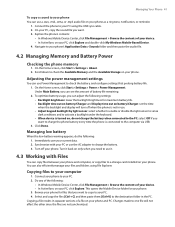
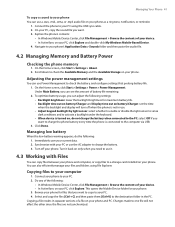
... phone battery every time the phone is turned on your PC. 2. Immediately save your PC or use a .wav, .mid, .wma, or .mp3 audio file on , do the following :
• In Windows Mobile Device...-click My Windows Mobile-Based Device. 4.
Select and copy the files [Ctrl + C] and then paste them [Ctrl+V] to one file will turn off your phone. 3. Navigate to a storage card installed on only when...
Download the HTC Ozone ROM Update - Version 2.16.605.15 - Page 44
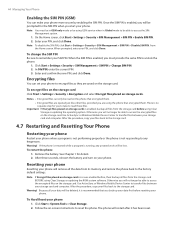
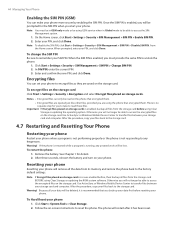
...back up your phone. Otherwise you are saved on your data first before using GSM service when in Global mode to be able to reset the phone. The phone will restart ...been reset.
Use ActiveSync or Windows Mobile Device Center to the storage card.
4.7 Restarting and Resetting Your Phone
Restarting your phone
Restart your phone. 44 Managing Your Phone
Enabling the SIM PIN (GSM)...
Download the HTC Ozone ROM Update - Version 2.16.605.15 - Page 45
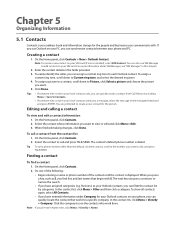
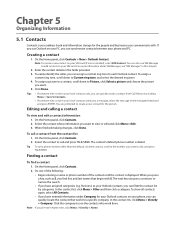
...To easily identify the caller, you can also use Outlook on your phone, you can filter the contact list by clicking Menu > Save to dial, and press TALK/SEND. You are not in the...chapter.
2. Select the contact to see "SIM Manager" in your SIM card (if one of the following: • Begin entering a name or phone number of contacts calls, you can quickly create a contact from the ...
Download the HTC Ozone ROM Update - Version 2.16.605.15 - Page 46


... mobile, work, and home phone numbers respectively.
1. On the Home panel, click Contacts and then select the contact whose information you want to your phone and vice versa. Enter the recipient in Chapter 8. Click Start > System Tools > SIM Manager. 2. On the SIM Manager screen, click Menu > Contacts to your SIM card, and then click Save...
Download the HTC Ozone ROM Update - Version 2.16.605.15 - Page 51


.... Select or clear the provided check boxes according to compose an MMS
message complete with your call plan. Tip Click Menu > Advanced Composer after adding a picture/video, audio, or attachment to your mobile phone plan. Changing the Text Messaging Mode
By default, the Text Messaging inbox is fun and easy. Notes Your...
Download the HTC Ozone ROM Update - Version 2.16.605.15 - Page 55


...forward an e-mail
1. When you want and helps save data cost. To reply to exclude. Open the message... "Instant download through Fetch Mail" in your phone contains only the first few kilobytes of the...complete content. To use shortcuts When in Outlook Mobile is more than one of the message. ...you press keys, the list narrows down to attach: Picture, Voice Note, or File. 2. To download a...
Download the HTC Ozone ROM Update - Version 2.16.605.15 - Page 75
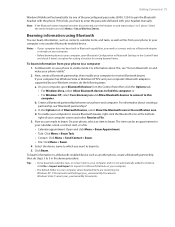
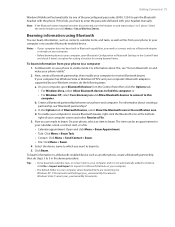
...saving beamed items.
To beam information from your computer, open Bluetooth Configuration or Bluetooth Settings in the notification area. On your phone...a task, a contact card, or a file. &#...phone to your phone visible". 2. For information about this computer; d. Select the stereo headset and click Menu > Set as another Bluetooth-enabled device.
Getting Connected 75
Windows Mobile...
Download the HTC Ozone ROM Update - Version 2.16.605.15 - Page 81


...whether to change the capture mode.
To choose where to save your pictures and videos on the Main Memory or on Storage Card.
The title bar displays the active capture mode. Chapter ...microSD card, you capture pictures and video clips by using various built-in modes. To change the capture mode On the Camera screen, scroll right or left with the NAVIGATION CONTROL to save your phone's ...
Download the HTC Ozone ROM Update - Version 2.16.605.15 - Page 83


...save the files to the main memory or to record audio while capturing video clips. Record with Audio Select On to a storage card.
Select No Review to immediately return to use for Picture ... screen before capturing.
Metering Mode
Select a metering mode to allow the picture to your phone backlight settings while you can choose from -2 to use .
Selecting 2 seconds ...
Download the HTC Ozone ROM Update - Version 2.16.605.15 - Page 84


...)
About
Display the Camera's firmware information.
10.2 Album
View your phone is set the picture to a contact after taking indoor shots, flicker on the screen, press...Picture mode to 1. While viewing the image, click Zoom In to be selected. The slideshow automatically starts playing back from fluorescent lighting.
Note: If you set the Camera to save captured photos to a storage card...
Download the HTC Ozone ROM Update - Version 2.16.605.15 - Page 85


... your phone using a storage card.
Note You can choose to send the selected media file via one of each image.
You can also copy pictures and video files from your PC to the My Pictures folder on your phone. Tip When viewing a picture, click Menu > Use as a slide show, send the picture to your phone, see Windows Mobile Device...
Download the HTC Ozone ROM Update - Version 2.16.605.15 - Page 91


... no document is compatible with Microsoft Office 2000, Office XP, or Office 2003, click Menu > Options (with audio and images. Tips • By default, Word Mobile saves documents in .docx format, while Excel Mobile saves workbooks in your phone 1. To open . Click Start > Adobe Reader LE. 2.
These three applications are:
• Microsoft® Office Word...
Download the HTC Ozone ROM Update - Version 2.16.605.15 - Page 93


...® MSM7625™, 528MHz
Operating system
Windows Mobile® 6.1 Standard
Memory
• ROM: 256...frequency and data speed are subject to network and phone usage.)
Expansion Slot
microSD™ memory card (SD 2.0 compatible)
AC Adapter
Voltage range/frequency: 100... for stereo wireless headsets Wi-Fi®: IEEE 802.11 b/g HTC ExtUSB™ (11-pin mini-USB 2.0 and audio jack in...
Download the HTC Ozone ROM Update - Version 2.16.605.15 - Page 99
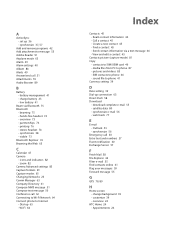
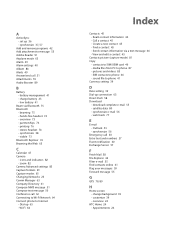
...a contact 45
Contacts picture (capture mode) 81 Copy
- satellite data 80 - synchronize 56
Emergency call 32 Connecting to Wi-Fi Network 64 Connect phone to SIM/USIM card 46 - synchronize 37,...Forward message 55
G
GPS 79, 80
H
Home screen - sound file to phone 87 - web feeds 77
E
E-mail - overview 24
HTC Home 24 - Wi-Fi 64
Index
Contacts 45 - Create a new contact ...
Download the HTC Ozone ROM Update - Version 2.16.605.15 - Page 100
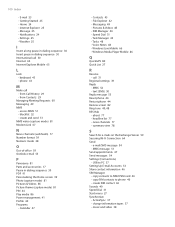
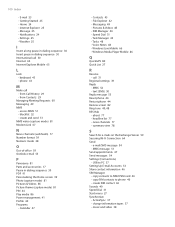
... - USB to phone 46 - Weather 25
I
Insert a long pause in dialing sequence 30 Insert pause in dialing sequence 30 PDF 91 Personalizing the Home screen 39 Photo (capture mode) 81 Pictures & Videos 85 Picture theme (capture mode) 81 PIN 44 Play media 86 Power management 41 Profile 40 Programs
- Windows Live Mobile 66 - headline...
Similar Questions
How Do I Save Pictures On An Sd Card From A Htc Amaze 4g
(Posted by askoryan 10 years ago)
How Do I Get My Pictures From My Sd Card Moved Back To My Phone
(Posted by skychasefaith 10 years ago)
Transfer To Sim Card
how do i transfer pics and videos from htc ozone to sim card?
how do i transfer pics and videos from htc ozone to sim card?
(Posted by dctwin 12 years ago)

