HTC Ozone Support Question
Find answers below for this question about HTC Ozone.Need a HTC Ozone manual? We have 1 online manual for this item!
Question posted by bzyllmw on April 29th, 2014
What Can I Use Memory Card For On My Htc Ozone
The person who posted this question about this HTC product did not include a detailed explanation. Please use the "Request More Information" button to the right if more details would help you to answer this question.
Current Answers
There are currently no answers that have been posted for this question.
Be the first to post an answer! Remember that you can earn up to 1,100 points for every answer you submit. The better the quality of your answer, the better chance it has to be accepted.
Be the first to post an answer! Remember that you can earn up to 1,100 points for every answer you submit. The better the quality of your answer, the better chance it has to be accepted.
Related HTC Ozone Manual Pages
Download the HTC Ozone ROM Update - Version 2.16.605.15 - Page 2


... Mobile, Windows XP, Windows Vista, ActiveSync, Windows Mobile Device...Ozone is being recorded. Copyright © 2009, Dilithium Networks, Inc. The information is provided "as is a trademark of your country when using the recording feature of SD Card Association. COPYRIGHT INFORMATION Copyright © 2009 HTC Corporation.
Always obey the relevant laws and regulations of your phone...
Download the HTC Ozone ROM Update - Version 2.16.605.15 - Page 3


... usefulness, that are preset to "E911 ONLY" which will be made available to check your mobile ...HTC and its Providers are not responsible for weather or events predicted or depicted, reported, occurring or occurred. Click Start > Settings > Phone > Location Setting. 2. Click Done.
You should be errorfree, or implied warranties arising from your wireless device. When you use...
Download the HTC Ozone ROM Update - Version 2.16.605.15 - Page 11


...
Chapter 1 Getting Started
1.1 Getting to Know Your Phone 17
Congratulations on getting the HTC Ozone™ Global Phone 17 Inside the box...17 Front View...18 Keyboard...19 Left, Back, and Bottom Views...20
1.2 Installing the Battery, Storage Card, and SIM Card 21
Battery...21 SIM Card...22 Storage Card...22
1.3 Charging the Battery 23 1.4 Starting Up 23...
Download the HTC Ozone ROM Update - Version 2.16.605.15 - Page 12


...Phone Settings 33
Changing Networks...33
Chapter 3 Synchronizing Information
3.1 About Synchronization 35 3.2 Setting up Windows Mobile® Device Center on Windows Vista 35
Setting up synchronization in Windows Mobile Device Center 35 Using Windows Mobile...sounds and notifications 40
4.2 Managing Memory and Battery Power 41
Checking the phone memory...41 Adjusting the power management ...
Download the HTC Ozone ROM Update - Version 2.16.605.15 - Page 17


... calls, send e-mail messages, and more information on getting the HTC Ozone™ Global Phone! Now when you can use the pre-installed SIM card to access wireless services to Know Your Phone
Congratulations on using GSM network technology. Have you 're connected! Your HTC Ozone™ Global Phone covers all the bases by incorporating a GSM SIM slot into its...
Download the HTC Ozone ROM Update - Version 2.16.605.15 - Page 31


... a number in a location that is in progress, press the END/POWER button to hang up.
Click Start > Settings > Phone > Advanced and then select the options you are given the option to the caller's mobile phone. Using Phone Features 31
2.3 Speed Dial
You can create speed dial entries for frequently-called numbers so you can simply...
Download the HTC Ozone ROM Update - Version 2.16.605.15 - Page 41
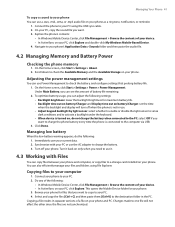
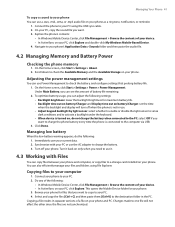
... to check the battery, and configure settings that you need to use Power Management to a storage card installed on your PC, click Explore and double-click My Windows Mobile-Based Device. 4. Navigate to charge the phone battery every time the phone is turned on your phone as a ring tone, notification, or reminder.
1. Copying files to charge...
Download the HTC Ozone ROM Update - Version 2.16.605.15 - Page 42
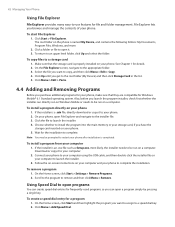
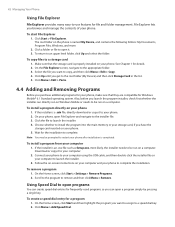
... you can open programs
You can directly run on Windows Mobile or needs to be run on your phone, open it to copy, and then click Menu > Edit > Copy. 4. On your phone. Choose whether to install the program into the main memory or your storage card, if you want to your computer 1. To install a program...
Download the HTC Ozone ROM Update - Version 2.16.605.15 - Page 44
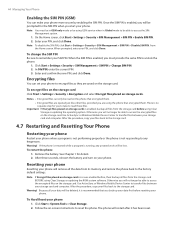
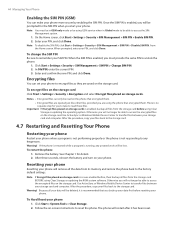
... transfer files between your storage card and computer. Warning!
Use ActiveSync or Windows Mobile Device Center to transfer files between your storage card and computer. Follow the on-screen instructions to encrypt files as they are using GSM service when in GSM only mode or be read these files. The phone will remove all your data...
Download the HTC Ozone ROM Update - Version 2.16.605.15 - Page 46


... Contacts. 2.
Click Menu > Send Contact > Beam. 3.
To copy SIM contacts to Contacts.
In the new text message, enter the mobile phone number of your SIM card and transfer contacts from your phone and vice versa. To create a contact on the SIM card, it .
46 Organizing Information
Sharing contact information
To beam contact information to indicate...
Download the HTC Ozone ROM Update - Version 2.16.605.15 - Page 50


... as two or more recipients, separating them with a contact on the screen. Enter the mobile phone number of the screen, enter your message. When finished, click Send. Managing threaded text ... In the SMS/MMS inbox, click a message thread to a SIM card 1. Enter your inbox. Click Menu > Copy to other mobile phones. 50 Exchanging Messages
6.2 Text Messages
Send short text messages (SMS) to...
Download the HTC Ozone ROM Update - Version 2.16.605.15 - Page 51


... When text messages are threaded, there are certain functions that cannot be used, such as marking messages as part of your mobile phone plan. To change the Text Messaging inbox to open it. 2. To...mode: 1. Click Menu > Copy to the phone 1. To delete a message in Threaded mode.
Exchanging Messages 51
To copy a text message from a SIM card to Phone. In the SMS/MMS inbox, click the...
Download the HTC Ozone ROM Update - Version 2.16.605.15 - Page 66
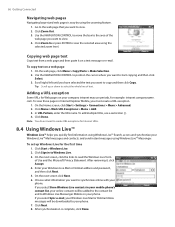
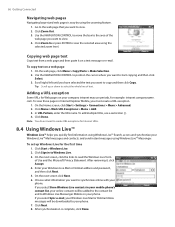
... copy text on your Windows Live™ Mail messages and contacts, and send instant messages using the selected zoom level.
Adding a URL exception
Some URLs for Web pages on a web page 1. To view these pages in your mobile phone's contact list, your Windows Live Mail or Hotmail address and password, and then click...
Download the HTC Ozone ROM Update - Version 2.16.605.15 - Page 79
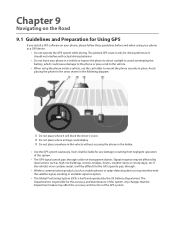
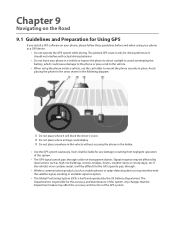
... in place. The Department is only for driving reference. Chapter 9
Navigating on the Road
9.1 Guidelines and Preparation for Using GPS
If you install a GPS software on your phone, please follow these guidelines before and when using your phone as mobile phones or radar-detecting devices) may interfere with actual driving behavior.
• Do not leave your...
Download the HTC Ozone ROM Update - Version 2.16.605.15 - Page 83


... after you are using the camera. Record with Audio Select On to your phone backlight settings while ...Select the desired number of the five templates to a storage card. The resolution options depend upon which camera mode you take...Use the NAVIGATION CONTROL to save the files to the main memory or to use . Resolution
Choose the resolution to make a shutter sound when you are using...
Download the HTC Ozone ROM Update - Version 2.16.605.15 - Page 86


... this menu vary, depending upon which screen you want to open Windows Media Player Mobile, click Start > Windows Media.
Click Menu > Update Library to find your phone or storage card.
1.
Select a category (for Smartphone to play (such as on your phone
Use the library to manually update the library list.
4. About the screens and menus...
Download the HTC Ozone ROM Update - Version 2.16.605.15 - Page 92
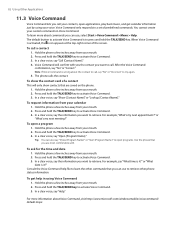
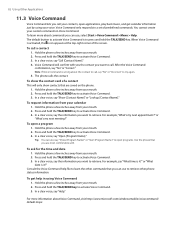
... "Lookup [Contact Name]." Tip You can use , select Start > Voice Command > Menu > Help. Voice Command only responds to activate Voice Command. 3. To show the contact card of predefined commands. Press and hold the TALK/SEND key to retrieve. In a clear voice, say "Help."
Hold the phone a few inches away from your calendar 1. You...
Download the HTC Ozone ROM Update - Version 2.16.605.15 - Page 93


...174; MSM7625™, 528MHz
Operating system
Windows Mobile® 6.1 Standard
Memory
• ROM: 256 MB • RAM... for GSM (The above are subject to network and phone usage.)
Expansion Slot
microSD™ memory card (SD 2.0 compatible)
AC Adapter
Voltage range/frequency:... for stereo wireless headsets Wi-Fi®: IEEE 802.11 b/g HTC ExtUSB™ (11-pin mini-USB 2.0 and audio jack in...
Download the HTC Ozone ROM Update - Version 2.16.605.15 - Page 94
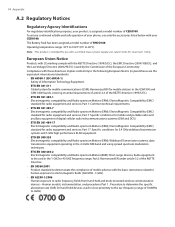
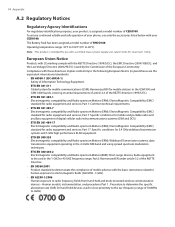
... exposure to electromagnetic fields (300 MHz - 3 GHz). • EN 62209-1:2006 Human exposure to radio frequency fields from hand-held devices used in the 1 GHZ to demonstrate the compliance of mobile phones with the R&TTE Directive (1999/5/EC), the EMC Directive (2004/108/EC), and the Low Voltage Directive (2006/95/EC) issued...
Download the HTC Ozone ROM Update - Version 2.16.605.15 - Page 97


... a damaged antenna. The FCC has granted an Equipment Authorization for mobile phone used by both U.S. Additional information on Specific Absorption Rates (SAR) can be avoided. and Canada, the SAR limit for this phone has been tested and meets the FCC RF exposure guidelines when used with RF exposure requirements, a minimum separation distance of tissue. Please...
Similar Questions
How To Put Your Music And Pictures Into A New Memory Card Htc Vivid Phone
(Posted by wightdurg 9 years ago)
How To Download Free
Games For
My Htc Ozone Windows Mobile 6.5
(Posted by sagoeemmanuel 11 years ago)

