HTC Ozone Support Question
Find answers below for this question about HTC Ozone.Need a HTC Ozone manual? We have 1 online manual for this item!
Question posted by LeedSlzd1 on August 10th, 2014
How To Change Roaming Settings On Tc Xv6175 (ozone)
The person who posted this question about this HTC product did not include a detailed explanation. Please use the "Request More Information" button to the right if more details would help you to answer this question.
Current Answers
There are currently no answers that have been posted for this question.
Be the first to post an answer! Remember that you can earn up to 1,100 points for every answer you submit. The better the quality of your answer, the better chance it has to be accepted.
Be the first to post an answer! Remember that you can earn up to 1,100 points for every answer you submit. The better the quality of your answer, the better chance it has to be accepted.
Related HTC Ozone Manual Pages
Download the HTC Ozone ROM Update - Version 2.16.605.15 - Page 2


... All Rights Reserved. HTC also reserves the right to change without prior notice. All Rights Reserved. microSD is ... Wireless Microsoft, Windows, Windows Mobile, Windows XP, Windows Vista, ActiveSync, Windows Mobile Device Center, Internet Explorer, ...or by Bluetooth SIG, Inc. Ozone is being recorded. The information is...DISASSEMBLE THE PHONE. DO NOT REMOVE THE BATTERY PACK WHEN THE PHONE IS ...
Download the HTC Ozone ROM Update - Version 2.16.605.15 - Page 3


...mobile browser or other people. Verizon Wireless does not retain Location Information longer than necessary to provide the services to provide you use your wireless device.
Click Start > Settings > Phone > Location Setting...you enabled. HTC and its (and your Location Information to them. To change LBS settings 1. Use the NAVIGATION CONTROL to any person or entity, parties and non-...
Download the HTC Ozone ROM Update - Version 2.16.605.15 - Page 12


... Putting calls on hold...32 Setting up a multiparty call (GSM mode only 32
2.6 Phone Settings 33
Changing Networks...33
Chapter 3 Synchronizing Information
3.1 About Synchronization 35 3.2 Setting up Windows Mobile® Device Center on Windows Vista 35
Setting up synchronization in Windows Mobile Device Center 35 Using Windows Mobile Device Center 36
3.3 Setting Up ActiveSync® on...
Download the HTC Ozone ROM Update - Version 2.16.605.15 - Page 15


...Downloading Satellite Data via QuickGPS 80
Changing the download options...80
Chapter 10 Camera and Multimedia
10.1 Taking Photos and Videos with the Phone Camera 81
Taking photos or capturing...settings 83
10.2 Album...84 10.3 Pictures & Videos 85
Pictures & Videos menu...85
10.4 Windows Media Player Mobile 86
About the screens and menus...86 Playing media...86 Copying files to your phone...
Download the HTC Ozone ROM Update - Version 2.16.605.15 - Page 25


...your favorite web page. Settings Quickly change the phone profile, ring tone, ...and background image from HTC Home.
Getting Started 25
On the Getting Started screen, click the Add/Remove link. Email View snippets of your unread messages or create new text (SMS) or media (MMS) messages. Scroll left or right to go through your Internet Explorer Mobile...
Download the HTC Ozone ROM Update - Version 2.16.605.15 - Page 31


...'s mobile phone. Select the desired entry and click Menu > Delete.
2.4 Receiving and Ending a Call
When you receive a phone call, an incoming Voice Call message appears on the left panel of the Speed Dial entry. 5. Click to answer or ignore it. Tip To adjust the in-call is generally reserved for your messages. To set...
Download the HTC Ozone ROM Update - Version 2.16.605.15 - Page 36


... do the following: • Click Mobile Device Settings to your phone after synchronization. Select the information types that came with your phone after synchronization. Notice that Outlook e-mail messages and other information will appear on your computer. • Click Pictures, Music and Video > Add media to change synchronization settings. • When you click Pictures, Music...
Download the HTC Ozone ROM Update - Version 2.16.605.15 - Page 37


... box. If you cannot select a check box, you make a change synchronization settings for an information type, for the same information type elsewhere in favor of the Windows Mobile Device Center. From Windows Mobile Device Center 1.
From your phone.
While your phone is connected, ActiveSync (or Windows Mobile Device Center on your PC) synchronizes every time you might...
Download the HTC Ozone ROM Update - Version 2.16.605.15 - Page 39


... Background Image and then press ENTER. 3. To customize the Home screen 1.
Chapter 4
Managing Your Phone
4.1 Changing Basic Settings
Personalizing the Home screen
The Home screen is the starting place for most of the tasks you perform on your phone and gives you access to all the features and programs of the remaining options (such...
Download the HTC Ozone ROM Update - Version 2.16.605.15 - Page 40


... hold the END/POWER button to hear any sound while pressing a key. 3. Select None if you during scheduled
appointments in your phone will vibrate when you see Ringtone and then press ENTER. 3.
In Keypad control, select a sound. Tip To quickly change the phone profile A profile is a group of settings that determine how your Calendar. 4.
Download the HTC Ozone ROM Update - Version 2.16.605.15 - Page 43


... stop all running program 1.
Additionally, if you can still receive calls and make calls when in your phone.
On the Home screen, click Start > Settings > Security > Device lock. 2.
Click Menu to Unlock. Enabling, disabling, or changing the SIM PIN are locked.
• To unlock the keyboard, click Unlock and press . Once the keyboard...
Download the HTC Ozone ROM Update - Version 2.16.605.15 - Page 46


... to indicate mobile, work, and home phone numbers respectively.
1. Click Edit. 3. Click Save. On the Home panel, click Contacts. 2. To create a contact on your SIM card, click a contact and edit it will appear on your phone number in Chapter 8. Tip To change contact information on your phone number is turned on and set to Visible mode...
Download the HTC Ozone ROM Update - Version 2.16.605.15 - Page 50


... a message in the thread that are grouped as two or more separate messages and you see New Message before pressing ENTER. 2. Scroll up to other mobile phones. To reply to SIM. Note You cannot copy a sent message from a contact (or number) are sent to and received from the thread to the Messages...
Download the HTC Ozone ROM Update - Version 2.16.605.15 - Page 51


... Messaging Layout, select Classic. 3. Click Start > Settings > MMS Setting to Classic mode: 1. In the SMS/MMS inbox, click a message thread to an e-mail address. In the SMS/MMS inbox, click a message thread to open it to another mobile
phone user or to open the Preferences screen. 2. Contact your mobile phone plan. Click Menu > Copy to compose...
Download the HTC Ozone ROM Update - Version 2.16.605.15 - Page 57


... check boxes of an information item, for details. Tips • To change the rules for resolving synchronization conflicts, click Menu > Advanced.
7. Click Finish. Click Next. 4.
Click Menu > Add Server Source. 3. By selecting the option, the phone attempts to download exchange server settings so that you want to save your password so that you...
Download the HTC Ozone ROM Update - Version 2.16.605.15 - Page 66
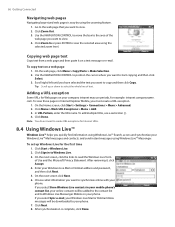
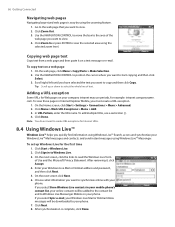
... (;). 4. On the web page, click Menu > Copy/Paste > Make Selection. 2. To view these pages in your mobile phone's contact list, your phone. To set up or down to view. 2. Choose what information you select Sync e-mail, your phone. 7. Copying web page text
Copy text from a web page and then paste it , click Accept. 4. Use the...
Download the HTC Ozone ROM Update - Version 2.16.605.15 - Page 79
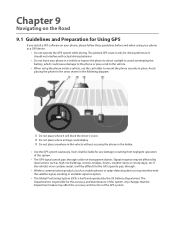
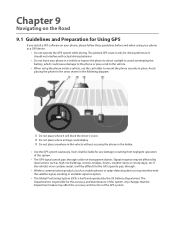
... signal cannot pass through . • Wireless communication products (such as mobile phones or radar-detecting devices) may interfere with actual driving behavior.
• Do not leave your phone as high-rise buildings, tunnels, bridges, forests, weather (rainy or cloudy days), etc. Any changes that the Department makes may be difficult for any damages resulting...
Download the HTC Ozone ROM Update - Version 2.16.605.15 - Page 87


... You can also sync your storage card if you have not set the quality level for skins) are copied to your phone correctly. Playlists and Library list
Drag files from your PC to your phone. On the leftmost pane, right-click your phone automatically."
2. To sync, right-click Storage Card.
On the Device Setup...
Download the HTC Ozone ROM Update - Version 2.16.605.15 - Page 94
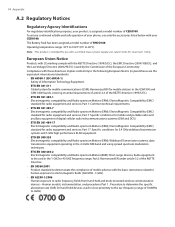
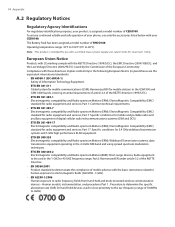
... R&TTE Directive. • EN 50360:2001 Product standard to demonstrate the compliance of mobile phones with these directives implies conformity to 40 GHZ frequency range; Human models, instrumentation, and...°F to 104°F (0°C to 3GHz). ElectroMagnetic Compatibility (EMC) standard for mobile stations in the 2.4 GHz ISM band and using spread spectrum modulation techniques. •...
Download the HTC Ozone ROM Update - Version 2.16.605.15 - Page 97


... for wireless mobile phone employs a unit of regulations. The exposure standard for any variations in violation of measurement known as the Specific Absorption Rate, or SAR. The SAR limit set by both ...guidelines when used by and recommendations of the U.S. Use of the equipment. Your wireless mobile phone is 1.6 W/kg*. C95.1-1992. • National Council on FCC ID: NM8CEDA100. ...
Similar Questions
Change Apn Settings
How do you change APN Settings on a BLU View 3 when they are grayed out? Trying to switch from Strai...
How do you change APN Settings on a BLU View 3 when they are grayed out? Trying to switch from Strai...
(Posted by katiecartt1 1 year ago)
Change Language Setting
MY SMART PHONE LANGUAGE IS SET IN DUTCH HOW CAN I CHANGE IT TO ENGLISH
MY SMART PHONE LANGUAGE IS SET IN DUTCH HOW CAN I CHANGE IT TO ENGLISH
(Posted by oumergiree 11 years ago)

