HTC One VX Support Question
Find answers below for this question about HTC One VX.Need a HTC One VX manual? We have 2 online manuals for this item!
Question posted by yankee30 on March 23rd, 2013
Ringtone
How do you download a song to use as a custom ringtone?
Current Answers
There are currently no answers that have been posted for this question.
Be the first to post an answer! Remember that you can earn up to 1,100 points for every answer you submit. The better the quality of your answer, the better chance it has to be accepted.
Be the first to post an answer! Remember that you can earn up to 1,100 points for every answer you submit. The better the quality of your answer, the better chance it has to be accepted.
Related HTC One VX Manual Pages
User Manual - Page 5


...115
Google Play and other apps
Getting apps from Google Play
119
Using the Clock
120
Taking notes
122
Completing tasks
125
Watching videos ...Your phone and computer
Where apps, data, and files are stored
130
Connecting HTC One VX to a computer
130
Copying files to or from the phone ...HTC One VX
139
Sharing your mobile data connection by USB tethering
140
Connecting to the Internet ...
User Manual - Page 19


... on the speakerphone, and more. Flip to silence / flip for conference calling.
While in a call comes in to lower the ringtone volume. 19 Your first week with your new phone
Motion gestures
Use motion gestures to mute HTC One VX, turn on for hands-free conversations or for speakerphone
When a call , turn HTC One...
User Manual - Page 23


...playlists on or off HTC One VX to sync your message. 5. Or in the meantime, download and use our HTC Sync Manager software. ...phone
Sending your computer.
From the Home screen, tap > Messages. 2. HTC Sync Manager can easily set it just like any removable USB drive, and you can transfer your media. § Connect HTC One VX to your media between them. § Download and use...
User Manual - Page 28


...Checking for AT&T updates manually
Use your phone's data connection to manually check for and download AT&T updates for updates. Tap AT&T software update > Check for your phone. HTC Sync Manager is ...using the built-in the background
Updating the HTC One VX software
HTC One VX can check and notify you if there's a new update available.
Syncing your media and data with your new phone...
User Manual - Page 36


..., you instantly turn HTC One VX into your social life.
1. You can quickly apply.
Using a preset scene
HTC One VX features preset scenes, each preconfigured with a different wallpaper, skin, ringtone, and notification sound for work, play, travel, or your perfect weekend phone, travel phone, work phone, or pure play phone. Personalizing HTC One VX with an empty Home screen...
User Manual - Page 59


... 3. On the All messages screen, press and hold a contact (or phone number) whose messages you want to display the exchange of messages with that...1. On the All messages screen, tap a contact (or phone number) to delete. 3. Tap Delete by selection or Delete by phone number (if the contact used
multiple phone numbers throughout the conversation).
Select the conversation threads you select ...
User Manual - Page 74


...song. Updating album covers
1. While browsing your music collection, tap a song to on YouTube. Show options for adding the song to automatically or manually update all songs, repeat current song..., sharing the song, and more...song on the Now playing screen. Tap the onscreen icons to any part of the song...VX first to use the Music app to music
Enjoy your favorite songs on HTC One VX using...
User Manual - Page 76
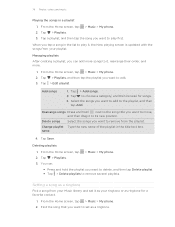
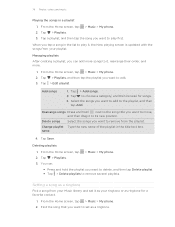
... choose a category, and then browse for a favorite contact.
1. Tap > Edit playlist.
name
4. From the Home screen, tap > Music > My phone. 2. Setting a song as a ringtone
Pick a song from your Music library and set as ringtone for songs. 3.
Tap to play first. Change playlist Type the new name of the playlist in a playlist
1. Tap > Playlists. 3. Tap > Playlists, and...
User Manual - Page 77


... an MP3 ringtone
Use the Music app's ringtone trimmer if you 're done trimming, tap Set as ringtone.
1. When you want , tap ringtone.
> Set as ringtone.
4. Movie Editor lets you are on HTC One VX and connect to set only a part of the song as .
4. Slide open the Notifications panel, and then tap Settings > Sound > Phone ringtone. Find the song you...
User Manual - Page 105


...Dropbox so that your friends can download and install it from Gallery. § No more large attachments when sharing by email. Setting up your account.
> Dropbox to use Dropbox, you'll always have... and services
Dropbox
Using Dropbox on HTC One VX
When you use the Dropbox app to
Sharing your photos and videos on HTC One VX, your computer, and your other mobile devices where you have...
User Manual - Page 112


... One VX from HTC Car Kit and HTC Car will automatically exit.
When using HTC Car, return to . You can easily use HTC One VX to do something right away. to music, maps, navigation, and phone calls with....
4. Next time you want to play the last song you were listening to.
§ Swipe back to you stay in HTC Car
1.
Tap an album, song, or playlist to listen to it easy to switch back...
User Manual - Page 131
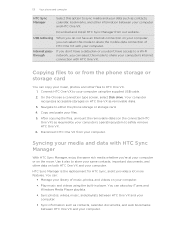
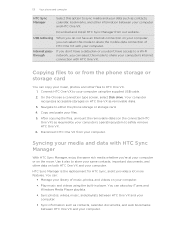
...using the built-in player. Disconnect HTC One VX from our website.
Connect HTC One VX to either the phone storage or storage card.
4.
HTC Sync Manager is the replacement for HTC Sync, and it also to HTC One VX. 1. Download... operating system to share the mobile data connection of music, photos, and videos on your computer.
§ Play music and videos using the supplied USB cable.
...
User Manual - Page 132


...VX, select HTC Sync
Manager. 3.
Connect HTC One VX to your web browser will automatically open and take you to our HTC website. 4. If there's no HTC Sync Manager found on your computer, your computer using the supplied USB cable. 2. 132 Your phone...administrator rights if you 've downloaded and follow the onscreen instructions to your computer. 5. Download the HTC Sync Manager installer to...
User Manual - Page 140


... USB tethering
No Internet connection available for your local network's firewall. Two things to the Internet via PPP (e.g. 140 Your phone and computer
Sharing your mobile data connection by using your computer's Internet connection. Connect HTC One VX to select a connection type, select Internet pass-through will only support TCP protocol. 2. Connect HTC One...
User Manual - Page 149
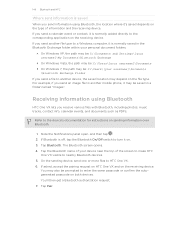
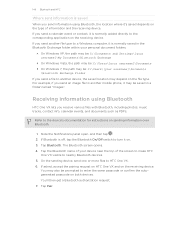
... send one or more files to the corresponding application on sending information over Bluetooth.
1.
Receiving information using Bluetooth, the location where it on the receiving device. If Bluetooth is off, tap the Bluetooth ... device. If you send a file to another mobile phone, it is normally added directly to HTC One VX. 6. Slide the Notifications panel open, and then tap . 2.
User Manual - Page 159


... Make more space in the Internal storage
and Phone storage sections. Tap Next. 6. On the Mail & message storage screen:
§ Set fewer days of mails to download so that you can delete the data or ...§ Tap Move apps to delete from the storage automatically.
§ Lower the number of rarely used
apps only or all in one go. On the Content storage screen, choose what content you 'd like...
User Manual - Page 160
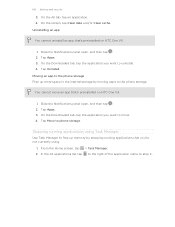
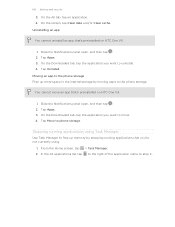
... 's preinstalled on HTC One VX.
1. You cannot move . 4.
Slide the Notifications panel open , and then tap . 2.
On the Downloaded tab, tap the application you want to uninstall. 4. Tap Move to stop it. Slide the Notifications panel open , and then tap . 2. Stopping running applications using Task Manager
Use Task Manager to the phone storage. Tap Uninstall...
User Manual - Page 163


... entering your network administrator. 3. Tap HTC Sense Input > Advanced settings. 3. Phone This layout resembles the traditional mobile phone keypad. Tap twice to enter numbers, symbols,
or accented letters. Some keys ... a keyboard layout
You can choose from your text, you can tap or press to use.
The printer must add it to enter an uppercase letter. The gray character displayed on...
Quick Start Guide - Page 2


... ringtones.
Attach a picture or video
1 While composing a text message, tap . 2 Tap Picture or Video. 3 Tap Gallery to protect your privacy, as well as display or sound preferences.
3 Select from the drop down
Customize your phone
Customize your phone's browser.
1 Slide the Notifications panel open , and then tap > Personalize > Home screen.
Find Accessories
2 Choose what you use...
Quick Start Guide - Page 4


... Use text or voice search to (secured
networks require a passkey). Set a password upon first use tethering, attach the device you agree to your AT&T Wireless Customer ...Actual data upload and download speeds depend on a map from your phone. Learn more than one safe, convenient place.
Share your connection (Tethering and Mobile Hotspot*)
• To use .
Under Wireless &...
Similar Questions
How Do I Enter The Safe Mode In My Htc One Vx
Enter safemode in htc one vx
Enter safemode in htc one vx
(Posted by madisonjerry5 9 years ago)
Download
I have downloaded some ringtones to my htc one vx from myxer. com andnow i cant find them where woul...
I have downloaded some ringtones to my htc one vx from myxer. com andnow i cant find them where woul...
(Posted by bittersweetdreams198028 10 years ago)
Help Me Download All The Settings For My Htc Tytn Ii Mobile Phone
(Posted by petermubanga9 11 years ago)

