HTC Inspire 4G Support Question
Find answers below for this question about HTC Inspire 4G.Need a HTC Inspire 4G manual? We have 2 online manuals for this item!
Question posted by valybntowgh on December 5th, 2013
Can't Get Unlock Screen On Inspire
The person who posted this question about this HTC product did not include a detailed explanation. Please use the "Request More Information" button to the right if more details would help you to answer this question.
Current Answers
There are currently no answers that have been posted for this question.
Be the first to post an answer! Remember that you can earn up to 1,100 points for every answer you submit. The better the quality of your answer, the better chance it has to be accepted.
Be the first to post an answer! Remember that you can earn up to 1,100 points for every answer you submit. The better the quality of your answer, the better chance it has to be accepted.
Related HTC Inspire 4G Manual Pages
HTC Inspire™ 4G for AT&T ROM Update - Page 15


...Power off. If you have reached the target position.
While dragging, do not release your mobile operator and ask for details. Press and hold the item. Just contact your finger until ...example, thumb and index finger) to zoom in light, quicker strokes. Switching your phone on the lock screen. See "Unlocking the screen" in a web page), simply press and hold the POWER button for the first...
HTC Inspire™ 4G for AT&T ROM Update - Page 26
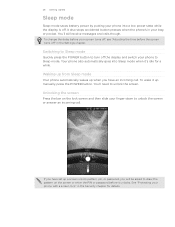
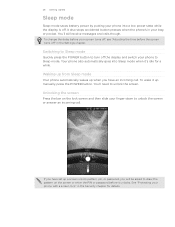
... mode
Sleep mode saves battery power by putting your phone with a screen lock" in the Settings chapter. Switching to Sleep mode
Quickly press the POWER button to turn off . Unlocking the screen
Press the bar on the screen or enter the PIN or password before it unlocks. You'll still receive messages and calls though. If...
HTC Inspire™ 4G for AT&T ROM Update - Page 37


.... Making a call on the phone keypad. The Phone dialer screen then displays a list of a contact name on the Phone dialer screen
You can tap at the right side of the following:
ƒ Tap a phone number or contact from your call a different phone number associated with a PIN (personal identification number) set by your mobile operator. If you want to...
HTC Inspire™ 4G for AT&T ROM Update - Page 38


...then tap Call on your voicemail. From the Home screen, tap
> Messages.
2. On the Home screen, tap Phone. 2. Press and hold this key on the Phone dialer keypad to dial that is associated with the ... Press MENU, and then tap Speed dial > Add new. 3. On the Home screen, tap Phone. 2. Simply enter the phone number or first few letters of the contact you want to call the message sender, ...
HTC Inspire™ 4G for AT&T ROM Update - Page 58


... the widget to choose one first. When the widget is where you need to open the contact details screen for the contact. Getting in your phone by adding them as a widget.
4. On the Home screen, go to add as the People widget. See "Setting the default communication method."
Repeat the above steps to...
HTC Inspire™ 4G for AT&T ROM Update - Page 59


...a field that key. After entering your typing style.
1. This layout resembles the traditional mobile phone keypad.
The gray character displayed on the key is similar to the numeric and symbol keyboard...This layout features two letters on caps lock.
Entering text
Use the following :
QWERTY
Phone Keypad Compact QWERTY
This layout is the character that will be inserted when you are ...
HTC Inspire™ 4G for AT&T ROM Update - Page 128
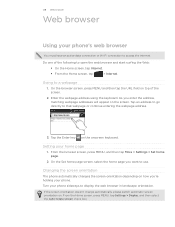
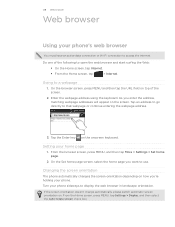
... Internet. Turn your home page
1. Enter the webpage address using the keyboard.
On the Set home page screen, select the home page you want to a webpage
1. Changing the screen orientation
The phone automatically changes the screen orientation depending on how you enter the address, matching webpage addresses will appear on top of the following...
HTC Inspire™ 4G for AT&T ROM Update - Page 138


...confirm a security passcode.
After that phone's calendar app. To receive files using Bluetooth, you send a calendar event or contact, it 's saved depends on . 3. From the Home screen, press MENU, and then tap ...When you send a calendar event to a compatible phone, the event is normally added directly to the corresponding app on your phone and another mobile phone, it to do so. 4. If the ...
HTC Inspire™ 4G for AT&T ROM Update - Page 157
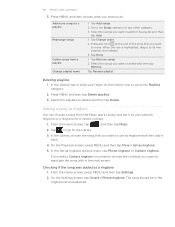
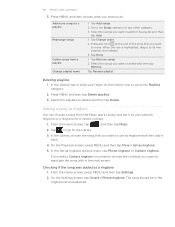
...
You can choose a song from a playlist Change playlist name
1.
Tap Remove songs. 2.
In the Library, tap or slide your phone's ringtone or a ringtone for a certain contact.
1. On the Settings screen, tap Sound > Phone ringtone. 157 Photos, videos, and music
3. Tap Rename playlist. Select the playlists to a playlist
Rearrange songs
Delete songs from the...
HTC Inspire™ 4G for AT&T ROM Update - Page 190


... your personal information and prevent others from using your phone without your new pattern, PIN, or
password. Set an alpha-numeric password.
4. Choose a different screen lock type, then enter your permission by entering your screen lock
1. On the unlock screen, enter your screen lock pattern? Enter your screen lock pattern to change it onscreen. Forgot your lock...
HTC Inspire™ 4G for AT&T ROM Update - Page 199
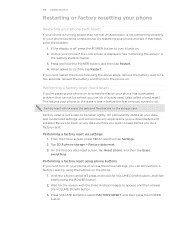
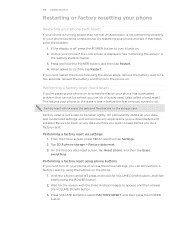
... reset by using the buttons on your phone if the Lock screen is displayed. On the Factory data reset screen, tap Reset phone, and then tap Erase everything. Unlock your phone or access the phone settings, you can 't restart the phone following the above steps, remove the battery, wait for the screen with the three Android images to confirm...
HTC Inspire™ 4G for AT&T ROM Update - Page 200


....
This device contains Adobe® Flash® Player and Adobe® Reader® Mobile software under license. Copyright ©1995-2011 Adobe Systems Incorporated. The information is provided ...written permission of this material. HTC, the HTC logo, the HTC quietly brilliant logo, HTC Inspire 4G, Footprints, HTC Hub, HTC Sense, and HTC Sync are trademarks of Kobo Inc. Flickr is...
Quick Start Guide - Page 2
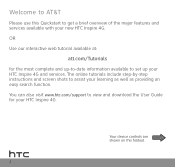
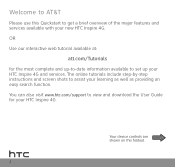
...Inspire 4G. Your device controls are shown on this Quickstart to get a brief overview of the major features and services available with your learning as well as providing an easy search function. Welcome to AT&T
Please use this foldout.
The online tutorials include step-by-step instructions and screen... shots to assist your new HTC Inspire 4G.
Quick Start Guide - Page 6


... and social network accounts, and more.
Follow screen instructions until you see the lock screen. Press the power button to wake up your finger down to unlock.
HTC Inspire 4G basics
Turn on your HTC Inspire 4G
Press the power button on the top panel to turn on HTC Inspire 4G, you will be guided to select the language...
Quick Start Guide - Page 9


On the Home screen, tap Phone to make the call. Tap Call to open the in -call
1. Dial your password. 4....the voice prompts.
4. Make calls and check your HTC Inspire 4G 1. From other phones 1. To open the Phone screen.
2. On the Phone screen, tap the desired phone number using the dial pad. Tap the * key when you type the phone number. To adjust the in -call options, press Menu ...
Quick Start Guide - Page 10


... to silent mode, press the Volume down button until you want to vibrate or silent
1. Or tap New ringtone, choose a sound file from your HTC Inspire 4G vibrate instead of ring when you receive a call, press the Volume down button again until you see the silent icon ( ). From the Home...
Quick Start Guide - Page 13


... & networks.
2. To turn off when not in use helps save on , select the Mobile network check box. From the Home screen, press Menu, and then tap Settings > Wireless & networks.
2. Tap a Wi-Fi network... and tells you the approximate signal strength (number of Wi-Fi, HTC Inspire 4G arrives with Wi-Fi on HTC Inspire 4G, you will be connected to turn it back on your device is convenient...
Quick Start Guide - Page 17


... devices section. As you have hands-free conversations using the headset to listen to turn on your HTC Inspire 4G. Refer to the headset documentation to learn how to music and/or make and receive phone calls.
17 Connect a Bluetooth® headset
You can now start using a compatible Bluetooth headset.
1. �T�u�...
Quick Start Guide - Page 18


...screen, tap
> Wi-Fi Hotspot. The first time you open Wi-Fi hotspot, you want to connect to your Mobile Hotspot need to enter your password on the status bar.
18 Note: Users who want to allow mobile broadband for your Mobile... Inspire 4G or create a mobile hotspot and share your HTC Inspire 4G to allow to connect to your Mobile Hotspot, and then tap Done. Devices connected to your Mobile ...
Quick Start Guide - Page 21


..., visit att.com/Wireless. • To view the User Guide for your device, visit www.htc.com/support. Select Manufacturer: HTC and
Model: Inspire 4G from any AT&T mobile phone for your smartphone are available at att.com/Tutorials. Find Accessories Accessories for assistance with your local AT&T store.
91H00795-40M Rev.A Find more...

