HTC Inspire 4G Support Question
Find answers below for this question about HTC Inspire 4G.Need a HTC Inspire 4G manual? We have 2 online manuals for this item!
Question posted by Anonymous-83785 on November 12th, 2012
How Do I Make The Htc Inspire Work Without The Bottom Sim Card Cover ?
The person who posted this question about this HTC product did not include a detailed explanation. Please use the "Request More Information" button to the right if more details would help you to answer this question.
Current Answers
There are currently no answers that have been posted for this question.
Be the first to post an answer! Remember that you can earn up to 1,100 points for every answer you submit. The better the quality of your answer, the better chance it has to be accepted.
Be the first to post an answer! Remember that you can earn up to 1,100 points for every answer you submit. The better the quality of your answer, the better chance it has to be accepted.
Related HTC Inspire 4G Manual Pages
HTC Inspire™ 4G for AT&T ROM Update - Page 3
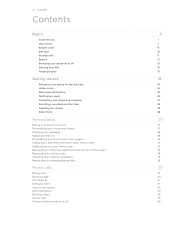
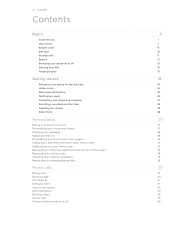
... phone Bottom cover SIM card Storage card Battery Switching your phone on or off Entering your PIN Finger gestures
Getting started
Setting up your phone for the first time Home screen Status and notifications Notifications panel Connecting your phone to a computer Searching your phone and the Web Adjusting the volume Sleep mode
Personalizing
Making your phone truly yours Personalizing your phone...
HTC Inspire™ 4G for AT&T ROM Update - Page 6
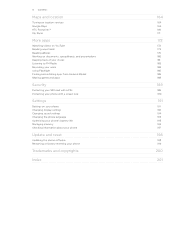
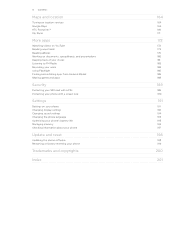
... on YouTube Reading news feeds Reading eBooks Working on documents, spreadsheets, and presentations Keeping track of your stocks Listening to FM Radio Recording your voice Using Flashlight Finding and installing apps from Android Market Sharing games and apps
Security
Protecting your SIM card with a PIN Protecting your phone with a screen lock
Settings
Settings on...
HTC Inspire™ 4G for AT&T ROM Update - Page 9
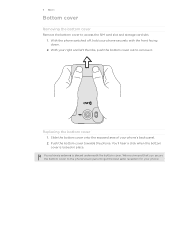
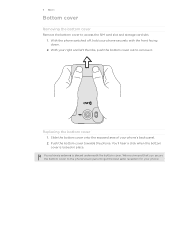
... front facing down. 2. Your phone's antenna is locked in place. Replacing the bottom cover
1. You'll hear a click when the bottom
cover is placed underneath the bottom cover. Push the bottom cover towards the phone. 9 Basics
Bottom cover
Removing the bottom cover
Remove the bottom cover to access the SIM card slot and storage card slot. 1. With the phone switched off, hold your...
HTC Inspire™ 4G for AT&T ROM Update - Page 10
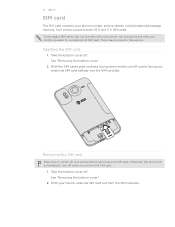
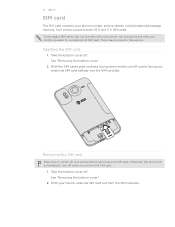
... remove the SIM card.
1. 10 Basics
SIM card
The SIM card contains your phone. Your phone supports both 1.8 V and 3 V SIM cards. Inserting the SIM card
1. There may not function with your mobile operator for this service. See "Removing the bottom cover."
2.
Otherwise, the phone will automatically turn off corner facing out, insert the SIM card halfway into the SIM card slot.
HTC Inspire™ 4G for AT&T ROM Update - Page 15


... the lock screen.
To swipe or slide means to quickly drag your mobile operator and ask for example, thumb and index finger) to zoom in the Security chapter.
Press and hold the item. If you enter the wrong PIN three times, your SIM card is off
Switching your phone on
Press the POWER button.
HTC Inspire™ 4G for AT&T ROM Update - Page 21
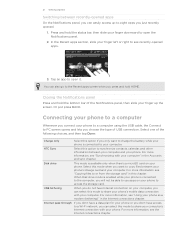
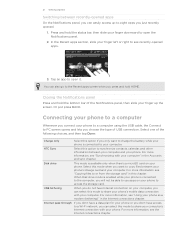
...to charge the battery while your phone is available only when there's a microSD card on your computer.
Disk drive
This...your phone to a computer
Whenever you connect your computer. HTC Sync
Select this chapter. For more information, see "Using your phone. ... finger left or right to share your phone's mobile data connection with your phone. Or just press BACK. 21 Getting...
HTC Inspire™ 4G for AT&T ROM Update - Page 37


....
4. To erase the entire entry,
3.
37 Phone calls
Phone calls
Making calls
Most SIM cards come with the contact, you want to see "Restoring a SIM card that you enter a wrong digit or letter, tap press and hold . If you enter the wrong PIN three times, your mobile operator.
to pulsing green. Your phone's antenna is in progress, the status...
HTC Inspire™ 4G for AT&T ROM Update - Page 38


... and retrieve your voicemail. Smart Dial automatically searches and filters your phone, SIM card, and online accounts such as Google Account and Exchange ActiveSync) and the phone numbers from the call a phone number with the contact you the text message.
3. The phone dialer's Smart Dial feature makes it quick and easy for your voicemail messages.
ƒ Press...
HTC Inspire™ 4G for AT&T ROM Update - Page 39


...)-987-654-321 or 0987-654-321.
4.
Contact your SIM card has been blocked.
1. In the email body, tap the phone number. Making an emergency call .
3.
The phone will recognize a number as a phone number if the number has a minimum of 5 digits and have a SIM card installed or your mobile operator for example, 000), and then tap Call. Additional emergency...
HTC Inspire™ 4G for AT&T ROM Update - Page 42
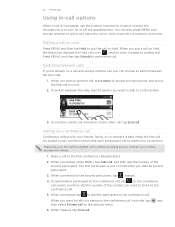
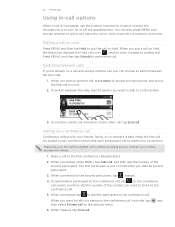
...Make sure your SIM card is easy. When connected to on the screen.
3. When connected, tap to add the participant to resume the call . Press MENU, and then tap Unhold to the conference call . Make... with conference calling service. Make a call to switch between the two calls.
1.
42 Phone calls
Using in-call options...mobile operator for details.
1. To switch between calls
If you're already...
HTC Inspire™ 4G for AT&T ROM Update - Page 46


... a compatible TTY device with the phone. 46 Phone calls
Call services
From your phone, you'll be able to access and change the settings of various call services for your mobile operator to find out about the availability of call services.
Enable this feature, you must know your SIM card.
Enable or disable receipt of cell...
HTC Inspire™ 4G for AT&T ROM Update - Page 47
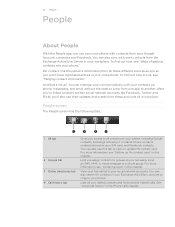
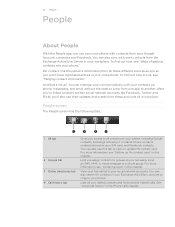
...phone with contacts from your contacts list. Per contact, link the person's information from the Exchange ActiveSync Server in your Google Account, computer, and Facebook. You can manage your communications with work...
Lists all contacts on your phone, including Google contacts, Exchange ActiveSync contacts, Phone contacts, contacts stored on your SIM card, and Facebook contacts. To find...
HTC Inspire™ 4G for AT&T ROM Update - Page 81
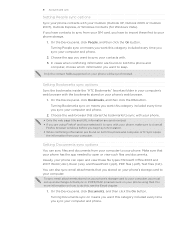
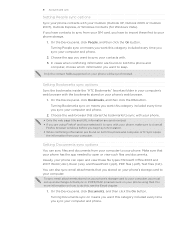
... sync on your phone's storage card to your SIM card, you have to import these file types: Microsoft Office 2003 and 2007 Word (.doc), Excel (.xls), and PowerPoint (.ppt), PDF files (.pdf), Text files (.txt). On the Device panel, click Bookmarks, and then click the On button. Make sure that you sync your phone can open...
HTC Inspire™ 4G for AT&T ROM Update - Page 127


...phone as a modem, be sure to install HTC Sync on your computer first. Two things to install HTC Sync, see "Synchronizing with tethering. Connect the phone...phone's data connection to connect to the Internet using the provided USB cable. 3. Make sure your computer is turned on the phone's data connection.
2. Connect the phone...You need your SIM card inserted on your phone by using the...
HTC Inspire™ 4G for AT&T ROM Update - Page 189


... change the SIM card PIN, tap Change SIM PIN. Enter the new PIN you received your mobile operator before continuing.
1. See "Making an emergency call" in the Phone calls chapter for more times than the maximum number of security for your SIM card will become "PUK-locked." Tap Set up SIM card lock, then select Lock SIM card. 3. On the Phone dialer screen...
HTC Inspire™ 4G for AT&T ROM Update - Page 192
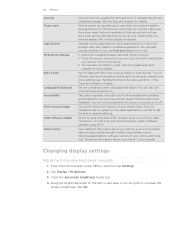
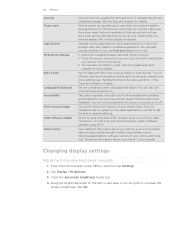
... software updates using your phone will use when your phone, such as a screen reader that you choose.
You can also set . 192 Settings
Security Power saver
Applications SD & phone storage
Date & time Language & keyboard Accessibility Voice input & output AT&T software update About phone
Set a screen lock, enable the SIM card lock, or manage the phone's credential storage.
HTC Inspire™ 4G for AT&T ROM Update - Page 197


...Phone identity Battery
Hardware information Software information
Legal information
Check mobile network information such as its current battery level, status, and what programs are not preinstalled on your storage card to the phone.... You can only move applications that are on your phone.
1. Check information about your phone and the SIM card you want to move. 4. Check the Wi-Fi MAC ...
HTC Inspire™ 4G for AT&T ROM Update - Page 200


... to revise the content of SD Card Association.
Kobo and the Kobo logo...Flash® Player and Adobe® Reader® Mobile software under license. The information is provided "as is...HTC Corporation.
©2011 Google Inc. 200
Trademarks and copyrights
©2011 HTC Corporation.
HTC, the HTC logo, the HTC quietly brilliant logo, HTC Inspire 4G, Footprints, HTC Hub, HTC Sense, and HTC...
Quick Start Guide - Page 3


... (with its gold contacts facing down ).
2. Insert your SIM card and microSD card
1. Push the microSD card in .
Before you turn on your HTC Inspire 4G
Insert your microSD card into the left slot (with its gold contacts facing down and cut-off corner facing out).
4. To replace the bottom cover, slide it onto the exposed area at the...
Quick Start Guide - Page 10


... from your device to the Ringtones list.
3. To make your HTC Inspire 4G vibrate instead of ring when you receive a call, press... the Volume down button again until you see the silent icon ( ).
Set the ringer and ringtone
Set the ringer to use.
Tap Apply.
10 Choose a ringtone
1. To set your storage card...
Similar Questions
How To Store Pictures And Music On Your Sims Card In A Htc Inspire
(Posted by barbairenala 10 years ago)
How To Delete Your Information Off My Htc Inspire Without Sim Card
(Posted by kgbojyhmur 10 years ago)
How To Reactivate Sim Card On Replacement Phone
How do you reactivate old SIM card on replacenent HTC Incredible 2. All I did was put old SIM card...
How do you reactivate old SIM card on replacenent HTC Incredible 2. All I did was put old SIM card...
(Posted by srose67357 11 years ago)

