HTC Inspire 4G Support Question
Find answers below for this question about HTC Inspire 4G.Need a HTC Inspire 4G manual? We have 2 online manuals for this item!
Question posted by mpcobla on December 10th, 2013
How To Take My Htc Inspire Off Vibrate Mode
The person who posted this question about this HTC product did not include a detailed explanation. Please use the "Request More Information" button to the right if more details would help you to answer this question.
Current Answers
There are currently no answers that have been posted for this question.
Be the first to post an answer! Remember that you can earn up to 1,100 points for every answer you submit. The better the quality of your answer, the better chance it has to be accepted.
Be the first to post an answer! Remember that you can earn up to 1,100 points for every answer you submit. The better the quality of your answer, the better chance it has to be accepted.
Related HTC Inspire 4G Manual Pages
HTC Inspire™ 4G for AT&T ROM Update - Page 18
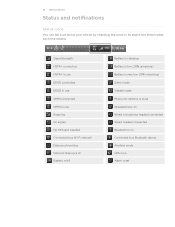
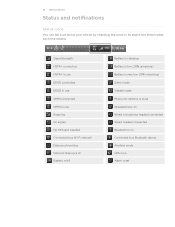
... network Data synchronizing Network sharing is on Battery is full
Battery is charging Battery is low (20% remaining) Battery is very low (10% remaining) Silent mode Vibrate mode Phone microphone is mute Speakerphone on Wired microphone headset connected Wired headset connected Bluetooth is on Connected to a Bluetooth device Airplane...
HTC Inspire™ 4G for AT&T ROM Update - Page 25


.... The speaker mute icon ( ) displays in the lowest ringer volume level (Silent mode), press VOLUME DOWN once to Vibrate mode. When you want the same volume for notifications. 4. The phone vibrates and the vibrate mode icon ( ) appears in the status bar.
ƒ While in Vibrate mode, press VOLUME UP once to switch to display the volume level.
Adjusting the...
HTC Inspire™ 4G for AT&T ROM Update - Page 26
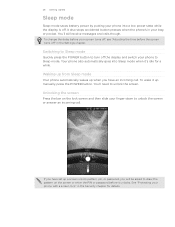
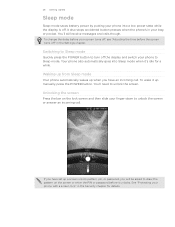
... for a while. It also stops accidental button presses when the phone's in the Settings chapter.
Switching to Sleep mode
Quickly press the POWER button to turn off . Unlocking the screen...screen and then slide your finger down to Sleep mode. 26 Getting started
Sleep mode
Sleep mode saves battery power by putting your phone into Sleep mode when it unlocks. You'll still receive messages...
HTC Inspire™ 4G for AT&T ROM Update - Page 59


..., and tap Settings > Language & keyboard > Touch Input.
2. This layout resembles the traditional mobile phone keypad.
After entering your typing style.
1. or press BACK to close the onscreen
Selecting a ...to enter numbers, symbols, or accented letters. Entering text
Use the following :
QWERTY
Phone Keypad Compact QWERTY
This layout is the default keyboard layout. On the onscreen keyboard,...
HTC Inspire™ 4G for AT&T ROM Update - Page 200


...HTC shall not be reproduced or transmitted in any form or by Bluetooth SIG, Inc. HTC, the HTC logo, the HTC quietly brilliant logo, HTC Inspire 4G, Footprints, HTC Hub, HTC Sense, and HTC Sync are trademarks of HTC...
Trademarks and copyrights
©2011 HTC Corporation.
This device contains Adobe® Flash® Player and Adobe® Reader® Mobile software under license. All other ...
Quick Start Guide - Page 2
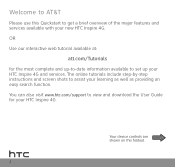
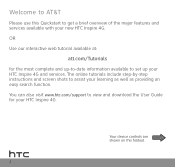
... as providing an easy search function. Your device controls are shown on this Quickstart to assist your HTC Inspire 4G and services. OR Use our interactive web tutorial available at:
att.com/Tutorials for your new HTC Inspire 4G.
Welcome to AT&T
Please use this foldout.
The online tutorials include step-by-step instructions and screen...
Quick Start Guide - Page 3


Before you turn on your HTC Inspire 4G
Insert your microSD card into place.
5. Push the microSD card in .
Insert your SIM card into the right slot (with its gold contacts facing down ).
2. ...
Quick Start Guide - Page 4
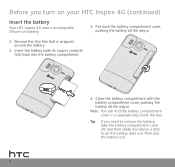
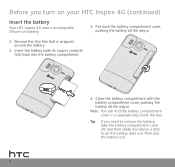
... in .
1. Remove the thin film that is wrapped around the battery.
2. Then pull the battery out.
Tip: If you turn on your HTC Inspire 4G (continued)
Insert the battery
Your HTC Inspire 4G uses a rechargeable lithium-ion battery.
3. Close the battery compartment with its copper contacts first) back into the battery compartment.
4.
Insert the battery (with...
Quick Start Guide - Page 5


... charge the battery. 1. When the battery is charging, the Notification LED lights up in the power adapter to an electrical outlet to start using your HTC Inspire 4G must be used to the power adapter
using the USB sync cable.
2. When the battery is fully charged, the Notification LED lights up in solid...
Quick Start Guide - Page 6


...screen instructions until you see the lock screen. Press the power button to wake up your HTC Inspire 4G on. Unlock the screen
When your finger down to unlock.
Press and hold the bar...goes into sleep mode to save battery power.
You'll then see the Home screen. HTC Inspire 4G basics
Turn on your HTC Inspire 4G
Press the power button on the top panel to turn on HTC Inspire 4G, you will ...
Quick Start Guide - Page 9


... you hear your personal
greeting. 3. Dial your HTC Inspire 4G 1. Press and hold the number 1 key. 2. To adjust the in -call options, press Menu while on a call. Tap Call to open the in -call
1. Check your voicemail
From your 10-digit wireless number. 2. To open the Phone screen.
2. Follow the voice prompts.
4.
Tap the...
Quick Start Guide - Page 10


Scroll through the preset ringtones and tap the one you want to vibrate or silent
1. Choose a ringtone
1. From the Home screen, tap
>
Ringtone.
2.
Set...and then tap OK to add it to silent mode, press the Volume down button until you see the silent icon ( ). Or tap New ringtone, choose a sound file from your HTC Inspire 4G vibrate instead of ring when you receive a call, ...
Quick Start Guide - Page 13


... screen, press Menu, and then tap Settings > Wireless & networks.
2. When you take advantage of the speed and flexibility of Wi-Fi, HTC Inspire 4G arrives with Wi-Fi on , select the Mobile network check box. Use Wi-Fi
Wi-Fi provides a fast, seamless connection at home, in the office, and in the status bar...
Quick Start Guide - Page 17


...65533;�p�o�s�e� your HTC Inspire 4G. Tap a contact to select it to choose contacts or groups. Set it .
• Tap to discoverable mode. Refer to the headset documentation to ... email service and is connected to music and/or make and receive phone calls.
17
Your device then automatically attempts to connect with. When the Bluetooth ...
Quick Start Guide - Page 18


...65533;�u�r�M��o�b�i�l�e�H��o�t�s�p�o�t�. Create a Mobile Hotspot
1.
Tap Manage users.
5. Tether your HTC Inspire 4G or create a mobile hotspot and share your connection with multiple users/ devices.
If you never miss a thing. From the Home screen, tap
> Wi...
Quick Start Guide - Page 19


AT&T FamilyMap: Use this subscription service to easily locate a family member's wireless phone on a map from your device. AT&T Code Scanner: Use this service, visit ... a list of free and paid apps in over 30 of the fastest, most prestigious cars you want to your HTC Inspire 4G. Download and install the apps that you 've ever dreamed of, from thousands of movies to scan 2D (QR...
Quick Start Guide - Page 20


© 2011 AT&T Intellectual Property. AT&T, the AT&T logo and all other marks contained herein are trademarks of their respective owners. All other marks contained herein are the property of AT&T Intellectual Property and/or AT&T affiliated companies. HTC Inspire 4G January 2011 Quickstart
20 All rights reserved.
Quick Start Guide - Page 21


...information
On the Web • Interactive web tutorials are available at att.com/Tutorials. Select Manufacturer: HTC and
Model: Inspire 4G from any AT&T mobile phone for assistance with your service or device.
Find Accessories Accessories for your local AT&T store.
91H00795-... your smartphone are available at att.com/WirelessAccessories or visit your device, visit www.htc.com/support.
Quick Start Guide - Page 22


... files or charge the battery.
If you're already on your device. EARPIECE
TOUCH SCREEN
BACK Press to return to display Home screens as thumbnails. HTC Inspire 4G key functions
POWER
VOLUME UP Press to open options for the current screen.
MENU Press to increase the ringer or media volume.
Quick Start Guide - Page 23
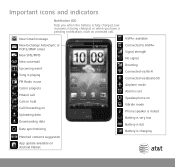
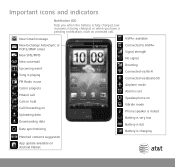
... available on Android Market
HSPA+ available Connected to HSPA+ Signal strength No signal Roaming Connected via Wi-Fi Connected via Bluetooth Airplane mode Alarm is set Speakerphone on Vibrate mode Phone speaker is muted Battery is very low Battery is full Battery is being charged, or when you when the battery is fully charged...
Similar Questions
How To Put Htc Vivid Into Vibrate Mode When Phone Calls Come In
(Posted by para 10 years ago)
Can't Hear Phone Calls On My Htc Inspire 4g Phone Unless It's Through Speaker
Can't hear phone calls on my HTC inspire 4g phone unless it's through speaker
Can't hear phone calls on my HTC inspire 4g phone unless it's through speaker
(Posted by natblanco26 11 years ago)

