HTC Incredible S Support Question
Find answers below for this question about HTC Incredible S.Need a HTC Incredible S manual? We have 2 online manuals for this item!
Question posted by maJon on August 21st, 2014
How To Update For Htc Incredible S S710e Ics Firmware Download
The person who posted this question about this HTC product did not include a detailed explanation. Please use the "Request More Information" button to the right if more details would help you to answer this question.
Current Answers
There are currently no answers that have been posted for this question.
Be the first to post an answer! Remember that you can earn up to 1,100 points for every answer you submit. The better the quality of your answer, the better chance it has to be accepted.
Be the first to post an answer! Remember that you can earn up to 1,100 points for every answer you submit. The better the quality of your answer, the better chance it has to be accepted.
Related HTC Incredible S Manual Pages
User Manual - Page 5
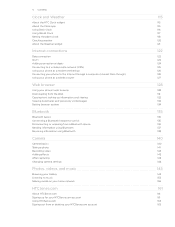
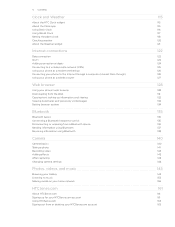
... Wi-Fi Adding connection widgets Connecting to a virtual private network (VPN) Using your phone as a modem (tethering) Connecting your phone to the Internet through a computer (Internet Pass-through) Using your phone as a wireless router
Web browser
Using your phone's web browser Downloading from the Web Copying text, looking up information, and sharing Viewing bookmarks and...
User Manual - Page 18


...-Fi Hotspot is on
Uploading data (animated)
Downloading data (animated) Waiting to upload
Downloaded Android Market app installed successfully Update available for an app downloaded from Android Market Storage card is safe to remove or storage card is being prepared No storage card installed on the phone
Storage card is low on free space
General...
User Manual - Page 27


...then tap Delete.
3. All of wallpapers included in your phone or choose from right to left to rename.
3. Slide your phone and give it a fresh look. Personalize the scene by ...new scene name, then tap Done.
4. Browse the collection of your storage card. To download more wallpapers, tap Wallpaper > HTC wallpapers > Get more scenes you have taken with your favorite photo is a quick and...
User Manual - Page 28


....
4. Some widgets are available in a variety of your phone, such as Wi-Fi, Mobile Network, Bluetooth, and more widgets.
Most HTC widgets are already added to choose one.
Personalizing your Home... that allow you to select the skin you want .
Tap�
> Widget.
3. To download more skins, tap Get more from the available selections of your Home screen. You can also add...
User Manual - Page 33


... ringtones and tap the ringtone you want to use . Although you won't be from HTC Hub.
Changing the alarm sound 1. To find out how to assign different tones to ...> Ringtone.
2. Tap Apply. Customizing a sound set
You can tap Get more to download more audio files from your phone's preset selection or your storage card (except for notification sounds). 33 Personalizing
Creating a ...
User Manual - Page 39


... facing down on hold . HTC Caller ID
Everytime you make a call or your friend's birthday will still ring when there are subsequent incoming calls.
39 Phone calls
Muting the ringing sound ... Place the phone face down , the phone will occur sometime within the next seven days. If the phone is in -call options
When a call screen. You'll see your friend's latest status update from social ...
User Manual - Page 52


...accounts like Facebook, Twitter, and Flickr. Deleting contacts
1.
Shows your phone, tap the type for HTC Sense, see the updates and events. See the Messages chapter for the contact, and allows ... conversations
When you the information stored for that contact, exchanged messages and phone calls with that contact, updates and events from the storage card
1. Tap an email to delete, ...
User Manual - Page 76


... cable. 2. Installing HTC Sync that is, the connected phone) as a removable disk. 3. After copying, unmount the removable disk (that came with your phone can be able to...phone's web browsers.
Use your computer's Internet connection to download maps and useful add-on services for your phone's Locations app (if available).
Install third-party mobile phone apps (not downloaded...
User Manual - Page 80


... folder on your phone.
To sync email attachments that your phone has the app needed to your phone, see "Downloading maps or purchasing services".
3. Visit our support website (www.htc.com/support) from...
Documents You can also purchase licenses for updates and more . Locations Before going on a trip to another city or country, you can download the maps you can sync files and documents...
User Manual - Page 83


...
If you signed in to your Facebook account when you turned on and set up your phone for HTC Sense, you can:
See all your Facebook contacts and their instant status updates in to Facebook for HTC Sense.) With Facebook for the first time, that go with it. You can also upload one...
User Manual - Page 85


... Facebook account, you 're following :
Sign in to your phone for HTC Sense.
It is integrated in People, Friend Stream, Gallery, and Calendar ...updates, shared links, and photos) in People to follow the onscreen instructions.
Add the Twitter for HTC Sense does not sign you enjoy "tweeting" on your phone
You can also link your phone. Use this app to Facebook for HTC...
User Manual - Page 88
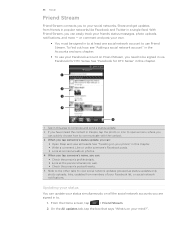
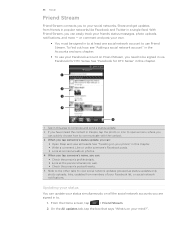
...Adding a social network account" in via Facebook for HTC Sense" in this chapter.
1
2 3
4
5
1 Tap in this area to compose and send a status update. 2 If you have linked the contact in People,... comment. Share and get updates from members of your Facebook list, or social network notifications. On the All updates tab, tap the box that says "What's on your phone" in to at the person...
User Manual - Page 89


...to exclude. 5. Enter your storage card. Tap Post.
If you want to send the status update to all your social network accounts,
tap and clear the check boxes of the social networks ... or the album name shown in the More apps chapter. App recommendation
Choose an app you can be downloaded will be inserted to view and comment on a map.
See the Maps and location chapter for details....
User Manual - Page 120


...details on when you 'll be able to check your phone's Wi-Fi or data connection. The Weather app automatically downloads and displays the latest weather updates.
From the Home screen, tap
, and then tap ... you consented to turn location service on the HTC Clock widget, Weather app, and the Weather widget. The side button works only when the phone's screen is not locked. In addition to ...
User Manual - Page 121


... up to move. Changing weather options
1. In addition to your Home screen with widgets" in Celsius or Fahrenheit. Enter the location you want to automatically download weather updates. On the Weather screen, tap . 2.
Select this widget to open the Weather app.
Changing the order of the item you want to 15 cities...
User Manual - Page 161


... on the Web, you can sign up for your phone
1. Follow the steps in "Signing up from your phone" to sign in to the Web. Updating your account details, and then click Save Changes. Do one of the following:
From the Home screen, tap
> HTC Hub.
From the Home screen, press MENU...
User Manual - Page 198


... life" in this chapter for details. See "Optimizing your phone to the level that provides voice feedback.
Set the date and time, time zone, and date or time format.
Use these settings when you've downloaded and installed an accessibility tool, such as the mobile network type, signal strength, battery level, battery use...
User Manual - Page 203


... off.
You can also check the version of the following:
System software updates
Tell HTC
Network Phone identity Battery
Hardware information Software information
Legal information
Enable or disable the automatic check feature for software updates for software updates. 203 Settings
Checking information about your mobile operator and its current battery level, status, and what programs are...
User Manual - Page 206


...HTC shall not be reproduced or transmitted in any form or by Bluetooth SIG, Inc. The HTC logo, the HTC quietly brilliant logo, HTC Incredible S, HTC Sense, HTC Hub, Footprints, Locations, HTC Sync, and HTC...trademark of their respective owners. Copyright © 2011 Adobe Systems Incorporated. Inc. HTC also reserves the right to change without warranty of Apple Inc. All Rights ...
Quick Start Guide - Page 1


...get updates from your social networks. You can use the HTC Sync software to sync contacts, calendar, and other information between your computer and your phone. Unified inbox for the most recent HTC Sync...the tab of the service, and then tap what you can download and install it .
6. Slide to safely remove it . Your HTC Incredible S Quick guide
For the complete user guide and other email...
Similar Questions
How Do You Screenshot On A Htc Incredible S S710e?
(Posted by Anonymous-101374 11 years ago)
I Have A Problem In Charging In My Htc Incredibles,,.....how To Fix It?
a problem of charging shows me an error in my htc incredible s,how can i clear it??????
a problem of charging shows me an error in my htc incredible s,how can i clear it??????
(Posted by shafiheera123 11 years ago)

