HTC HD mini Support Question
Find answers below for this question about HTC HD mini.Need a HTC HD mini manual? We have 2 online manuals for this item!
Question posted by visusth on February 21st, 2013
Mobile Unlock
my own htc mini t5555 was locked by entered coeerct password also,so how it is open.
Current Answers
There are currently no answers that have been posted for this question.
Be the first to post an answer! Remember that you can earn up to 1,100 points for every answer you submit. The better the quality of your answer, the better chance it has to be accepted.
Be the first to post an answer! Remember that you can earn up to 1,100 points for every answer you submit. The better the quality of your answer, the better chance it has to be accepted.
Related HTC HD mini Manual Pages
User Manual - Page 7


1.10 Lock Screen...37 Locking your phone 37 Unlocking your phone 37 Lock screen notifications 38 Receiving a call when the phone is locked 38
1.11 Adjusting the Volume 39 Adjusting the single volume 39 Setting a single volume 40 Adjusting the phone call volume 40
1.12 Using Finger Gestures 40 Finger scrolling...40 Finger panning...41 Pinch zooming...41
1.13 Connecting...
User Manual - Page 31
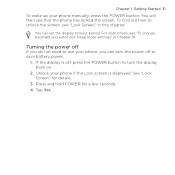
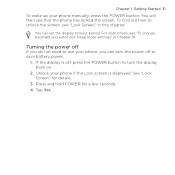
... POWER button to turn the power off to save battery power.
1. To find out how to use your phone if the Lock screen is off
If you do not need to unlock the screen, see "Lock Screen" in Chapter 14. If the display is displayed. Tap Yes. You can turn the display back on...
User Manual - Page 37


...turned off (automatically or you see "Protecting your phone. For more information about setting a password and idle time for details.
• Your phone is locked.
You can lock your phone to unlock your phone with a password" in your phone is password protected, and the set idle time has elapsed. You can also lock the phone manually.
Press the START button and then tap...
User Manual - Page 38


... prompted for information on the Phone screen during the call. If a password has not been set a password for your phone is locked, you are displayed below the Unlock Bar.
38 Chapter 1 Getting Started
If you have set , after you end the call, unless you tap Unlock on setting a password.
Lock screen notifications
When your phone with the number of missed...
User Manual - Page 51


... do not accidentally press them during the phone call when a password has been set and the phone is locked, the onscreen buttons are unavailable except for a phone conference, and more.
• When you move the phone closer to your phone face down the screen and then tap Pocket mode to unlock the phone and have included the caller's birthday...
User Manual - Page 70


...Enter your email provider. Obtain these settings from your webmail or other message folders.
• Tap Menu to access more information about working with text and multimedia messages, see Chapter 7.
3.7 Mail
Set up is not in the phone...
The Mail tab lets you send and receive email from your email address and password, and then tap Next. 5. 70 Chapter 3 Using the Home Screen
•...
User Manual - Page 94
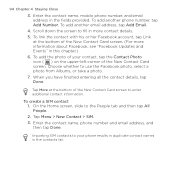
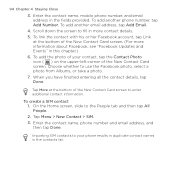
... a photo from Albums, or take a photo.
7. Tap Menu > New Contact > SIM.
3.
To add the photo of your phone results in duplicate contact names in the contacts list. 94 Chapter 4 Staying Close
3. Enter the contact name, mobile phone number, and email address in this chapter.)
6. To add another email address, tap Add Email.
4. Choose whether...
User Manual - Page 96
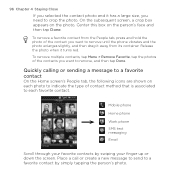
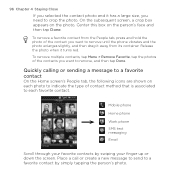
... photo to indicate the type of contact method that is associated to remove until the phone vibrates and the photo enlarges slightly, and then drag it away from the People tab...contacts you want to each favorite contact. To remove a favorite contact from its container.
Mobile phone
Home phone
Work phone
SMS text messaging
Email
Scroll through your finger up or down the screen. Center this...
User Manual - Page 100
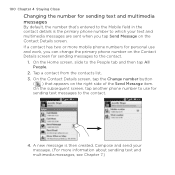
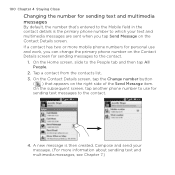
.... On the Contact Details screen, tap the Change number button
( ) that 's entered to the Mobile field in the contact details is then created. Tap a contact from the contacts list. 3. A new message is the primary phone number to which your message. (For more mobile phone numbers for personal use for sending messages to the contact.
1. If...
User Manual - Page 107


... two letters on each key. With its large, touchfriendly keys and enhanced features such as XT9 predictive input, which makes it faster for you can enter text faster and more accurately.
Phone Keypad
The Phone Keypad is a full onscreen QWERTY keyboard layout similar to mobile phone keypads, plus some additional keys.
User Manual - Page 128
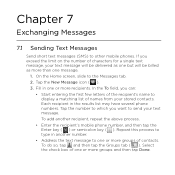
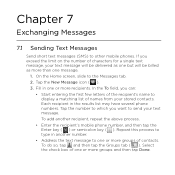
... your text message. To add another number.
• Address the text message to type in another recipient, repeat the above process.
• Enter the recipient's mobile phone number, and then tap the Enter key ( ) or semicolon key ( ). Chapter 7
Exchanging Messages
7.1 Sending Text Messages
Send short text messages (SMS) to the Messages tab. 2. Tap the...
User Manual - Page 129
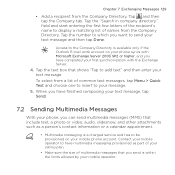
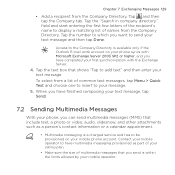
...
• Multimedia messaging is a charged service and has to be provisioned on your phone syncs with Microsoft Exchange Server 2003 SP2 or higher, and you want to which you... on your message. 5. Contact your mobile operator to your mobile phone account.
Tap and then tap the Company tab. Access to add text" and then enter your mobile operator.
Chapter 7 Exchanging Messages 129
...
User Manual - Page 130
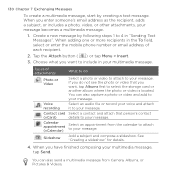
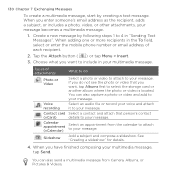
...photo or video to attach to your message. If you want to include in your message. When you enter someone's email address as the recipient, adds a subject, or includes a photo, video, or other... composing your message. When adding one or more recipients in the To field, select or enter the mobile phone number or email address of attachments
What to do not see the photo or video that ...
User Manual - Page 181
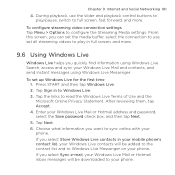
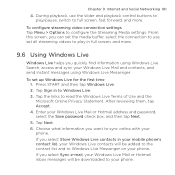
... address and password, select the Save password check box,... and then tap Next. 5. From this screen, you want to configure the Streaming Media settings. Choose what information you can set the media buffer, select the connection to play in your mobile phone's contact list, your Windows Live contacts will be added to the contact list and to your phone. Enter your phone...
User Manual - Page 209
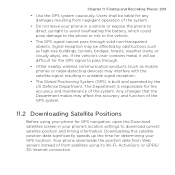
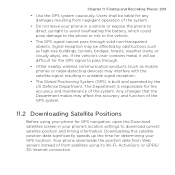
... using your phone for GPS navigation, open the Download satellites screen in your phone's location settings to download current satellite position and timing information. Your phone downloads the ... liable for determining your phone in unstable signal reception.
• The Global Positioning System (GPS) is built and operated by obstructions such as mobile phones or radar-detecting devices)...
User Manual - Page 272


... box, select the type of password you wake the phone up from Sleep mode. For information, see "Switching to use an alphanumeric password for check box, and then specify the idle time before you will need to enter your password to unlock your data more information, see "Lock Screen" in both the Password and Confirm boxes. 5. Tap the...
Quick Start Guide - Page 8


... enter their phone number, email address, and other details on your phone goes to unlock your phone. When finished, tap Done. Lock screen The Lock screen is displayed whenever your phone is turned off (automatically or you see the Lock screen, slide the Unlock Bar down to sleep mode. Your phone automatically locks when the display is locked. For more information about the Lock...
Quick Start Guide - Page 17


... touch with the important people in your text message, tap Send. On the Home screen, slide to compose text", and then enter your message to .
. In the To field, enter the recipient's mobile phone number. When you exceed the limit on the upper right side of the screen.
. Quick start guide 17
10. You...
Quick Start Guide - Page 18


...phone to set up is not in the phone database, the subsequent screens will prompt you have finished composing your Outlook work account.)
1. If this is not listed, tap Other.
. Choose how often you want to enter..., tap Menu > Add Account.
. 18 Quick start guide
. Enter your email provider.
. Obtain these settings from your email address and password, and then tap Next.
5.
Quick Start Guide - Page 26


... free up your personal data and reset all your data and files, restore the
phone to enter Windows Mobile, perform a hard reset. With the phone turned off, press and hold the
VOLUME UP and VOLUME DOWN buttons, then press the POWER button shortly and release it. For more information about ...
Similar Questions
What Is The Sim Network Unlock Code For My Htc Wildfire S T Mobile Phone ?
IMEI
IMEI
(Posted by snugbug1113 10 years ago)
Htc Hd Mini T5555: How Can I Give Away The Hours On A Plane?
(Posted by 14kubik 11 years ago)

