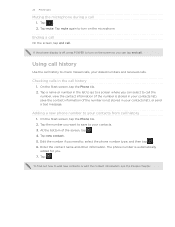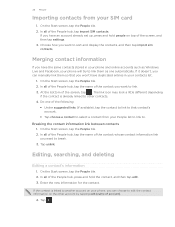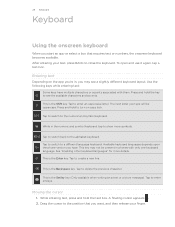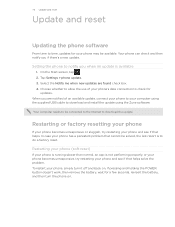HTC HD7S Support Question
Find answers below for this question about HTC HD7S.Need a HTC HD7S manual? We have 2 online manuals for this item!
Question posted by rkgoodman on January 20th, 2012
I Am Trying To Watch A Movie I Downloaded On Watch But Get Message Licence Not D
The person who posted this question about this HTC product did not include a detailed explanation. Please use the "Request More Information" button to the right if more details would help you to answer this question.
Current Answers
Related HTC HD7S Manual Pages
Similar Questions
How Do I Download Multimedia Messages On The Htc Inpsire?
(Posted by Anonymous-146176 9 years ago)
Moved My Sim Card To A New Phone Htc Mytouch 3g Need To Download New Messages
I moved my Sim Card from another phone to an HTC Mytouch 3g (not the slide). I need to be able to do...
I moved my Sim Card from another phone to an HTC Mytouch 3g (not the slide). I need to be able to do...
(Posted by tmem62 9 years ago)
Htc Radar Will Not Send Mms Messages On The Bell Canada Mobility Network
need to know how to change apn setting to be able to send mms meaages
need to know how to change apn setting to be able to send mms meaages
(Posted by randrews29 11 years ago)
My Phone Stays On The Htc Screen And It Gets Hot When I Try To Charge It???
My phone went off I plug it in trying to charge it,after a short time it start showing the htc scree...
My phone went off I plug it in trying to charge it,after a short time it start showing the htc scree...
(Posted by jerrymcghee 11 years ago)
Cant Download Apps
when I try to download apps it says can't get info right now try again later.
when I try to download apps it says can't get info right now try again later.
(Posted by hbnielsen3 12 years ago)