HTC HD7S Support Question
Find answers below for this question about HTC HD7S.Need a HTC HD7S manual? We have 2 online manuals for this item!
Question posted by hbnielsen3 on September 26th, 2011
Cant Download Apps
when I try to download apps it says can't get info right now try again later.
Current Answers
There are currently no answers that have been posted for this question.
Be the first to post an answer! Remember that you can earn up to 1,100 points for every answer you submit. The better the quality of your answer, the better chance it has to be accepted.
Be the first to post an answer! Remember that you can earn up to 1,100 points for every answer you submit. The better the quality of your answer, the better chance it has to be accepted.
Related HTC HD7S Manual Pages
User Manual - Page 3


... or off
11
Entering your PIN
12
Finger gestures
12
Using the kickstand
12
Getting started
Setting up your phone for the first time
13
Start screen
13
Accessing apps and settings
14
Hubs
14
Sleep mode
14
Unlocking the screen
15
Changing your lock screen wallpaper
15
Status icons
16
Adjusting...
User Manual - Page 5


...
Turning on location services Bing Maps
HTC Hub
About the HTC Hub
More apps
Microsoft Office Mobile 2010 Windows Marketplace Games AT&T apps
Security
Protecting your SIM card with a PIN Protecting your phone with a password Protecting your phone through the Web
Settings
Settings on your phone Changing display settings Changing sound settings Checking information about your...
User Manual - Page 9


... way in.
Inserting the SIM card
1. See "Battery." 3. You should consult with your mobile operator for this service.
Basics
SIM card
The SIM card contains your finger and slide the...out. 4. Your phone supports both 1.8V and 3 V SIM cards. Removing the SIM card
1. There may not function with your phone. Insert the SIM card with your phone number, service ...
User Manual - Page 12


...swiping, except that you 're ready to landscape by your mobile operator.
Using the kickstand
Want to quickly drag your finger ... the screen is always in a vertical direction, such as apps and settings, or press onscreen buttons, simply tap them with...Protecting your SIM card with a PIN (personal identification number) set the phone on a flat surface, and you need to type using 2 fingers (...
User Manual - Page 17


...other accounts so you 're not sure, say "What can I say?"
Tap the category below the search box (for example, local) or swipe left or right on your Windows Live, Microsoft Outlook, Facebook... Use your voice to call people, start apps, and search the web.
To make a phone call, you'd say "Call Jennifer Singer, mobile." To start an app, like "Find pizza
parlors," and Bing ...
User Manual - Page 23


... call settings. When you enable Flight mode, all .
See "Protecting your phone to find out about the availability of various phone services for your phone number.
Contact your mobile operator to Flight mode (Airplane mode).
Call services
Your phone can directly link to the mobile phone network, and enable you turn it , and then tap delete item...
User Manual - Page 42


... your mobile operator.
1.
Tap add apn. 4. Tap . It can also save money on your phone, obtain the access point name and settings (including username and password if required) from your battery life. 42 Getting connected
Getting connected
Data connection
Your phone will be automatically set up to "Connection Setup" in the HTC apps chapter...
User Manual - Page 47
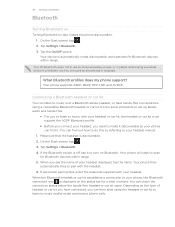
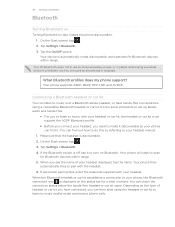
... to your headset manual.
1. Tap Settings > Bluetooth. 3.
What Bluetooth profiles does my phone support? Make sure that the headset is automatically made discoverable, and searches for Bluetooth devices ...to listen to music with the headset. 6. Your phone will start using a compatible Bluetooth headset or car kit. Your phone then
automatically tries to scan
for a brief moment. On the ...
User Manual - Page 52


...
About the Pictures hub
Using the Pictures hub, you can also take a look at your photos on your phone. Changing the Pictures hub wallpaper
1.
On the Start screen, tap the Pictures tile. 2. After opening the ... change background. You can view photos and watch videos that you've taken with your phone's camera, downloaded, or synchronized with your Windows Live and Facebook accounts.
User Manual - Page 55
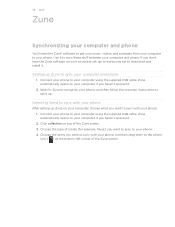
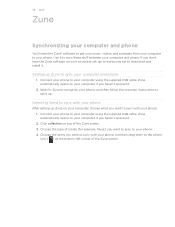
... USB cable. Connect your phone to your phone. 1. Click collection on your computer using the...phone, and then follow the onscreen instructions to set it to sync these stuff between your phone, and then drag them to sync your phone. 55 Zune
Zune
Synchronizing your computer and phone... opened it . 2.
Selecting items to sync with your phone
After setting up . Use it up Zune on your computer...
User Manual - Page 62
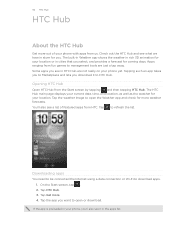
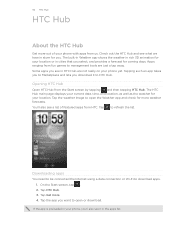
... HTC Hub
Open HTC Hub from the Start screen by tapping and then tapping HTC Hub.
Tap to download apps. 1. On the Start screen, tap . 2. Tap the app you . If the app is preloaded in your phone, you see what we have in HTC Hub are just a tap away. Tap HTC Hub. 3. The HTC Hub...
User Manual - Page 64


...loves me, he loves me not, he loves me!!! Tap Get more . 4. You can select your mobile phone settings, you want to yourself. Flashlight
Use your note, and then tap . See whether that special ...someone is feeling the same way as a flashlight. Enter your phone's camera flash as you need to buy the toothpaste again?
Tap . Tap HTC Hub. 3. Make...
User Manual - Page 67


... notes, projects, you name it on your phone. SharePoint Workspace lets you view, edit, and download documents stored on Microsoft SharePoint Server 2010. Currently...phone. From there, you can 't copy Office documents into your computer. 67 More apps
More apps
Microsoft Office Mobile 2010
The Microsoft® Office hub consists of the following apps: Microsoft OneNote Mobile...
User Manual - Page 68


... premium programs is available, from games to download and purchase new apps, games, and music that fit your needs and make your phone, tap on the Start screen, and then tap Marketplace. Select the Office app you want to see the other Office apps. To open Games on your phone, tap the Games tile on the...
User Manual - Page 69


...phone. 69 More apps
AT&T apps
You'll find out where your kids are provided:
Guest: Guest users do not have U‑verse TV service at home, but who pay a monthly fee to receive the Download... Start screen. To open AT&T Navigator on your phone bill, see how many voice minutes you the ability to download available shows from their mobile phone. AT&T Family Map
AT&T Family Map lets you...
User Manual - Page 75
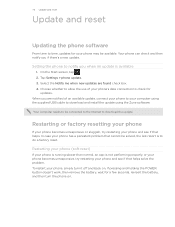
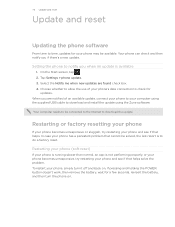
..., or your phone becomes unresponsive, try restarting your phone, simply turn the phone on . On the Start screen, tap . 2. Tap Settings > phone update. 3....phone (soft reset)
If your phone is running slower than normal, an app is available
1. 75 Update and reset
Update and reset
Updating the phone software
From time to time, updates for your computer using the supplied USB cable to download...
User Manual - Page 76


... your phone. Tap reset your phone to keep before the first time you 've downloaded and installed. With the phone turned off...phone settings.
1. 76 Update and reset
Performing a factory reset (hard reset)
If you're passing your phone on to someone else or your phone has a persistent problem that cannot be taken lightly. This returns your phone, and then tap yes. Be sure to back up any apps...
User Manual - Page 77


...also reserves the right to change without notice. Microsoft, Windows, Windows Phone, ActiveSync, Bing, Excel, Hotmail, Internet Explorer, OneNote, Outlook, PowerPoint, Windows Live, Windows Phone Marketplace, Windows ...registered trademark of their respective owners. All Rights Reserved. HTC, the HTC logo, the HTC quietly brilliant logo, and HTC HD7 are trademarks or service marks of the ...
Quick Start Guide - Page 1


...you have received, and pictures that you want, like Calendar), say "Call Oliver Lee, mobile."
• To start recording video.
4. Make sure that ...info, weather, or stock prices? Tap to switch to watch the video right away. Swipe right to video mode.
3. Looking for an email message? Press the CAMERA button to call people, start apps and search the web.
• To make a phone...
Quick Start Guide - Page 2


...apps, games, or music and then tap a category or genre.
• Press the Search button, enter the name or type of batteries according to the Start screen.
All rights reserved. All other product specifications are network dependent and may apply.
Certain features, services and applications are subject to zoom. Keep your mobile phone...: HTC and Model: HD7S from your local AT&T...
Similar Questions
How Can I Upgrade My Verison Htc Xv6975 Window Mobile Phone
to upgrade verison htc xv6975 mobile window phone
to upgrade verison htc xv6975 mobile window phone
(Posted by kokobuttakellyson 10 years ago)
Help Me Download All The Settings For My Htc Tytn Ii Mobile Phone
(Posted by petermubanga9 11 years ago)
Htc Hd7s Doest Play Video Audio From Bluetooth Headset
Hi All Unable to hear audio of a video from Bluetooth connected to my HTC HD7S. Tried Searching s...
Hi All Unable to hear audio of a video from Bluetooth connected to my HTC HD7S. Tried Searching s...
(Posted by naveedahmed38 11 years ago)
How Can I Tell If A Used Htc Touch Pro 2 Xv6875 Is Unlocked?
Buying a used cell phone for my husband who is overseas. Going by my research for the phone to work ...
Buying a used cell phone for my husband who is overseas. Going by my research for the phone to work ...
(Posted by tscheel79 12 years ago)

