HTC HD7S Support Question
Find answers below for this question about HTC HD7S.Need a HTC HD7S manual? We have 2 online manuals for this item!
Question posted by rscarter05 on July 18th, 2012
Htc Amaze Won't Stay Connected To Wifi
HTC Amaze won't stay connected to wifi
Current Answers
There are currently no answers that have been posted for this question.
Be the first to post an answer! Remember that you can earn up to 1,100 points for every answer you submit. The better the quality of your answer, the better chance it has to be accepted.
Be the first to post an answer! Remember that you can earn up to 1,100 points for every answer you submit. The better the quality of your answer, the better chance it has to be accepted.
Related HTC HD7S Manual Pages
User Manual - Page 2


... when using your country or region. Note: Certain Microsoft services/features may not be available in your phone. It might provide an alternative way to do something or tell you about your phone, go to www.htc.com/support.
Or explain a specific feature in a bit more info?
For additional information about a special option...
User Manual - Page 4


... views 39
Viewing, editing or deleting an appointment
40
Viewing, dismissing, or snoozing appointment reminders
40
Displaying and synchronizing calendars
41
Getting connected
Data connection
42
Wi-Fi
43
Using your phone's web browser
44
Bluetooth
47
Camera
Camera basics
49
Taking a photo
50
Capturing a video
50
After capturing
51
Camera settings
51...
User Manual - Page 5


... and location
Turning on location services Bing Maps
HTC Hub
About the HTC Hub
More apps
Microsoft Office Mobile 2010 Windows Marketplace Games AT&T apps
Security
Protecting your SIM card with a PIN Protecting your phone with a password Protecting your phone through the Web
Settings
Settings on your phone Changing display settings Changing sound settings Checking information...
User Manual - Page 10


... its exposed copper contacts into place. Please use your Bluetooth connection always on how you insert the battery.
3. See "Removing the back cover." 2. Gently push the battery into the phone first-make sure
that we recommend. Insert the battery with your mobile network and extreme temperature make it needs recharging depends on uses...
User Manual - Page 21


...family, or coworkers is easy. When connected to the first conference call , and...connected, tap merge calls to add the participant to the conference call . Tap . 2. Make sure you don't have the phone...end call to add to the conference.
21 Phone calls
Putting a call on hold again to ... dial each subsequent call . Tap hold
1. When connected, tap , and then tap add call participant. ...
User Manual - Page 23


... SIM card with a PIN" in the Security chapter for your phone are required by law to the mobile phone network, and enable you disable airplane mode, the call function is turned back on your phone.
When you enable Flight mode, all . Call services
Your phone can do the following: To remove a name or number...
User Manual - Page 42


...settings (including username and password if required) from your mobile operator.
1. Tap Settings > cellular. 3. On the Start screen, tap . 2. Tap Settings > cellular. 3. Tap . 42 Getting connected
Getting connected
Data connection
Your phone will be automatically set up to use your mobile operator's data connection when you add a new data connection on or off
Turning your data...
User Manual - Page 43


..., and then tap Roam. On the Start screen, tap .
2.
Tap the Wi-Fi network you want to connect to. If you use Wi-Fi on your phone, you selected a network that is secured with your mobile operator for a
The next time your phone connects to a previously accessed secured wireless network, you won't be costly.
User Manual - Page 44


... must have an active data connection or Wi-Fi connection to a web page
1. Going to access the Internet. Changing the screen orientation
The phone automatically changes the screen orientation ...URL box on phone web browsers. Browsing full versions of all web sites
Some web sites display a mobile version of all pages, even for these sites. You can swipe your phone.
Opening the ...
User Manual - Page 58


...the Location services On/Off switch to turn it on.
To find your location on your phone, you need to enable location sources. 1. Tap . Moving on the map Swipe your....
You need to enable location sources. Bing Maps
Bing Maps lets you need an active mobile data or Wi-Fi connection to use Bing Maps. Real-time traffic information is only available in some areas. Zooming ...
User Manual - Page 62
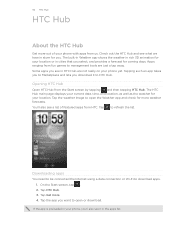
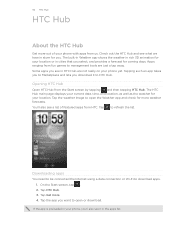
... be connected the Internet using a data connection or Wi-Fi to refresh the list. Tap HTC Hub. 3. Apps ranging from us.
Tap the app you 'll also see in HTC Hub are just a tap away. The HTC Hub main page displays your current date, time, and location, as well as the weather for your phone with...
User Manual - Page 63


... enter text, a list of the phone. Tap HTC Hub. As you proceed. Tap the red circle beside the city you want to check the weather in Settings.
Tap done.
If your phone has preconfigured settings installed for your phone before you get a basic calculator. The weather for a certain mobile operator, Connection Setup will be absent. On...
User Manual - Page 64


...HTC Hub. 3.
Love
He loves me, he loves me not, he loves me!!!
Enter your data connection 1. Connection Setup automatically configures your mobile operator. 5. If you see more than one mobile... or Operator you can select your phone's settings. Tap Get more . 4. Tap Notes. 5. If Connection Setup does not automatically configure your mobile phone settings, you want to buy the...
User Manual - Page 66
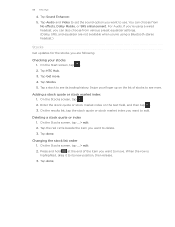
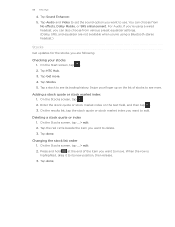
...Stocks screen, tap ... > edit. 2. Changing the stock list order 1. Tap done. Tap Sound Enhancer. 5. Tap HTC Hub. 3. Checking your finger up on the text field, and then tap . 3. On the Start screen, tap .... 2. You can also choose from
No effects, Dolby Mobile, or SRS enhancement. Press and hold at the end of stocks to use. When the row is ...
User Manual - Page 69


... interest in , and can manage recorded content from the Mobile Library and watch it anytime, even when not connected to sign in the directory. 69 More apps
AT&T apps
You'll find out where your phone.
AT&T myWireless
Conveniently manage your AT&T account from your phone, tap the AT&T Radio tile on the Start...
User Manual - Page 78


...HTC Hub 62 Hubs 14
I
Importing contacts from your SIM card 26 Inserting the battery 10 Inserting the SIM card 9 Interacting with your phone... 34 - AT&T Radio 69 - connecting headset or car kit 47 Bottom cover...phone language 74 Changing the ringtone 18 Charging the battery 11 Checking information about your phone by speaking 17
K
Keyboard 29 - AT&T myWireless 69 - AT&T U-verse Mobile...
User Manual - Page 79


79 Index
M
Maps 58 Marketplace 68 Merging contact information 26 Messaging 31 Me tile 27 Mobile network connection 42 Muting the microphone 22
N
Notification sound 73
O
Office Mobile 67
P
People 24 Phone
- front, top, left, and back panels 6 - picture message 32 - uploading photos 54 Sleep mode 14 SMS 31 Sound volume 16 Speakerphone 21 Start...
Quick Start Guide - Page 1


...; To make a phone call history.
HD7S
Quickstart Press the CAMERA button halfway to focus, and then press it in Maps to a Wi-Fi network
Wi-Fi provides a fast, seamless connection at home, in or... to call people, start recording video.
4.
buttons onscreen to connect.
5. Tap your mobile data usage.
1. Press the CAMERA button to connect.
3. Tap a Wi-Fi network to open the camera.
...
Quick Start Guide - Page 2


...: HTC and Model: HD7S from the drop down list. .
• Tap and select names from your device. Dispose of batteries according to landscape. See label for your email account will be added to easily locate a family member's wireless phone on a map from your contact list. WARNING: This product contains small parts. Keep your mobile phone...
Quick Start Guide - Page 4
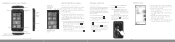
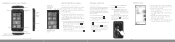
... screen contains tiles that person's feed updates-
From the Start screen, tap .
2. Stay in the People Hub, and your own feeds pop up or application list. For others... software.
1. Tap additional items such as Google or Outlook) to see the other information. Connect your phone to the phone icon in your music, videos, pictures and updates from Outlook, Live, and Google. Flick up...
Similar Questions
Unlocked Phone Won't Access Internet
I have an unlocked HTC 9295 by AT&T and it won't find/connect to wifi. Whats the problem?
I have an unlocked HTC 9295 by AT&T and it won't find/connect to wifi. Whats the problem?
(Posted by robertenosii 9 years ago)
How To Block Phone Calls And Texts On Htc Amaze T Mobile Phone
(Posted by grosshappyh 10 years ago)
My Phone Stays On The Htc Screen And It Gets Hot When I Try To Charge It???
My phone went off I plug it in trying to charge it,after a short time it start showing the htc scree...
My phone went off I plug it in trying to charge it,after a short time it start showing the htc scree...
(Posted by jerrymcghee 11 years ago)

