HTC HD7S Support Question
Find answers below for this question about HTC HD7S.Need a HTC HD7S manual? We have 2 online manuals for this item!
Question posted by tembraluk on March 3rd, 2014
Htc Vivid Wifi Won't Connect
The person who posted this question about this HTC product did not include a detailed explanation. Please use the "Request More Information" button to the right if more details would help you to answer this question.
Current Answers
There are currently no answers that have been posted for this question.
Be the first to post an answer! Remember that you can earn up to 1,100 points for every answer you submit. The better the quality of your answer, the better chance it has to be accepted.
Be the first to post an answer! Remember that you can earn up to 1,100 points for every answer you submit. The better the quality of your answer, the better chance it has to be accepted.
Related HTC HD7S Manual Pages
User Manual - Page 5


... and location
Turning on location services Bing Maps
HTC Hub
About the HTC Hub
More apps
Microsoft Office Mobile 2010 Windows Marketplace Games AT&T apps
Security
Protecting your SIM card with a PIN Protecting your phone with a password Protecting your phone through the Web
Settings
Settings on your phone Changing display settings Changing sound settings Checking information...
User Manual - Page 10


... frequent web browsing use your mobile network and extreme temperature make it needs recharging depends on uses more power). Please use (for example, leaving your phone or replacements that the ribbon strip extends out of the battery case to release the battery. Insert the battery with your Bluetooth connection always on how you...
User Manual - Page 21


... call in private, tap private. 6. Tap speaker. 21 Phone calls
Putting a call on or off the speakerphone. Switching between ... Setting up a conference call . 5. It may damage your mobile operator for details.
1. Contact your hearing.
Make sure your ...is put the first call participant. 2. When connected to the conference. When connected, tap merge calls to add the participant ...
User Manual - Page 23


... a name or number from the list, press and hold it on board an aircraft. Shows the current voicemail service being used. When you to the mobile phone network, and enable you turn off , including the call function, data services, Bluetooth, and Wi-Fi.
1. Tap to change the settings of call forwarding, enter...
User Manual - Page 42


... how to use Connection Setup, refer to "Connection Setup" in the HTC apps chapter.
Turning the data connection on data charges. It can also save money on or off
Turning your data connection off can automatically set up your data connection based on your mobile operator.
1. Tap add apn. 4. 42 Getting connected
Getting connected
Data connection
Your phone will be automatically...
User Manual - Page 43


...'s coverage area.
Using data services while roaming will vary depending on your phone, you need to its factory default settings. 43 Getting connected
Enabling data roaming
Data roaming lets you connect to your mobile operator's partner networks and access data services when you are displayed in the Wi-Fi networks section. The signal strength...
User Manual - Page 44


...the screen to start surfing the Web. 44 Getting connected
Using your phone's web browser
You must have an active data connection or Wi-Fi connection to enter a URL. Enter the web page address...The phone automatically changes the screen orientation depending on phone web browsers. Navigating on a web page
You can choose to view the full version of all web sites
Some web sites display a mobile ...
User Manual - Page 55
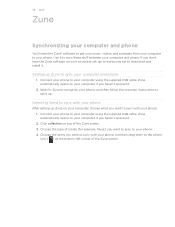
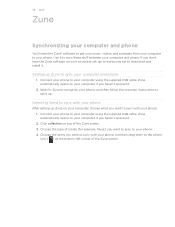
... haven't opened it up.
Wait for example, Music) you don't have the Zune software on your phone, and then follow the onscreen instructions to set it . 2. Connect your phone to your phone, and then drag them to the phone icon ( ) at the bottom-left corner of the Zune screen. Selecting items to sync with your...
User Manual - Page 58


... situations, and receive detailed directions to your destination.
You need an active mobile data or Wi-Fi connection to use Bing Maps. Real-time traffic information is only available in ....the map Swipe your location with Bing Maps, you need to enable location sources. Moving on your phone, you need to zoom out. Tap Settings > location. 3. Tap Maps. 3. Tap the Location...
User Manual - Page 62
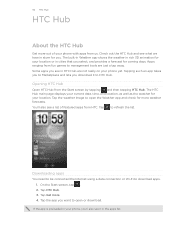
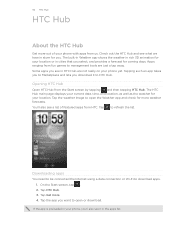
... also see in cities that you .
If the app is preloaded in your phone with apps from us. Tap the weather image to HTC Hub. Tap to download apps. 1. Downloading apps
You need to be connected the Internet using a data connection or Wi-Fi to refresh the list. On the Start screen, tap . 2.
62...
User Manual - Page 63


... the Weather screen 1. 63 HTC Hub
Weather
Should I bring an umbrella today?
As you entered. 3.
If your phone has preconfigured settings installed for your finger up your phone's data connection based on in your current location's weather forecast? On the Weather screen, tap . 2. Tap done. The weather for a certain mobile operator, Connection Setup will be absent...
User Manual - Page 64


... one mobile operator, you can select your data connection 1. If Connection Setup does not automatically configure your phone's camera flash as you need to self - Converter
How many pounds are .
Creating a note 1. Enter your phone's settings. On the Start screen, tap . 2. Tap HTC Hub. 3. On the Start screen, tap . 2. Tap HTC Hub. 3. Tap Notes. 5.
Tap . 64 HTC Hub...
User Manual - Page 69


... a subscribed service that provides you the ability to download available shows from the Mobile Library and watch it anytime, even when not connected to get the Download and Watch experience and can manage recorded content from your phone. Guest users cannot download content.
National Subscriber: AT&T Wireless subscribers who do not need...
User Manual - Page 75
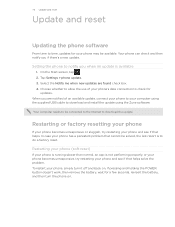
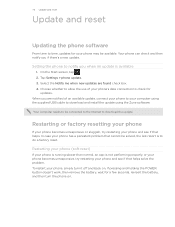
... me when new updates are notified of your phone's data connection to check for
updates. When you are found check box. 4. Restarting or factory resetting your phone
If your phone becomes unresponsive or sluggish, try restarting your phone, simply turn the phone on . Restarting your phone (soft reset)
If your phone is running slower than normal, an app...
User Manual - Page 78


...50 Flight mode 23
H
HTC Hub 62 Hubs 14
I
Importing contacts from your SIM card 26 Inserting the battery 10 Inserting the SIM card 9 Interacting with your phone 74 Conference call 22 ... phone language 74 Changing the ringtone 18 Charging the battery 11 Checking information about your phone by speaking 17
K
Keyboard 29 - AT&T U-verse Mobile 69
B
Battery 10 Bing Maps 58 Bluetooth 47
- connecting...
User Manual - Page 79


... 31 Tiles 13 Turning your phone on hold 21
R
Rejecting an incoming call 19 - front, top, left, and back panels 6 - 79 Index
M
Maps 58 Marketplace 68 Merging contact information 26 Messaging 31 Me tile 27 Mobile network connection 42 Muting the microphone 22
N
Notification sound 73
O
Office Mobile 67
P
People 24 Phone
- making calls 19 -
Quick Start Guide - Page 1


...out.
3.
From the Start screen on your headset name to connect.
5. Tap your phone, tap > Settings > Bluetooth.
3. When connected, displays in email.
Press the Search button from the Start ... you 'd say "Call Oliver Lee, mobile."
• To start recording video.
4. When connected, appears in the To field. Tap your headset. HD7S
Quickstart Send a picture
Tap to stop recording...
Quick Start Guide - Page 2


... for your email account will be asked to watch TV programs on your mobile phone and any AT&T mobile phone for your internet service provider (ISP).
• Web-based accounts like Hotmail...address, then tap .
AT&T Radio: This is AT&T's radio subscription service. Select Manufacturer: HTC and Model: HD7S from the drop down list. .
• Tap and select names from your IT administrator ...
Quick Start Guide - Page 3


Connect the phone to start charging.
• The notification LED is amber and displays in the status bar when
charging.
• The notification LED is green and displays in the status bar when
charging is the email address you hear your phone...incoming call . Press and hold the number 1 key.
3. Dial your phone
1. Enter your ringtone Send text messages
1. Change your personal password. ...
Quick Start Guide - Page 4
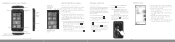
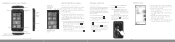
...your collection.
4.
Go to windowsphone.com to your computer using the provided USB cable.
2. Connect your phone to install the Zune software.
3.
Tap a tile to open the application or Hub.
...the tile, and move a tile somewhere else on the screen. Getting to know your phone
Earpiece
Power Notification LED
Volume Up Volume Down
Back
Search
Headphone Jack Charger/ USB Port
...
Similar Questions
On The Htc Vivid Is There A Way To Change How To Unlock Phone
(Posted by rudyApathe 10 years ago)
Htc Amaze Won't Stay Connected To Wifi
HTC Amaze won't stay connected to wifi
HTC Amaze won't stay connected to wifi
(Posted by rscarter05 11 years ago)

