HTC Gratia Support Question
Find answers below for this question about HTC Gratia.Need a HTC Gratia manual? We have 2 online manuals for this item!
Current Answers
There are currently no answers that have been posted for this question.
Be the first to post an answer! Remember that you can earn up to 1,100 points for every answer you submit. The better the quality of your answer, the better chance it has to be accepted.
Be the first to post an answer! Remember that you can earn up to 1,100 points for every answer you submit. The better the quality of your answer, the better chance it has to be accepted.
Related HTC Gratia Manual Pages
User Manual - Page 2
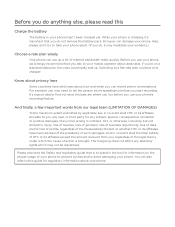
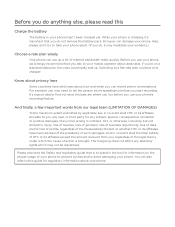
...really add up a lot of Internet bandwidth really quickly. It's a good idea to your mobile operator about how and when you can use up . Please also read this guide for ...phone can record phone conversations. Know about your phone.
For example, you may need to tell the person you're speaking to avoid damaging your phone. While your phone is included in no event shall HTC...
User Manual - Page 3
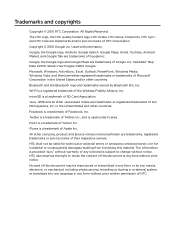
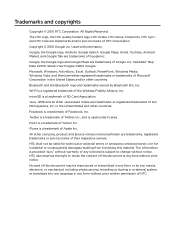
.... HTC also reserves the right to change without prior notice. The HTC logo, the HTC quietly brilliant logo, HTC Gratia, HTC Sense, Footprints, HTC Sync, and HTC Care are trademarks of HTC Corporation...company, product and service names mentioned herein are either registered trademarks or trademarks of HTC.
No part of this material.
Copyright © 2010 Google Inc.
Microsoft, ...
User Manual - Page 6


... calls...41
Calling somebody using your phone ...41 Calling a speed dial number...42 Calling a phone number in a text message 42 Calling a phone number in an email...42 Making an emergency call...43
Receiving calls...44
Answering an incoming call...44 Rejecting an incoming call...45 Rejecting a call and sending a text message 45
HTC Caller ID...45
Using in...
User Manual - Page 8
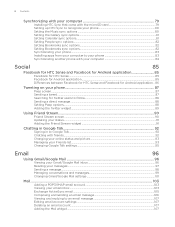
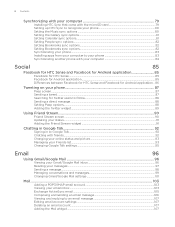
... Bookmarks sync options...82 Setting Bookmarks sync options...82 Synchronizing your phone...83 Installing apps from your computer to your phone 83 Synchronizing another phone with your computer 84
Social
85
Facebook for HTC Sense and Facebook for Android application 85
Facebook for HTC Sense...85 Facebook for Android application...85 Differences between Facebook for...
User Manual - Page 19


...mobile operator for this service. Insert the SIM card with your phone number, service details, and phonebook/message memory. Removing the storage card
If your storage card is located below the battery compartment and to remove the storage card while the phone...of the slot using your finger,
Storage card
All your phone.
Remove the back cover. Remove the storage card by ...
User Manual - Page 23


... disable the SIM PIN, see "Protecting your mobile operator. Most SIM cards are preset with a PIN (personal identification number), you will be prompted to set up your phone for the first time
When you switch on your phone.
If the display is preset with a PIN (personal identification number) that need to use Google apps like...
User Manual - Page 31


... or change the default connection type and to show the Connect to PC dialog box everytime you do not want to share your phone's mobile data connection with your phone to a computer using your computer.
Disk drive This mode is connected to the computer, you will be able to run applications that use...
User Manual - Page 37
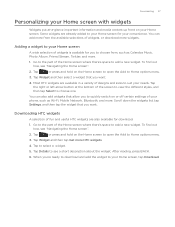
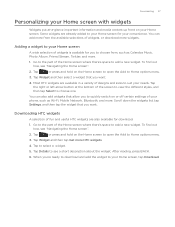
...You can add more from , such as Wi-Fi, Mobile Network, Bluetooth, and more widgets. Downloading HTC widgets
A selection of fun and useful HTC widgets are already added to your Home screen for you want...you 're ready to download and add the widget to your phone, such as Calendar, Music, Photo Album, Friend Stream, Twitter, and more HTC widgets.
4. Tap Details to select a widget.
5. Go ...
User Manual - Page 42
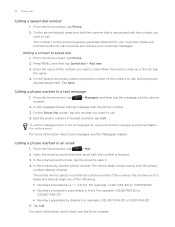
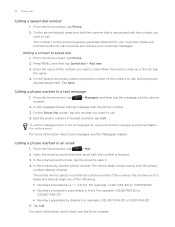
... or 0987-654-321.
5. Tap Call. On the Speed dial screen, select the phone number of the following:
Numbers preceded by dashes. In the message thread, tap the message with the phone number already entered. The phone will recognize a number as a phone number if the number has a minimum of 5 digits and have at least one of the contact to...
User Manual - Page 43


... still make emergency calls by tapping Emergency call on the screen. Contact your SIM card has been blocked. 1. From the Home screen, tap Phone. 2. If you enabled the unlock screen pattern and/or the SIM lock, and you forgot the unlock pattern or SIM PIN, you don't have a SIM card installed or your mobile operator...
User Manual - Page 50
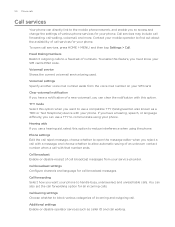
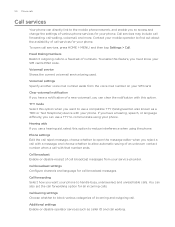
... a call with a message, and choose whether to allow automatic saving of an unknown contact number when a call with this option when you want your phone.
TTY mode Select this option. 50 Phone calls
Call services
Your phone can directly link to the mobile phone network, and enable you to access and change the settings of various...
User Manual - Page 62


... or select a field that requires text or numbers, the onscreen keyboard becomes available.
This layout resembles the traditional mobile phone keypad. Compact QWERTY. Tap Keyboard types...orientation of the onscreen keyboard. See "Enabling multiple keyboard languages." 2. Turn the phone sideways to use a larger keyboard that you type easily using the English onscreen keyboard...
User Manual - Page 67


... and multimedia messages
Send short text messages (SMS) and multimedia messages (MMS) to other mobile phones. These are called concatenated messages.
The Messages application automatically converts a text message into a multimedia message when you exceed the limit on the number of messages does not fit on the screen or the optical trackball.
1 2
1 Bold text...
User Manual - Page 79
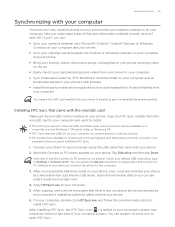
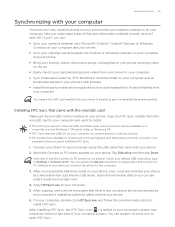
... be able to be installed on a
computer running Windows 7, Windows Vista, or Windows XP. HTC Sync requires USB 2.0 on your phone's web browser. Install third-party mobile phone applications (not downloaded from Android Market) from your phone to your computer. Sync bookmarks inside the microSD card.
4. Tap Disk drive and then tap...
User Manual - Page 80


...
Bring the music tracks and songs you play on means you want this category included every time you sync your phone. 2 Shows the available sync options for HTC Sync to recognize your phone. If you 've selected. 3 Click to start synchronization. 4 Estimated storage usage bar. All supported audio files added to this bar...
User Manual - Page 145
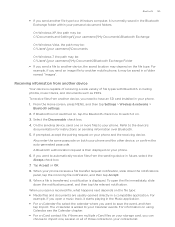
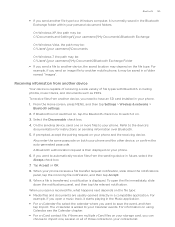
... application. For example, if you send an image file to another mobile phone, it may be: C:\Users\[your phone receives a file transfer request notification, slide down the notifications panel, ... 9.
Bluetooth 145
If you need to have an SD card installed in your phone. 1. Receiving information from the sending device in a folder named "Images". Select the Discoverable ...
User Manual - Page 194


... code, and then tap Next. 2. Restoring a SIM card that has been locked out
If you want to the phone. See "Making an emergency call" in the Phone calls chapter for more times than the maximum number of attempts allowed, your SIM card from unauthorized use , and then tap Next. 3. Security
Protecting your SIM card...
User Manual - Page 208


...HTC Sync 79
I
Importing contacts from online directories 55 Importing contacts from the storage card 56 Importing contacts from your SIM card 55 Internet 126 Inviting guests to your event (Google Account
only) 109
K
Keyboard 62
L
Library (Music) 163 Listening to the radio 183 Location sources 167
M
Mail 103 Making an emergency...Searching your phone's battery life 202
P
... 67 Mobile network ...
Quick Start Guide - Page 18
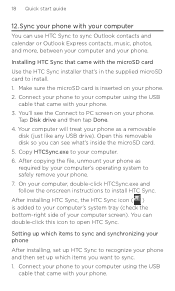
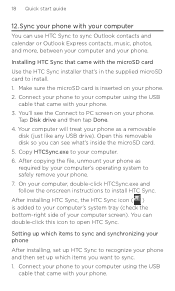
You'll see what's inside the microSD card. 5. After installing HTC Sync, the HTC Sync icon ( ) is inserted on your phone. Connect your phone to safely remove your computer screen).
Installing HTC Sync that came with your phone. 3.
After copying the file, unmount your phone as a removable
disk (just like any USB drive). On your computer. 6. 18 Quick...
Quick Start Guide - Page 19
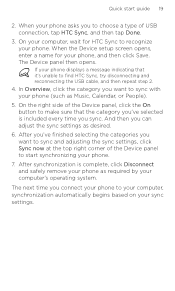
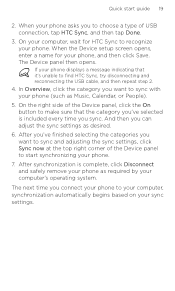
... sync settings, click Sync now at the top right corner of the Device panel to recognize your phone displays a message indicating that the category you sync. When the Device setup screen opens, enter a name for HTC Sync to start guide 19
2. The Device panel then opens. After synchronization is included every time...
Similar Questions
How Do You Add Emergency Numbers To The Rezound Verizon Phone
(Posted by bolimit 10 years ago)
What Is The Sim Network Unlock Code For My Htc Wildfire S T Mobile Phone ?
IMEI
IMEI
(Posted by snugbug1113 10 years ago)
How Can I Upgrade My Verison Htc Xv6975 Window Mobile Phone
to upgrade verison htc xv6975 mobile window phone
to upgrade verison htc xv6975 mobile window phone
(Posted by kokobuttakellyson 10 years ago)
Emergency Numbers On Locked Screen?
How to add numbers on emergency numbers on locked sreen? I had it on my old phone and wnat to do it ...
How to add numbers on emergency numbers on locked sreen? I had it on my old phone and wnat to do it ...
(Posted by jacquiortiz95 11 years ago)
My Phone Wont Turn On, Only A Red Light Is On And Its Been Charging
my phone wont turn on
my phone wont turn on
(Posted by kristinc2006 11 years ago)

