HTC Freestyle Support Question
Find answers below for this question about HTC Freestyle.Need a HTC Freestyle manual? We have 2 online manuals for this item!
Question posted by hojalo on December 11th, 2013
How To Turn The Weather On On An Htc Freestyle Phine And Have It On The Home
page
Current Answers
There are currently no answers that have been posted for this question.
Be the first to post an answer! Remember that you can earn up to 1,100 points for every answer you submit. The better the quality of your answer, the better chance it has to be accepted.
Be the first to post an answer! Remember that you can earn up to 1,100 points for every answer you submit. The better the quality of your answer, the better chance it has to be accepted.
Related HTC Freestyle Manual Pages
Quick Start Guide - Page 1


...3. Weather Tap the weather information on the home screen to access the following features: Update status: Tap Status, enter your location. The HTC logo, the HTC quietly brilliant logo, HTC Sense, HTC Freestyle, ...herein are trademarks of their respective owners. Choose which social network to a smarter phone. HTC Freestyle™
Step up to update: Tap Settings > Status update and check or ...
Quick Start Guide - Page 2


...home screen for the first time, you care about people
Messages, emails, calls and latest social status updates are , your family and friends. Ensure
that
is in to Facebook and Twitter, and more moments, your way
Take great-looking pictures with your local weather... again to wake up to twelve contacts to your phone with HTC Sense,™ the logical and friendly user interface that...
User Manual - Page 3


... features 24 About the features you can add on the Home screen 25
Phone calls
31
Making calls 31 Receiving calls 33 Using in-call options 34 Checking the call history 35 Call services 36 Turning Airplane mode on or off 36
People
37
About People 37
Adding and managing contacts 37
Contact...
User Manual - Page 5


... Sync
Synchronizing with your computer Downloading and installing HTC Sync Setting up HTC Sync to recognize your phone Setting up synchronization Synchronizing your phone
More apps
Weather Calendar Alarm My Stuff FM Radio
Settings
Settings on your phone Changing the phone's basic settings Protecting your phone Optimizing your phone's battery life Factory resetting
Trademarks and copyrights
Index...
User Manual - Page 14


... your current location to be up your phone for three times blocks the SIM card.
Flicking the screen is off, press the POWER/LOCK SCREEN button to turn it until you need to connect to swiping...or disable them with your finger. Do not release it back on, then unlock the screen by your mobile operator.
In some pressure. Entering your PIN
Most SIM cards come with a PIN, enter the PIN, ...
User Manual - Page 15


... are right upfront on the Home screen. And when you slide your finger to the extended Home screen, you need from your phone are stored, and other frequently used applications.
1
2
3
4
5
1 Status bar. 15 Getting started
Getting started
Getting to know the Home screen
Essential features that shows the time and weather in your current location.
User Manual - Page 29


... track , repeat
all tracks in the More apps chapter. You can also:
Tap the Shuffle mode icon to toggle between turning the Shuffle mode on the Weather home screen panel to see "Weather" in the current album or playlist , or not to repeat (the Repeat mode icon is grayed out). For details, see...
User Manual - Page 30


...You can also press OPTIONS to create an event or view your phone's web browser.
Tap Bookmarks to open your set home page or view your browsing history. Press OPTIONS, and then ...the More apps chapter.
To know more about the Calendar application, see the Mobile Web chapter. Slide to the Internet home screen panel, and then tap the globe image to open view its scheduled events...
User Manual - Page 36


... want your phone to your home country while you must know your phone to find out about the availability of call services, press OPTIONS from the main Home screen, and...Phone calls
Call services
You can also set of numbers. Contact your phone.
Press and hold POWER/LOCK SCREEN, and then tap Airplane mode. To open call services for your mobile operator to Airplane mode. Turning...
User Manual - Page 44


...Home screen, press OPTIONS, and then tap Settings. 2.
If multiple lines are not allowed, tapping this key closes the onscreen keyboard.
Backspace key. Tap to use. This layout resembles the traditional mobile phone... keyboard becomes available. Shift key. QWERTY Keypad Phone Keypad
This layout is the default keyboard layout.
Tap twice to turn Caps lock on the lower half of a ...
User Manual - Page 47


... one but will be billed as more than one or more contacts, and then tap OK.
Enter a mobile phone number. Sending text messages
Send text messages (SMS) to other mobile phones. On the main Home screen, tap Messages. 2. 47 Messages
Messages
About Messages
Keep in your received messages are neatly grouped by conversations per...
User Manual - Page 55


... item. The right mobile network is turned off can help optimize your phone on for the proper settings. On the main Home screen, press OPTIONS, and then tap Settings > Wireless controls. 2. From the main Home screen, press OPTIONS, and then tap Settings > Wireless controls > Mobile network settings.
2. From the main Home screen, press OPTIONS, and then...
User Manual - Page 62


...message. Fast, easy access to music is a full music catalog where users can search for songs available by holding their AT&T mobile phone. Tap a photo or video to add it to search the AT&T Music song catalog for their favorite songs and artists and ..., featured artists, and genres. 62 Camera and multimedia
Sharing photos or videos
1. On the main Home screen, tap , then tap Image Gallery. 2.
User Manual - Page 68


The Department is built and operated by obstructions such as mobile phones or radar-detecting devices) may be shown. Any changes that the Department makes may incur additional data charges. From the main Home screen, press OPTIONS, and then tap Settings.
2. Tap Location > Download satellites.
3. On the Download Satellites screen, initially, you will be...
User Manual - Page 71


... then tap All people. 2. Tap the contact you want to send. 3. Tap the event you will be prompted by your phone to turn off the hands-free capability of your computer or another phone) to send. Press OPTIONS, and then tap More > Send > By Bluetooth. 4. Tap the name of Bluetooth.
1. If you have...
User Manual - Page 74


... setup.
2 Shows the available sync options for HTC Sync to recognize your computer, wait for the category you've selected. 3 Click to start synchronization. On your phone. 1. 74 HTC Sync
Setting up HTC Sync to recognize your phone
After installing, set up HTC Sync to recognize your phone's USB connected screen, tap HTC Sync, and then tap OK.
User Manual - Page 78
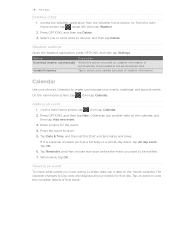
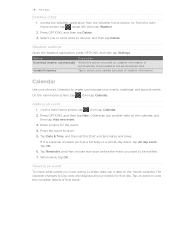
...the Weather application from the main Home screen, tap , swipe left, then tap Weather.
2. Weather settings
Open the Weather application, press OPTIONS, and then tap Settings. Calendar
Use your phone's ... 3.
Setting Download weather automatically
Update frequency
Description When this option is turned on the calendar, and
then tap Add new event. 3.
On the main Home screen, tap , ...
User Manual - Page 86


...every time you turn on your SIM card with a PIN
1. If the PUK code is turned off , tap Settings > Security > Phone lock code,... reset while phone is not provided or you to restore access. Enter a lock password, and then tap OK. 3.
Confirm your phone with a ... turn phone lock off " in this chapter. From the main Home screen, press OPTIONS, and then tap Settings > Security > Phone lock...
User Manual - Page 88


... or consequential damages resulting from furnishing this document may be reproduced or transmitted in the United States and other countries. The HTC logo, the HTC quietly brilliant logo, HTC Freestyle, HTC Sense, HTC Sync, and HTC Care are trademarks of Facebook, Inc. microSD is a trademark of Google Inc. Google, the Google logo, and Gmail are trademarks of...
User Manual - Page 89


... media files 72
- adding events 78 - adding or removing features 24 - rearranging 24
HTC Sync 73
I
Image Gallery - rejecting 33 Call services 36 Camera 59 Charging the battery 12 Connecting a Bluetooth headset 70 Contact card 38 Contacts - extended Home screen 16 - editing contact details 39 - finding 39 - viewing albums and photos 61...
Similar Questions
How Do I Turn On The Weather On The Homescreen On The Htc Freestyle
(Posted by nofusbecc 10 years ago)
How To Get The Weather On The Home Screen For Htc Freestyle
(Posted by j1sweed 10 years ago)
Htc Vivid How To Turn On Wifi At Home And Not Use Att Network
(Posted by vaQw 10 years ago)
My Htc Rhyme Will On Turn On To The Home Screen But Show No Icons Or Anything
(Posted by angCOBR 10 years ago)

