HTC Freestyle Support Question
Find answers below for this question about HTC Freestyle.Need a HTC Freestyle manual? We have 2 online manuals for this item!
Question posted by j1sweed on February 22nd, 2014
How To Get The Weather On The Home Screen For Htc Freestyle
The person who posted this question about this HTC product did not include a detailed explanation. Please use the "Request More Information" button to the right if more details would help you to answer this question.
Current Answers
There are currently no answers that have been posted for this question.
Be the first to post an answer! Remember that you can earn up to 1,100 points for every answer you submit. The better the quality of your answer, the better chance it has to be accepted.
Be the first to post an answer! Remember that you can earn up to 1,100 points for every answer you submit. The better the quality of your answer, the better chance it has to be accepted.
Related HTC Freestyle Manual Pages
Quick Start Guide - Page 1


...Tap a social network account. 3. Weather Tap the weather information on the home screen to social networks 1. All other AT...home screen, tap MENU, and
then tap Settings > Data services. 2. Choose which social network to upload.
The HTC logo, the HTC quietly brilliant logo, HTC Sense, HTC Freestyle...HTC Corporation. Screen images simulated.
HTC Freestyle™
Step up to a smarter phone.
Quick Start Guide - Page 2


.... 2. Finally, a phone that works for you
Stay close with HTC Sense,™ the logical and friendly user interface that puts the people and information you care about people
Messages, emails, calls and latest social status updates are , your local weather is always up to Facebook and Twitter, and more. To unlock the screen, briefly...
User Manual - Page 15


... when you slide your finger to set up the clock with a weather clock widget that you 'll see
"Alarm" in the More apps chapter. Tap the time in the weather clock to the extended Home screen, you need from your phone are stored, and other frequently used applications.
1
2
3
4
5
1 Status bar.
15 Getting started
Getting started...
User Manual - Page 29


... mode icon to toggle between turning the Shuffle mode on the Weather home screen panel to see "Weather" in the current album or playlist , or not to open the Weather application. For details, see more . Tap this bar to download the latest weather information.
2 Tap today's weather information to repeat (the Repeat mode icon is grayed out...
User Manual - Page 30


... search for information on your phone. Press OPTIONS to open view its scheduled events. To know more about the Calendar application, see the Mobile Web chapter.
Press OPTIONS, and then tap Today to open your set home page or view your browsing history. Slide to the Internet home screen panel, and then tap the...
User Manual - Page 36


... to do this feature you must know your phone. Call services may include call forwarding, call services, press OPTIONS from the main Home screen, and then tap Settings > Call settings. Setting... device with your mobile operator to a fixed set the call services for all incoming calls. Contact your phone.
Change the voicemail number stored on or off the phone function and data connection...
User Manual - Page 40


...screen. 40 People
Contact groups
By organizing contacts into groups, sending messages to several contacts is also a way of the following:
Send message. When you want to the Mobile...lot easier. For details, see the Messages chapter. On the main Home screen, tap People. 2.
For details, see the Messages chapter.
... phone. Edit the group's name or modify its members' contact...
User Manual - Page 44


... multiple lines are not allowed, tapping this key closes the onscreen keyboard.
From the main Home screen, press OPTIONS, and then tap Settings. 2.
Tap to enter text or numbers, the ... have multiple characters or accents associated with them. This layout resembles the traditional mobile phone keypad. Backspace key.
Shift key. Selecting a default keyboard layout
You can set the default ...
User Manual - Page 47


..., tap one or more than one but will be billed as more contacts, and then tap OK.
Enter a mobile phone number.
Sending text messages
Send text messages (SMS) to other mobile phones. On the main Home screen, tap Messages.
1 2
1 Indicates there's a new text or multimedia message received from the search results panel.
Tap People...
User Manual - Page 52


... application.
4. When you access any personal email account.
On the main Home screen, tap , then tap Mobile Email. Mobile Email then downloads messages from your username or email address and password, and then tap Sign In. 52 Mobile Email
Mobile Email
About Mobile Email
Mobile Email lets you open Mobile Email for the first time, the Advice of Charge...
User Manual - Page 54


... your signature, press BACK and then tap Done. Tap the email account you want to enter your phone. 4. After entering your email account's inbox, press OPTIONS, and then tap Folders. 4.
Tap of... your email account's inbox, press OPTIONS, and then tap Settings. 4. On the main Home screen, tap , then tap Mobile Email. 2. You can :
If available, tap the More button to show ...
User Manual - Page 55


... operator's data service. On the Access point names screen, make
sure that your phone should connect automatically to . Mode selection is selected.
55 Mobile Web
Mobile Web
Data connection
It's simple.
On the main Home screen, press OPTIONS, and then tap Settings > Wireless controls. 2. From the main Home screen, press OPTIONS, and then tap Settings > Wireless controls...
User Manual - Page 56
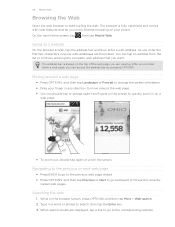
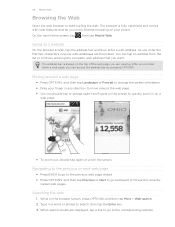
...Home screen, tap , then tap Mobile Web.
You can tap an address from the list or continue entering the complete web address that let you enjoy Internet browsing on the browser screen, press OPTIONS, and then tap More > Web search. 2.
56 Mobile...the web page you want.
Going to change the screen orientation. Drag your phone. While on your finger in any direction to ...
User Manual - Page 62


... find the name and artist of -charge music player to enhance your Facebook account.
Bluetooth. On the main Home screen, tap , then tap Image Gallery. 2. Shop is also available by holding their AT&T mobile phone.
It includes a free-of a song by browsing top songs, new releases, featured artists, and genres. Provides the ability...
User Manual - Page 68


..., tunnels, bridges, forests, weather (rainy or cloudy days), etc. If the vehicle's visor contains metal, it will be difficult for determining your phone. Downloading this satellite position data...open the Download Satellites screen in unstable signal reception.
The Global Positioning System (GPS) is built and operated by obstructions such as mobile phones or radar-detecting devices...
User Manual - Page 77


...manually download the current weather information. Access the Weather application from the main Home screen, tap , swipe left , then tap Weather.
2. If there are no cities included, you 've added. Or, from the Weather home screen. Or, from the Weather home screen.
Press OPTIONS, and then tap Add. Your phone then downloads the city's weather information. Weather displays a matching list...
User Manual - Page 78
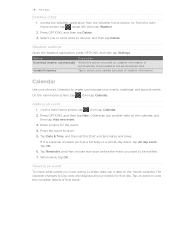
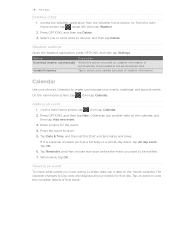
... from the main Home screen, tap , swipe left, then tap Weather.
2. Tap Reminder, and then choose how soon before the event you have during a certain date, tap a date on the month calendar.
Viewing an event
To check what events you want to Day view and displays all your phone's Calendar to remove, and then...
User Manual - Page 80


... the day when the event takes place, and then tap the event to open this application, you
want your phone to set up alarms. To open it.
Tap the weather clock on the main Home screen. 2.
Press OPTIONS, and then tap Send > Send via Bluetooth
1. Tap a field to sound the alarm, and then tap...
User Manual - Page 84


...started chapter for your phone to PC
AT&T software update About phone
Customize the look and feel of the Home screen.
Set up display settings such as brightness, and screen timeout. Choose whether ...
Date & time
Locale & text USB to automatically determine your phone.
Check and download updates for mobile networks. Select the sources to use when determining your social network...
User Manual - Page 86


... number of your local emergency number.
To turn on your phone safe by entering it , contact your mobile operator.
1.
Enter the current SIM card PIN, and then tap OK... your SIM card. From the main Home screen, press OPTIONS, and then tap Settings > Security > Phone lock code.
2. Enter a lock password, and then tap OK. 3. From the main Home screen, press OPTIONS, and then tap Settings...
Similar Questions
Multiple Home Screens--i Don't Want All Seven!
Theres the main home screen, and then there's six others. I want to have less. I can't find any way ...
Theres the main home screen, and then there's six others. I want to have less. I can't find any way ...
(Posted by alweber 12 years ago)

