HTC Freestyle Support Question
Find answers below for this question about HTC Freestyle.Need a HTC Freestyle manual? We have 2 online manuals for this item!
Question posted by raCha on December 1st, 2013
Can You Turn Off Battey Charge Screen On Htc Freestyle
The person who posted this question about this HTC product did not include a detailed explanation. Please use the "Request More Information" button to the right if more details would help you to answer this question.
Current Answers
There are currently no answers that have been posted for this question.
Be the first to post an answer! Remember that you can earn up to 1,100 points for every answer you submit. The better the quality of your answer, the better chance it has to be accepted.
Be the first to post an answer! Remember that you can earn up to 1,100 points for every answer you submit. The better the quality of your answer, the better chance it has to be accepted.
Related HTC Freestyle Manual Pages
Quick Start Guide - Page 1


... AT&T affiliated companies. The HTC logo, the HTC quietly brilliant logo, HTC Sense, HTC Freestyle, FriendStream, YOU and the YOU logo are trademarks of HTC Corporation. HTC Freestyle™
Step up to update: Tap Settings > Status update and check or clear the appropriate check boxes. Choose which social network to a smarter phone. From the main home screen, tap MENU, and...
Quick Start Guide - Page 2


... camera. Make it 's your choice.
Press camera button to start recording a video. Finally, a phone that works for you
Stay close with HTC Sense,™ the logical and friendly user interface that opens to show you network connections, new messages received, the progress of your home screen. Shooting videos 1.
A phone that's about right on top.
User Manual - Page 12


... the battery is partially charged when shipped. Before you charge the battery while the phone is recommended that you are charging it using your phone, it overheats. The light turns to start using the power or car adapter.
1. When you turn on , the charging battery icon is fully charged. After the battery has been fully charged, a full battery icon will...
User Manual - Page 14


... SCREEN button to turn it until you want to zoom in light, quicker strokes. Tap Power off
1.
You can enable or disable them with your phone in no time.
14 Basics
Switching your phone...location-based services may incur extra data fees from your mobile operator. Press and hold an item, and then move around your mobile operator. If the display is always in the Settings chapter...
User Manual - Page 20


... the computer as a USB drive, you to choose the type of the following choices:
Charge only HTC Sync Disk drive
Select this removable disk so you want to charge the battery while your phone is connected to your computer, the connected phone is available only when there's a microSD card on your computer.
5. For more information...
User Manual - Page 21


... to Sleep mode turns the display off and automatically locks the screen to avoid accidental key presses.
Briefly press POWER/LOCK SCREEN. Your phone also automatically goes into Sleep mode when the screen timeout is in Sleep mode. To unlock the screen, briefly press POWER/LOCK SCREEN to wake up the phone,
and then drag...
User Manual - Page 34
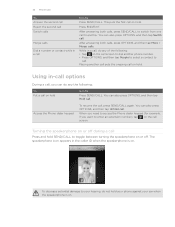
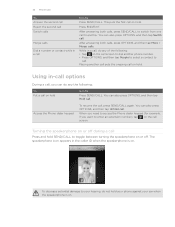
... your hearing, do any the following : • Tap on the call screen to another. Placing another phone number. • Press OPTIONS, and then tap People to select a contact to toggle between turning the speakerphone on the call screen. Access the Phone dialer keypad
To resume the call . After answering both calls, press SEND/CALL to...
User Manual - Page 35


...contact or Add to existing contact. On the Phone dialer screen, do one or more participants by repeating steps 3 to 5. 7. OR
Press SEND/CALL to turn on hold. 5. Select the type of the... the Phone dialer, press OPTIONS, and then tap Call history. On the Call history screen, press OPTIONS, and then tap View.
Make sure your SIM card is enabled with your mobile operator for...
User Manual - Page 36


... want to use a TTY to communicate using your phone
Lets you easily make international calls to your phone to switch your phone. A way to find out about the availability of call waiting. This turns off
In many countries, you 're in the status bar.
Contact your mobile operator to do this feature you want your...
User Manual - Page 44


... to toggle between portrait and landscape orientation. Tap to turn Caps lock on the lower half of a key. Press and hold keys with them. Tap to enter text or numbers, the onscreen keyboard becomes available. Orientation key. This layout resembles the traditional mobile phone keypad. Tap Locale & text > Text input settings > Keyboard...
User Manual - Page 47


.... Sending text messages
Send text messages (SMS) to other mobile phones. 47 Messages
Messages
About Messages
Keep in your received messages are neatly grouped by conversations per contact. When you exceed the limit on this screen, and then tap Drafts. On the main Home screen, tap Messages. 2. Tap New message. 3. Select a contact list type...
User Manual - Page 52


... and/or service charges may apply. Setting up your phone. Tap your username or email address and password, and then tap Sign In. Setting up your email account. When you need to continue with the 30-day trial period of Charge screen will display. On the main Home screen, tap , then tap Mobile Email.
Enter your...
User Manual - Page 55


.... On the Access point names screen, make
sure that your phone should connect automatically to Automatic.
You can also save money on data charges. Check the following: The name of your battery life. If it should connect to. Mode selection is turned off can help optimize your mobile operator is displayed in the...
User Manual - Page 57


..., press OPTIONS while on the browser screen, tap
Bookmarks, and then tap the site that you want , tap beside the address bar. 2.
Choose whether to switch between turning this option on a web page. (After tapping and selecting a link, it will be enclosed in storage or your phone
Forward an image as a bookmark, and...
User Manual - Page 62


...information based on the phone. Song Match enables users to streaming music from their AT&T mobile phone.
Choose how you want...and genres. Play Screen Discover Screen
Shop Screen
Allows you to play your Facebook account.
Bluetooth. On the main Home screen, tap , then... their phone up to a song playing on the radio, TV, or jukebox, and Lyric Match allows lookup of -charge music ...
User Manual - Page 68


... automatically to pass through solid non-transparent objects. On the Download Satellites screen, initially, you will be difficult for the accuracy and maintenance of validity will be affected by obstructions such as mobile phones or radar-detecting devices) may incur additional data charges. If the vehicle's visor contains metal, it will see the Valid...
User Manual - Page 71


... OPTIONS and then do one of the following: Tap Disconnect phone to turn off stereo music in your computer, you 'll see the icon. Tap the name of your headset. (...need to set it to send.
When only hands-free capability is on , tap Connect phone.) Tap Disconnect media to turn off the hands-free capability of the receiving device. Sending information and media files using ...
User Manual - Page 86


....
To turn on your phone safe by entering it , contact your SIM card. From the main Home screen, press OPTIONS, and then tap Settings > Security > Phone lock code.
2.
You...with a lock password
1. For details, see "Performing a factory reset while phone is not provided or you received your mobile operator.
1. Enter the current SIM card PIN, and then tap OK.
Enter...
User Manual - Page 88


... by Bluetooth SIG, Inc. The HTC logo, the HTC quietly brilliant logo, HTC Freestyle, HTC Sense, HTC Sync, and HTC Care are trademarks, registered trademarks or service marks of HTC Corporation. © 2011 AT&T ...their respective owners. 88
Trademarks and copyrights
Copyright © 2011 HTC Corporation. All Rights Reserved. All Rights Reserved. in the United States and/or...
User Manual - Page 89


...Stream 42
G
GPS 67
H
Home screen 15 - switching to SIM card 38 - multiple calls 33 - rejecting 33 Call services 36 Camera 59 Charging the battery 12 Connecting a Bluetooth ... 39 - copying 81 - turning Bluetooth on or off 69 Bookmarks 57 Bottom cover 8
C
Calendar 78 - conference call 35 - adding 37 - finding 39 - rearranging 24
HTC Sync 73
I
Image Gallery...
Similar Questions
When I Turn On My Htc Freestyle It Has A Picture With An X And A Sims Card
(Posted by ostrichar 10 years ago)
How Do You Turn Off Security Screen Lock On 4g Evo Lte Phone
(Posted by feliscorma 10 years ago)
How To Turn The Charging Screen Back On For The Htc Rhyme Dock Mode
(Posted by xscVl 10 years ago)
How Can I Turn On My Htc Freestyle When The Power Button Doesn't Work?
(Posted by jenniferbaehl 11 years ago)

