HTC Freestyle Support Question
Find answers below for this question about HTC Freestyle.Need a HTC Freestyle manual? We have 2 online manuals for this item!
Question posted by MacadZs on May 23rd, 2014
My Phone Cant Send Text Messages On My Htc Freestyle Is It Because Of My Sim
card?
Current Answers
There are currently no answers that have been posted for this question.
Be the first to post an answer! Remember that you can earn up to 1,100 points for every answer you submit. The better the quality of your answer, the better chance it has to be accepted.
Be the first to post an answer! Remember that you can earn up to 1,100 points for every answer you submit. The better the quality of your answer, the better chance it has to be accepted.
Related HTC Freestyle Manual Pages
Quick Start Guide - Page 1


...trade names, logos and product names may be the trademarks of HTC Corporation. Upload photos in the Web browser
FacFeabrloielonkdiSnatnrdeoaTmnw,eit.ter
Tap a Tweet to: • Reply • Send a direct message • Retweet • Add favorite • Show profile... the following features: Update status: Tap Status, enter your location. HTC Freestyle™
Step up to a smarter phone.
User Manual - Page 4


... Adjusting text input settings
Messages
About Messages Sending text messages Sending multimedia messages Viewing conversations with a contact Replying to a message Forwarding messages Managing message conversations Setting message options
Mobile Email
About Mobile Email Setting up your email accounts Sending email messages Viewing and replying to an email message Managing email messages
Mobile Web...
User Manual - Page 20


... Disk drive
Select this option to or from the storage card". Connect your phone to access the storage card. While the phone's storage card is connected to the computer as a USB drive, you won't be able to use applications on your phone. You can see the HTC Sync chapter. Select this option if you only want to...
User Manual - Page 22


... ringtone. Personalizing your audio files. Scenes are preset scenes that you can quickly apply to your phone to suit your Home screen.
Tap Phone ringtone. 3. Every time you add or modify something on your phone or storage card as *.mid and *.mp3. Then tap the scene you want to use scenes. OR
Go...
User Manual - Page 26


...ve selected as favorite contacts.
1. Tap an empty slot. 3. Select a contact. 4. SIM card contacts cannot be added as default for a favorite contact, tap a contact
photo to open... method you have contacts already stored on your phone before you can quickly make calls or send text messages without going through your phone. Adding favorite contacts to the People home screen...
User Manual - Page 28


... it as a wallpaper or contact icon. For details about working with text and multimedia messages, see "Copying files to or from your storage card and listen to music" in the Getting started chapter.
2
1
1...the Photos home screen panel, you press OPTIONS while on your phone.
Copy songs and music albums to your storage card" in the Camera and
multimedia chapter.
For details, see "...
User Manual - Page 33


... your mobile operator for example, 911), and then
press SEND/CALL. Press SEND/CALL to the sender without rejecting the call Reject a call Mute the ring without opening the Phone dialer. Contact your SIM card.
Additional emergency numbers may be included in People, only the default caller ID icon and phone number appear on viewing text and multimedia messages...
User Manual - Page 37


... neatly organized by people, not by applications. Tap Phone to all of his or her contact details, messages, call log is displayed (if available) 2 Contact lists
Adding and managing contacts
Create new contacts on your phone or import existing ones from your phone. Tap OK to your SIM card. On the main Home screen, tap People...
User Manual - Page 43


...not want your phone. Following tweets
1.
Uploading photos in Facebook. Or, from the main Home screen, tap , swipe left , and then tap Friend Stream.
2.
Enter your status message
1. Do ... a web browser.
Access Friend Stream from the Friend Stream home screen. Send direct message Tap to send a private message to repost the tweet. Retweet
Tap to the Twitter user. Show profile...
User Manual - Page 47


... then do any of the following:
Enter the first few characters of your received messages are neatly grouped by conversations per contact. Sending text messages
Send text messages (SMS) to other mobile phones. On the main Home screen, tap Messages.
1 2
1 Indicates there's a new text or multimedia message received from the search results panel.
Tap People . To see a list of...
User Manual - Page 48
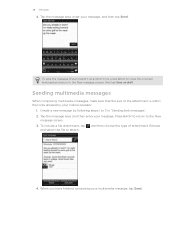
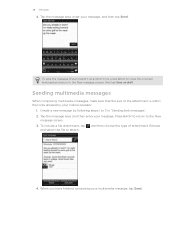
... enter your mobile operator.
1. Browse
and select the file to the New
message screen. 3.
Press BACK to return to attach.
4. 48 Messages
4. Sending multimedia messages
When composing multimedia messages, make sure that the size of attachment. To save the message first and send it at another time, press BACK to close the onscreen keyboard and return to 3 in "Sending text messages". 2.
User Manual - Page 49
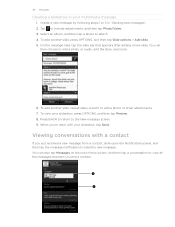
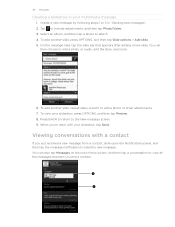
... to read the new message. On the message area, tap the slide bar that appears after adding a new slide. Tap to 3 in your slideshow, press OPTIONS, and then tap Preview. 8.
Create a new message by following steps 1 to include attachments, and then tap Photo/Video. 3. To view your multimedia message
1. 49 Messages
Creating a slideshow in "Sending text messages". 2.
User Manual - Page 50


...in the Downloads folder on your phone storage. Viewing a multimedia message
1. Multimedia messages are saved in �d�i&#...messages in a slideshow.
If there's a contact card attachment, tap .
Forwarding messages
1. On the main Home screen, tap Messages. 2. While viewing the multimedia message, you
want to your response, and then tap Send.
Tap a message...
User Manual - Page 51


...Message options
MMS server Cell broadcast
Edit quick text
Description You can still recover them, or permanently remove them from your service provider. Select from your phone. 51 Messages
Managing message conversations
Copying a message to edit. On the main Messages... text templates to your SIM card. 3. Open a conversation with a contact. 2.
On the main Home screen, tap Messages....
User Manual - Page 53


Tap Add Account, and then tap an email service provider. 3. Mobile Email then downloads messages from your email. 6. When you can also press OPTIONS, and then tap Save to Drafts.
To add your message recipients, you 're done composing your email account
Sending email messages
1. To open the Drafts folder, see "Switching to other people, press...
User Manual - Page 57


... a link on your storage card.
Tap Load image to save it on the browser screen, press OPTIONS, and then tap More > Settings > Display setting. Press and hold an active link, and then tap Send via mms. For details about sending a text message, see the Messages chapter. Choose whether to a bookmark. While on the phone's built-in a colored...
User Manual - Page 64


The Library and Music player
The Music application opens on your phone's storage card into categories. You can use for the day. After tapping a song or music ... containing just your mood for playback. To add songs to the storage card. Select one to play , the Music player then opens. You need to copy your phone using the Music application. You can make as many playlists as you...
User Manual - Page 81
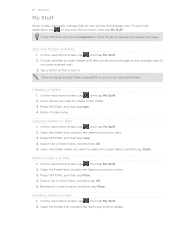
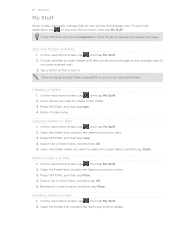
... return to paste the copied items, and then tap Paste. Choose whether to check the phone storage and storage card usage. On the main Home screen, tap , then tap My Stuff. 2.
Moving folders... tap Move.
Press OPTIONS, and then tap Properties to open folders and files on the phone storage or your phone and storage card. Opening folders and files
1. On the main Home screen, tap , then tap My ...
User Manual - Page 88


..., the HTC quietly brilliant logo, HTC Freestyle, HTC Sense, HTC Sync, and HTC Care are trademarks owned by any means, electronic or mechanical, including photocopying, recording or storing in a retrieval system, or translated into any language in the United States and other AT&T marks contained herein are trademarks of SD Card Association. Microsoft, Windows, Windows XP, Windows...
User Manual - Page 90


...text messages 47
Mobile Email 52 - sending email messages 53 - viewing and replying to Facebook profiles 41
Phone dialer 31 Phone Keypad 44 Phone lock code 86 Playlists 64
- Music player 64 - Notifications panel 18
P
People 37 - contact card 38 - deleting 65 - editing 65 Prediction 45 Profiles 85
Q
QWERTY Keypad 44
R
Ringtones 22
S
Settings 84 Shortcuts
- SIM...
Similar Questions
Why Does My Phone Say Unable To Send Text Message At&t Htc Freestyle
(Posted by vicmaannari 10 years ago)
My Htc Vivid Phone Wont Send Text Messages But Can Receive Them
(Posted by Dasbi 10 years ago)
My Htc One X Will Not Send Text Messages.
i have had it for about 6 months but it just now stopped sending out text messages
i have had it for about 6 months but it just now stopped sending out text messages
(Posted by roushtyler 11 years ago)

